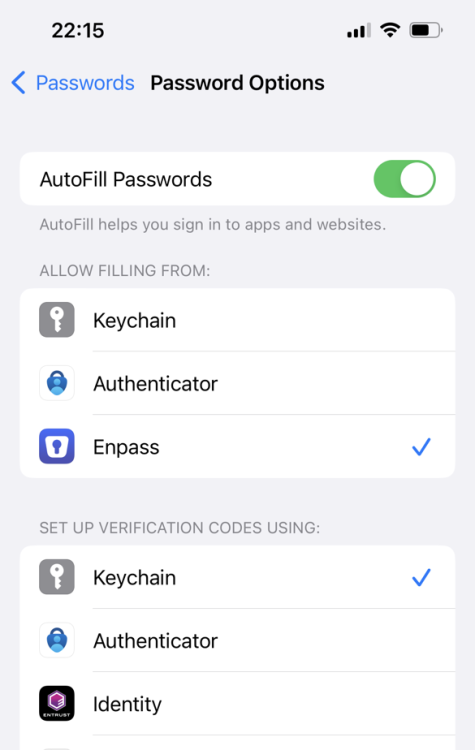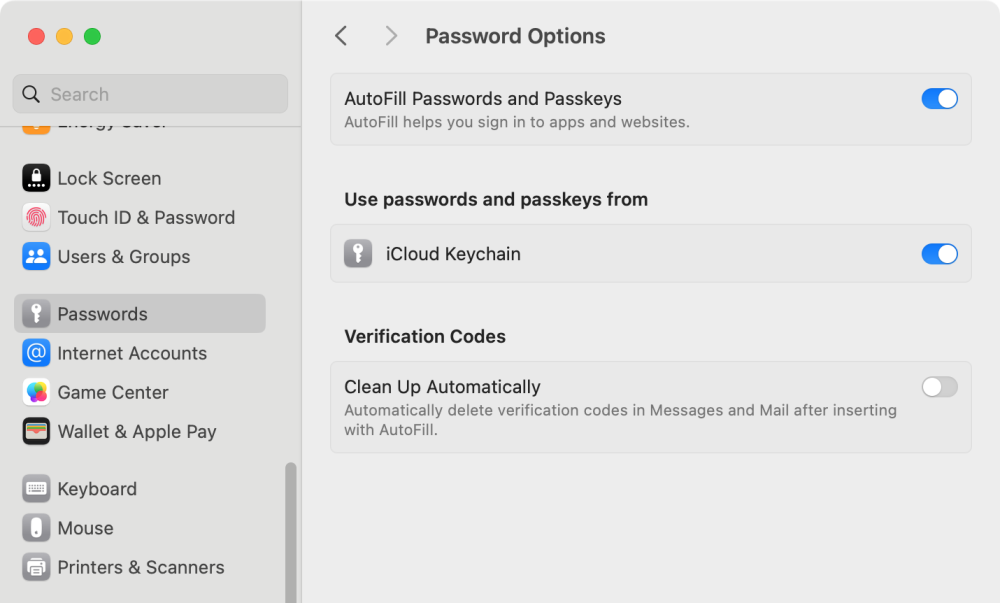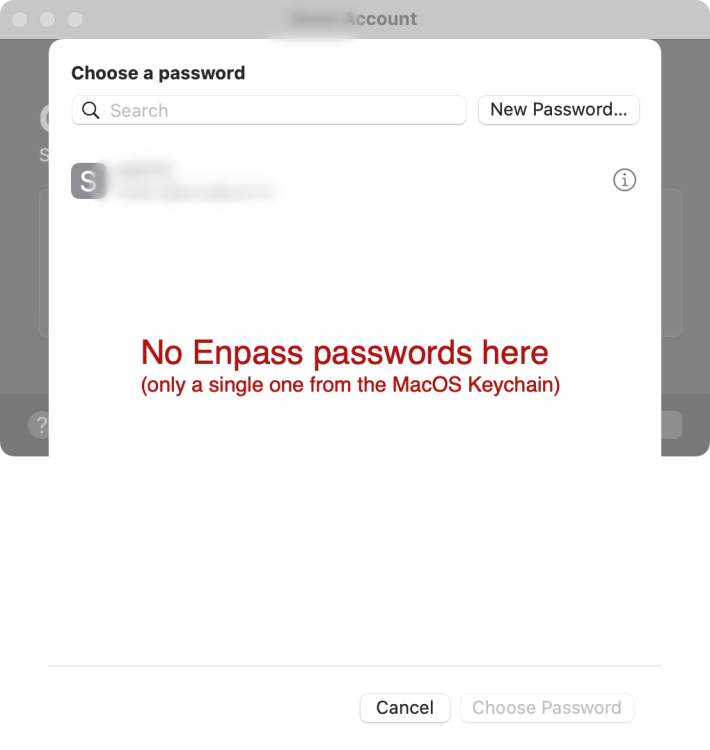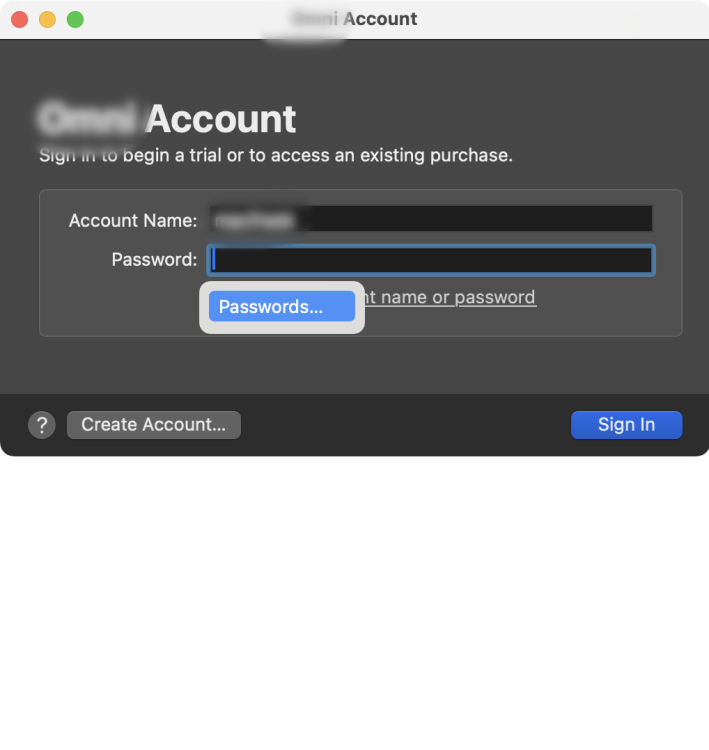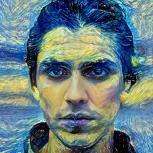Leaderboard
Popular Content
Showing content with the highest reputation since 03/18/24 in all areas
-
2 points
-
2 points
-
We have just released the fix for the repeated issue in our latest update under Windows Version 6.10.1 (1655) and macOS Version 6.10.1 (1655). Requesting you to please try the above build via the link below and do forward your feedback: https://www.enpass.io/beta/ Feel free to provide any additional feedback. We appreciate your cooperation.2 points
-
2 points
-
While that would definitely be handy, macOS does not yet have the ability to allow third party apps to integrate with the existing password filling function for apps. Enpass would have to write their own separate mechanism to allow for password filling in apps. Hopefully Apple will add support for this in a future OS, because it would make this much easier to implement and use.2 points
-
(Yes I know, covered in other threads. I repeat.) Matter of efficiency. I use “Default” over and over, and make the same changes over and over (such as re-ordering some fields and not using others). I could easily create a more useful (to me) template. I could raise it to the top by giving it some sort of alpha-sorted-first name such as “AAAAAAAA”. Fine with me. Quickie process. Lemme do it, please. Make my life easier! (My solution for now? Create a new “login” item named AAAAAAAA. Enter info as usually desired. Re-order fields as customary. Save. When a new item is needed, Duplicate “AAAAAAAA”, fill in the blanks, add any fields if needed (rarely), and last, type a new item name to replace “AAAAAAAA (copy)”.)1 point
-
Thank you, I've forwarded this issue to the Enpass technical team for investigation. I'll keep you updated as soon as I receive any updates from them. #SI-37781 point
-
I am glad to inform you that, Our development team has created a fix for issue you were , which will be included in the Upcoming updates. We appreciate your patience in the meantime.1 point
-
So basically, Enpass doesn't directly link up with Amazon Web Services (AWS). It's more about storing your passwords locally or on other cloud services like Google Drive or Dropbox, and Commander One. But, if you want to, you can sync your Enpass stuff with AWS S3. Enpass gives you the choice to pick where you wanna stash your encrypted data, and the aws s3 file size limit is one of those options. So, even though Enpass doesn't talk straight to AWS, you can still use AWS S3 to keep your passwords synced up across all your gadgets.1 point
-
1 point
-
Sure, please visit the links below to understand how backup works in Enpass, including sync time intervals, location, and steps. If you need further information, please contact us at support@enpass.io, and I will look into this. How to take a backup How to restore a backup Syncing and accessing Enpass data across devices1 point
-
Hello, yes I have version 6.9.5 (1640) from Microsoft Store on Windows 111 point
-
I can confirm that a new Beta version of Enpass for Windows 6.10.1 (1655) works perfect now and I can properly login to vercel.com site (and others) with my passkey (stored in Enpass) on every attempt! Thank you very much for this fix! Since it is Beta version, it is not yet available in Microsoft Store version of Enpass, so it would be great to have it officially released there as soon as possible. Manual installation (from downloaded installer) requires entering password each time Enpass application starts, while MS Store version can be unlocked with Windows Hello feature (which usually means face recognition or BIO-touch), so it is much more convenient and faster. Please let me know as soon as this version is released in MS Store. Thank you!1 point
-
Get yourself Enpass Portable. Sounds like it. Not wanting to put in a longer PW is no excuse. Deal with your family so they accept this or tell them you won't bother anymore. PasswordMonster and NordPass both do not state how they calculate their strenght. BitWarden does, same technique as Enpass but with words Enpass uses another method aswell. This would all be visible to you, if you read the link in the referred discussion here.1 point
-
It sounds like you are seeking permission to use weak passwords. I grant you permission. The point of password managers is to use the most secure passwords possible. I, for example, make mine 40 characters with all character types included in its construction. I do that because I don't have to type them in. That is the password manager's job. For the few passwords I might have to type in (such as my Chromebook password), I use a passphrase with enough words for at least 30 characters, but that is easy to type and remember. It sounds like your use case would be better served by Bitwarden or Proton Pass where there is access to your vault via their web page. When on another person's computer, you'd simply have to log in (using the memorable passphrase I mentioned above), then you'd have access to your passwords that you could copy/paste. I was a LastPass user when their vault was stolen. That taught me a valuable lesson about secure passwords. As such, I appreciate that Enpass is entirely self hosted. I do use Proton Pass for non-financial passwords that can be shared and that wouldn't damage me if stolen/hacked (such as Facebook, forums, news sites, etc.).1 point
-
Awesome! Glad to hear they're working on implementing this. While they're at it, kindly remind them of this Windows Hello freezing issue that still persists. Looking forward to seeing it get implemented, thanks.1 point
-
Allow me to explain. The "6.10.0 (1609)" version you mentioned is a Enpass Windows Website BETA version, while "6.9.5 (1639)" is a Enpass Windows Stable version. So, the stable version currently available is "6.9.5 (1639)", which is the latest stable version you currently have installed. Regarding the beta version you mentioned, it seems you're referring to the old beta version because today, we released the new beta version 6.10.1 (1655). BETA Release Note Link: https://www.enpass.io/beta-release-notes/traditional-windows/ Stable Release Note Link: https://www.enpass.io/release-notes/windows-pc/1 point
-
So, I followed the instructions in Post #8, which by the way, was edited to say Dropbox instead of OneDrive, which is what it said originally. 1) Stopped syncing the Enpass folder in Dropbox on my PC. 2) Paused all syncing of all folders with Dropbox. Not surprisingly, the dialog boxes immediately stopped when I used Enpass on the web. 3) Quit Enpass application. 4) Deleted the local Enpass folder in Dropbox. 5) Downloaded the Enpass folder from Dropbox.com and copied it into Dropbox folder on my PC. 6) Re-started Enpass and used it to login to multiple web sites and there were no dialog boxes at all. 7) Un-paused syncing of all folders with Dropbox. Not surprisingly, the dialog boxes came right back because they are activated when Enpass writes to the database in Dropbox. This is not a "user" problem. It's a software problem that was reported THREE months ago. It is specific to Dropbox. Following the instructions provided by Tech Support doesn't solve the issue. It is not reasonable to simply not sync with Dropbox. The whole reason we are using this software is to sync across multiple devices. Please escalate this with the development team.1 point
-
Hi, on iOS it is possible to set Enpass as the default password manager, so other apps use it too. This is done in Settings > Passwords > Password Options. (See screenshot) Is this possible on MacOS too? With Enpass 6.9.4 on MacOS 14.3.1, it does not show up in the Settings: I would love Enpass do have the same integration on MacOS as it has on iOS!!1 point
-
I'm pleased to inform you that our development team has accepted your feature request and has begun working on it. Adding a new feature may take some time, but rest assured, we'll keep you updated on the progress.1 point
-
That’s good. Have you compared both codes, Windows and iOS if they are the same? (Open both apps and have a look at the same time at both codes) if they are not, something is out of sync.1 point
-
1 point
-
We understand your concern, and we want to update you on the progress. Our development team has created a fix for the issue you were experiencing, which will be included in the upcoming update.1 point
-
Actually, I have been wrong - after disabling the "Browser Authentication" option everything is working fine. I am sorry for the misunderstanding. BR1 point
-
Thank you for letting us know, but unfortunately, it's too late for me. Since I haven't received any news, answers, or workarounds from you since December 2023, I've already switched to another password manager. I'm sorry, but despite the fact that you have a nice product, I had to find a solution that meets my needs.1 point
-
Amandeep, Many thanks using apt-get to remove and re-install enpass and re-setting up and all is now working. Great Tim.1 point
-
Hi Amandeep, I appreciate the response but we keep getting an answer that doesn't match our experience, or at least it doesn't match mine. Please note the web version of Enpass is also 6.9.5. The issue Could you add some clarity to "user syncs the documents folder with any cloud service"? This continues to be the response we're getting but it doesn't match my experience. I can't speak for others, but I'm not syncing my Windows 11 documents folder with a cloud service. The only folders I have synced to Dropbox, are the folders Enpass placed there and writes to (as the screenshots in my previous post demonstrate). I can't exclude Documents/Enpass from syncing because I don't have such a folder on my PC. I have Enpass folders in Dropbox. That's it. I don't have Enpass folders anywhere else on my PC other than the program files. This dialog pops up dozens of times a day because it appears every single time the Enpass database is accessed for use, or written to. Can we do this or not? Two months after my OP and we still haven't received an answer as to whether it is reasonable and safe to click "Move out of Dropbox" on the dialog. If it is, then we would click on it once, along with "Don't ask me this again" and the problem would be solved. But since that answer hasn't come, I can only assume that I shouldn't do so. Should we or should we not? When will this be fixed in the web app? Besides that, when will this issue be fixed? If it's allegedly fixed in the Windows Store version, when will that patch be applied to the web site version? I have to say here that I'm on a fully paid subscription and besides not really focusing on what's being communicated by us and that it is not a Documents folder sync issue as described, the proposed fix is less than ideal for paid software: "Backup your files, uninstall the program, reinstall the program, hope for the best." That's a solution from 30 years ago.1 point
-
I've reported this issue to the Enpass technical team. They are currently investigating it, and I will reach out to you with updates as soon as I receive them. #SI-37181 point
-
I use the iOS App every day. What I’m missing every time is the possibility to sort the list by date created. If you create a new entry and you want to double Check the recently entered/generated passwords you have to use the search function. Sometimes this is cumbersome. Would e nice to have a list of recent created.1 point
-
Open "Settings" navigate to "Customization", click on "Categories" and add your new categorie. Then under "Edit" you can select which shall be shown.1 point
-
Amandeep, thank you for taking this feature request into consideration! I hope that it will be easy to implement, and eventually will end up on the Enpass backlog! (And for others who like this feature too, feel free to respond here with a short like or reply. Perhaps that may help moving it higher up the queue).1 point
-
Hi Amandeep, I'm afraid you misunderstood my question. I'm aware of that functionality, but that is not what I meant. I like to use Enpass as a password manager for applications, other than webbrowers. This is possible, for a long time on iOS, and recently I've noted that MacOS applications are also have to possibility to access a password manager other than the build-in KeyChain. Here is an example what I'm missing. The screenshot below an example of an Application asking me to log in. I have that account stored in Enpass, but it does not show up in MacOS. With the functional described in my post above, all Enpass passwords would be made available, and on iOS, this already works flawlessly. I would love this functionality to come to be available on MacOS too. Hope this clarifies my question. → Freek1 point
-
Thank you for providing this feedback, and I have forwarded your request to our development team for consideration. If there are any updates on this matter, I will be sure to keep you informed. #SI-36631 point
-
Please offer the ability to add a passkey for Enpass itself for desktop and mobile. This would give users added safety with a backup option to log into Enpass in case we forget or lose our master password AND biometric authentication gives problems (e.g. my thumbprint often fails in the winter when my hands dry up).1 point
-
This is an extremely annoying behavior of Enpass.. The issue is with the Browser Extension, as "killing" it (the extension) via Activity Manager or closing and re-opening Safari fixes it (for a while). Please have this fixed.1 point
-
Hey @albopf Currently, creating a custom template within Enpass is only available on Desktop. Once the template on desktop is created and synced, it will be available automatically on your mobile devices. However, we have noted your suggestion to add this feature on mobile devices as well and shared it with the team for further consideration. Thanks!1 point
-
2FA is not snakeoil. Its purpose is to protect people in case of infected client computers. If keyloggers, viruses or packet sniffers steal your password, they can't just use it to log into your account.1 point
-
Why don't you open source your code? Open source don't mean free, and I don't think that a lot of people would build the software from the source code. Nobody is wasting so much time, to save 12€. Enpass is cheap as hell, and no one, would pirate it.1 point
-
+1 It's funny to hear that ensuring that your cryptographic product is in fact secure is not worth the effort. Other apps come to mind: Signal, Telegram, Veracrypt. All cross-platform, all frequently updated, all audited. Oh, and they're all free.1 point
-
Thanks for clarification, i had a discussion with our technical team, and unfortunately, Enpass does not currently have this feature. We appreciate your effort in bringing this concern to our attention. I am raising this issue with our technical team as a feature request, and we may consider adding it in our future updates. However, please understand that several factors and considerations have to be taken into account. Thank you again for your understanding and patience. #SI-30350 points

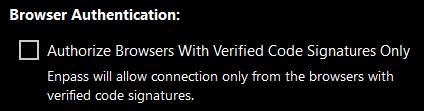

.thumb.png.18d5ca31a9a3b5e1b86913420f39b434.png)