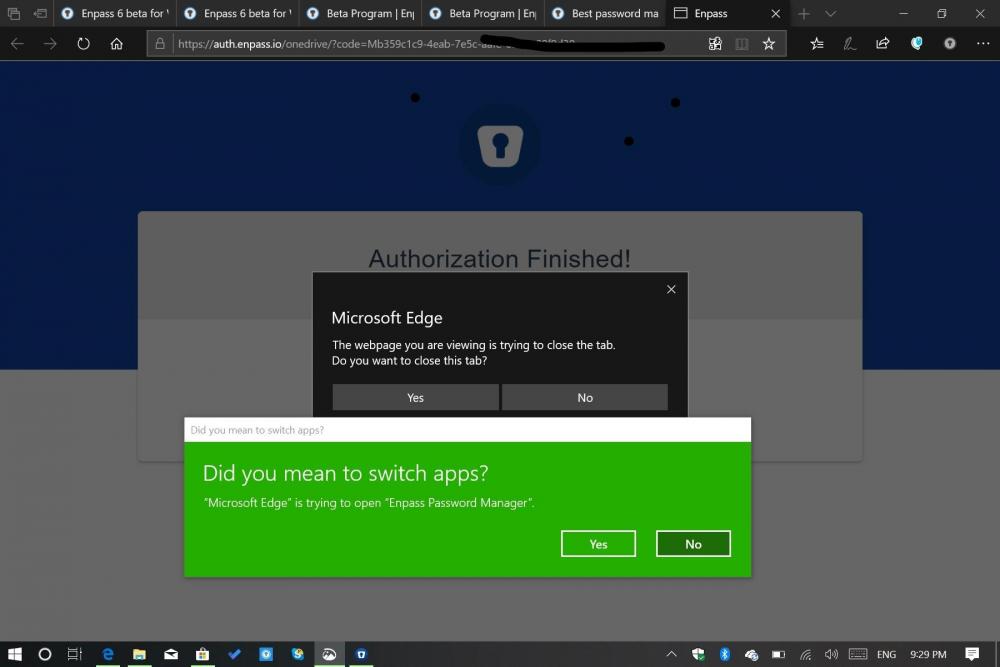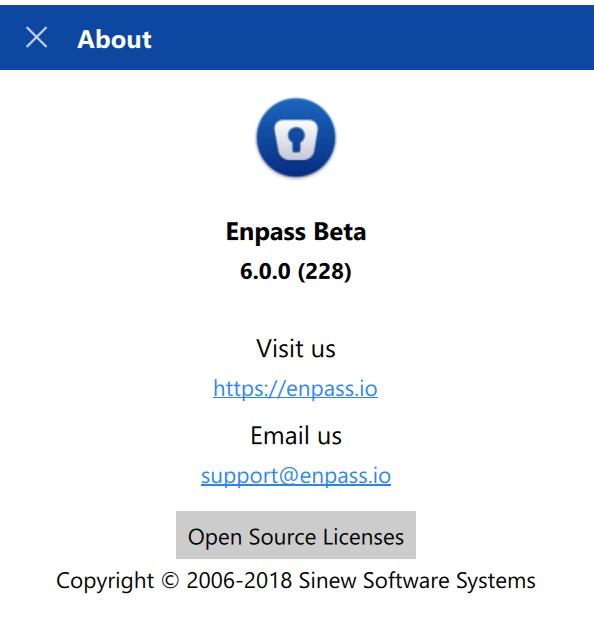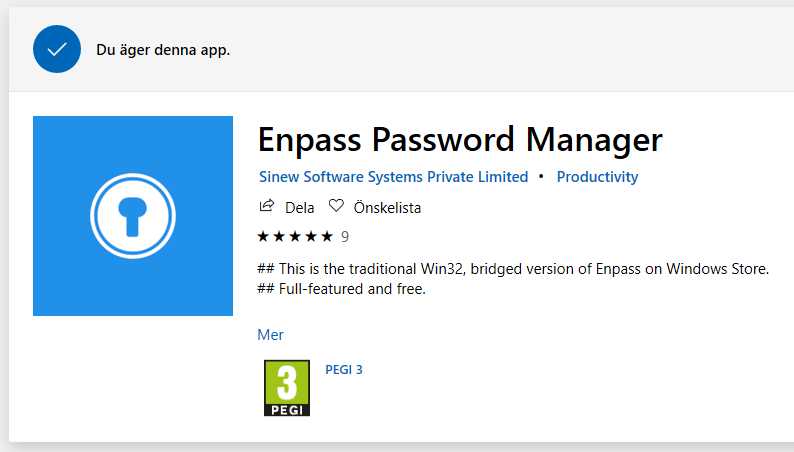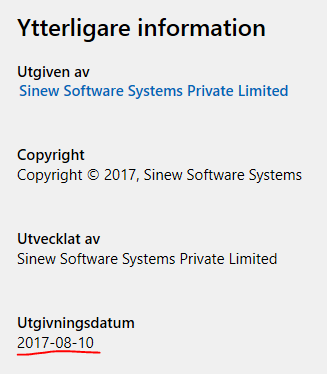Leaderboard
Popular Content
Showing content with the highest reputation on 12/26/18 in all areas
-
I had already installed Skype 6 Beta for Android 6.0.0.100. Seemed to work fine. Wanted to update my Surface Go (running Windows 10 1909) to Enpass Beta 6 so the databases synced. With the update on 23 December, I decided to give it a try. Preface: I think you guys know what you are doing. I really do. And for sure, I'm grateful for you efforts, but more importantly, the results of your efforts. I offer this as an insight for future consideration. It's entirely possible "I don't get it." But I do plenty of beta testing too. And, after I post this, I'll re-read this thread to see where I can find solutions to these problems. Why not do that first? Just help you understand a new guys experience. Fair? [Indents are messed up below. Copy and paste from Word did not go well. Bare with me here] This is what it was like for me. · I needed to guess which version to get: o “Enpass Beta Windows 10 (Store Version),”, (aka “Windows 10 Store, Desktop App and Edge extension” or “Enpass 6 beta for Windows is now available on Store”, etc. etc). Confusing. o “Enpass for Traditional Windows” (akaTraditional Win32, “Desktop”, "stand alone app," etc., etc.) Confusing. o It would helpful if you could say why to choose one over the other (As best I can figure, your pages are silent on this choice). o Please settle on one name for each version. Multiple names gets confusing. · Tried to get Enpass from the Store (it never worked) o This packageflight thing is confusing. I went to https://www.enpass.io/beta-program/ It’s important, I’m sure. But that page doesn’t say much about “packageflight.” If I were you, next time I’d just call it the beta signup form, skip any reference to “packageflight” as it makes no difference to the end user. o Anyway, I filled out that page from your links on your announcement o I gather the Enpass 6 Beta is distributed via the Microsoft Store, right? o But I’ve never received the beta, not yet anyway. o So this was a dead end. How do I fix this? · So I “moved on” and got Enpass for Traditional Windows (whatever that means….) by using your link to download it o It downed and installed just fine. Version 6.0.0 (228) o It did not wipe out nor install over my prior version of Enpass 5; it’s still there o It seemed to say that the linking/syncing to OneDrive had a problem (two confusing messages popped up…. o ….. but I tested it and it synced with my Android Enpass 6, just fine. o It seems to imply I need to buy a premium, but I already have a premium account (I’ve seen others post about this problem. So, I’ll wait. Fix it.) o Hello doesn’t work o Edge Extension doesn’t work. § As mentioned above, I filled out the so-called “packageflight” form that appears from you link. · How is this supposed to work? · I wait until Microsoft Store gets the “packageflight” form and updates me? o How do I delete Enpass 5, without messing something up? · In addition to questions above and to summarize: o If I have installed Enpass 6 for Traditional Windows on my Surface Go, does that in anyway prevent me from getting Enpass 6 for Windows 10 from the Store on the same device? o How do I gracefully uninstall Enpass . o Again, I’m not getting Edge Extension. Confused on how this works. o Fix this (duplicate) Premium signup requirement. I’m already Premium, or believe I am. § I gather this will bring me Hello, right? o Explain somewhere clearly which version to download Store or Traditional o Be clear, consistent, and simple on your version naming conventions. Remember, though you guys use these terms interchangeable all the time, it’s confusing for me and others.1 point
-
@xarekate Now I got it. Enpass 6 requires libcurl.so.4 for internet operations and we couldn't find any package that provides it under Mint 18. So, minimum supported Mint OS is 19. Sorry, but this is not something we can fix from our side without breaking things on new os versions.1 point
-
@rowankaag Yes, it's a bit hidden, but this way you can have your history for more than one password in each item now. I like it.1 point
-
@rowankaag I don’t have the macOS version installed, but on iOS you have to click the password field: then a “more”-button shows up, where you can find your passwords history.1 point
-
Don´t get me wrong here, but isn´t it better to write Microsoft Store instead of Package Flight? I had to Google what Package Flight actually is when i was new here since it is mentionend by the staff here over and over again. Package Flight=Used by software developers to create a package flight for UWP applications. Microsoft Store=Used by end users/customers to get the application. I had no idea of how to get Enpass through Package Flight since there is no way for me, the end user, to get it through package flight. I can however get Enpass from Microsoft Store. Same same, but indeed very different and confusing. Use Microsoft Store when communicating with us. How the app is packed is kind of irrelevant imho.1 point
-
I have to admit I am somewhat confused. What is the difference between the store and traditional windows beta programs? What are/will be the advantages of either? I am on the traditional beta (I think) v 6.0.0 (228) and the android beta app. Regards to all this holiday season and let us hope Trump has a quiet one!1 point
-
O.k, don´t get me wrong here but i have seen this PackageFlight this and PackageFlight that being repeated everywhere so i assume that is an important way to distribute Enpass. If the PackageFlight distrubution is so important you need to shape up and i will give you a couple of examples: If i log into the Microsoft Store now i see Enpass with the old light blue icon and when i look at the date it is dated back to 2017-08-10. So for me as an end user i interpret that as this is definitely not the beta version of 6.0. I tired to download it on my laptop yesterday night and though it has the old icon and is dated back to 2017-08-10 it is the beta of version 6.0 that gets installed. How does this even make any sense? The version i got was 6.0.0 (197) while the desktop version i can download here is 6.0.0 (198) so of course there was things that were missing from the PackageFlight version. Ok, this is beta but when i bought version 5 in Microsoft Store a couple of weeks ago i noticed the same thing, the PackageFlight version vas older than the desktop version i can download from https://www.enpass.io/downloads. The goal shall of course be that no matter how i acquire the software i get should be the very same version. For now i cannot even get Enpass 5 from Microsoft Store, i get the Beta version of Enpass 6... How is that even possible that a customer that buy Enpass today by default get a beta version of Enpass? So, i get that the PackageFlight is how you want to distribute Enpass for Windows users to sell them premium features. I have absolute no problems with that per se, but i do have problems with that if i buy premium features and download and buy through PackageFlight i will not get the latest version of Enpass. How premium is that? Premium for me is the same version no matter how i acquire it, be it from https://www.enpass.io/downloads or from Microsoft Store. If premium means older versions on Microsoft Store i will definitely pass on the premium features. I think it´s odd to push for PackageFlight so much when all we get is actually older versions. Care to explain?1 point
-
Honestly I cant´t follow anymore. I have Enpass 6.0.0.198 from the link of yesterday in this post. Do I need to uninstall it? I never found a way to update Enpass 5.69 on my PCs to the beta version, so I uninstalled Enpass 5.69 month ago.... Gpoing back to Enpass 5.69 will lead to losing the newly created items in my Vaults..... On Android there is just one version, that´s ok and quite simple to handle. But on Windows I´m totally lost in confusion :-))1 point