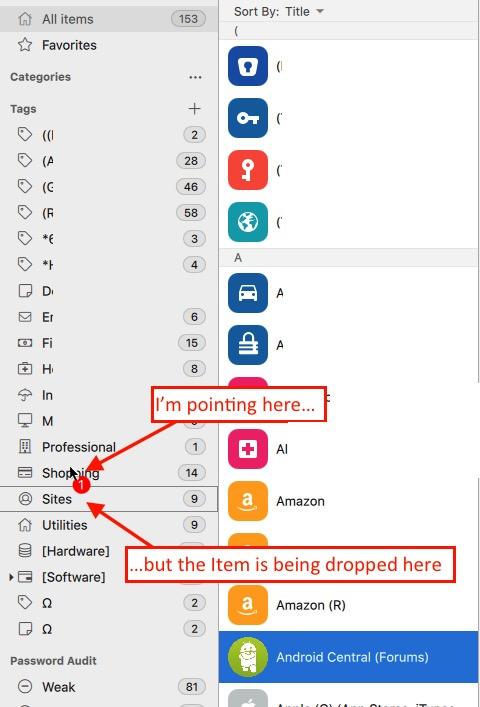Leaderboard
Popular Content
Showing content with the highest reputation on 02/05/19 in Posts
-
It would be amazing if we could have a 'New Item' button in the Autofill and/or Safari Extension view that would allow us to generate a new item and have it added to the vault on-the-spot. The most useful application of this button is when a user signs up for a new service, and does not have credentials available yet - but rather has to newly generate one for the service they are about to sign up for.1 point
-
Hey @rowankaag, Thanks for your suggestion. I have noted it down and forwarded to the dev team for further consideration. Thanks!1 point
-
Hey @dacu Sorry for the trouble you are going through. Please follow these troubleshooting steps mention in this FAQ and let me know if the problem persists. Hope this helps!1 point
-
Hey @dvdr, The suggested feature is already in our roadmap and will be available with the subsequent update. Cheers!1 point
-
Hi guys, Thanks for reporting the issue. We have found the issue and it will be fixed in upcoming updates. Thanks!1 point
-
Updated to 6.0.4 today (Mac OSX). Searching in my database takes between 12-17s. In that form its totally unusable. I cannot get a coffee, every time I try and search for a login.1 point
-
There are too many universally experienced bugs for a small support / development team to chase in an organized fashion that will not result in a much degraded product that will be much harder to maintain and upgrade going forward. Many of the bugs create security issues (e.g. the failure of Enpass browser extensions to block access to web login sites until the Enpass master password is entered, then subsequent failure to load the info from the vault for the page with the login controls (UID, password). A number of bugs impact stored data integrity and reliability. E.g., browser extensions seem to "forget" Enpass has been installed and working fine in with a particular "Master Password" in the past, and reports it has not completed set-up, needs a master password to be created, or previous data restored. However, despite selecting auto-backup creation in version 6, no backups get created, and attempts to restore from the local computer lead to a Google login page. (?!?) Further, the database form, format and location used to store the "vault" has changed from v 5 so that the process of "rolling back" will be tedious with many manual actions required by the user while understanding it is highly likely that v5 will not be able to use a v6 vault for its data. Version 6 install / uninstall make a mess of the Windows registry leaving multiple entries with duplicate information that is incorrect. For example, after installing v 6.0.2 the registry contains no entries referencing this version but does have entries referencing the previously installed 6.0.1 (239) referenced as 6.1.239.0. There are multiple keys in HKCR that contain the exact same info. HKCR\.enpass_card should reference one of the subsequent classes in HKCR from its "OpenWithProgids" key, but there are at least EIGHT OTHER Progids in HKCR all for same "@{SinewSoftwareSystems.EnpassPasswordManager_6.1.239.0_x86__fwdy0m65qb6h2?ms-resource:...". Thus the uninstaller needs to be fixed so that it cleans up all the entries it leaves behind when the software is uninstalled since this splattering of multiple keys with duplicate data may be at the source of some worsening issues each time a new v6 install / uninstall / re-install is attempted. Although I haven't attempted it, I believe this shotgun blast of Enpass version 6 registry entries left behind after its uninstall will make a rollback to version 5 problematic especially for Windows users not versed in registry editing and the subtleties of changes in Enpass database form, format and location. For these reasons the Enpass development team needs to withdraw all version 6 releases and provide A FULLY TESTED UTILITY TO COMPLETELY REMOVE TRACES OF VERSION 6 FROM THE REGISTRY / SYSTEM FILE STORES, AND CONVERT THE V 6 DATABASE BACK TO A VERSION 5 COMPATIBLE "WALLET" SO USER CAN THEN SUCCESSFULLY RE-INSTALL AND OPERATE WITH VERSION 5. This will then give the developers and Enpas QC engineers time to re-engineer v6 from top to bottom with REAL unit testing AND REAL THOROUGH in-house use case testing BEFORE releasing to beta testing or the "stable release" channel.1 point
-
Same issue. Code 908401 on iPad iOS12.1.03 Enpass 6.0.4 (222)1 point
-
For anyone interested, I wrote a quick script to convert the Enpass 6 JSON export into a CSV. I looked at Safe-in-Cloud but preferred something I can run locally (you just need Node.js) https://github.com/migvill/enpass-to-csv I only read in the basic logins, I don't use Enpass for creditcards, etc so I haven't tested for that. It's not perfect but I was able to successfully use it to migrate to Lastpass since V6 is too buggy I might come back if it gets better again Cheers1 point
-
If you went back to 5.6.10, it is likely that you did not restore your wallet file. Enpass 6 uses a different database organization and file format. So look in your SYS:/Users/<your UID>/ Documents/Enpass folder (AKA "My Documents/Enpass" folder) for a file called "Enpass_Backup_yyyy-mm-dd_hh-mm-ss.walletx" where "yyyy-mm-dd_hh-mm-ss" are numerals of a date_time when you first installed Enpass 6. I think that file is the last walletx.db file that your Enpass 5.6.10 was using before the update. Rename a copy (just to be safe) of "Enpass_Backup_yyy...." to "walletx.db" and you should be able to use your master password again. Alternatively copy the file from the most recent folder in ...Documents/Enpass/Backups to your ...Documents/Enpass folder and rename it "walletx.db". FYI, in Enpass 6 your former walletx.db data is in ...Documents/Enpass/Vaults/primary/vault.enpassdb1 point
-
1 point
-
Hi Vikram, While the nested tags are an improvement... a) they're not user-friendly (users have to learn the use-a-colon trick from somewhere) b) the bigger issue (to me anyway, but I get the impression it's big for everyone) is that when adding tags to an Item, there's no auto-complete As I've mentioned previously, if you have a tag called "Utilities" you have to type the whole thing every time. And because you can't scroll through the sidebar (categories, tags, etc.) when in edit mode, it's impossible to see the names of your exiting tags while trying to type them in. So it's really easy to accidentally end up with multiple tags that were meant to be the same thing: "Utilities" and "Utility" (because you didn't remember your original tag was plural, not singular) and "Utlities"(because you made a typo). This is only compounded by the nested tags "improvement": Did I call that nested tag "Utilities:Power" or "Utilities:Electric"? Without being able to scroll the sidebar — and more importantly, without auto-complete options — the only thing one can do is save the Item, then drag it to the correct tag in the sidebar, which is an extra step that shouldn't be necessary. On top of that, there are two more problems that compound the issue: 1) It's not possible to drag any item that isn't active (highlighted in blue), so there's an extra click involved (not a big deal, but I know this isn't normal behavior because I've never had this problem in any other app) 2) When you do drag the Item to the sidebar, it's not being put in the Tag that you're pointing to with your cursor, but rather the one below it: Of these problems — all of which need fixing, and most of which I feel shouldn't have made it out of beta — in my view the auto-complete is the most important (and unfortunately probably the most work for your team). If I'm adding a tag and type "Uti" and Enpass offers the auto-complete option "Utilities" because that tag already exists — that's saves a lot of hassle. But as I say, all of these are important, and many of them are due to the fact that the UI has been redesigned to work across a bunch of platforms, instead of having a Mac-like app for the Mac, an Android-like app for Android, etc. In Enpass 5 (for Mac anyway), editing an Item took place in a child window, and it was possible to scroll the sidebar in the parent window behind it. But in the new design, opening Edit makes it impossible to do anything else in the app. It's not even possible to open the preferences when in Edit mode. Having been part of UI/UX teams, I definitely understand the instinct to try to make one UI that works everywhere. It's a tremendous time-saver and makes both the design and QA processes much easier. But when it makes the app user-unfriendly, you end up shooting yourself in the foot. I'm a big proponent of Enpass, which is why I'm so active in these forums, and why you'll see me both criticizing and defending. But I don't recommend Enpass to anyone else at this point because compound issues like this make it difficult to use — and I run into issues like this every day.1 point
-
Hey guys, At the moment I can not confirm you any ETA and would say that Portable version is in the priority list. We will update you once it is out for beta. Thanks for your love and understanding.1 point
-
1 point
-
Go to the downloads page. Near the bottom in smaller type find the link in the line, Looking for an older version of Enpass? Get it from here. That will take you to instructions for downloading the last working version 5.x.x application and extensions. NOTE: you need to follow instructions carefully for the Chrome extension install. And in Firefox you have to, on the "Add-ons Manager" tab (from the "Tools->Add-ons" menu) click on Enpass, and in the resulting pane disable auto-update or it will put you right back at version 6 for the extension. Note also, there appears no way to downgrade the extension in Edge since it relies on Microsoft Store, just one more indication that Sinew Software should withdraw version 6, including extensions available in various vendors app stores. BTW, the Enpass 6 data file is not backward compatible with Enpass 5 and I know of no conversion tool to make it so. However, one thing Enpass 6 appears to have gotten right is that it renamed your last Enpass 5 file "walletx.db.backup" when it replaced it with the "vault.enpassdb" file buried deeper in your Enpass documents folder.1 point
-
*sigh* You could have warned that upgrading to Enpass 6 would not be supported with the portable version. Now I have 2 separate vaults, one for v5 and one for v6, that are out of sync, and no news when the portable version will be up to speed. Poor execution.1 point
-
As a former software engineer, technical lead and software architect for major aerospace software systems, I know a thing or two about what happens when proper design, development test and release procedures get short-cutted and this appears to be what happened here. The result is a product which can either go forward with lots of band-aids, bailing wire and spit holding it together (making maintenance a nightmare with limited reliability and success) OR a product that can be withdraw, reworked without the pressure of dealing with multiple daily reports of wide-ranging and serious bugs. I am attempting to be constructive based on my experience with software development in both types of environments - when development followed a sound set procedure through the process from design to release, and when shortcuts were taken to satisfy political, management, or marketing desires. I'm merely asking Sinew Software to withdraw a release that was clearly "not ready for prime time", and redo the effort properly with the technical process, issues and progress dictating release schedules rather than whatever pushed this one out the door before it was finished. Other major software development organizations have done this in the past, and users who see a company ready to admit a mistake then take proper action to fix it generally end up with higher regard and satisfaction with the developer than for those developers who "press on" with a bug-laden product, trying to pretend all is copacetic. In the end, the latter decision hurts the bottom line and ends up defeating whatever management / marketing decision drove the "pre-mature" release. I have downgraded to version 5, turned off auto-update for the extensions in the various browser that allow that, instead of having purchased the prime option on v 6 which was my intention though I did not need the features, but more as a reward for a an application and browser extensions I used and found perfectly met my need. But now, unless they take the proper action to fix ALL the issues in version 6 (withdraw, re-work, re-release being the proper way instead of endless little ad-hoc patches), I will be done with any / all products related to Sinew Software an use one of the password managers built into my internet security suites or available from another vendor at a reasonable price.1 point
-
Yes, I have similar issues. Half-baked release, and I paid for premium version to support Enpass. Come to find out that there isn't a V6 for win 10 mobile, and the databases are not compatible. I would like a refund, and a way to downgrade to V5 please.1 point
-
Hello, I have been using enpass for a long time and paid for the full ios/android clients. Since upgrade to 6 I miss a portable version which I can use on me business notebook on which I do not have the rights to install software. I have all my passwords in enpass so a portable version ist mandatory for me, otherwise I can not access my passwords on my company notebook. Will there be a portable version soon ? If no portable version will be available, I have to say goodbye to enpass. Thank you1 point
-
Hello, I'm testing Enpass beta in my Pixelbook and so far everything looks good except for the Chrome extension. I just can't make it work. Also it seems there is no "beta" extension to work with the beta version. Can you update me on this? Thanks1 point
-
I Have a simulair issue. Got updated out of the blue, still have the issue I had with the beta. The menu bar is cut off: This was already posted here: https://discussion.enpass.io/index.php?/topic/4576-a-new-beta-update-of-enpass-6-is-now-available-for-linux-macos-and-windows/&tab=comments#comment-9517 I'm still on Windows 10 version 1803, though. Also the whole click area seems to be shifted down. I can't exactly see where I click. Need fix soon, can't work with this version!1 point
-
Since some reported version 6.0.4 fixed all the bugs, I decided to try it. BIG MISTAKE! It is as buggy (only without the text display issues) as 6.0.0. Just some of the issues: BUGS: 1. Interface on desktop app locks if Enpass is idle even when “Settings->Security->Enpass is idle for” remains unchecked. 2. Enpass “forgets” the browsers with which it has been authorized by entering the matching code each time the system is cold-start booted even when “Settings->Browser->Ask for Browser Authorization Every Time is unchecked. 3. This difficulty to “remember” authorized browsers leaves no trace in logs (“Settings->Browser->Logs” “Enable” box checked). The “Show Logs” button always shows “Nothing to Show Here.” 4. When I open a web page in a browser with the Enpass extension installed and authorized, the Enpass Assistant does not automatically open with the requirement to enter the master password before it displays the page’s login credential information from the Enpass database as did versions through 5.6.10. 5. When I open a web page that is not in Enpass’s database, and enter login credentials, Enpass Assistant does not appear, request the master password entry then offer to save the data as a new entry like versions through Enpass 5.6.10 did. 6. When Enpass Assistant is manually opened from any browser, it places a cursor in the search box. Two lines below is the letter “H” and it displays entries with names starting with “H” (in my case two web pages beginning with https://... Through version 5.6.10, Enpass showed all entries in a scrollable list sorted alphabetically in ascending order. This behavior cannot be set as a default in Enpass 6.0.x rather I am stuck with the display of two entries, and must enter a letter at the top to display other entries. There is no way to get a scrollable list of all entries in Enpass’s database in the Enpass Assistant window from any of the Browser Extensions as was the default for versions through Enpass 5.6.10. QUESTIONS: 1. There is no audio with versions 6.0.x whereas there was audio (unlock, incorrect password…) with versions through 5.6.10. Is this a bug or by design? 2. Quite a few “Settings->Customize” entries in the User Guide do not exist in the application. Are these “premium” features, and if so, shouldn’t they be identified as such in the User Guide? 3. Does purchase of the “Premium Features” restrict me to the Windows Store version only? 4. Since it appears you intended to remove the primary security feature of Enpass (not popping up Enpass Assistant and asking for a master password when a web page with login info is opened) shouldn’t there be at least a Knowledge Base article like “Enpass 6 for Enpass 5 Users” so we know in advance what kind of security and feature downgrades we will be accepting when we accept the update to version 6? There just seems to be no interest from Sinew Software to REALLY FIX ENPASS 6. They seem to think if a few people can use it without issue, it is just fine. FU to all the rest.0 points