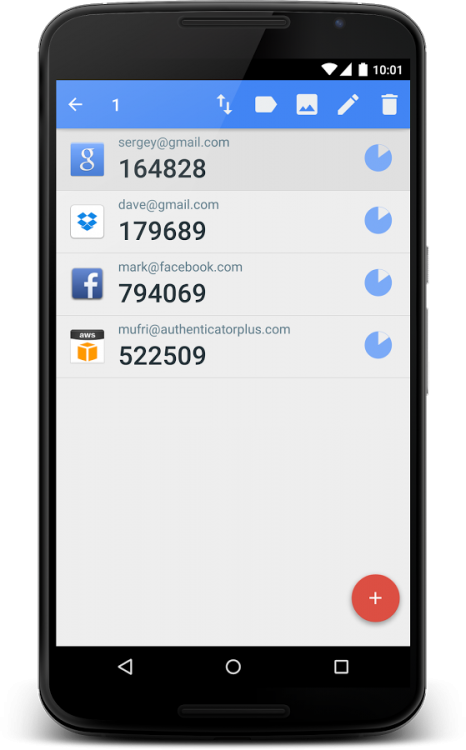Leaderboard
Popular Content
Showing content with the highest reputation since 04/05/16 in all areas
-
It would be a perfect application if we could create our own templates and import custom logos27 points
-
I understand that you do not wish to open-source your product, but I am reluctant to use it because of the fact it is closed-source, the company is based in India (yes, this matters) and there is no information about the development team. Have you considered having an independent 3rd-party audit your source-code on a regular basis as a way to gain credibility without open-sourcing your product? Thanks, Gili17 points
-
One thing I loved about 1Password in terms of it's UI was the fact that it grabbed the website favicon for any entries with a URL in them. That would eliminate (or replace) the need for specific icons and having to keep them updated or maintained. I think it'd be a nice addition to the UI for Enpass.17 points
-
Option to store (and protect of course) Pictures - Photos or Images on Enpass Store pictures like "Secure Photo" (mimiking Secure Note) or something like that Store pictures as "New Items" ... when you add a new item, another in the list can be "Picture" But even more, every type of added element should allow to add a picture, that's useful for example for when you add a credit card, a club card, a check, a bill, a handwritten note... etc. maybe allowing to add it as a "custom field" thought "add new field" action.... there is a "Field Type" Thats my request16 points
-
I'm going to repeat myself but please support yubikey feature. IT's pretty simple, yubikco is giving all the API we need to do this: We know that it should be for web app but if you say was the ONLY usecase then -> we wouldn't use it to auth in windows 7 locally -> we wouldn't use it to auth in keepass locally -> we wouldn't use it to auth to QubesOS and decrypt the device LOCALLY Should I continue? Yubikey CAN and SHOULD be used to decrypt encrypted assets in ALLL password manager. We should never pretend to know better since there are always better version of ourselves and in this case it's also true. If theoreticians of security and cryptology use it then we should too. simple as that.14 points
-
I would love to use Enpass for my everyday life and at work to share passwords with my teammates securely. But I don't want them to see my personal passwords obviously, so we need to create a second vault. Problem is that there is no way to open multiple vaults at a time.14 points
-
Hello, everybody! I truly understand your concern for a software holding critcal information and not being open sourced or audited by any credible third party agency. Well guys, thanks for all your comments and we've decided to get third party audit of Enpass. But all we need is just some more time as after the upcoming release of Attachments (beta is already there), we'll work on some key features like multiple-vaults with a need of refactoring the core engine, and I think that would be that best time to go for audit, all at once. Till then, please bear with us and all I ask for is your co-operation. Cheers!11 points
-
Passkeys are foreseen as the future and are meant to end passwords as we know them. Still, they have one major pitfall: cross platform sync. I strongly believe that Enpass should hop on this train and support it asap. Other big names are already hopping in (Passkeys: the future of authentication in 1Password, Passkeys in Dashlane – Dashlane, https://www.reddit.com/r/Bitwarden/comments/xpywl7/comment/iq6lrq2/?utm_source=share&utm_medium=web2x&context=3) and it will be a key differentiator. It does not look good, because Webauthn - one of the foundations of passkeys is (was?) not on the roadmap: Support WebAuthn - Feature requests - Enpass Discussion Forum10 points
-
Steam implements TOTP with a different alphabet. The basic algorithm seems to be the same as usual TOTP, but the representation of the token is different. An example implementation can be found here: https://gist.github.com/mooop12/1af7f0ffc8f28ea76f27abcba1e6da01 It would be cool if Enpass added support for these token types (maybe even as part of Enpass 6? :-) ) To not clutter the UI, maybe you could take the road of Bitwarden which uses a URL scheme to support different token types (no schema = default TOTP token, special token however could be steam://xyz123abc456).10 points
-
Hello all, In this forum post, I would like to share an update from our development team regarding Enpass M1 Native Support. As is known, Enpass uses the Qt framework for its UI and is currently running on Qt 5.x. To support M1, Enpass needs to be updated to Qt 6.2, and unfortunately, the actual time required to complete this migration has taken longer than expected. Furthermore, a few modules have been dropped in this major release of Qt, as well as some features are still not working. Hence, there are some pending upstream issues that need to be resolved. Having said that, the updated release timeline for Enpass M1 Native Support is now Q2 of 2022. The Enpass team is always thankful for such loyal and active users. In the meantime, we look forward to your continued support and patience. Thank You.10 points
-
There is another topic asking for SSH Agent support. Unfortunately, the topic has been already closed without further information whether this will be implemented or not. I would really love to have SSH Agent support in Enpass. My expected behavior of this implementation would be Enpass asking me to unlock the Vault once an SSH Agent request is made (just like auto fill in the browser extension) and then accepting the SSH Agent connection. Is this on the list to be implemented?9 points
-
It would be nice to have a password marked as WiFi key. Add an action button to pop up a QR code. With that it would be handy to share WiFi passwords much more easily. Not an important wish, but a “nice to have”.9 points
-
Allow me to stand on my soap box... I started using Enpass maybe 2 years ago and I have to say, I'm really impressed with the product. I'm a long time KeePass user, was very happy with it and wasn't actively seeking another solution when I came across Enpass maybe 2 years ago. After giving Enpass a solid go, I thought it was pretty neat, moved everything from KeePass to Enpsas and I've been really impressed with the improvements on all platforms since I started using it. The real draw to Enpass for me and others I've shared the product with, is the fact that one doesn't have to sync their data onto Enpass servers or other cloud storage providers. For most people, when they hear that, see the setup I've got going on as well as a demo of the product, they're usually hooked. My employer provides a DashLane Premium account to all employees so I've been kicking the tires on it a bit just because I'm expected to be a subject matter expert on it of sorts. I think DashLane is a slightly different animal compared to Enpass but it does offer some interesting features I'd like to see in Enpass one day. As I thought about checking the forums for these features, it dawned on me: Most of the popular services require with a monthly or annual subscription, while Enpass is free or can be had for a one-time payment starting as little as $4.99. So while I'm trying to do my part to promote Enpass to those I know who are not using a password manager, there's no denying that development requires time & effort (& money ) so I want to know: What can the average Enpass user do to further promote Enpass and/or support Sinew Software?9 points
-
Good Morning, I have been using EnPass for a while as my primary password manager and love it. One feature that I would really love to see is a way for EnPass to authenticate me to SSH servers9 points
-
Hi team, I recently got one of the new 8GB/RAM Raspberry Pi models and found it to be a quite nice minimal desktop experience. Unfortunately, I couldn't get very far with the tasks I was hoping to, as Enpass doesn't seem to support ARM on Linux yet. I'd love to see an ARM build published in the APT/YUM repos - unless I'm thoroughly mistaken about your codebase, it may be a just as simple as recompiling your current Linux build for ARM. I think over the next few years as we start to see more ARM machines come onto market you'll find more and more developer customers requesting this feature. Some operational suggestions for a smooth QuickStart: AWS offers ARM64 instances you can use for CI/CD. The new 8GB/RAM Raspberry Pi is now available for less than $100. They are suitable for "real work" if you prefer to do your dev work locally - I'm even building a Kubernetes cluster of them. All the best, Noah8 points
-
I would like to submit a request for consideration under "Tools". It would be great if there was an option to search for duplicate entries: I do not mean just the username and password, but the actual URL. Not sure how I keep doing it, but I manage to create duplicate entries here and there and this would be a great DB cleanup option for users like me. Otherwise, I seriously love this app! I still use it concurrently with LastPass, but have been more rapidly switching to Enpass for daily use. Thanks for the hard work!8 points
-
There are too many universally experienced bugs for a small support / development team to chase in an organized fashion that will not result in a much degraded product that will be much harder to maintain and upgrade going forward. Many of the bugs create security issues (e.g. the failure of Enpass browser extensions to block access to web login sites until the Enpass master password is entered, then subsequent failure to load the info from the vault for the page with the login controls (UID, password). A number of bugs impact stored data integrity and reliability. E.g., browser extensions seem to "forget" Enpass has been installed and working fine in with a particular "Master Password" in the past, and reports it has not completed set-up, needs a master password to be created, or previous data restored. However, despite selecting auto-backup creation in version 6, no backups get created, and attempts to restore from the local computer lead to a Google login page. (?!?) Further, the database form, format and location used to store the "vault" has changed from v 5 so that the process of "rolling back" will be tedious with many manual actions required by the user while understanding it is highly likely that v5 will not be able to use a v6 vault for its data. Version 6 install / uninstall make a mess of the Windows registry leaving multiple entries with duplicate information that is incorrect. For example, after installing v 6.0.2 the registry contains no entries referencing this version but does have entries referencing the previously installed 6.0.1 (239) referenced as 6.1.239.0. There are multiple keys in HKCR that contain the exact same info. HKCR\.enpass_card should reference one of the subsequent classes in HKCR from its "OpenWithProgids" key, but there are at least EIGHT OTHER Progids in HKCR all for same "@{SinewSoftwareSystems.EnpassPasswordManager_6.1.239.0_x86__fwdy0m65qb6h2?ms-resource:...". Thus the uninstaller needs to be fixed so that it cleans up all the entries it leaves behind when the software is uninstalled since this splattering of multiple keys with duplicate data may be at the source of some worsening issues each time a new v6 install / uninstall / re-install is attempted. Although I haven't attempted it, I believe this shotgun blast of Enpass version 6 registry entries left behind after its uninstall will make a rollback to version 5 problematic especially for Windows users not versed in registry editing and the subtleties of changes in Enpass database form, format and location. For these reasons the Enpass development team needs to withdraw all version 6 releases and provide A FULLY TESTED UTILITY TO COMPLETELY REMOVE TRACES OF VERSION 6 FROM THE REGISTRY / SYSTEM FILE STORES, AND CONVERT THE V 6 DATABASE BACK TO A VERSION 5 COMPATIBLE "WALLET" SO USER CAN THEN SUCCESSFULLY RE-INSTALL AND OPERATE WITH VERSION 5. This will then give the developers and Enpas QC engineers time to re-engineer v6 from top to bottom with REAL unit testing AND REAL THOROUGH in-house use case testing BEFORE releasing to beta testing or the "stable release" channel.8 points
-
Hemant, Thank you for your response. I don't think anyone is expecting frequent audits. Once a year or every 3 years should be enough. As to the cost... that's the cost of doing business. The primary reason I skipped over this product was because it was both close-sourced and unaudited. Otherwise, I would have purchased a copy. Gili8 points
-
Now that iOS 15 is out, you might want to look into creating an extension for Safari on iOS. It looks like you'll get much better integration and a better password experience that way.7 points
-
These days, it's hard to not leave behind a digital footprint. People can often learn a lot about you just by googling your username. I think that Enpass could really help solve this problem by offering a random username generator. The usernames could be nonsensical, or they could be created from a predefined dictionary. It would also be nice to have a general random generator so that you could generate random values for any field, but I think this would be more difficult to implement. One possible use case would be randomly selecting an email to use from a list of your email addresses, which would also make it harder for people to track your online activities.7 points
-
Hi! I was using Enpass UWP for Windows 10 with full-time Windows Hello enabled, because my computer fulfills all necessary requirements (TPM 2.0, UEFI Secure Boot). So Enpass UWP successfully detected that the machine is secure enough to store the keys in hardware/TPM and use Windows Hello directly on the first launch even after a computer restart or when Enpass UWP was completely closed. Now with Enpass 6, it is only using the fallback solution of asking for the master password the first time after restart, and using Windows Hello only for subsequent unlocks. I think Enpass 6 is great and a big improvement in many things, but in this particular aspect it feels like kind of a stepback. So my question is: Will full-time Windows Hello be supported in Enpass 6 again like it was in Enpass UWP for computers which fulfill the necessary requirements for hardware/TPM-based security?7 points
-
Hi Enpass Team, It would be nice if you could support autofill/submit for HTTP Auth. ChromeiPass does it, so it must be possible for you ;). Thx!7 points
-
I don't agree with you. To give you an example: When you buy a software, you normally get a serial-number (which you can already save it in Enpass). But some software are providing a license-file instead of a serial number. This files are very small and I don't want to store dem separate in a encrypted folder. As I have written previously, for bigger data we can use encrypted folder, but license-files or key-files have in opinion the same priority as passwords. Another point is the sync with the cloud. I don't know, how the development-team have implemented the sync function, but nowadays it's possible to sync only the changes between two files. Next today we have highspeed Internet and so the sync takes some seconds. The last point (I don't want to attack you) if this feature is implemented, nobody forces you to use it. So if you don't attach documents to Enpass, the DB of Enpass will stay at the same size as it is now. It's fine that you only store passwords in Enpass, but in my case some files(cert,...) are used to authenticate me on some services. These files are used like passwords and for this reason I also want to store it in the same location as all my other passwords.7 points
-
At this point Enpass works on "most" distributions, but not on all of them. Also, there is the need to add a repository and then install the application. My request is to make Enpass available as a AppImage, snap or flatpak. This way the support for Linux can be improved! I would suggest to use AppImage or Flatpak, since snap = canonical controlled.6 points
-
Hi @all Our team was successfully able to replicate the glitch due to which this issue is occurring and they are now working on a fix which will be implemented soon in the upcoming version of the app. We appreciate your patience and cooperation while we work on fixing this bug.6 points
-
Hi @Noah Williams Thank you for sharing your thoughts on the possibility of Enpass supporting PassKey, which is gaining popularity across different platforms. As an FIDO Alliance member, we are dedicated to providing a secure solution for managing passwords, and our team is already aware of the request for this feature, rest assured, Enpass will provide support for PassKeys soon. We also agree with you that supporting a PassKey, will be a logical step for Enpass, given our core focus on providing a secure, cross-platform tool for syncing encrypted vaults. Once again, we thank you for your valuable feedback and for choosing Enpass as your preferred password manager.6 points
-
Hi @all We were able to reproduce the bug on our end, due to which this issue is occurring. Our dedicated development team is working on a patch right now, which will be released very soon. Enpass appreciates your patience in the meantime.6 points
-
So you're not going to do anything for the lifetime people other than giving the option to hide the banner. Gotcha.6 points
-
It would be nice to be able to create, change, edit the Types / Category Templates in Enpass. Currently I use mSecure, but am looking to make a switch. I really like that mSecure is more like a custom secure database builder than just a secure password saver, and I think Enpass has the potential to be better than mSecure, but being able to edit the Types / Category Templates is one thing Enpass desperately needs. I know you can add fields to each item when you create them, but I'd really like to set custom templates for items to use and get rid of the ones I don't want. Currently I have over 2000 items in mSecure, most of which use custom item templates. I would like to use Enpass to do the same. Unfortunately mSecure has become over-priced when using multiple platforms, and currently utilizes over 90% CPU usage in macOS 10.12 Sierra when sitting idle. I think it might also be lacking in support.6 points
-
It would by nice to have a System wide shortcut like 1Password Mini to quick access enpass in every situation. I would also by nice to full controll the enpass "Mini" by keyboard.6 points
-
Hey guys,Thanks for your suggestions. they are already in our roadmap and will be available with our future versions.6 points
-
Hello, I really like Enpass, but one very important feature is missing: allow to login into Desktop Applications like: Steam uPlay Game Launchers (like “Elite Dangerous” or “Star Citizen”) Database tools Admin tools etc Please add a way to log into applications by pressing the Assistant-Hotkey. To identify the correct application you may use the process name or (like KeePass) the window title (but this is not really secure). Here is the documentation about the Auto-Type feature KeePass: https://keepass.info/help/base/autotype.html KeePass protects the data while pasting using the Two-Channel Auto-Type Obfuscation: https://keepass.info/help/v2/autotype_obfuscation.html Best regards OLLI5 points
-
Enpass became aware of a critical remote code execution log4j vulnerability (CVE-2021-44228 194) on Friday 2021-12-10. We do not use Java in our product stack except Android app (log4j not being used). Hence, Enpass is not affected by this vulnerability.5 points
-
I didn’t see any bugtracker on your site, so hereby a bugreport in the forum as well. When using enpass browser extension in Firefox or Chrome with sites which include iframes and forms the extension gives the following error in browsers console: Error: Promised response from onMessage listener went out of scope 80 background.js:8:59712 The extension then steals focus to the first field of the form, after that it’s impossible to select text on the iframed-webpage, the extension returns the focus directly to the form again. I created a page where I can reproduce this behavior: https://www.db-works.nl/enpass-bugreport/ , please check this site with steps to reproduce. Tested with: Windows 10 Enterprise Version 20H2 (OS build 19042.1165) Firefox 94.0.2 (64-bits) + Enpass extension for firefox version 6.7.0 Chrome Version 96.0.4664.45 (Official Build) (64-bit) + Enpass extension for chrome version 6.7.4 Hopefully you can fix this bug.5 points
-
Peter, try this if you’ve given up on accessing the original vault: Unlink your old vault from iCloud or where ever you sync it and move the vault from iCloud (or whatever) Create a new vault, restore the backup to that new vault, set up iCloud synching (or something similar), then delete Enpass from your phone. Reinstall it, register it with your email account and then restore the new vault from where ever you sync it. Unfortunately, on iOS at least, you cannot sync a new vault without knowing the password to the existing one. That’s why you need to remove and reinstall the app so you can get in.5 points
-
Unfortunately the new enpass version brings multiple annoyances, reduced efficiency, and a complete disregard to GUI design rules. The interface is counter intuitive and counter productive. There is no consistency throughout the experience, and my actual work process became much slower, either trying to find the required functionality, or waiting for enpass to perform its tasks. To open the enpass windows app, you have to click on the taskbar icon, click the 3 lines menu, and select open enpass. In the previous version it was a simple double-click on the taskbar icon. When searching for credentials in the enpass windows app, there's a delay of at least 4 seconds before the enpass application responds to any input. After a computer restart I have to wait for at least 10 seconds for the chrome plugin, while it searches for the windows application. In the previous version it was an instant password prompt. There are multiple other minor annoyances which when put together, significantly affect my efficiency when looking for passwords. And even though I paid for the iOS app, today I started searching for a new password manager software. It's a shame really because enpass was amazingly good before this "upgrade". Approving this "upgrade" for public release was not a very good decision. Please take this as constructive feedback, since I'm a fan of enpass and I would love it to succeed. This new version though was a bad decision.5 points
-
Such sad news that Enpass is treating users like this. I'm not an Enpass user; I have been seriously considering purchasing the lifetime plan, but when I read this topic I see many fundamental issues that make me sure this would not be a wise choice. Passwords are one of the most serious piece of information you can handle. You can totally ruin a person's life (and I'm not exaggerating) by handling them in a wrong or insecure way. For that reason, it's primordial that you choose a password manager that you will fully trust. Breaking this golden rule is a big no-no and I must say by reading this topic, I already see many red flags: Making 2 different promises and breaking both of them. No matter how much you try to justify, not matter how much you play with the words to say it's fine to do it, this is breaking trust and breaking and breaking what you made users believe they were buying Making use of word "tricks" to differentiate "pro" users from "Premium" users. Really? These are practices very well-known to what scam companies do, and although I'm not saying you're one of them, I'm definitely saying you're behaving like one Using excuses to justify your own decisions and behaviour: "we need to raise more money... the lifetime plan was not sustainable.. bla bla..". Again: you as a company made that decision to sell that plan at a certain price, making a promise in the past, knowing the risk, but also getting all the benefits from it: attracting thousands of people that for sure gave you a good cash position for a while. What comes next? Free users will have access to their passwords blocked until they pay a ransom? This message is not a complaint, after all, I'm not even a customer (although I would be if it wasn't for your unethical behaviour), this is just a free piece of advise that I'm giving as a would-be-user for whoever is making those disastrous decisions within the company without any serious thoughts on the consequences. Sad to see companies like this with such a great potential throwing it all away5 points
-
Hello, I upgraded to 6.0 today and was really looking forward to the vault feature in the hope that one vault would be shared while the other would not. My setup consists of 3 windows devices and 2 android devices (each with their own PRO licence). I managed to generate the new vault but when I come to tell it to sync to the same google drive location I get an error telling me that this is not possible. In my opinion the name of the first vault was system generated while 2nd vault onward require a name. Can't this name be used to generate a unique file name? Thanks and Regards,5 points
-
What's up everyone. So, I've just installed version 6 on all my devices. I understand it's a first release after major rewrite, although it's slightly shameful there are so many issues which could've been addressed in beta. First of all - Folders. I'm not gonna join the "bRinG FOLdErs BaCK REEEEE" circlejerk. I honestly like the concept of tags. Assuming it's well implemented. Which it isn't. It took me at least 15 minutes to figure out how to use subtags. The "Parent tag:Sub tag:Secondary subtag" syntax is so random and un-intuitive I would've never guessed it, have there not been for previously converted subfolders, now subtags. I'd still be trying adding 3 separate tags for each level or just trying stuff like "Parent tag/Sub tag/Secondary subtag" or whatever. This issue however lies more deeply. Tag cloud is in no way supported by autocomplete. Simply adding suggestions like when I type "devel", it'd suggest tag "Development" would save the situation. You know, like tags work EVERYWHERE on the internet. I have around 20 tags set up, each one had to be manually written in the input field. There's no freakin' drag'n'drop functionality to drop a single or multiple items to attach a tag. This really needs to be addressed. Then there's a random list of bugs I've also encountered: 1) macOS - the app keeps randomly resizing to default window size (which is freakishly small) 2) the all items list (or any other list) keeps randomly refreshing. I have a suspicion this is related to syncing (I'm using WebDAV). I'm scrolling down the list of about 100 entries and the list randomly refreshes, returning back to the top of the list.This is on macOS too. 3) overall lack of drag'n'drop - this was summarized in the "tags" rant at the beginning of this post, but it just feels weird. I've trashed several of my entries by accident (used to "backspace" being an archive shortcut, not trash). I honestly thought "iz okay Numline1, you'll just select them all and drag and drop them into the archive folder". Well, fuck me, that's not happening. Some folders seem to be able to do drag and drop, but it's so random. Now, just so I don't seem like "random bitchy internet user", I have to say, there are some bright sides. The new UI is lovely and a welcome change. The WebDAV sync with Nextcloud finally works (although it's sad we had to wait until next major release for that). The multiple vault feature is nice as well. Anyway, thanks for reading this, I really hope some of this stuff gets fixed and improved in upcoming weeks!5 points
-
Hi there, I am happy user of Enpass and I have - like many others - recommended it to many of my friends. However I am completely unhappy with: 1- Pro version for Desktop - your main motto is: "desktop version for free" - it is NOT ANYMORE as you have removed few free-till-now features and included them ONLY in Pro version 2- main reason I bought Enpass is its capability of multi OS synchro - I bought iOS version and Android version. Together with MacOS version I am a complete user. The problem remains: I need to pay 3 times now (considering the point above). The answer from the developers that it is IMPOSSIBLE to merge buying from Google Play and Apple Store is just an EXCUSE - the versions on stores could be "light" or "free" while user could have activate Pro versions by using another credentials. All above is making me looking for the alternatives and for sure I will find one soon. Not me only but everybody who is unhappy for this greedy approach. Seeing on this forum (but not only here) how many people realised that version 6.0 brought completely new way of treating the customers it is only a matter of time when someone will come with more user friendly versions. Again: I am not against payment. But I am against paying 3 times for the main feature of Enpass that is: multi OS synchro.5 points
-
Hello, I think being able to sync multiple vaults with one cloud would be a big benefit! I love the idea of multiple vaults in Enpass, but having to use different clouds is a bit of a pain - I would like to have them all in one place. Could you please add support of multiple vaults for the same cloud? Thanks!5 points
-
As a former software engineer, technical lead and software architect for major aerospace software systems, I know a thing or two about what happens when proper design, development test and release procedures get short-cutted and this appears to be what happened here. The result is a product which can either go forward with lots of band-aids, bailing wire and spit holding it together (making maintenance a nightmare with limited reliability and success) OR a product that can be withdraw, reworked without the pressure of dealing with multiple daily reports of wide-ranging and serious bugs. I am attempting to be constructive based on my experience with software development in both types of environments - when development followed a sound set procedure through the process from design to release, and when shortcuts were taken to satisfy political, management, or marketing desires. I'm merely asking Sinew Software to withdraw a release that was clearly "not ready for prime time", and redo the effort properly with the technical process, issues and progress dictating release schedules rather than whatever pushed this one out the door before it was finished. Other major software development organizations have done this in the past, and users who see a company ready to admit a mistake then take proper action to fix it generally end up with higher regard and satisfaction with the developer than for those developers who "press on" with a bug-laden product, trying to pretend all is copacetic. In the end, the latter decision hurts the bottom line and ends up defeating whatever management / marketing decision drove the "pre-mature" release. I have downgraded to version 5, turned off auto-update for the extensions in the various browser that allow that, instead of having purchased the prime option on v 6 which was my intention though I did not need the features, but more as a reward for a an application and browser extensions I used and found perfectly met my need. But now, unless they take the proper action to fix ALL the issues in version 6 (withdraw, re-work, re-release being the proper way instead of endless little ad-hoc patches), I will be done with any / all products related to Sinew Software an use one of the password managers built into my internet security suites or available from another vendor at a reasonable price.5 points
-
Yes! Please bring this back. If Android is safe enough to offer this, then I can't imagine Windows 10 not offering the hooks. Apart from the convenience: I really don't want people to be able read along when I type my master password. So actually one could argue that not offering Windows Hello on the first start-up , could actually be interpreted as a security flaw/risk... (imagine standing in a crowded metro trying to log into something). So please bring full-time Hello back, I had got myself a license for the UWP app just to have this! And @tox1c90 : it's even worse than just after a fresh boot: if you don't leave Enpass running in the task-tray it'll NEVER offer you Windows Hello login5 points
-
5 points
-
The issue has been fixed now! Guys, we deeply regret the inconvenience caused to you with an understanding of the situation there with you where every time you have to see the flash of Enpass helper (as extension window). But truly speaking this was a very nasty bug hidden behind the layers of OS causing the extension to go out of scope if the browser was started after the Enpass. And while in process of fixing this issue we were in such an unsettling situation that we were not able to update you with any expected ETA. Well, this weekend we made ourselves to resolve this issue, and finally, it has been squashed now. The fix will be available to you in the upcoming beta version very soon. You can get the updates for beta versions here in the Forums: https://discussion.enpass.io/index.php?/topic/1161-enpass-beta-v55-for-desktops-brings-attachments-support/ Thanks for your understanding and co-operation.5 points
-
Let me say that most of us are quite happy with a working solution that's being maintained. The notion that good things need constant changes is idiotic. What's important are bug fixes and adaption to OS and browser changes. No one needs re-designs which tend to make everything worse and forces the user to change his way of using the app. 1Password might be getting more upgrades but requires a subscription. I'd rather pay just once and use the features I get until I might decide to pay for some upgrade, instead of constant feature creep where most of those features are useless. If this is what suits you better, just do it, instead of coming here to demand Enpass becomming more like it. I switched three years ago and did not regret it. Sadly the thing about bugs and support is true. If something is broken, expect it to stay broken for a loooong time. I experienced this with iCloud sync and WebDAV if the URL contains whitespace, so I'm currently using Google Drive to sync. On the other hand I didn't have to pay another cent in three years, which is totally worth it. But I've also seen bugs being fixed, like the problem where changed passwords could be overwritten with old ones when the item was used on another device before the sync finished. Sure I wish that more bugs were fixed and would be more than happy to pay for an upgrade if it included things like PassKey support, but I don't need constant updates just so see something change. There is no reason to asume anything like that. It has been audited at least once, and if you don't do fundamental changes to the way synchronization and encryption works, that won't change. Fixing bugs and adding features to the GUI won't affect that.4 points
-
can you implement global autotype? it basically means that enpass simulates keypresses to log into any application, not just website how this would work: user opens app (e.x. steam) user gets steam in focus and presses keycombo to trigger global autotype enpass detects name of application or application title enpass searches for matching entries, if 1 match is found, simulate keypresses for login (in 95% of cases: {username}{tab}{password}{enter}) this keycombo can be made to be configurable ( for example skype, where you'd need {username}{enter}{wait 100ms}{password}{enter} ) if multiple matches are found, enpass displays a window, letting users select the correct entry, and then autotype the login info if no matches are found, enpass pops up with a search field so users can search the correct entry to autofill ofcource, in the last case, enpass will also ask to remember the application title for that entry this is a feature i greatly miss in the current version of enpass, hopefully you can consider to implement this somewhere in the future. and hopefully you can implement this in Linux as well (since that's the main OS i'm using atm, aside from sometimes Windows kind regards, intuxikated4 points
-
I rather demand that the software is actively developed and good communication. New features are nice, but active maintenance and communication about the current development is an absolute requirement, especially where there are minor updates every 5-6 months only. I will ask again: - Is Enpass still actively developed? (or is it basically dead beside a few rare minor maintenance update solving only the most severe bugs) - If yes, then what is currently going on? Why is there no news for months about what is going on, why does it looks like a dead software? What is the roadmap? Could you communicate a bit more? Thank you.4 points
-
Hello Enpassians! Today, we're thrilled to release Enpass Beta v6.7 with one of the most awaited features- Wi-Fi Sync. This feature lets you sync data across devices using the local network or Wi-Fi, without using any third-party cloud service. For more information, please check out the Wi-Fi Sync webpage. Along with Wi-Fi Sync, the update brings some improvements and bug fixes. Check out the complete changelog: iOS Android Windows - Store version Windows - Website version macOS Linux Getting beta versions iOS (via TestFlight): Our beta subscribers can install the latest beta updates from the TestFlight app. Android (via Play Store): Beta versions can be installed directly from the Google Play Store by joining our open beta program by clicking Become a Tester. Windows – Store version (via Package Flight): Our beta subscribers can install the latest beta updates from the Windows Store. Windows – Website version (.exe setup): Download and install the beta from here. macOS – Website version (.pkg): Download and install the beta from here. Linux (64-bit distributions only): Download and install the beta from here. To test the Wi-Fi Sync across different platforms, you will need their respective beta versions as well. Check out our Beta Program for all platforms. Bug reporting We look forward to your feedback for this beta release of Enpass. If you uncover any bug, issue, or want to share your feedback, please open a thread in our Forums. This beta release is made available to beta testers only and is not recommended for production use at this stage. Cheers!4 points
-
Hi guys, Thanks for your suggestion. We are on it and our dev team is working hard to bring this feature ASAP. I appreciate your patience in the meantime. Cheers!4 points










.thumb.jpg.75562a6357d43900f4aaaa3b616e133f.jpg)