-
Posts
17 -
Joined
-
Last visited
Posts posted by macRBC
-
-
I use Enpass mostly from the icon in the menubar. While I can create a new record, the Save button is greyed out.
MacOS: Catalina 10.15.17
Enpass 6.8.2
-
I only have one vault. Version is English
-
I use the Mac menu icon to access Enpass on my iMac. I've had problems many times tot being able to type into the search field. Only workaround is to open the full version which is not optimal.
iMac OS Catalina; Enpass 6.8.0
-
I keep Enpass in my menubar for ease of use. However, most times once it opens, I cannot click into the search field to type. I'm left having to open the full application.
MacOS 10.15.7 Catalina
-
I'm confused which thread to use but still wanted reply to how to apply new template to existing records.
-
I would like option to open a URL in browser of my choice I I don't want the default Safari. (Mac).
-
I use the browser extension to retrieve username/password. Sometimes though data needs modifying. It would help if I could be taken to the same record when I open Enpass application (desktop),
-
 1
1
-
-
My previous password manager gave option with right-mouse click to enlarge content of a field. Especially good for phone numbers as there are millions of us who don't have 20/20 vision.
800-555-1234 = 800-555-1234
-
On 5/25/2020 at 1:52 AM, Pratyush Sharma said:
Hi @Paul Förster,
Welcome to the forums!
We have noted down your valuable suggestion and forwarded it to the concerned team for further consideration. Meanwhile, you can create a custom template that is available in the Desktop version of Enpass. For more details, have a look at our user manual.
Hope this helps!
I've posted my question regarding custom templates.
-
I'd liike to concur with this. Plus
- be able to scroll down the list of templates (takes quite a bit of effort to see bottom)
- beiable to stretch length/width of template in edit mode (creating)
- be able to name sections
-
MacOS 10.15.7 Catalina (Enpass desktop)
I have finally determined templates that I'd like to use in each of my 8 chosen categories. While I know I can modify existing Templates, how do I apply to existing records? I've got over 100 entries!!!
-
Not been able to determine what actions trigger problem but I find the total records per category "disappear" except for All Categories and Favourites.
macOS Catalina 10.15.7
-
I'd like to see the Category & Template used for an entry. Possibly where the Last Modified and Created dates are. Not modified by user, changes if moved to new Category.
-
 1
1
-
-
I have 89 existing records. I'd like to apply new templates to them as I've made them more "standard" and decided upon which fields will be in every record and which are unique to that template. I've narrowed down the categories I want to use and which templates I'll use for them. So, how do I see on the record which template I used?
-
I setup my Mac version of Enpass and now want to select the 25 passwords I want on my iOS (iPod touch) via iCloud. Can't find help in the user manual. Is this possible? I installed the iOS version.
-
I've also been trying to import CSV and failed. I too have customized templates. I created a test record then exported to CSV however needed a lot of correction as the labels and data were all one line. Did an import using combo of existing fields/labels and my custom fields/labels. Record was one field labelled "Additional Details".
I don't see method to include a snapshot.

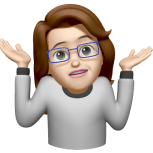
autofill Enpass password
in iOS
Posted
I have paid version of Enpass on my iPod iOS 12.5.5. Followed your instructions to set autofill in my Settings. However, when on a Safari website requiring password, if I select Enpass, it takes me to the app instead of entering the user/password.