-
Posts
46 -
Joined
-
Last visited
-
Days Won
3
Posts posted by mrc247
-
-
On 7/24/2023 at 12:56 PM, Abhishek Dewan said:
Hi @mrc247
I completely empathize with your disappointment regarding this matter. Rest assured, we are diligently working to uncover the root cause of this issue and implement the necessary fixes. Our primary goal is to provide a smooth user experience, and we sincerely apologize for any inconvenience caused.
We are actively monitoring this forum and carefully considering the valuable feedback from our users to expedite the resolution process. Your patience and understanding during this time are immensely appreciated.
Please bear with us as we address this concern, and we thank you wholeheartedly for your continued support and cooperation.
Hi Abhishek Dewan,
I just installed the new version 6.9.1 and guess what, the error hasn't been fixed. It's really starting to get ridiculous.
This is only the fourth update in 2023. You might think Enpass will soon be out of support.
How can it be that errors that were reported 10 months ago and are quite simple cannot be fixed? -
Many thanks to everyone who shares with us here in the thread that they have the same problem!
 On 8/10/2023 at 4:51 PM, Robin said:
On 8/10/2023 at 4:51 PM, Robin said:Had the same issue. What fixed it for me was changing the master password and removing + re-adding the Keyfile.
- Go to settings --> Security
- Choose 'change master password' and authorize yourself with your current password
- On the bottom of the page click Advanced --> Remove Keyfile
- Click again on Advanced --> Add Keyfile
- Enter your new (or same as before) password
- Click Done
Above steps finally made Enpass remember my Keyfile location.
Hope it will help others with this issue as well.I must say that I'm also disappointed with the lack of communication from the Enpass team surrounding this matter though
 . Over half a year that "our development team is already working on fixing this bug". That must be a helluva bug if it takes this long...
. Over half a year that "our development team is already working on fixing this bug". That must be a helluva bug if it takes this long...
Thank you for sharing this workaround with us.
Before I try it myself I have a question:
If I remove the key file and add it back, is it a new file so I have to replace it on all my other devices as well? or does it remain the same file during the process?
-
On 4/13/2023 at 2:13 PM, Abhishek Dewan said:
Hi @mrc247
Our development team is aware of this bug and they are working on fixing it. I will be unable to share any ETA at the moment but will be sure to update this forum once a patch addressing this issue is released. We appreciate your kind understanding and patience in the interim.
Hi Abhishek Dewan,
I just installed the new Enpass version (6.9.0) and I can't believe the bug hasn't been fixed yet. WTF
It's been 7 months since I reported the bug.
I'm lost for words.. -
6 hours ago, Ivarson said:
Enpass has the same amnesia under Linux, however, there I can simply restart enpass, untick and then immediately tick "Remember keyfile", it will in other words honor the setting the second time you enable it. Does the same apply for MacOS?
Unfortunately not, I already had the same idea. ;-)
-
33 minutes ago, Abhishek Dewan said:
Hi @mrc247
Our development team is aware of this bug and they are working on fixing it. I will be unable to share any ETA at the moment but will be sure to update this forum once a patch addressing this issue is released. We appreciate your kind understanding and patience in the interim.
Thanks for the information.
Then let's hope it doesn't take another four months.
-
38 minutes ago, Abhishek Dewan said:
Hello Everyone
After thoroughly discussing this case with our developers, I would like to inform you that we were not able to reproduce this issue. In spite of rigorous testing and quality checks on multiple operating systems/machines, the glitch/bug reported by you couldn't be identified. During this scenario, we would recommend that Enpass be updated/reinstalled. We will also keep you posted if in future this bug is reproduced.
In case you are using the Enpass app Mac AppStore version and the app is crashing for you, kindly share the crash report with us. Any inconvenience caused is deeply regretted.
You are not serious, are you???
-
On 4/10/2023 at 12:45 PM, kuk said:
As soon I open a website the Safari ENPass extension crashes. I have this since all versions of MacOS Ventura. My ENPass version is 6.8.5.
I tried to sent the crash report to you - but for you this is spam. LOL
Please answer only if you have a solution. Your default answer: ...sent it to our developer team, is not really helpful.
I do not understand why you not want a crash report... (:
The problem you describe has existed for months, among many other problems... but nobody at Enpass seems to care about the Mac version's problems.
I'm sorry to say this so harshly, but all these issues were reported by several users months ago.
-
3 minutes ago, whoever said:
Since I didn't get any response to my last post, I am going forward and pasting an automated reply for your amusement:
BAHAHAHA
maybe we should switch to another password DB provider.. unfortunately the state of the Enpass Mac version is no longer sustainable and the speed of bug fixes is certainly not
-
 1
1
-
-
On 12/28/2022 at 12:01 PM, Abhishek Dewan said:
Hi @sdudulon
Our dedicated is still looking into this reported concern. Moreover, I'm personally expediting this case and will get back to you as soon as they update me on this matter. Apologies for any inconvenience caused to you in this case and your patience in the meantime is greatly appreciated.
What is the status of this issue? Unfortunately it still exists.
-
On 1/10/2023 at 12:01 PM, Abhishek Dewan said:
Hi @whoever
I can certainly understand your disappointment in this matter.
Our dedicated team is still looking into this reported concern. Rest assured, I'm personally following up on this matter and will be sure to post updates on this forum regarding a fix. Your cooperation and patience in the meantime are appreciated.
What is the status of this issue? Unfortunately it still exists.
-
On 12/19/2022 at 12:09 PM, Abhishek Dewan said:
Hi @mrc247
I have forwarded this concern to our dedicated testing team and will get back to you soon with an update. Your patience in the meantime is appreciated.
What is the status of this issue? Unfortunately it still exists.
in the meantime the thread and the problem had its 3 year old birthday.
So happy birthday!
-
On 12/16/2022 at 12:20 PM, Abhishek Dewan said:
Hi @mrc247
We have received your query on support@enpass.io and have responded to the same. To avoid duplication of efforts and confusion, we request you to please revert to the same. Moreover, for a faster response to your query, we recommend either creating a ticket on our email channel or our forums. It helps us to track the concern/query with ease meaning quicker responses from support. We appreciate your understanding in this matter.
When will the problem I described be fixed???
It annoys me to death having to manually select the key file every time Enpass starts on the Mac.
I already opened a support case and this thread in mid-December 2022 and have not received an answer... four months later..
-
should I open a support case for this?
-
As I mentioned in the other thread, I have the same problem:
It first appeared after updating to Enpass 6.8.3 in early October. (The same update also destroyed the Dropbox Sync for me)
I use Safari on macOS.
it seems to help to quit and restart the Enpass app, then the problem goes away until it occurs again at some point.
My Setup:
Intel based iMac
macOS 13.1
Safari 16.2
Enpass 6.8.4 (1166)
-
Today I had the problem again and it seems to help to quit and restart the Enpass app, then the problem goes away until it occurs again at some point.
My Setup:
Intel based iMac
macOS 13.1
Safari 16.2
Enpass 6.8.4 (1166)
-
2 hours ago, Abhishek Dewan said:
Hi @mrc247
As previously mentioned, we recommend either creating a ticket on our email channel or our forums. It helps us to track the concern/query with ease meaning quicker responses from support. We appreciate your understanding in this matter.
Regarding the concern you are facing, could you please share the version of the Enpass app as well and I will let our dedicated team know.
latest GA version (of course)
macOS 13.1
Safari 16.2
Enpass 6.8.4 (1166)
-
2 hours ago, Abhishek Dewan said:
Hi @mrc247
We have received your query on support@enpass.io and have responded to the same. To avoid duplication of efforts and confusion, we request you to please revert to the same. Moreover, for a faster response to your query, we recommend either creating a ticket on our email channel or our forums. It helps us to track the concern/query with ease meaning quicker responses from support. We appreciate your understanding in this matter.
Yes, this time I got a response from support.
It wasn't my fault that the Dropbox problem resulted in a total of 3 cases.
After I hadn't received an answer to the first case for more than three weeks, I responded to the automatic answer because I wanted to know what the status was and this automatically opened case no. 2.
When I hadn't heard from Case No. 2 for two weeks, I asked again and since Case No. 2 was apparently simply closed without a solution, Case No. 3 was automatically generated. But I didn't get any reaction to Case No. 3 either.That was one of the worst support experiences of my life.
And I make my money as a system administrator who constantly has to open cases with companies like VMware, NetApp or HPE.Thank you for your understanding that I'm a little annoyed that I also have to analyze problems caused by an Enpass update in the evening.
-
On 11/10/2022 at 12:04 PM, Abhishek Dewan said:
Hi @mrc247
Your disappointment in this matter is totally understandable. However, I provided steps to resolve this issue on Oct 27th, which has been helpful for others, but I didn't receive a response from you.
Could you please confirm if you tried these steps on your iPhone and Mac? If not, please do and let me know if the issue persists.
Yes, the steps you suggested helped.
It's a pity that the official Enpass support still hasn't responded to my case.
Unfortunately, I have a new problem with the Enpass Reset you suggested:
-
I have the exact same problem, but it doesn't always happen.
It first appeared after updating to Enpass 6.8.3 in early October. (The same update also destroyed the Dropbox Sync for me)
I use Safari on macOS.
-
Unfortunately, to solve the Dropbox sync problem, I had to completely delete Enpass and set it up again with a backup.
I also have to reset all the settings in the application.Since then, the option "Remember the location of the last used key file" no longer works.
Before my Enpass reset, I always only have to enter the master password at Enpass start, the key file was already selected.
Now after the reset, in addition to the master password, I have to click on "Select key file" every time and then select the file.
I would open a case with Enpass Support, but unfortunately the cases I open, for example because of the Dropbox Sync. Problem, either not answered at all or they are simply closed unresolved.
So please, can someone help me to solve the problem and restore the state before my Enpass reset.
Many greetings
macOS 13.1
Enpass 6.8.4 (1166)
-
I upgraded my iMac to macOS 13.1 (Ventura) and you can guess...
...that's right, the problem that has existed for almost 3 years now, that Enpass jumps to the foreground at system start, is unfortunately back.
I would open a case with Enpass Support, but unfortunately the cases I open, for example because of the Dropbox Sync. Problem, either not answered at all or they are simply closed unresolved.
Therefore, here again the impressive request to the moderators to forward the problem to the development team.
The problem was first reported in January 2020 in this thread. The problem was only fixed by Enpass in September 2021. However, as I pointed out in 2021, this was obviously just a dirty workaround rather than a real fix because you saw the Enpass window flash briefly at every start.
I hereby ask Enpass to solve the problem with a real fix.
I have a number of software in the autostart and all of them start without jumping to the foreground, e.g. Dropbox, HueSync, LuLu, AltTab, etc.
For example, you can also configure apps like Safari in the login objects and even start them minimized in the background if you want.Please Enpass Team, it can't be that hard if other developers can do it too.
-
Unfortunately, the new Enpass updates (6.8.5 for iOS and 6.8.4 for macOS) do not fix the sync problem caused by 6.8.3. The Dropbox sync feature is still broken on my iPhone and Mac.
And the worst thing about it is that I opened an official case with support more than 3 weeks ago and have not received an answer until today. That's pathetic for a software development company.
-
 1
1
-
-
Unfortunately, the new Enpass updates (6.8.5 for iOS and 6.8.4 for macOS) do not fix the sync problem caused by 6.8.3. The Dropbox sync feature is still broken on my iPhone and Mac.

-
It's now 8 days since I reported the problem to Enpass Support and opened a ticket, unfortunately there hasn't been any response so far.

Unfortunately, this coincides with my experiences in the past, when Enpass works everything is great, but if there is a new bug due to an update, it takes months to fix it.
I hope that this problem will not become another 2.5 year story like the autostart problem of the desktop version under macOS.

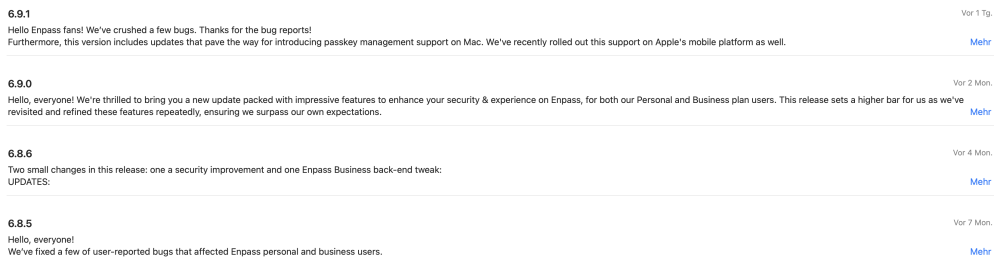
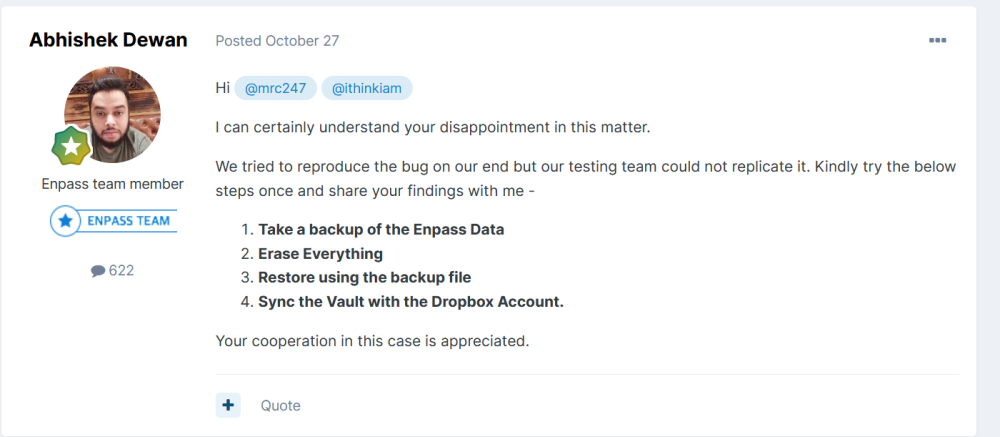
Option "Remember the location of the last used key file" no longer works
in Mac
Posted
I can confirm that your workaround also works on macOS. It seems all versions (Windows/macOS/Linux) have the same bug.
Thanks again for sharing this simple but effective tip!!!
It's even more ridiculous that as a customer you can't get this information from the official Enpass support or that this simple error is finally fixed.