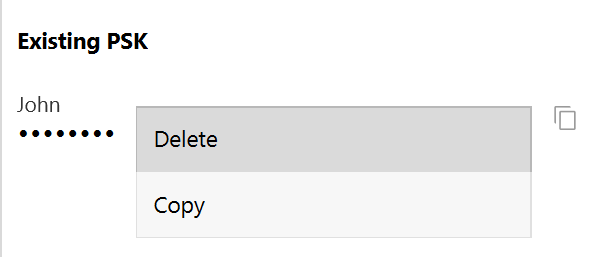Pratyush Sharma
Enpass team member-
Posts
1579 -
Joined
-
Days Won
1
Everything posted by Pratyush Sharma
-
Hi, Thanks for writing back and sharing the details. I have noted it down and notified the QA team to look into it. Thanks for your co-operation.
-
Hi @Idoki, Sorry for the trouble you are going through. Please share the following details so that we can investigate where the problem could be. On which device (along with OS version) are you using Enpass? Which Enpass and Chrome version are you using? Thanks for co-operation!
-
Hi @matt73 Thanks for using Enpass and buying pro version. Please follow the steps mentioned below and revert to us if the issue persists: Open your default browser --> Logout from your OneDrive account Now open Enpass again and try to sync. Hope this helps!
-
Hi @d1abo Please let me know which OS version and what is the screen resolution of your system so that we can check further. Thanks!
-
Hi @Benjamin Moscovich For quick troubleshooting please disconnect the sync and reconnect.If the problem persists please drop us email on support@enpass.io along with the following information: On which device (along with OS version) are you using Enpass? Which Enpass version are you using? Does the Date and Time setting set to automatic on all devices? Thanks!
-
Chrome extension is unavailable
Pratyush Sharma replied to davidc's topic in Autofilling and Desktop Browser Extensions
Hi @Palich Thanks for writing in. You can download the previous version of Enpass extension from this link. Hope this helps! -
Hi @dhaval We are sorry for the inconvenience caused to you. I would suggest you to please make Chrome as your default browser in case if you are using any other and then try to sync. Hope this helps!
-
Hi @skindoc4 Thanks for writing to us. The reason behind getting the error code 404056 is that any third party app is blocking Enpass to communicate with the Internet. Please let me know are you using proxy/Firewall? Thanks!
-
Hi @Philippe44 We are sorry for the inconvenience caused to you. Please share the following details so that we can investigate where the problem could be. On which device (along with OS version) are you using Enpass? Which Enpass version are you using? Which SplashID version and its default language are you using? Thanks for co-operation!
-
Hi @enpassuser1234 Thanks for sharing the details. Please make sure you have "lsof" dependency installed on your system. If the problem still persists, please run lsof -i:10391 command in the terminal and share the output via support@enpass.io 10391 is the port number here. If it shows no output (blank), please try with other port numbers between 10391 to 10395. Thanks for your co-operation.
-
Hi @Vicki We are sorry for the inconvenience caused to you. Please drop us an email at support@enpass.io along with these details so that we can help you better. On which device (along with OS version) are you using Enpass? Which Enpass and Enpass extension version are you using? What error code are you getting while using Browser extension? Are you facing the same problem with other browsers too? Thanks for your co-operation.
-
Hi @Dentonthebear Thanks for your input. We are already working to improve our user manual if you have more suggestion please do let me know. Thanks
-
I had pro version but ask for money
Pratyush Sharma replied to Can Aslankan's topic in Purchasing Enpass
Hi @Can Aslankan We are sorry for the inconvenience caused to you. To restore the Pro version, please reinstall Enpass with the same Account with which you purchased it earlier. If that doesn't help, please share the Purchase Receipt via PM so that we can help you better. Note: Before uninstalling the app make sure you already have the backup of Enpass data. -
Show/hide password with alt-key [desktop]
Pratyush Sharma replied to heldausberlin's topic in Feature requests
Hi @heldausberlin Thanks for your suggestion. I have noted it down and forwarded to the concern desk for further consideration. Thanks for your co-operation. -
Layout switching with enabled PIN
Pratyush Sharma replied to Ok_go_love's topic in Autofilling and Desktop Browser Extensions
HI @Ok_go_love Thanks for reporting this issue and we apologize for the inconvenience. I have noted down this issue in the tracker and notified the dev team to look into it. Thanks for your co-operation. -
Hi @jakejohn Please follow the steps to delete PSK: Open Enpass ---> Goto Setting ---> Advanced ---> Sharing ---> Tap on Pre-Shared keys ---> Select the PSK (which you want to delete) and right click on it.
-
Hi @Michael Chernyshev Our Dev team is already working on it and fix will be available in our next update. Thanks!
-
Hi @sirbanks Thanks for your suggestion. This feature is already in our roadmap and hopefully it might be available in future update. Thanks!
-
Hi @McD_HRTS Sorry for the inconvenience caused to you. It would be a great help if you can share the demo account of your WebDAV via PM so that we can check where the problem could be. Thanks for your co-operation.
-
Hi @MrAlex Thanks for the suggestion. I have noted down your valuable suggestion and forwarded it to the concerned team for further improvement.
-
Issue with Enpass in Chrome menu
Pratyush Sharma replied to andokai's topic in Autofilling and Desktop Browser Extensions
Hi @andokai We are sorry for the inconvenience caused to you. Unfortunately, from your comment, we could not quite understand what problem you are facing. Please share some more details so that we can assist you better. A screenshot, if possible would be great. Thanks for your co-operation. -
Won't remember Touch-ID-setting on Mac Desktop
Pratyush Sharma replied to kopernikus's topic in Known issues
Hi @pant85 Sorry for the inconvenience caused. Our dev team is already working on this issue and a fix will be available soon. Thanks for co-operation! -
Hi @MrAlex Sorry for the trouble you are going through. Please follow the troubleshooting steps mentioned in this FAQ. Hope this helps!
-
Hi @mhe Thanks for reporting this issue and we are sorry for the inconvenience caused to you. To investigate further on this issue I want a little input from your side so please let me know the following: On which device (along with OS version) are you using Enpass? Which Enpass version are you using? What is your Default browser? Thanks for your co-operation!