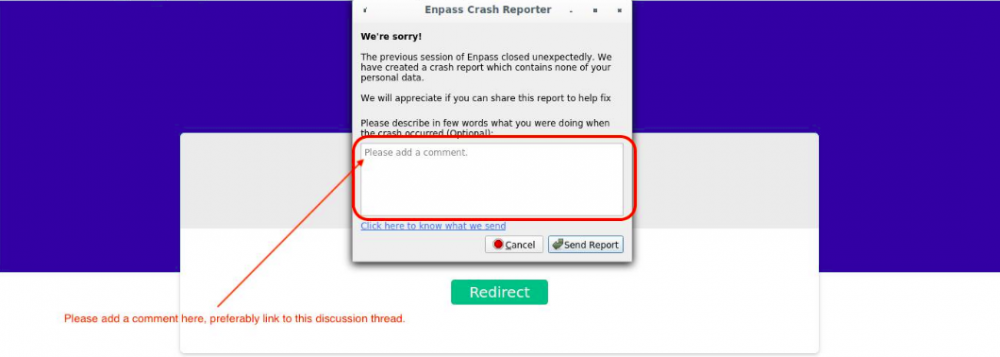Pratyush Sharma
Enpass team member-
Posts
1579 -
Joined
-
Days Won
1
Everything posted by Pratyush Sharma
-
Hi All, I can't confirm any exact ETA for this but for better safeguarding of your Enpass data you can also add a Keyfile along with the master password which becomes an additional requirement along with your master password to unlock Enpass app. Thanks for your understanding.
-
Hi @moderato_burrito, We are already aware of this, as mentioned by @Moter8. Fix will be available soon. Thanks!
-
Hi @Michael Werner, We would have definitely considered it but the browser extensions alone are very limited in capabilities and can't access the encrypted data from device without the help from desktop software. Please let me know if you have any queries.
-
Option to turn off display of Audit results
Pratyush Sharma replied to CLC's topic in Feature requests
Hi @justaguy, The answer to your queries is- Audit: Disable this if you don't want to see the Audit section in the left sidebar. Audit dashboard: Disable this if you don't want to see the Audit results dashboard at the startup. Audit old passwords: Disable this if you don't want to see the old passwords in Audit section in the left sidebar. In this case, all those items which are marked by Enpass as weak and you do not want to highlight them can be made silent by excluding from Audit. To do that, go to list of Weak items in Sidebar to remove item from audit, right click the item and choose option to Exclude from Audit. I have shared your feedback internally. Thanks! -
Hi @Will S., Thank you very much for taking time out of your day to to share this feedback! We appreciate every idea that could make Enpass even better. I can see how this could be useful to you, so while I cannot make any promises, I can tell you that I have shared your feedback internally. Once again, thank you and have a wonderful day.
-
Hi @Anthony, automatic triggering for sync is already in consideration. Thanks!
-
Roboform Import Problem and Enpass auto filling issue
Pratyush Sharma replied to Fadi's topic in Windows PC
Hi @Fadi, I have received an update from the team that we've been able to reproduce the issue on our system. Thanks for reporting this. -
clipboard reading iOS : Enpass is reading Clipbord when app is opened
Pratyush Sharma replied to Su30MKI's topic in Data Security
Hi @Su30MKI, From my end I can't confirm the ETA, but I had marked this as a high-priority issue and shared it with the team. Thanks! -
clipboard reading iOS : Enpass is reading Clipbord when app is opened
Pratyush Sharma replied to Su30MKI's topic in Data Security
Hi @Su30MKI, Based on your feedback and concern, we will definitely improve this in Enpass. Thanks for your feedback. -
Hi @davblo, Sorry for the inconvenience caused to you. Please let us know what you mean by the before opening the database? Just after entering the master password and hitting unlock button or even before entering the master password? Also, please let us know the following details so we can further investigate the issue: On which OS version are you using Enpass? Which Enpass version are you using? Which cloud are you using to sync data? Currently, there is no option to turn off the auto-sync. However, the request has been noted and shared with the team. Thanks!
-
Ubuntu 18.04: Cant't restore data from Google Drive
Pratyush Sharma replied to Oceanwaves's topic in Linux
Hi @ScottyJavea, Thanks for sharing crash report. We have received your crash report, and our team is looking into it. Thanks for your co-operation.- 17 replies
-
- google drive
- linux
-
(and 1 more)
Tagged with:
-
Hi @Zero-One, I have received an update from the team that we've been able to reproduce the issue on our system. Thanks for reporting this.
-
Hi @ngrims, Thanks for sharing the details. Our team has fixed this issue, and soon we will be releasing an updated version. Thanks for your co-operation.
-
Hi @Michael Werner, By the app did you mean Enpass browser extension? If yes, then it is necessary to have both Enpass desktop Software and Enpass browser extension on the device to autofill. You can download them from here. Thanks!
-
Hi @Simonsplaygog, Sorry for the delay. We've already released an updated version of Enpass in which we have fixed this issue. Could you please update the app to the latest version and check? We'd love to have your feedback.
-
Hi @Camr, Sorry for the inconvenience. Please let us know If you had recently changed the password of your OneDrive account? If yes, then please follow these steps: Open your default browser and sign-in with OneDrive using the current password. Now open Enpass and sync again with the OneDrive. If this doesn't help, please share the following details so that we can investigate where the problem could be. On which devices and OS versions (mention all) are you using Enpass? Which Enpass version are you using on each device? Thanks for your co-operation.
-
Autofill issue with Bank of America Mobile Android App
Pratyush Sharma replied to paulsiu's topic in Android
Hi @paulsiu, Sorry for the trouble you are going through. As we can check in the Bank of America App, the "passcode field" doesn't allow to autofill via the Enpass framework service. That is why Enpass cannot autofill the password value. However, you can try autofill using the Enpass keyboard or using " Autofill using Accessibility" services. -
Hi @Erin, Thanks for notifying us. I'm glad to know that the problem has been resolved. If you have any further queries, please feel free to contact us.
-
clipboard reading iOS : Enpass is reading Clipbord when app is opened
Pratyush Sharma replied to Su30MKI's topic in Data Security
Hi @Su30MKI Thanks for sharing your concern. As @Ivarson has mentioned, we access clipboard content to see if there is any shared item on the clipboard. Rest, stay assured the captured data is ephemeral and is used locally for that screen only. However, I have notified my team about your concern, and they will definitely look into it. -
Enpass (6.7.4-938 (App-Store)) AppContainer marked for deletion! (MacOS 12.1)
Pratyush Sharma replied to JSC's topic in Mac
Hi @JSC, Thanks for reporting this issue. I have noted down this issue and notified the team to look into it. -
Hi @BvanL, Welcome to the forums! It would be a great help if you can explain this scenario a bit more with the URL where Enpass is showing unexpected behavior. It will help in a clear understanding of the problem before further proceedings.
-
Hi @Anthony, Thanks for sharing detailed steps. You are absolutely correct that there should be no point in waiting for the changes to be pulled from cloud. But Enpass does allow you to manually trigger the sync from the Enpass setting to fetch the latest data from the cloud in your device. To manually trigger sync go to Enpass app vaults page and select Sync Now. However, we do have plans to automate this in future. Please let me know if you need any help.
-
Ubuntu 18.04: Cant't restore data from Google Drive
Pratyush Sharma replied to Oceanwaves's topic in Linux
Hi @ScottyJavea, Thanks for sharing this. But what we actually need is a comment in the description box to identify it, as mentioned in the screenshot.- 17 replies
-
- google drive
- linux
-
(and 1 more)
Tagged with: