-
Posts
463 -
Joined
-
Days Won
19
Posts posted by Gulshan Dogra
-
-
Hey @chribonn,
Thank you for reaching out to us.
It is my pleasure to let you know that I have noted your feedback and forwarded it to the concerned team for further consideration and to determine if it is feasible.
#SI-2594
-
Hi @paulsiu,
Thank you for reaching out to us.
Please share the following details so that I can assist you better.
- Which Enpass version are you using? (Is it a store or website version).
- Are you facing the same problem with other browsers too? If yes, mention all.
-
Share the screen record video of the issue if possible.
-
Hi @mrSLKand @moderato_burrito,
Thank you for reaching out to us.
I have taken note of your feedback regarding Alfred integration with Enpass and forwarded it to the relevant team for further consideration and to check its feasibility.
#SI-2591
-
13 hours ago, The Game said:
1) Any chance, that M1 support is comming?
2) Any chance, that the Custom Vault Icons are displayed correctly?
3) Any chance, that multiple monitors are supported?
Our team at Enpass understands how stressful this situation can be, we are always available to assist. Enpass is extremely grateful of you for sharing the relevant information and iOS Enpass icon suggestion with us. All of these issues are on our development team's radar, and some of them are on our roadmap. The ETA for this has not yet been provided, but I will keep you posted as soon as any updates become available. Your feedback has also been forwarded to the responsible team to expedite the process.
13 hours ago, The Game said:Find attached a beautiful App icon for your App… as a Screenshot because zip or icns files are not allowed…
It definitely is a worthwhile idea, and the proposal has been forwarded to the relevant team for further consideration.
#SI-1656 #SI-2473 #SI-1532 #SI-2590
-
 1
1
-
-
Hi @Rafa,
Welcome to the Enpass community.
17 hours ago, Rafa said:I envision a feature where I can select an item within enpass and setup a second vault from this item.
Process: Settings > Vault > New > From existing item > Match elements of items, select cloud provider > Finished
I appreciate you taking the time to explore our app and submit this feature request. Your suggestion has been noted and forwarded to the concerned team for further consideration/feasibility.
#SI-2587
-
 1
1
-
 1
1
-
-
Hi @lifey,
Welcome to the Enpass community.
Thank you for taking the time to explore our app. I have noted your comment and have forwarded it to the appropriate team for further consideration/feasibility.
#SI-2583
-
22 hours ago, chilber said:
Where would this file be located if it exists?
If the backup file exists, take a look at the following location on your device and look for the Backup folder.
-
/Users/$Username$/Library/Containers/Enpass/Data/Documents/
OR - /Users/$Username$/Library/Containers/in.sinew.Enpass-Desktop/Data/Documents/
-
/Users/$Username$/Library/Containers/Enpass/Data/Documents/
-
Hi @CoinEdi and @rfgamaral,
The frustration is totally understandable. We have reproduced this bug, which will be addressed in upcoming versions of Enpass, keeping it a high priority. However, I am unable to provide a timeframe for its fix. In the interim, thank you for your patience and support.
#SI-2365
-
 1
1
-
-
On 1/14/2022 at 7:45 PM, GwynBleidD said:
One of reasons I've chosen enpass is the separation between the agent and browser
It is my pleasure to reassure you that Enpass being an offline password manager allows users to control their data. However, your information is never shared with the browser when using in-line auto-fill. Your concern is that a browser's password manager may pose a security risk, but Enpass In-line autofill is completely safe and secure, having zero dependencies on the specific browser.
Nonetheless, I have forwarded your feedback for feasibility. Enpass appreciates such loyal and active users.
-
Hi @chilber,
Welcome to the Enpass Community.
Your data is automatically backed up on the device if you have enabled the Enpass Autobackup option previously. You can then restore your database from there for more information visit to this link.
If you are using a cloud service for synchronization, you may also Restore from cloud.
-
Hi @daknecht,
Welcome to the Enpass Community.
On 1/15/2022 at 2:42 AM, daknecht said:but the extension does not show in the extensions manager or the menu bar.
To enable the Enpass Extension manually, go to your Browser Settings, open Extension Manager, and Pin Enpass to your toolbar there.
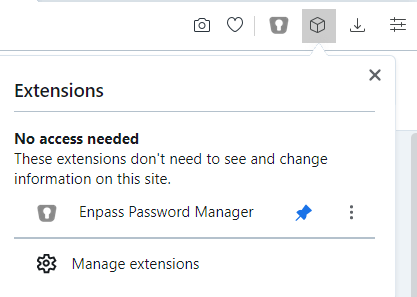
Make sure you have enabled this option in the Enpass App as well.
.png.a9dfe43bd54c8dfac2f71060c2e9158c.png)
-
Hi @GwynBleidD,
Thank you for reaching out to us.
The Inline option can be disabled from the Browser Settings by clicking on the three dots on the top right of your browser. You will be redirected to a webpage where you can manage these settings and disable the "Show Inline Autofill Popup" which will restrict the use of popup menu for autofilling.
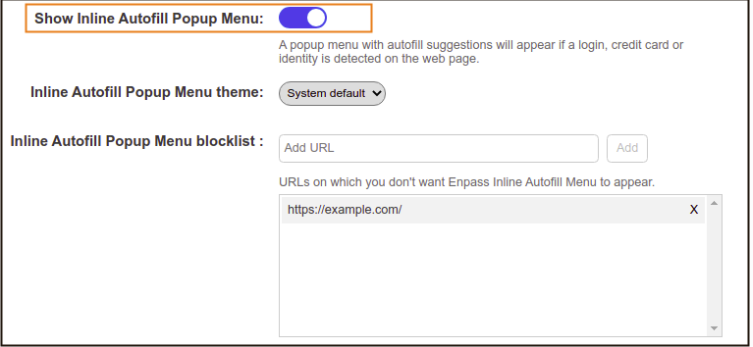
-
Hi @RVG,
Welcome to the Enpass community.
I have noted your comments, and they have been forwarded to the relevant team for further consideration.
#SI-2566
-
Hi @Mohammed Anzil,
8 hours ago, Mohammed Anzil said:If I didn't renew Enpass Premium, what will happen? Does my account will stick on Enpass Pro or will be downgraded to the basic free version of unlimite desktop save and 25 mobile password saver?
Thanks for the question. I want to clarify that in case of non-renewal, your Enpass Premium subscription will be canceled, and you won't be able to access the Premium features. But you will still retain the Enpass Pro License.
-
 2
2
-
-
Hi @kos1958,
Welcome to the Enpass Community.
3 hours ago, kos1958 said:is it possible to move all passwords at once from the recycle bin to the archive?
No, you need to restore all your passwords from Recycle Bin/Trash to those respective Vaults first and from there you can add these passwords to the Archive manually (Right-click on the item → Select Archive).
-
-
Please share the above mentioned details so that I can assist you better in this.
-
Hi @hasch2k08,
Welcome to the Enpass community.
I have duly noted your steps, and it has been forwarded to the concerned team for further investigation. Meanwhile please share these following details.
- Which Enpass version are you using on your Macbook (Also, Is it a Store or website version)?
- If possible, share the Demo account of WebDav via PM or at support@enpass.io along with this forum link, which might help us identify the behavior at our end.
#SI-2559
-
Hi @govind,
Welcome to the Enpass community.
On 1/7/2022 at 5:15 PM, govind said:The new entries are still being synced between my desktops and laptops. I would like to know whether the sync between pc's is free even after the expiration of subscription.
I would like to share that for Desktop versions of Enpass is free i.e you can store unlimited number of items with unlimited number of vaults and can sync your database easily even after the expiration of subscription by following ways.
On 1/7/2022 at 5:15 PM, govind said:As i don't use the mobile version of enpass, should i need to subscribe again to the premium version ?
The mobile version of Enpass is not free i.e to access unlimited items, vaults and Premium features like Breach Monitoring and 2FA Identification either on Desktop or mobile versions you need to subscribe/purchase Premium version.
-
-
Hi @Nyagaka254,
Welcome to the Enpass community.
For quick troubleshooting I would recommend to disable 'Android auto-fill service' from the Enpass Browser settings and then enable the 'Auto-fill using accessibility'.
Also, make sure to enable these settings as mentioned in this link on your Android device and share your findings with us.If the issue persists please let me know the following details so that I can get this issue tested for you.
- On which device (along with OS version) are you using Enpass?
- Which Enpass version are you using?
- Share the Web page or App where you are getting this issue?
- If possible share the screenshot of the issue.
-
Hi @Nirose.
Thank you for reaching out to us.
I have duly noted your feedback and your suggestion has been forwarded to the concerned team for further consideration.
#SI-2557
-
 1
1
-
-
Hi @JASJ,
Welcome to the Enpass community.
I would like to share that these settings are applicable till Enpass app is alive in background. If you remove the app from background by swiping away from tasklist/recentlist, or iOS kill it to free the resources, the app is no longer alive. The next launch will be fresh launch and master password will be needed.
This is not an issue of Enpass, iOS closes the Enpass due to memory and processor utilization and our team is unable to reproduce this issue and still looking into it.
Also, I have added your feedback and it has been forwarded to the concerned team for further investigation.Your patience is highly appreciated.
#SI-1959
-
It seems that issue is with website login detection when you are pressing shortcut to autofill. The extension detects that no login form present as all the above mentioned websites are search engine webistes rather than login pages, so it opens a new tab for auto-filling.
I hope this explains this scenario else share the saved webpage with us so that I can assist you better.
#SI-2454


Autofilling is not autofilling
in Autofilling and Desktop Browser Extensions
Posted
Hi @flyingbirds,
Thank you for reaching out to us.
We understand there'll be a little inconvenience in setting new shortcuts and getting accustomed to them, but for a better autofill experience using keyboard shortcuts, Enpass extension lets the browser control the keyboard shortcuts natively. It also makes sure our extensions work seamlessly in long term with the respective browsers and don't interfere with their default shortcuts. The same has been informed in below mentioned Forum post.
You can install the firefox extension from this link. For more information and help please contact us at support@enpass.io