-
Posts
463 -
Joined
-
Days Won
19
Posts posted by Gulshan Dogra
-
-
Currently its not possible to search tag in the search bar. Although, I have taken note on this and forwarded your suggestion to the concerned team for further consideration.
-
Hi @gph56234,
Welcome to the Enpass community,
It is greatly appreciated that you took the time to provide such insightful and detailed feedback. I have noted your suggestions and forwarded them to the appropriate team for further consideration.
#SI-2748
-
-
Hi @Majkel,
Welcome to the Enpass community.
On 4/21/2022 at 2:55 PM, Majkel said:After update to 6.8.0 (1009), im unable to use Enpass anymore, after password home screen app crashed

I apologize for the inconvenience. To troubleshoot quickly, we recommend that you save your Enpass backup file to a secure location and then re-install the app and restore the database from the backup file.
Please share the OS version of your device so that we can further investigate this issue on our end.
-
Hi @gabeweb,
Thank you for contacting Enpass.
On 4/3/2022 at 4:15 AM, gabeweb said:The option to synchronize via wifi is missing from the Portable version, since it is impossible to synchronize in the following way:
1. WIFI synchronization between Desktop < - > Mobile
2. Synchronization between folders Desktop < - > Portable
Being Desktop the main configuration.
3. Cross synchronization between Mobile < - > Portable by WIFI
We appreciate your effort in exploring our app and taking the time to provide valuable feedback. A Desktop must be configured as your Wi-Fi Sync Server and then Mobile/desktop acts as a Wi-Fi Sync Client in order to work smoothly. As of now, Wi-Fi Sync is only available in desktop and mobile versions of Enpass. Nevertheless, I have forwarded your suggestion for Wi-Fi sync in Enpass Portable to the concerned team for further consideration and feasibility.
-
Hi @dimka,
Welcome to the Enpass community.
I appreciate you taking the time to explore our app and providing these valuable suggestions. Your feedback has been duly noted and forwarded to the concerned team for further consideration.
10 hours ago, dimka said:2. hot key to preview password, when the vault is unlocked, for example pressing Alt would reveal the password.
This feature is already available in our new Enpass 6.8.0 update. For more information refer to this link.
#SI-2745
-
Hi @electrolund,
Thank you for reaching out to us.
Using Save as Webform is the best choice when there are multiple custom fields on a webpage because, with this feature, Enpass can map multiple fields for auto-filling purposes. You can also refer to this link to know more about Webforms.
You can also try adding the item through the Inline menu function. When on the login page of this same website, enter your credentials. Upon entering your details, you will see the option 'Add to Enpass' (please refer to the attached image). Click it, and the information will be saved to Enpass.

-
Hi @Victor,
Welcome to the Enpass community.
Your exploration of our app and provision of this workaround is greatly appreciated. Your feedback has been noted and forwarded to our concerned team for further review.
-
Please be assured that I have taken note of your above-mentioned feedback and it has been forwarded to the appropriate team for further investigation. In the meantime, I truly appreciate your patience and support.
#SI-2629
-
Hi @Thane5,
Welcome to the Enpass community.
Using Save as Webform is the best choice when there are multiple custom fields on a webpage because, with this feature, Enpass can map multiple fields for auto-filling purposes. You can also refer to this link to know more about Webforms.
You can also try adding the item through the Inline menu function. When on the login page of this same website, enter your credentials. Upon entering your details, you will see the option 'Add to Enpass' (please refer to the attached image). Click it, and the information will be saved to Enpass.
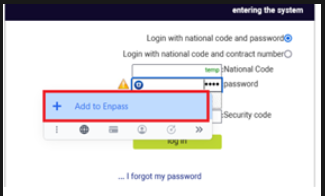
-
Hi @Ivarson,
Thank you for contacting Enpass.
I appreciate you taking the time to provide a detailed explanation of the 2FA inconsistency. Please be assured that I have noted your feedback and it has been forwarded to the concerned team for further investigation. In the meantime, I truly appreciate your patience and support.
#SI-2740
-
 1
1
-
-
Hi @Tana,
Welcome to the Enpass community.
Thanks for letting us know about this, in fact, we do have a business solution for this. If interested do contact us at support@enpass.io, our Global Marketing Team, will soon contact you.
-
Hi @Ivarson,
Thank you for reaching out to us.
Unfortunately, from your comment, we could not quite understand what feature you are requesting. Please share some more details so that we can assist you better.
-
Hi @Alex80,
Welcome to the Enpass community.
I have duly noted your feedback and it has been forwarded to the concerned team for further investigation.
#SI-2737
-
Welcome to the Enpass Community.
Please refer to the below-mentioned forum link and let me know if this works for you.
-
Hi @jknight,
Welcome to the Enpass Community.
I am glad that you liked our product. Enpass wouldn't be where we are today without the support of our wonderful customers. Please let us know if we can help in any other way, and thank you for taking the time to leave this great review.
-
Hi @Roger,
Thank you for contacting Enpass.
I would like to share that I have duly noted your feedback and your suggestion has been forwarded to the concerned team for further consideration.
#SI-2723
-
 1
1
-
-
Hi @ng4ever,
Thank you for reaching out to us.
I would like to share the sync timings of Enpass.
- Every time you unlock your Enpass keychain, an auto-sync is initiated. (If Sync is turned on).
- Auto-sync also happens after every 15 secs, while the app is in the foreground.
On 4/1/2022 at 11:12 AM, ng4ever said:Is it possible without cloud ? If so how?
Wi-Fi Sync in Enpass lets you sync data between devices connected to same network. To use Wi-Fi Sync, you need to start Wi-Fi Sync server from a desktop device on the network and host the vaults from that desktop to which other device on the network can connect and sync. For more information refer to the below-mentioned links:
Wi-Fi Sync - Enpass
Troubleshooting Wi-Fi Sync - Enpass -
Hi @Fadi,
Thank you for reaching out to us.
I would like to share that I have duly noted your feedback and it has been forwarded to the concerned team for further consideration.
#SI-2719
-
 1
1
-
-
Hi @ExD,
Welcome to the Enpass community.
I am glad that you liked our product. I have duly noted your feedback and have forwarded your suggestion to the appropriate team.
#SI-2718
-
Hi @iamprasad88,
Thank you for reaching out to us.
I have duly noted your feedback and your suggestion has been forwarded to the concerned team for further consideration.
#SI-2711
-
On 3/27/2022 at 11:16 AM, flyingbirds said:
Enpass showing login suggestions in the "Folder Creation" section in Protonmail website.
This issue has been also reproduced on our end also and our team is working on it, it will be fixed in the future updates of Enpass. Thank you for reporting this and for your patience in advance.
#SI-2629
-
 1
1
-
-
Hi @flyingbirds,
Thank you for the questions, let me quickly give a view over this.
On 3/27/2022 at 11:12 AM, flyingbirds said:Is there a way for Enpass to NOT suggest saving the password for this site? There is a website that I do not wish to save its password and everytime Enpass asks if I want to save this new password
In order to resolve this Open Enpass--> Go to "Settings"--> Click on "Browser"--> Skip these domains. Write the domain names in the text-box and Enpass will never ask you to save these domains ever. The domain names can be added/deleted from the box manually.
On 3/27/2022 at 11:12 AM, flyingbirds said:Weak Passwords and 2FA warnings are nice but there must be a way to disable them . I know the password is weak, I want it to be weak, no need to inform me. I found a way for 2FA by choosing do not save 2FA but no way for taking out the weak passwords
You can select that item under the Audit section Right click--> Exclude from Audit. Refer to the attached screenshot.
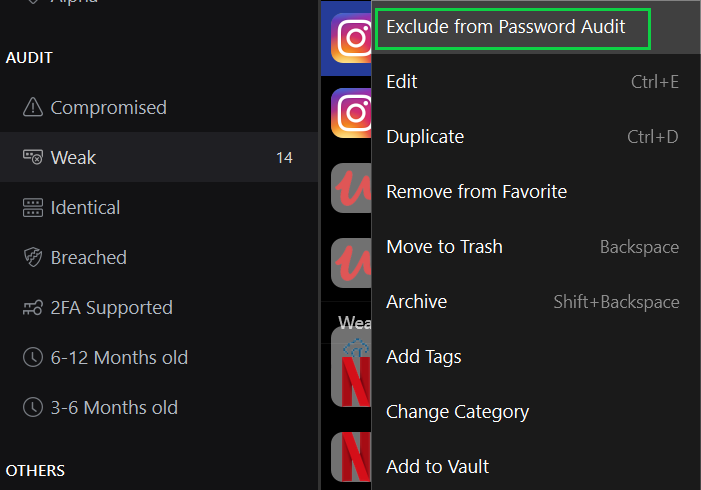 On 3/27/2022 at 11:12 AM, flyingbirds said:
On 3/27/2022 at 11:12 AM, flyingbirds said:also I think there should be a folder or a way to show all logins that has 2FA option categorized in one area/folder
According to what I have understood all the logins that include 2FA should be categorized together. If this is the case, we would like to inform you that there is a 2FA folder under the Audit section.
On 3/22/2022 at 7:07 AM, flyingbirds said:hoovering with the mouse over the icons does not display a description of what the icon does
Upon hovering the mouse over the icons, the names are displayed correctly. Would recommend you to update the Enpass app to its latest version if not updated.
-
Sync issues
in iOS
Hi @Jonesdds,
Welcome to the Enpass Community.
For security reasons, your iCloud session expires periodically. To avoid this, you first need to disconnect the sync with iCloud from Enpass settings, then again enable it, and you’ll be redirected to the iCloud login page. Here you just have to enable “Keep me signed in” as shown in the image below and fill in the details to log in.
If this is not the case, then please share the screenshot of the issue you are facing so that we can assist you better.


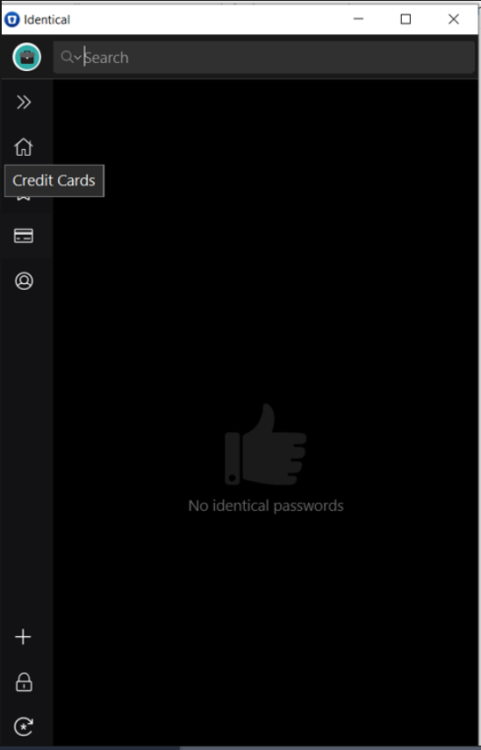
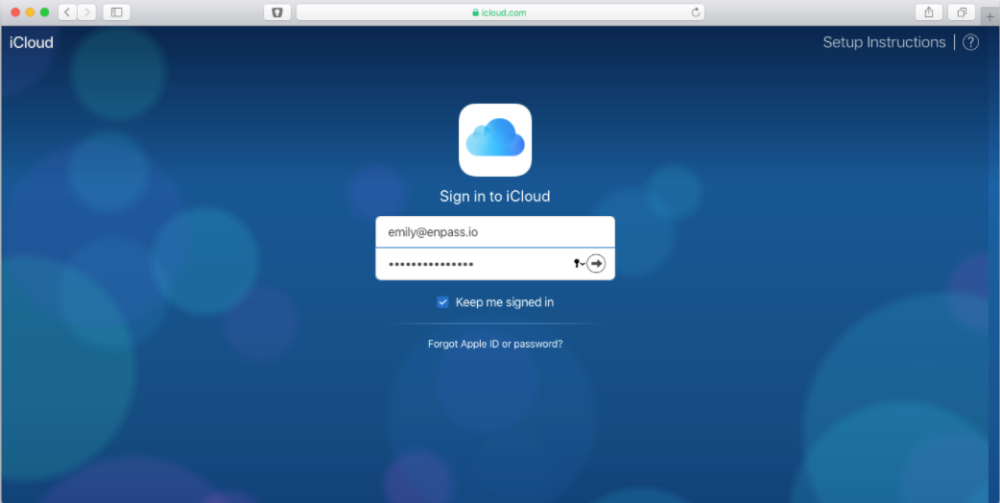
Make the app support Samsung DeX
in Feature requests
Posted
Hi @Sh4aa,
Thanks for reaching out to us.
I would like to share that I have duly noted your feedback and it has been forwarded to the concerned team for further consideration.
#SI-57