-
Posts
463 -
Joined
-
Days Won
19
Posts posted by Gulshan Dogra
-
-
Hi @Omricon,
Welcome to the Enpass community.
I am glad that you liked our product.
2 hours ago, Omricon said:I'd like to contain all of it within one item,
You can autofill multiple login details in one item by first saving the details as Webform. When on the specific website, fill the fields you want Enpass to save and autofill. Then click on Enpass extension on your browser -> Hamburger Icon(Menu) -> Save Webform. This will save all the details as Webform. Next time during the autofill, please select the item of webform which you saved. Also refer to this link to know more about Webform.
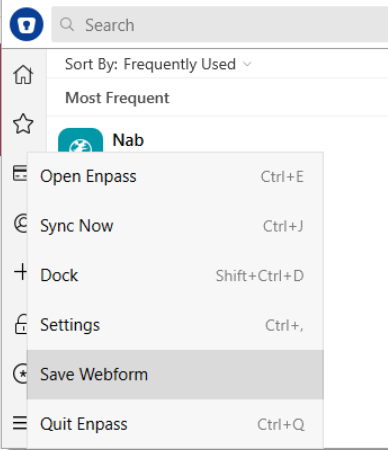
-
Verify that your cloud credentials are correct. To assist you better, please send a screenshot of the error you are facing along with this forum link to support@enpass.io so we can identify the issue.
-
Hi @Mazz13,
Welcome to the Enpass community.
Follow these troubleshooting steps and share your findings with me.
- Open Enpass on your windows tablet and take the manual backup of all your database.
- Please disconnect sync from your device i.e. Google Drive/OneDrive. While disconnecting sync from desktop, you will have the option "Also, delete data from Google Drive/OneDrive". Enable it and click on the Disconnect button.
- Now go to Enpass settings --> Click on 'Vaults' --> Select the PRIMARY vault--> Select ‘Set up Sync’ and choose a cloud account to your database.
- Enter your cloud account details, follow the instructions, and wait till the sync is done.
Steps to be performed on Android device.
- Completely uninstall the Enpass app and re-install it.
- After a fresh installation, the “Welcome Screen“ will appear--> Click on Restore from the particular cloud with which you have synced in step 3 above --> Login the cloud account--> Click on Continue --> Enter the master password (same you use on your windows device)--> Tap on 'Continue'.
-
Hi @Pomtiedom,
Welcome to the Enpass community.
On 3/19/2022 at 4:41 PM, Pomtiedom said:Do you have some kind of list with "properly" code-signed browsers?
For the list of compatible browsers, click here and would also like to inform you of "code-signed browsers" and why we strongly advise our users to use them. Feel free to contact us at support@enpass.io for more information
-
Hi @Jonesdds,
Welcome to the Enpass community.
On 3/20/2022 at 2:10 AM, Jonesdds said:How do I remove it.
Open Enpass--> Go to "Settings"--> Click on "Security"--> Add maximum number of minutes like 9999 in "System Inactive". When Enpass detects that a computer has been idle for a certain period of time, it locks it.
-
Hi @Thoughts?,
Thanks for reaching out to us.
I have duly noted your feedback and your suggestion for "reminder for each entry" has been forwarded to the concerned team for further consideration.
#SI-2624
-
Thank you for reaching out to us.
On 3/19/2022 at 11:11 AM, thoronodor said:Under Win OS-10 ver. 21H2 (OS build 19044.1586), there is no such folder as 'Library'. Hidden folders/files is enabled
This above path is for mac users. For windows the refer to below-mentioned path.
On 9/22/2021 at 1:06 PM, Gulshan Dogra said:Just updating the steps here as a fix for the above concern with Windows.
- Quit Enpass(if Open) using CTRL+Q.
-
Go to this location on your windows device (Data location).
C:\Users\*username*\AppData\Local\Packages\SinewSoftwareSystems.EnpassPasswordManager_\LocalState
-
Let me guide you over this and also make sure you are following the correct steps. Open Google Drive in any Browser--> Go to Setting-->Select Manage Apps-->Click on Enpass Option-->Select Delete hidden App Data. (make sure that hidden data is deleted from the drive). Also refer to the attached image.
-
Hi @davejones1949,
Welcome to the Enpass community.
For quick troubleshooting I would recommend you to take the manual backup of your database on all your 4 devices. Now to sync your database across all the devices by Google Drive follow the steps mentioned below and share your findings with me.
- Disconnect Sync from all your devices that are already synced with your Google Drive.
- Open Google Drive in any Browser--> Go to Setting-->Select Manage Apps-->Click on Enpass Option-->Select Delete hidden App Data. (make sure that hidden data is deleted from the drive)
- Now Open Enpass --> Click on ‘Settings’ -->Click on ‘Vaults’ --> Select the vault which you wish to sync -->Select ‘Set up Sync’ and choose the cloud account --> Enter your cloud account details, follow the instructions and wait till the sync is done.
- Now reconnect all your devices from Google Drive by using the same cloud account you used in Step 3.
-
Hi @The Game,
Appreciate your patience, I have some new updates for you. Kindly check your DM.
-
Hi @Ivarson,
Thank you for reaching out to us.
I have duly noted your suggestion for auto-backups for mobile versions and also, forwarded it to the concerned team for further consideration.
#SI-2384
-
-
Hi @ng4ever,
Thank you for reaching out to us.
Would like to share that the desktop version of Enpass is free, and you can store an unlimited number of items in unlimited number of vaults. However, for mobile versions only 25 items can be accessed with one vault after registration in a "Lite" license segment, would recommend you to purchase the Enpass App to access our premium features & more.
-
 2
2
-
-
Hi @Dani,
In order to meet the needs of all our clients, Enpass continually adds new features and updates its software. Although, I have noted your feedback regarding mac and iOS UI and the same has been forwarded to the concerned team for further consideration. Unfortunately, I do not have an ETA for the same at the moment.
Enpass appreciates your patience in the meantime, and thanks to you for supporting us!
#SI-2202
-
 1
1
-
-
Hi @BlackhillOne,
Welcome to the Enpass community.
Yes, This error might occur in a mixed environment when the browser is running recently updated in the background and newly open browser windows/tabs use the updated version. Please restart your browser. If any authorization/pairing prompt is shown, please complete the process.
Also, disable and enable the Browser extension from the Browser settings of the Enpass app.
If the problem persists, please let us know the following so that we can help you better.
- On which device (along with OS version) are you using Enpass?
- Share the versions of the Enpass App, Enpass Extension, and Chrome version you are using?
- Are you facing the same problem with other browsers too?
- Are you using any Antivirus or third-party security-related extension?
-
Hi @NIJITH RAJU,
Welcome to the Enpass community.
I would like to share that installer of the WalletX 2.0.0 for mac is out of service and unavailable. If you have a backup file of your database stored on your device. I would recommend you download the Enpass application and restore your database. For more information about how to restore your backup file after fresh download refer to this link.
You can download the Enpass from our official website or from iOS store respectively.
- Website section - https://www.enpass.io/downloads/#desktop_web_slide
- Store section - https://www.enpass.io/downloads/#desktop_store_slide
-
Yes. This ctrl+/ shortcut is handled by the Firefox browser.
-
Hi @DiddlySquat,
Welcome to the Enpass community.
As far as I have understood you are trying to set up a TOTP code for 2FA supported websites and you are getting an "invalid secret key" error. If this is the case, then I would like to share that the standard TOTP length for Enpass is 6 digits by design.
-
Hi @Gurmeet Singh,
Welcome to the Enpass community.
The Enpass Support team has been notified of your issue and will contact you as soon as possible.
-
Welcome to the Enpass community.
Please share the following details so that I can get this investigated from the concerned team.
- On which device (along with OS version) are you using Enpass?
- Which Enpass version and Enpass extension version are you using?
- On which all Website pages you are getting this issue?
- Is extension working fine on other websites?
- If possible, share a video or screenshot of the issue.
-
Hi @hyoungx,
Welcome to the Enpass community.
It is a pleasure to have you as a customer. I have responded to your question. Kindly check your DM (Direct Message).
-
Hi @hk_2906,
Welcome to the Enpass community.
I would like to share that it is not a bug but a feature enhancement in the new Enpass 6.7.4 and Extension 6.7.0.
We understand there'll be a little inconvenience in setting new shortcuts and getting accustomed to them, but for a better autofill experience using keyboard shortcuts, Enpass extension lets the browser control the keyboard shortcuts natively. It also makes sure our extensions work seamlessly in long term with the respective browsers and don't interfere with their default shortcuts.
-
Hi @uselessdetails,
Welcome to the Enpass community,
Once you have set up multiple vaults in Enpass, you can easily share them with your family, friends or colleagues using cloud synchronisation. However, there are a few points that you must keep in mind before sharing a vault:
- You need to share the password of the vault (not primary) which you’re sharing with other users.
- You’ll have to share the login details of the cloud account with each user you want to share the vault with.
Note: We recommend creating a separate cloud account for sharing vaults to protect personal cloud account’s privacy.
Every person having access to the vault has full permissions to read, write (delete) any item from the vault, or even change the vault password as you can’t set any sharing attributes or access permissions. For more information refer to this link.
-
Hi @lexvo,
Thank you for reaching out to us.
Go to the search bar then change search filter to title, and share your findings with me.
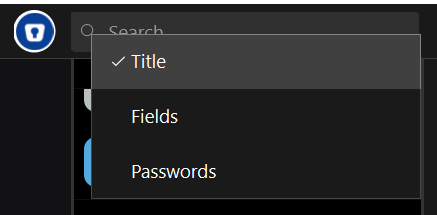
#SI-2522


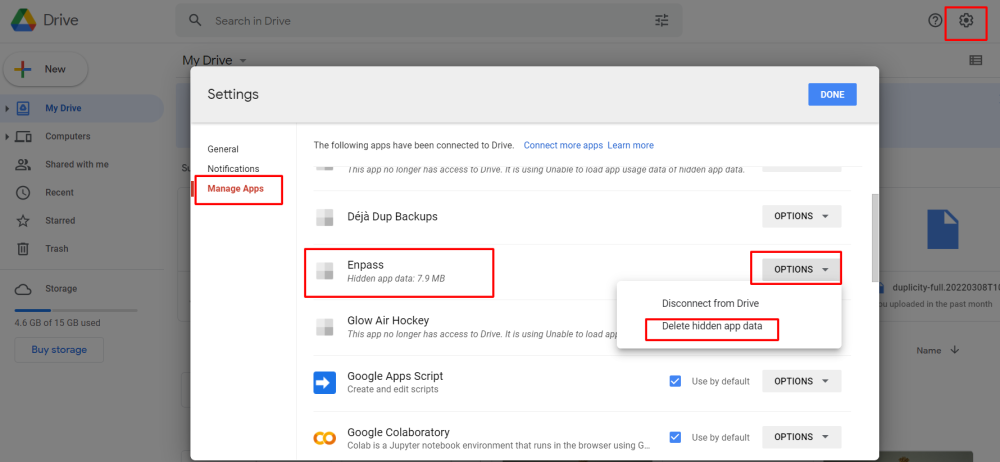
Enhance conflict warnings
in Feature requests
Posted
Hi @Ivarson,
Thank you for reaching out to us.
I have duly noted your feedback and your suggestion has been forwarded to the concerned team for further considerations.
#SI-2701