
toad
-
Posts
10 -
Joined
-
Last visited
Posts posted by toad
-
-
On 2/11/2021 at 2:10 PM, Garima Singh said:
Hey @Aneth29
Welcome to the forum!
The option to change database location is only available for app downloaded from Enpass website. If you have downloaded Enpass from app store, it won’t be possible to change the database location. To change the database location in website version, please follow these steps:
- Open Enpass → Under Settings, go to Advanced → Click on Change Location to change the data location.
To help you better, let us know the exact Enpass version you using. or share from where have you installed the Enpass app(Enpass website or Store)?
When I do this - I get the message that "could not choose network or this path doesnt exist"...
But it do exist. Why is this? could it be due to that the folder include a non english letter?
-
How do I move it or can I delete it?
-
Then why does Enpass still create a (empty btw) folder structure in "My Documents"?
-
-
On 7/20/2021 at 6:05 AM, Samuela said:
Hey,
Does the Enpass extension gets locked after 5 minutes and you need to enter the master password or do you need to enter the 6 digit pairing code every 5 minutes?
It gets locked after 5 minutes (or every time my laptop enters screen saver mode during breaks) and I need to enter the master password again and again.
-
12 minutes ago, Samuela said:
Hey,
Does the Enpass extension gets locked after 5 minutes and you need to enter the master password or do you need to enter the 6 digit pairing code every 5 minutes?
The former(enter the master password).
-
On 7/14/2021 at 12:55 PM, Manish Chokwal said:
Hello @toad!
Thank you for your response.
It seems extension can't store pairing secret in Firefox extension sandbox. Can you try a reinstall of Enpass Firefox extension. You can download it from here.
If it does not help, let me know the details of the Enpass version, Firefox browser version, Enpass Firefox extension version.
I followed your instructions, yet the issue remain. Here comes the requested information:
Enpass version (desktop/laptop): 6.6.3 (836)
Firefox version: 89.0.2 (64-bit)
Enpass Firefox extension version: 6.6.2
-
3 hours ago, Manish Chokwal said:
Hello @toad!
Thank you for writing in.
From the above, I understand that the Enpass Firefox browser extension is asking for authentication after every 5 minutes. I would suggest you go to Enpass app settings -> Browser -> uncheck the option 'Ask for browser authentication every time'. Let me know if that helps.
Thank you.
This was checked a while ago, doublechecked now also ofcourse, so this is not the issue here.
How can I solve this?
-
Keep getting logged out every 5:th minute or less. Need support for this time consuming issue.
Browser: Firefox
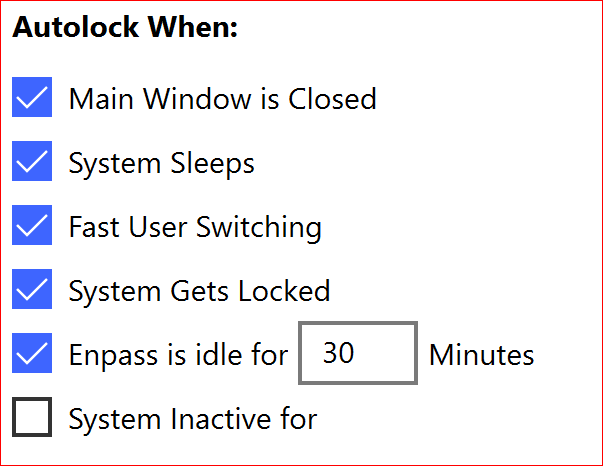

Change default Enpass folder location
in iOS
Posted
1. Locally
2. OS: Win10 / Enpass Version 6.8.1 (1063) - installed from downloaded file (not as an app through windows app store)