
RoadRunner
-
Posts
11 -
Joined
-
Last visited
Posts posted by RoadRunner
-
-
I'm experiencing an issue with Enpass; I run Enpass on two computers, one of the computers when entering the Master password works, both installations of Enpass use the same Master Password, although when entering the same Master password on another computer I get an error that the Master Password is incorrect ?
-
5 hours ago, Gulshan Dogra said:
Hi @RoadRunner,
Thank you for reaching out to us.
I recommend you follow the steps below for quick troubleshooting and let me know if that helps.
- Quit Enpass on your device A.
- Rename the Enpass Folder on your device A by following the path: Documents-->Enpass.
- Un-install the App and re-install it again -> Once downloaded, you will receive the welcome screen where you will be asked to restore the Enpass data -> Click on Restore from your One-Drive cloud (with which you have synced successfully on your device B)--> Login the cloud account--> Click on Continue --> Enter the master password (same you using on your Device B) --> Tap on 'Continue'.
It works again; thanks. I'll remember this if it should happen again.
-
 1
1
-
I hope someone from Enpass can help because I've tried almost everything, if not everything and my master password is not working the same as it is on the other computer.
-
 1
1
-
-
6 minutes ago, DenalB said:
But you are 100% sure, that you are using the same vault on Computer A, which you are syncing to a cloud service on Computer B?
Yes.
-
I am using the same vault as the working device. There are two computers each with Enpass installed, lets refer to them as A & B. Computer B which is the working device I can use the original master password to get into Enpass and then sync to a cloud service and all the passwords are there.
Meanwhile on Computer A, I cannot use the same master password to get into Enpass without being informed; it's the incorrect master password ?
-
I tried what you suggested although, when I attempt to sync to OneDrive for example; I'm informed that the authorization is finished to the cloud. Then Enpass prompts for the master password which doesn't work ?
-
I'm experiencing an issue whereas my master password on one computer is not working, the same master password works on another installation of Enpass on another computer but not one computer; rather I get, invalid master password.
Is there anyway to reset the master password ?
-
Hi, this works; as well as I assume there has been a new release since this issue was posted, as it appears to be fixed ?
-
20 hours ago, Gulshan Dogra said:
Hi @RoadRunner,
Thank you for reporting this issue.
I would like to share that this issue has been successfully reproduced on our end and will be fixed in upcoming builds. I appreciate your time and support.
I need to access passwords within Enpass, can Enpass not release a patch for this in the meantime.
-
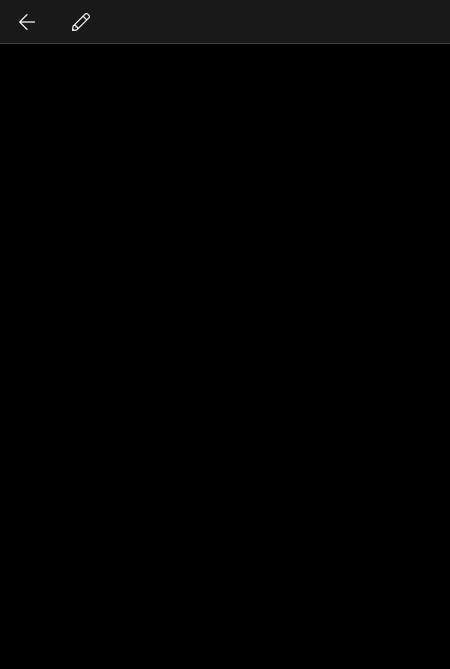
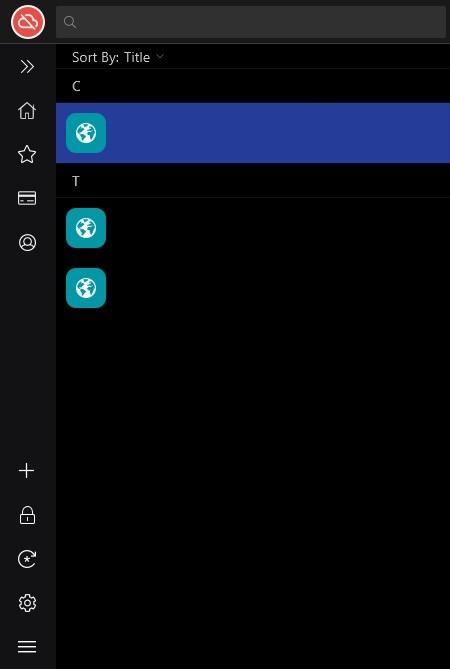
Failed Master Password on one Computer ?
in Windows PC
Posted
The above suggestion doesn't work as I launch the Enpass program, I never encounter the screen which you posted in the screen shot; upon launching the Enpass program.