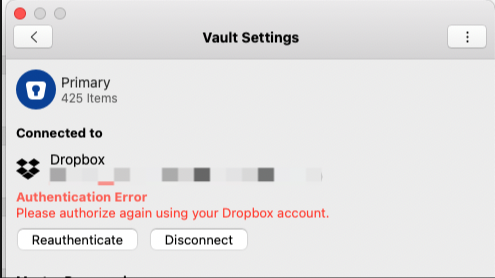Dani
Members-
Posts
34 -
Joined
-
Last visited
-
Days Won
1
Everything posted by Dani
-
I agree with the majority of the comments on lack of development and roadmap for features. I have been using Enpass for over a year, year and half now. For the most part works okay, there were hiccups ofc (ie the sync issues), but any software does. That was more or less quickly fixed. So, I'll give them credit for that - they did fix it to make the app stable again. Now, we have been requesting features and redesign for a long time. All we get in return is "we hear you, we collect the feedback but we can't tell you when it will happen". It's been years in some cases and there's nothing. This is not trolling as it was stated by one of the comments, this is concerning because you simply cannot expect any new feature because it's not announced. Every time we get vague responses by the so called support. It's a terrible business model. It's terrible that the "support" is done here and they dont have a designated support desk. I work for a company with an online forum with a huge user base (over 1.5m users), we're a small team and yet, we use Freshdesk and users can raise a ticket and get an actual private reply to their query. It's just that we value our customers and want to provide them the best and quickest support possible. How Enpass handles their customer support shows a red flag despite how you look at it. That's my personal opinion. And yes, I am also looking into other options again.
-
@Gulshan Dogra since it's been a year, any update on this?
-
Hello, This issue is happening on both Macbook Air M1 & Mac Mini M1 for a few months now. It was very hard to pinpoint what app is causing the issue. When I kill Enpass and attempt to copy an email or a username (my job requires it), it's all fine, pasting what ive copied. But if I run Enpass it randomly starts pasting 6 digits (ie you copy youremail@gmail.com and when you attempt to paste it, you get 384302) I'm pretty sure this is caused by Enpass somehow. I don't know how. I'm running version 6.8.4 (1166) of Enpass and Ventura 13.0 (22A380) on both computers. Does anyone experience something similar? Any fix?
-
damn, sorry to hear that's still ongoing for you. It's weird that it's not for everyone. I had issues with syncing last time when all of us did, but not this time. It's terrible and we all rely heavily on our PM, i hope there's a fix soon
- 73 replies
-
- authentication
- android
- (and 4 more)
-
I just tested it, changed and entry, it synced and then opened my iPhone app and it's indeed updated. Maybe support can address how you can fix that because it doesn't seem to be an issue for all of us. (for now at least)
- 73 replies
-
- authentication
- android
- (and 4 more)
-
I haven't experienced it. I do have 6.8.3 but Dropbox is syncing just fine for now
- 73 replies
-
- authentication
- android
- (and 4 more)
-
Never mind. Turned out it was me setting my phone to manual time instead of automatic.
-
Update: ALL of the 2FAs are incorrect in iPhone. I have no clue why that's happening.
-
To add: I also deleted the iOS app, downloaded it again and reconnected it again. The same issue is occurring.
-
I have Enpass on Mac Mini M1 & Macbook Air M1, along with my iPad and iPhone 12 mini. I just noticed that the 2FA on my iPhone is just different. The 2FA secret code is literally identical. I removed it, added it again, it synced through dropbox but the code from the iPhone is different from the Macs & iPad. I disconnected the iPhone from the dropbox, then reconnected it but it's still the same issue. What could be the issue? How do I fix this? It's not just one account, its multiple accounts that this happens to. It renders my phone useless. UPDATE: Never mind. Turned out it was me setting my phone to manual time instead of automatic.
-
I wish support would address the this. There are valid points that are really concerning.
-
Since the Dropbox sync issue, I have the stable and the beta version install on my Macs. You cannot differentiate them just by looking at the icon. It would be nice to either add "beta" or something to the Beta version of the icon so you know right away which is which.
- 1 reply
-
- 1
-

-
Do we have to complete remove the 6.8.0 version?
- 73 replies
-
- authentication
- android
- (and 4 more)
-
M1 is Apple's silicone processor that was released ~1.5 years ago. All new Macs are running M1s
- 73 replies
-
- authentication
- android
- (and 4 more)
-
I hope we won't have to wait as long as we do for a native M1 app bc we still dont have that one. It's been couple of weeks with this syncing issue.
- 73 replies
-
- authentication
- android
- (and 4 more)
-
That's 1 OS. What about Mac? iOS? Android? Etc This is a bug that annoys all of us. It should have been addressed, fixed and forgotten by now!
- 73 replies
-
- authentication
- android
- (and 4 more)
-
Same as everyone above. Reported it here in details. As well as iPhone also experiences the same Dropbox sync issue.
- 73 replies
-
- authentication
- android
- (and 4 more)
-
Could be, I honestly rely heavily on Dropbox for this. If it's a bug, I hope they address it and fix it ASAP. In case you try another cloud service, can you please drop a reply here just to mention if it's working or not?
- 73 replies
-
- authentication
- android
- (and 4 more)
-
It sounds like an annoying bug. But I dont see other people reporting it, just us
- 73 replies
-
- authentication
- android
- (and 4 more)
-
My iPhone synced today, but my Mac Mini M1 & Macbook Air M1 both don't sync and throw the same error. Obviously, the steps above didn't work. I'm also waiting on another solution.
- 73 replies
-
- authentication
- android
- (and 4 more)
-
Does that mean you'd stick to the deadline of Q2?
-
I've went through all those steps. We'll see how it holds up. Hopefull that solves the problem. Many thanks!
- 73 replies
-
- 1
-

-
- authentication
- android
- (and 4 more)
-
I wanted to report this because I've been experiencing it more and more lately. It's not just my MacOS devices but also my iPhone too. This is what I keep seeing even though I re-autheticated it yesterday on all devices, I woke up to this error again: Not sure what to do or if it's just me who experience this
- 73 replies
-
- 1
-

-
- authentication
- android
- (and 4 more)
-
Thank you for making this! It's really useful!
-
Re: Universal app - the staff addressed this and they said it will be released in the Q2 of 2022. Meaning by the end of June, so, we'd have to wait I guess.