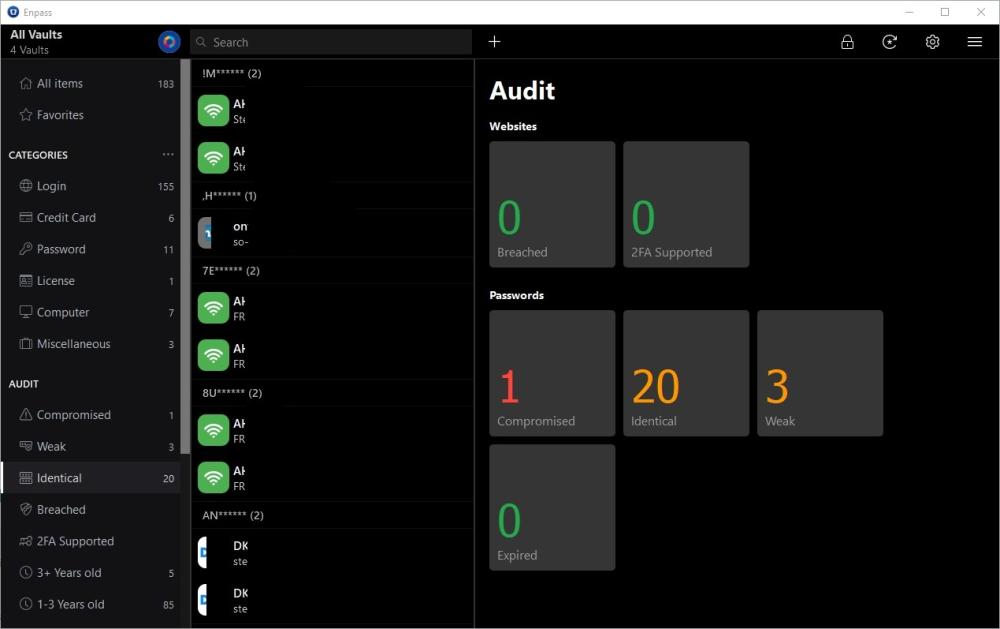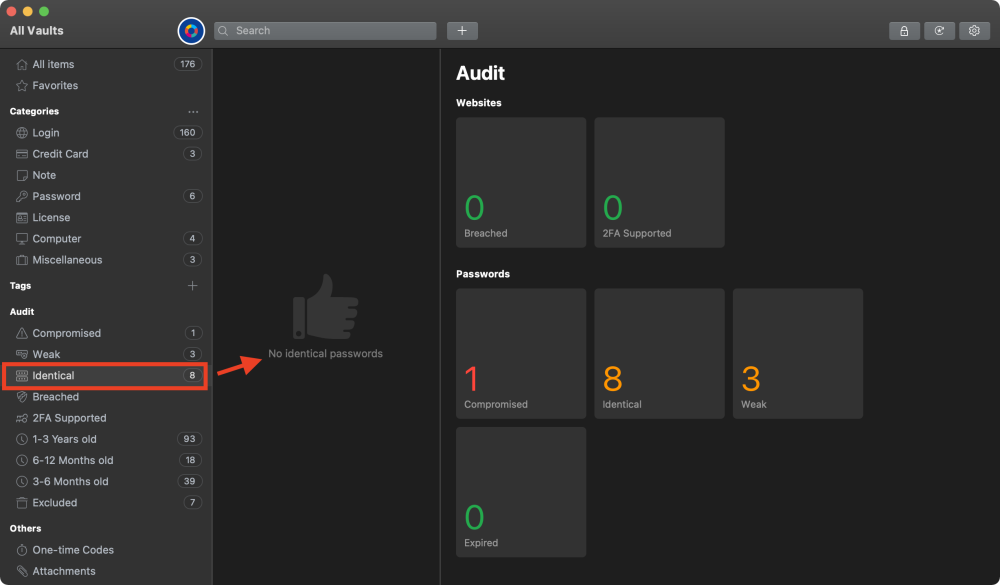-
Posts
20 -
Joined
Everything posted by Schtief
-
PS: Mac App Store version 6.9.1 (1512)
-
A few minutes ago I updated a password in Enpass. I confirmed the popup to auto update the corresponding entry and then realized that ALL fields with the type "password" got overwritten, e.g. backup codes and recovery codes. Thanks to the ability of viewing the history I could save the loss. But this seems to be a big fat bug...!!
-
This is still an issue...
-
Is there any news on this one? @Abhishek Dewan
-
+1
-

Move / Copy entry does not preserve date info
Schtief replied to Schtief's topic in Enpass Support & Troubleshooting
Okay, thank you! When this is the expected behaviour, I have to live with this. -
When I update a password entry and click save, there is no possibility to remove a previously (and abandoned) password. This happens e.g. if the website tells me that sign x or y is not supported and I have to finetune the input. Is there / will there be a way to do that?
-

Move / Copy entry does not preserve date info
Schtief replied to Schtief's topic in Enpass Support & Troubleshooting
Hey @Manish Chokwal, is there any progress on this? There were several updates from then and still no info. Thanks in advance! -
Hey @Gulshan Dogra, is there any progress on this?
-
I never ever need the information saved in "Show Webfom". I would appreciate, if it could not even be stored. At the moment I delete this manually.
-

Move / Copy entry does not preserve date info
Schtief replied to Schtief's topic in Enpass Support & Troubleshooting
Newest stable on every device. -

BUG: Password Audit > Identical has a lot of inaccuracies
Schtief replied to 100 Watt Walrus's topic in Desktop
No. No. -
When I copy or move an entry from one vault to another, the last modified and created date gets a new timestamp (now). This is not the behaviour I would expect. At least the create date must stay the same as the original entry. What about the last changed password? Can I rely on the password audit anymore?
-

BUG: Password Audit > Identical has a lot of inaccuracies
Schtief replied to 100 Watt Walrus's topic in Desktop
Windows 10 21H2, iOS 15.6.1 and MacOS 12.5.1. I am using 4 vaults with a total of 183 records. I am using 2x WebDAV, iCloud and OneDrive. The second entry in the screenshot is not duplicated. -
Same here. Really weird! Everything synced with the web. I will try this at the weekend. But I don't put too much trust in this one. It also happens with OneDrive sync... The Enpass version is 6.8.1 and the iOS version is 15.6.1. This also happend with Windows 10. Changed password in MacOS and never got it through to Windows (besideds the changed date)... At the moment my MacOS password resetted automatically to the old one!! Fortunately I was able to recover it from generator history!! Where do I get this from? There was no error in the UI!?
-
At the moment I use version 6.8.2 (1084) on Windows 10. If I update a password (or other field) on my Mac and sync it via WebDAV, it sometimes doesn't get synced on my other devices, e.g. iOS or Windows. Then the correct last modified date appears, but the value is not updated. What's happening? I'm actually very happy with the app, but bugs keep creeping in from time to time. Of course, this is normal. But with faulty basic functions, this is very annoying. I just have to be able to rely on my password manager. If I always have to be afraid of losing information, that's not good... Please help!
-

BUG: Password Audit > Identical has a lot of inaccuracies
Schtief replied to 100 Watt Walrus's topic in Desktop
Unfortunately the bug is back in the current version 6.8.2 (1084) on Windows 10. I recently created a new entry that now appears as identical. In the counter 20 duplicates are marked and when counting there are only 19 (with the NOT duplicate login included). The other 18 entries are true positives. Why is this happening all the time? Can you please explain a little about fixing this issue? I do not understand what is the difficulty about this. -

BUG: Password Audit > Identical has a lot of inaccuracies
Schtief replied to 100 Watt Walrus's topic in Desktop
As far as I can see, it should be fixed with the current Version 6.8.0 -

BUG: Password Audit > Identical has a lot of inaccuracies
Schtief replied to 100 Watt Walrus's topic in Desktop