
norisounds
-
Posts
6 -
Joined
-
Last visited
Posts posted by norisounds
-
-
Hi Anshu,
Thanks for getting back to me.
I thought that the copy & fill would have copied the password to the clipboard but I realized (just now by testing again) that when I press the fill & copy button a new password is generated. So a comparison of the clipboard and password generator is different. This caused me some confusion.
you can see in the window, I just pasted the clipboard to the username field and it is different. This was confusing for me.
Thanks for clarifying this up!
-
Please add a 'copy' button to the password generation section in the browser extension.
Right now there is only 'Refresh' and 'Fill and copy' but for sites where the password field is not automatically detected, there is no way to copy the password and paste it manually.
The work around is to open the desktop app, add a new login generate a password there and manually copy it into the password field.
You can try it yourself at https://www.playgroundsessions.com/login
I have also had this problem at other sites but dont remember the address.
-
-
nice!
hope it makes it into the mobile app, as it is the only thing i really miss from my old password manager.
cheers!
-
Hi,
I have been testing Enpass on ios and osx and am really impressed. I am ready to switch from my current password manager

I would like to make a feature request that I find really helpful with my existing ios password manager (pwsafe).
Its a 'smart' clipboard feature that allows fast entering of password and username into another app and it works like this.
User case:
When I need to copy both the password and username to paste into another ios app (not safari).
How it works in pwsafe:
- Open pwsafe app
- select password to copy
- go to other app (ex. paypal app)
- paste password
- flip phone upside down and the username gets copied to the clipboard
- paste username into paypal app without having to switch back to the pwsafe app
This feature is awesome and a big time saver and I think this feature would definitely improve the workflow on all mobile platforms.
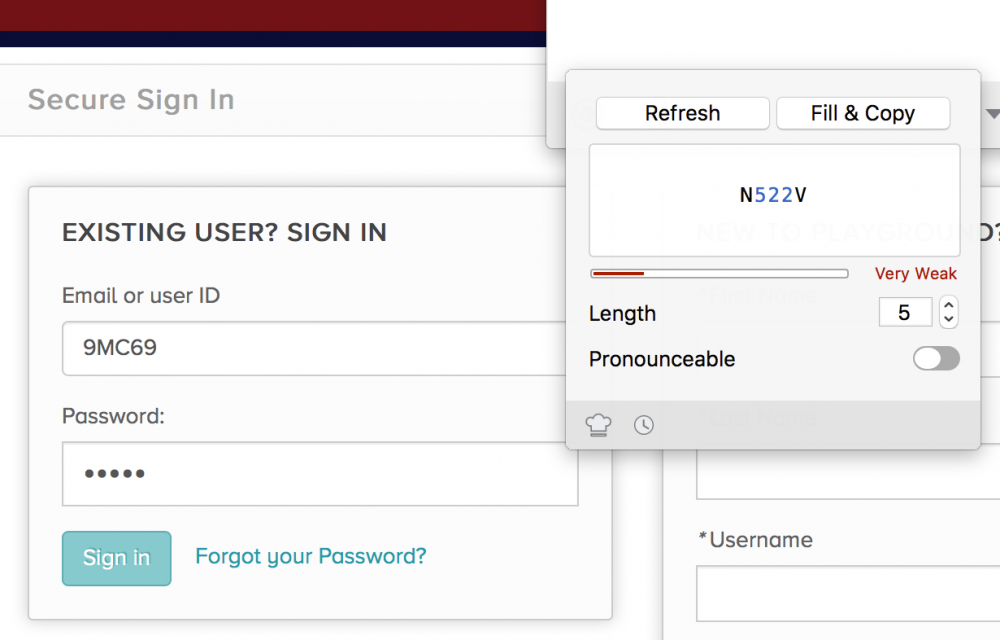
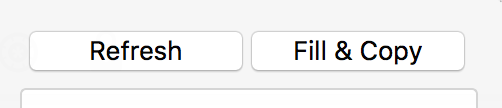
Use numeric backup date format
in Feature requests
Posted
Hi,
Please change the date format used for the naming of the backup folders. The current format is totally useless and makes searching for backups really difficult.
The current format is (see screenshot)
Fri Oct 20 2017
Since I have lots of backups made on fridays, they all get sorted first regardless of the year or actual date. Since when is it of importance that the backup are sorted based on day of the week?
Please use YYYY_MM_DD as the standard format, for ex:
2017_10_20
because this date format will allow sorting in chronological order and NOT day of the week.