
jakejohn
-
Posts
54 -
Joined
-
Last visited
-
Days Won
2
Posts posted by jakejohn
-
-
I've been having freezes too. My Windows machine freezes when I'm in the browser, right-click, select Enpass to fill the password. Then the main Enpass application freezes, but eventually unfreezes after several long minutes. Another symptom is the browser sometimes freezes up too. I haven't found anything in the Enpass logs to suggest anything useful.
Windows 10
Enpass 6.5.2 (725)
FireFox 82.0.3 -
Quote
On which device (along with OS version) are you using Enpass?
Windows 10.
QuoteWhich Enpass and Enpass extension version are you using?
Enpass 6.4.2 (669)
Enpass Firefox extension 6.4.0.
QuoteWhich Firefox version are you using?
78.0.2 (64-bit)
QuoteAre you facing the same problem with other browsers too?
Not tried.
-
Enpass won't fill in login credentials for https://www.barnesandnoble.com.
Seems to have a problem with a login frame. I can open the login frame in a new tab, and Enpass will populate the login credentials.
Enpass Firefox extension 6.4.0.
-
When I double-click the Enpass tray icon, I get both the Assistant and the Main window.
What I want is when I double click on the tray icon, I only want the Main window. This would also be consistent with the MS Windows behavior.
Thanks.
Enpass v6.4.1 (Linux)
-
I clicked "Checked for Updates", the app goes to the screen "Checking for updates", the icon spins...BUT...
The application never stops spinning, and the check for updates never completes. I've waited a day, and no success.
It used to work. I think it stopped working after the last update.
Thank you.
Enpass 6.4.1 (643)
Windows 10
-
Backup Frequency
I want to schedule daily/weekly/monthly backups.
Or tell us when "auto backup" decides to backup.
Backup Limit/Retention Policy
I want to limit/retain the auto-backups either by time or number.
For example:
A) Only keep X number of backups.
B) Do not keep backups older than X months.
C) Fancier policy: Daily Backup + Weekly Backup + Monthly Backup + Quarterly Backup + Annual Backup.
Thank you.
-
 1
1
-
-
On 1/15/2020 at 12:30 PM, c-dev said:
At least on the Mac client, the OTP is automatically copied into the clipboard by enpass, so that after logging in, you simply have to Control-V the OTP. It doesn't work like this on the Android client, which I would love to see.
I didn't know about that feature...thanks. Windows has the same feature.
Here's the annoying part: I have something saved to my clipboard that I don't want being erased!
I much prefer to right click the TOTP text box on the web page, go to Enpass, and tell it to fill TOTP. Or better yet, keyboard shortcut.
Thanks!
-
Request a feature to make it easier to fill/populate the web page's TOTP request. Should be similar to populating the username and password.
For example: Right click the web field, select Enpass from context menu, paste TOTP.
Thank you.
-
 1
1
-
-
The less information that I need to provide, the more privacy, the more secure.
I don't like that I need to register with an email address. (especially for the free/lite version.)
Thank you.
-
Are there any privacy concerns regarding Website Icons/Favicons?
-
Thank you....
A few suggestions:
1) If you are going to use icons (show, copy), should also include icons for the other options (like delete).
2) Might want to consider verifying you really want to delete a shared key.
3) Option to rename the key.
Thank you.
-
How do you delete a preshared key from existing PSK?
From the "Existing PSK" window, I see options to show and copy. But no delete.
Thanks.
Windows 10
Enpass 6.1.1 (451) -
I would like to see the mobile app have the custom template feature.
-
I don't want to lose the popup window of the Enpass Chrome extension when I click on something that isn't the popup window.
For example..
I had an Enpass extension for Chrome popup window appear when capturing a new login or update. But I clicked away from the popup window, and the popup windows disappeared. I then lost my login credentials, including the password I just generated. Since the information wasn't captured by Enpass, I had to go through the extra trouble reset my password and start over.
I've done this a few times when I've tried to click the main browser window to copy/paste information into the Enpass extension window.
Thanks.
Chrome Extension v6.0.2
-
Thanks for the reply. I'll change my post to "Include" characters. Usually websites let you know what you can include.
-
 1
1
-
-
The new version 6.1.0 (June 6, 2019) of Enpass for iOS has fixed the issue.
Thank you.
-
 1
1
-
-
Many sites don't allow certain characters. For example, only the special characters allowed are @ $ !
Want a feature to include characters.
-
-
How/Where do I enter the DropBox authorization code into Enpass Desktop?
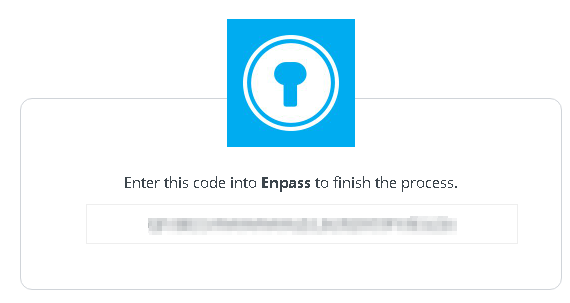
Thank you.
Enpass Windows Desktop v6.0.6 (323)
Enpass Extension v6.0.2
-
I got the authorization from DropBox. Is there somewhere I can put it in Enpass so I can get the sync to work?
-
I would like the option to select which web browser Enpass Desktop uses.
-
On 4/22/2019 at 5:08 AM, Samuela said:
Instead of doing all these messes up steps why don't you make Chromium as your default browser and then enable sync.
Great idea, but I'm running a portable version of Chromium.
Here's what my Chromium browser settings show (I presume it declares itself as the default browser because it is a portable app without access to the registry):
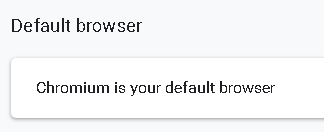
Thanks.
-
Problem:
Setting up Sync is not working with Dropbox (maybe others too).
Environment:
- Enpass Windows Desktop v6.0.6 (323)
- Enpass Extension 6.0.0.1
- Chromium Web Browser 73.0.3683.103 (Official Build) (64-bit) (not default browser) (Enpass Extension installed).
- Google Chrome (default browser) (Enpass Extension not installed).
Repro Steps:
When I setup Dropbox Sync via Enpass Desktop:
-
Enpass Desktop opens the default browser.
- I don't use the operating system default browser with Enpass, therefore don't have the Enpass Extension installed on the default browser.
- I use Chromium as my browser, which is not the operating system's default web browser.
- Enpass Desktop sends an authentication link to the default browser to Dropbox.
- Since I don't use the default browser, I copy and paste the authentication link to my default browser.
- The browser that I use is Chromium, with the Enpass Extension installed.
- When I log into Dropbox via authentication link and approve the authorization, Enpass doesn't recognize the authorization, and does nothing.
Potential Reasons:
- Chromium not fully supported.
- Chromium is not the default browser. Enpass will open the default browser (which I don't use Enpass Extension) with the authentication link, I manually copy the authentication link, and paste the link.
- There's some sort of communication between: Enpass Desktop <=> Enpass Extension <=> Browser that is not working.
Thanks
-
I want the autofill feature to detect/fill logins by domain.
Currently the detection includes subdomain, but some sites use the same account login across their domain with different subdomains.
Thanks.
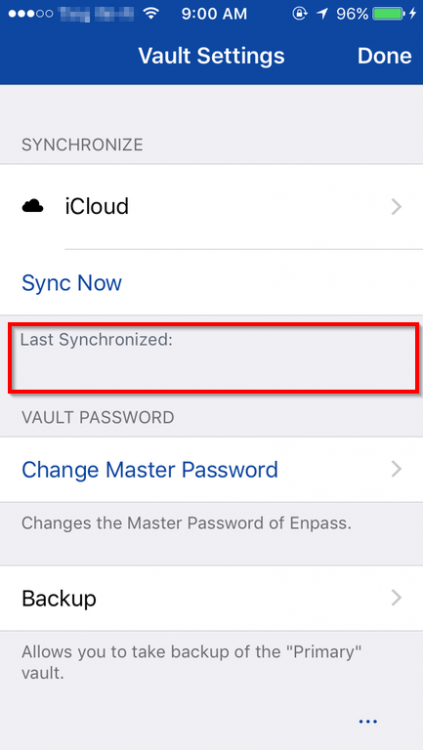
Enpass freezes when opening and/or using search field
in Desktop
Posted
What is the possibility it could have something to do with syncing? Can syncing (via Dropbox) hold something up?