-
Posts
2062 -
Joined
-
Days Won
153
Posts posted by Anshu kumar
-
-
Hi @Bryan A,
Sorry for the trouble you are going through.
Enpass extension communicates with Enpass over localhost address (127.0.0.1). Could you please check with your admin if Digital Guardian is configured to block localhost ports (for all or Enpass)?
Thanks.
-
Hi @Plexion,
As mentioned by @Pratyush in the post above, it is the Windows itself which decides whether Enpass can be always unlocked using Windows Hello.
To determine whether your device have support Full-time Windows Hello, please have a look at these troubleshooting steps mentioned by @Garima Singh
Hope this helps!
-
Hi @Atom I'm glad that you have managed to resolve the issue.
Cheers!
-
Hi @Woutcam,
Sorry for the inconvience caused to you.
To investigate further on this issue, I want a little input from side, so please share the following information:
1. Which Enpass version ( Downloaded from Enpass website or Windows Store) are you using?
2. Open OneDrive in any Browser --> Click on Apps --> Enpass -->Check and share the size of the " vault.enpassdbsync".
In case, if you using the website version of Enpass please enable logs from Advanced settings of Enpass. And when the error message occurs please copy the logs and share with us.
Thanks for your co-operation.
-
Hi @gauravdhaka,
Sorry for the trouble you are going through.
To investigate further on this issue I want a little input from your side so please share the following details:
1. On which all devices ( along with OS version) are you using Enpass?
2. Which Enpass version are you using on the each devices?
3. Which cloud services are you using to sync?
4. While syncing what error message or code are you getting, or does the changes not reflect across the devices?
Your co-operation is highly appreciated.
-
-
-
Hi @pgo,
Sorry for the trouble you are going through. To investigate this issue further, can you please help me with following queries:
- On which device ( along with OS and Enpass version) are you using?
- Is the sync working fine using individual Box account rather than the company account?
- Have you started facing this issue lately and earliar it was working fine?
- Have you enabled 2FA for Box cloud account?
- Also, please confirm if your company has not restricted third-party apps.
Thanks for your co-operation!
-
Hey @AlfLaSalle,
On 9/27/2019 at 6:47 PM, AlfLaSalle said:Is there a way Enpass recognizes the user/password Fields and makes proposals or if there´s just one Entry available Enpass Auto-Fills the specific Fields itself?
Can you please share the Website name so that I can help you better.
Thanks!
-
Hey guys,
Thanks for reporting this issue and we apologize for the inconvenience.
Our dev team is looking towards the fix and hopefully it will be available soon.
Thanks for your co-operation.
-
Hey @Anthony,
Thanks for reporting this issue and we're sorry for the inconvenience.
I have noted down this issue and notified the QA team to look into it. I'll keep you updated once I hear from them.
Thanks for your co-operation.
-
Hey @Monyker,
Hope you are doing well.
Can you please confirm are you facing this problem after recent update of Enpass V6.2 too?
Thanks for your co-operation.
-
Hey @unze,
Thanks for writing back.
Our QA team is looking into this issue. I will keep you update once I hear from them.
Thanks for your co-operation.
-
Hey @bluesloth,
Thanks for reporting this issue and we apologize for the inconvenience.
Please share some more info so that we can check further.
- Which MacOS version are you using?
- Which Enpass version are you using?
- Which cloud services are you using?
- No of items and vaults you are having?
- Are you facing this problem frequently or any specific condition like system sleep or any other?
Thanks for your co-operation.
-
Hey @AnFu,
Sorry for the trouble you are going through.
This issue has been fixed in v6.2 , so please update the app and share your findings.
Thanks!
-
Hi @AlfLaSalle,
Sorry for the trouble you are going through.
I would like to share that whenever you purchase an app from App Store it gets linked to the same Email ID from which you made the purchase. To restore the premium feature on the same platform please download Enpass with the same Email ID with which you have purchased Enpass earlier.
Thanks!
-
 1
1
-
-
Hey @kalehv,
Thanks for sharing the details.
I have noted down this issue in high priority and notified the QA team to look into it. I'll keep you update once I hear from them.
Thanks for your co-operation.
-
Hi @unze,
Sorry for the trouble you are going through.
Can you please let me know if on restarting the app (once it's crashed) do you get a dialog box "Share the crash report"; if Yes, please write your name in the crash report and share with us so that we can investigate further.
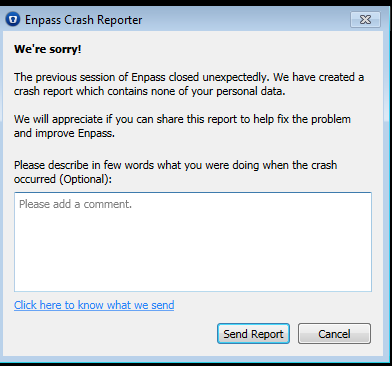 15 hours ago, unze said:
15 hours ago, unze said:Also i have to enter password everytime i restart the computer.
I know it can be inconvenient if you need to enter Master Password after every fresh start of the application. We would love to provide the Full-time Windows Hello support, but the integration of Hello in Win32 apps isn't quite the same as in UWP apps. Although our dev team is looking how we can do it. It's going to take some time until then; we appreciate patience and co-operation.
-
Hey @kalehv,
Thanks for reporting this issue and we are sorry for the inconvenience caused to you.
I've noted down this issue and notified the QA team to look into it. Meanwhile, please let me know which OSX and Enpass version are you using so that we can check further.
Thanks for your co-operation.
-
Hey @David728,
Well in this case, you need to uninstall Enpass which will delete all the data from the device permanently. Then you can install Enpass again from the respective store and start as a new user.
Do save your master password in case you come across such a situation in the future.

-
Hey @oldtom,
Sorry for the inconvenience.
To restore the pro version of Enpass, please download Enpass with the same Apple ID with which you've purchased Enpass earlier.
NOTE: Before uninstalling the app make sure you already have the backup of Enpass data.
Hope this helps!
-
Hey @Martin Norin,
Sorry for the inconvenience.
Enpass use these URLs and Port to sync with OneDrive.
Url to whitelist - https://api.onedrive.com/* and https://apis.live.net/v5.0/me
where * - wildcard. Basically all urls beginning with https://api.onedrive.com/Port - 443
Hope this helps!
-
Hey @dvdr,
Sorry for the trouble you're going through.
It seems that there might be some technical issue with the App Store so, I suggest you to please wait for some time and try again.
Thanks for your co-operation.
-
Hey guys,
Now the wait is over.
Recently we have rolled out the Website icons aka Favicons with Enpass v6.2, please update Enpass and share your findings.
Thanks

-
 1
1
-


Enpass keeps crashing
in Windows PC
Posted
Hi @el613,
Thanks for reporting this issue and I am sorry for the inconvience.
To check further on this issue I want a little input from your side, so please share the following details.
Also, please share the crash report mentioning your name and link to this forum.
Thanks for your co-operation!