
PatrickR
-
Posts
28 -
Joined
-
Last visited
-
Days Won
1
Posts posted by PatrickR
-
-
1 hour ago, Abhishek Dewan said:
Hi @PatrickR
The disappointment you feel in this matter is certainly understandable. I thank you for reporting and helping us identify this bug, and I did check with our dedicated development team for an immediate solution in this case, but our development team has informed me that they are already working on a patch that will address this issue; there is not an immediate fix for this issue at the moment. We apologize for any inconvenience caused by this problem and are working on a fix.
Hi @Abhishek Dewan,
considering your appreciation of my support the least I can ask is for you to read my postings.
A patch for the issue will never help me even if it was finished.
What I need is a way to fix my corrupt data. Are you willing to help me with that?
Patrick
-
I answered every single question concerning the bug, even the ones that won't contribute to the solution of the problems by your developers. In return for my free contribution to your commercial product which I purchased, you did not only refuse to offer a workaround but in addition chose to completely ignore my postings.
-
1 hour ago, Abhishek Dewan said:
Hi @PatrickR
I discussed this case with our dedicated team. For the time being, there is no workaround since the data has already been imported. Please be assured that we are working on a fix for the problem and apologize for any inconvenience caused.
As said numerous times. A fix for the problem will help new users and your company.
It won't, however, help me. Hence, I would really appreciate a solution (not a workaround) from Enpass to fix my now currupt data.
-
50 minutes ago, mattalxndr said:
In the meantime, this has worked for me:
This worked for me as well, sorta

Unfortunately, I get an issue with some(!) entries: https://github.com/hazcod/enpass-cli/issues/114
Any idea on that maybe?
Would really love to use it because it's exactly the flexibility I need.
Patrick
-
2 hours ago, Abhishek Dewan said:
Hi @PatrickR
Thank you for the details.
We are looking into the concern reported by you and will get back to you soon with an update.
As I now invested time to help you solve your import problem:
Could you please in return provide a way to fix my now corrupt data without re-importing?
Patrick
-
1 hour ago, Abhishek Dewan said:
Hi @PatrickR
I will definitely look into this for you, but to replicate the issue on our end and provide you with a resolution in this matter, could you please share the version of the OS you are using and the 1Password application? Thanks for your understanding in this case.
Hi @Abhishek Dewan,
I am taking your word for it.
The 1Password version is: 1Password 6.8.9 (689000) on macOS Monterey current.
Patrick
-
On 5/28/2020 at 2:23 PM, Pratyush Sharma said:
Hi @Tohiko,
Welcome to the forums!
We have noted down your valuable suggestion and forwarded it to the concerned team for further consideration. Thanks for your feedback!
Could you please give an update on the suggestion?
It would help me to work around a bug in the 1Password import functionality.
Patrick
-
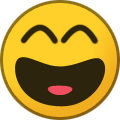 1
1
-
-
On 8/4/2020 at 3:57 PM, Pratyush Sharma said:
Hi @Lizard,
Welcome to the forums!
Our Dev team is working on it. Till then, we will request you to please co-operate with us.
Thanks for understanding!
Could you please give an update on the progress the dev team has made in the last two years?
Patrick
-
8 hours ago, Abhishek Dewan said:
Hi @PatrickR
Could you please open your 1pif file using text edit ( or any text opener) and search for the created date using "createdAt" and updated time using "updatedAt" while searching?
Once you get to the created date, please convert it using the Unix time converter, as that will give us the exact time when it was created. Please share that along with the version of the OS and 1Password application you are using. We appreciate your co-operation in this matter.
Hi @Abhishek Dewan,
I suggest, we skip the suggested step and take a big leap forward. Please see the attached screenshot for reference.
This, however, does not solve the problem with my now corrupt data as I don't plan to import again. What is your suggestion to get the correct date in the password changed field without reimporting? Can you provide any means of scripting Enpass?
Patrick
-
4 hours ago, Abhishek Dewan said:
Hi @PatrickR
It is possible you may not have any passwords in Enpass that you have not changed or any expired passwords. Enpass automatically shows you these categories (3-6 months, expired etc) in case any passwords fulfill the criteria.
You are right. According to Enpass, the password was changed yesterday. The reason is that the 1Password import function of Enpass is still broken and sets the password update date to the date of the import rather than the key updatedAt in the 1Pif export.
As a result, all 1410 of my passwords will be displayed in the audit section at the exact same date in the future.
Patrick
-
The introduction of Quick Unlock by TouchID is a huge step forward for the usability of Enpass. However, in my opinion the promised perfect balance between convenience and security is still unmet due to the lack of a critical part: TouchID timeout.
TouchID is not 100% secure as demonstrated by security researchers who were e. g. able to replicate working fingerprints for TouchID. The logical consequence would be to disable TouchID in Enpass completely. However, this would not only eliminate the convenience benefit but also increase the risk of shoulder surfing.
The solution is an adjustable timeout deciding whether TouchID will unlock Enpass or if the master password is required. In my previous password manager, I set it to one hour which is the perfect security/convenience tradeoff in my use cases.
Patrick
Note: I have suggested this security fix in 2017 where @Anshu kumar announced it being part of the next major update. Unfortunately, it still does not seem to be present in the current iOS version:
Since the old thread is now locked, I had to create a new one.
-
I recently switched from 1Password to Enpass. The one feature I miss is to create intelligent tags, e. g. tags that are automatically filled using certain criteria, e. g. passwords not changed for over 3 years.
Most of my problems could be solved if there was a way to list passwords that haven't been changed for some time. According to the following blog post, this feature seems to exist:
https://www.enpass.io/blog/how-to/how-to-audit-your-passwords-in-enpass/
("They are categorized as – 3+ years old, 1-3 years old, 6-12 months old, 3-6 months old.")
Unfortuately, the described items don't exist in my Audit section, just compromised, weak, identical, expired. I am using the current macOS App Store version of Enpass 6.8.1 (1060).
Patrick
-
11 hours ago, Garima Singh said:
Hey @PatrickR
We apologies for the trouble you have been facing since a long time.
I have checked this issue with my team and found that the issue you reported of created time, password history and custom section not getting imported have been fixed, while our team is working to fix the modification time bug. Also, the group headers can not be imported in Enpass as the same is not available in the exported file of the 1Password.
Thanks!
May I assume that the modification time but is now on a high priority? Could you please keep me updated, even after three years, I am still eager to finally switch to Enpass.
Patrick
-
-
On 8/25/2020 at 8:35 AM, Garima Singh said:
Hey @PatrickR
Thanks for the patience.
Our QA team has found the issue and forwarded it to the Dev team towards a fix. Hopefully, an updated version with the fixes will be available soon. Please stay tuned for the new update and let us know if the problem still persists after the updated version.
Thanks for your co-operation.
Hello Garima,
my patience is running out. I reported the modification date issue in 2018, almost 3 years to go. Is there any chance, it will ever be fixed?
Patrick
-
7 hours ago, Pratyush Sharma said:
Hi @PatrickR,
Please share the 1Password version you're using and the device model and the OS.
Hi!
6.8.8 (688001) Mac App Store.
Patrick
-
44 minutes ago, Kashish said:
This issue was fixed in the version 6.4.0 itself. We had tested by importing 1Password data in the 1pif format. It's strange to know that it didn't work for you in the later version 6.4.2. Could you first update Enpass to the latest version and then try the import from 1Password again to verify if the problem persists?
Dear @Kashish,
as I wrote twice now, I already tested it with 6.4.2 beta build 667 which is still latest according to your page. I don't think that the bug will solve itself without any developer intervention.
In addition, I purchased Enpass almost two(!) years ago assuming that the 1Password import would be in your company's interest and fixed quickly. So please let me kindly request that the issue is looked into by Enpass staff rather than customers.
Feel free to come back to me when it's finally done.
Patrick
-
Hello @Kashish
13 minutes ago, Kashish said:Sorry for the delayed response. We want to inform you that 1Password has recently changed its export template, and the CSV import is not a recommended option as it doesn't export all details. We suggest you try exporting in the PIF format.
I always used the PIF format.
13 minutes ago, Kashish said:Password history and create time: We have already fixed this issue, please try to import data and let us know if you can check the item create time and password history.
On 8/1/2020 at 12:51 AM, PatrickR said:Just tested the current beta (6.4.2, build 667) and the import still seems to be broken. Custom categories are ignored, the password history is gone and the last changed date is set to the import one.
Could you please verify that the history was fixed in the last 14 days? Which exact build did this happen?
Patrick
-
@Pratyush Sharma The absence of any comment doesn't really show any interest in users migrating from 1Password to Enpass.
-
15 hours ago, Pratyush Sharma said:
Hi @PatrickR,
Thanks for writing in.
We are working to solve the import issues. An updated version will be available soon where we have made some changes. Please try the latest version of Enpass and share the feedback with us.
Hi Pratyush,
since this announcement has been made before: Which of the exact issues I mentioned in my post are worked on?
Patrick
-
On 4/12/2019 at 7:18 AM, Vikram Dabas said:
Hi All,
I'm sorry that you're having trouble in importing that data into Enpass. We are already working on improving the Import functionality and writing the import scripts from scratch to ensure that the users will have a smooth onboard experience. The new imports will be available in the upcoming update v6.1. Till then I appreciate your patience and co-operation.
Hey Vikram!
Just tested the current beta (6.4.2, build 667) and the import still seems to be broken. Custom categories are ignored, the password history is gone and the last changed date is set to the import one. Are those issues still being worked on?
Patrick
-
Any news about this? A working 1P import is vital for me to finally switch to Enpass and probably considerably more important than favicons...
Patrick
-
Hi!
Could you please give me a brief update on the 1Password import, especially it is actually being worked on. As far as I can see the recent password history, the date of the last password change and the group headers are not imported.
PatrickR
-
Any news on this? Really eager to switch to Enpass but manually migrating is out of the question.
Patrick
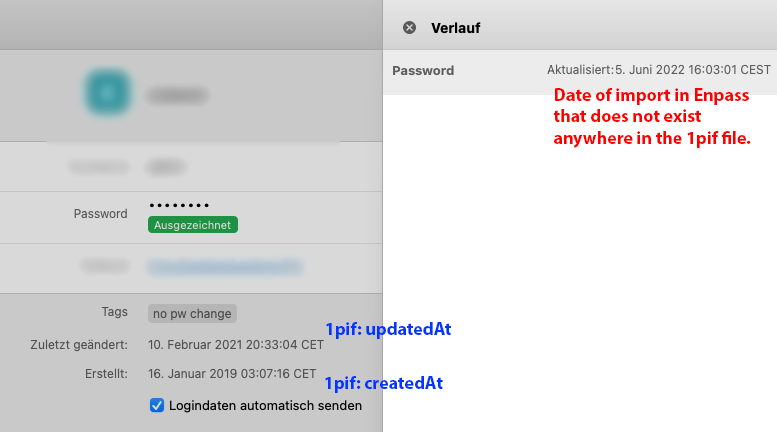

Audit: Old passwords
in Mac
Posted
@Abhishek Dewan,
apparently, you don't even considering an answer any more.
I will make sure to conclude an advisory contract next time before answering your questions.
Patrick