
gtx
-
Posts
8 -
Joined
-
Last visited
Posts posted by gtx
-
-
I am using Desktop Win10 with Firefox (V64.02 64bit), Enpass V6 & Bitdefender.
An example of what Bitdefender reports:
Suspicious connection blockedJanuary 7 at 8:54 AMI am guessing it might be happening when the Enpass extension is being accessed. I am reluctant to add as an exception until I know why it is happening. Being restricted does not seem to cause Firefox a problem. I raise the issue here because researching the issue on the Internet I see in several links Enpass is mentioned.- Feature:
- Online Threat Prevention
firefox.exe attempted to establish a connection relying on an unmatching security certificate to dvinod webfactional. We blocked the connection to keep your data safe since the used certificate was issued for a different web address than the targeted one.Add to exceptions -
-
Thank you Dentonbear. I had done a search earlier but unfortunately there is nothing relating to my Linux Distro.
-
Hi, I have just installed Kubuntu Ver 18.04 and tried to install Enpass 6. Unfortunately when I attempt the "apt-get install enpass" I receive an error stating"........Unmet Dependencies Enpass: Depends: CURL but it is not installable....."
Can you assist please?
-
keyboard enhacement request
Basically I do not trust soft keyboards capturing everything including the Masterpassword and Pin and therefore set the Default Keyboard on my Android devices to Enpass keyboard. This works well for me, I do not require predictive typing or spelling, most of the time until I need to correct errors in whatever I am typing - trying to place the cursor in the correct location can be a nightmare.
Now to my suggestion / wish. Would including an additional set of keys to move the cursor left or right be pratical? - perhaps at either end of the space key for example.
The reason for this suggestion is because this feature exists in the 3rd party keyboard I use and is the only reason that forces me to switch out of Enpass keyboard - often I forget to swich back to the Enpass keyboard.
-
I see where you are coming from. On the assumption that Enpass is consistant in its operations then the moment you or someone enters an incorrect Pin Enpass from then on will demand the master password. At the end of the day, in daily use of security software practicality is high on the agenda.
I do not have the face recognition facility but to have finger facility and would really be surprised if both did not function in a similar way as far as Enpass is concerned.
-
For several months now Ihave been experiencing a problem with the Enpass Browser going extremely slow when I type an email. I access Microsoft Outlook Webmail service. I achieve this by getting Enpass via its own browser to access the microsoft webpage (https:/mail.live.com) which it then autofills in the credentials and logs in successfully. The problem arises when I need to use the Enpass soft keypad. As I press the keys each character can take around 5 seconds or more to appear and eventually Andriod (I think) displays a message stating that "Enpass isn't responding. Do you want to close it? REPORT WAIT OK".This not only happens on my Samsung phone but also on the ASUS Tablet.
When I use another Browser other than the Enpass one the problem does not occur. i.e typing is normal and with no hiccups.
System info - Samsung Galaxy S4, Android 5.0.1, Android security patch level 2015-11-01
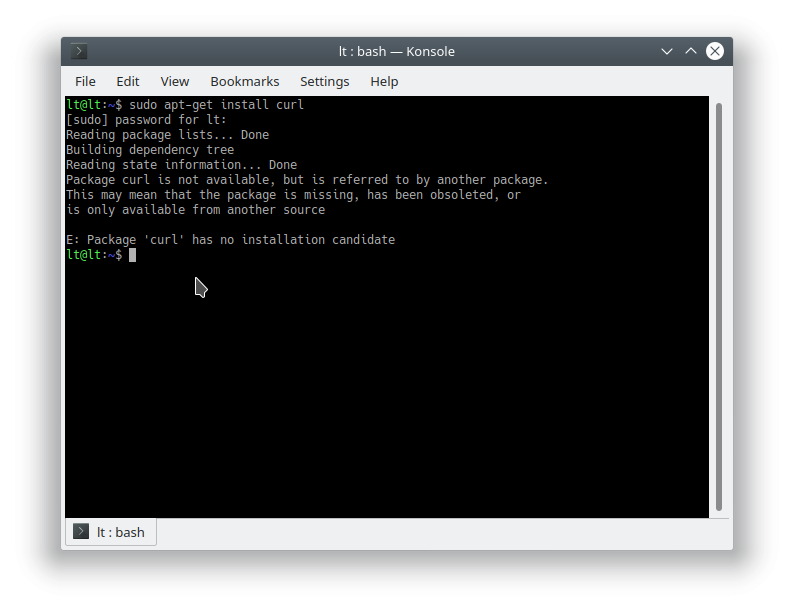
Kubuntu 18.04 - Enpass Depends on CURL
in Linux
Posted
Have they respondedto your bug request and have they a timeframe?
Thanks