
Vinod Kumar
-
Posts
509 -
Joined
-
Days Won
42
Posts posted by Vinod Kumar
-
-
Hi @Harry,
Goto Settings->Vaults->Primary->Change password and choose Add KeyFile from Advanced section as shown in screen shot in previous reply.
Thanks.
-
Hi @mato,
New Enpass extensions can only be used with v6 because they both App and Extension use different negotiation techniques than v5. So, you can't use v6 extension with v5 app or vice-versa. Functionality wise both are equal. The only pro for v6 is, it is being actively maintained and updated.
Thanks.
-
 1
1
-
-
-
-
 1
1
-
-
Hi @ithinkiam,
You post has been merged with an exiting post which has been answered previously. Here
Thanks.
-
Hi @DouggerJ,
Sorry for the delay.
'Conflict in syncing data with Dropbox' error occurs when Enpass detects that items on local vault are different than items found in the cloud database. If you are trying to sync two different databases/vaults then follow the steps:-
1. Tap on Sync Error, and you will get a screen where you can see the number of items of both vaults and there will be two options 'Merge' and 'Disconnect'.
2. Tap on 'Merge' and syncing will be continued.
You can safely continue with 'Merge' option even if Enpass is showing this error on same databases.
Please let me know if you ever imported data from any other password manager or csv file. That may be the cause of issue.
Thanks.
-
OK. Zero is not considered as a valid value so checkbox if unchecked for next time. Did it happen with non-zero value as well?
-
@PeterM You need to tick the option first (checkbox). Than you can change the value to desired number of days.
Thanks.
-
@Federico Fortini If proxy is not working correctly, please wait for next update. It has fixes related to proxy.
Thanks.
-
2 minutes ago, OLLI_S said:
Although I use Windows 10 Pro I can not use the Store version because I want to store the Vault on my D:\ drive (make a weekly backup of my data).
Or is there a way to store the vault on D:\ in the Windows 10 version.
Maybe via a workaround? There is no workaround fro that.
2 minutes ago, OLLI_S said:So when I buy Enpass Classic (Win 7) then I have to pay for the Windows 10 Store version separate?
There is no option to buy it on non-store version.
-
Hi @Locutus,
A generated password goes into history only when you actually take a action on it. i.e. copy/autofill/use in edit page. Please provide more details in where you are facing this issue.
Thanks.
-
@eddieb This is not the update I was talking. It is a pending update from last week which landed due to App store review process delay. Update 6.0.3 has the fix.
-
@PeterM Password expiry is calculated from the date the password is created/changed. For example if you created/changed a password on 1 Jan 2019 and added a 10 days expiry today, it will be shown as expired since its has been 15 days since it was created/changed.
Is this what you want to know?
-
Hi @jack33,
This is Microsoft Store specific issue. There is nothing we can do from our end to assist you.
Thanks.
-
Hi @OLLI_S,
You can't buy/restore Pro-version from Traditional version of Enpass, because it can't access Microsoft Store. If you install Store version on both of your systems, a single purchase will work for both.
Thanks.
-
Hi @djohannes,
That may because Enpass uses Qt/QML for its user interface which in turn use OpenGL for drawing. Please try this FIX and let me know if it fixes for you.
Thanks.
-
Hi @k3yb0ard,
Here is a screen shot of item specific menu (next to fav button) for item specific keyboard shortcuts.
Thanks.
-
-
Hi all,
We have an issue related to Lastpass import. Please wait for next update.
Thanks.
-
@Merlin WebDAV fixes are in 6.0.3 branch (6.0.2 was a pending update from last week, it was stuck in apple review queue for some reasons).
-
 1
1
-
-
-
Hi @Oxymed32,
Please let me know if following workaround fixes the problem for you.
https://www.enpass.io/support/enpass-starts-with-blank-white-screen-on-windows-how-can-i-fix-it/
Thanks.
-
Hi @ttmcmurry,
I have filed a bug report. Meanwhile please let me know if following workaround fixes the problem for you.
https://www.enpass.io/support/enpass-starts-with-blank-white-screen-on-windows-how-can-i-fix-it/
Thanks.
-
What you have set as "Ctrl+/" is called global shortcut/hotkey. It is there to invoke Enpass Assistant at any point of time regardless of weather a browser active or not. It will not filter based on url of browser.
What you need to set is browser extension shortcut. In your browser go to "Options" of Enpass Extension (by right click on Enpass Extension button), and set a shortcut there. Remove "Ctrl+/" from global shortcut/hotkey first if you want to use the same combination for Extension.
13 hours ago, SecurityEnthusiast said:While I'm here, maybe you can answer a second question for me... Whenever I press Ctrl-/, it just brings up the widget. To actually activate auto-fill, I have to double-click on the name of the Enpass entry for the site. I can't tab to it, I can't press "enter" to select the top result, I don't know of any further keyboard shortcuts to avoid making the hated trip to the mouse. Is there any way to avoid double-clicking with the mouse?
Improvements are coming in next update for auto-filling.
Thanks.
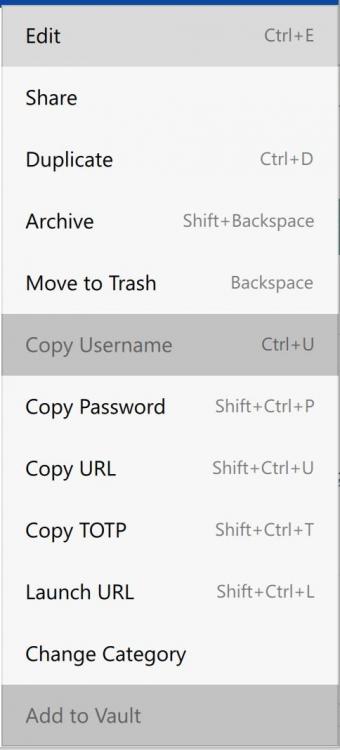
Enpass will not install Win 7 SP.1 64-bit
in Modern Windows
Posted
Hi @kennyeastmids,
Sorry for inconvenience.
Window 7 -> Please try this FIX and let me know if this works for you.
https://www.enpass.io/support/enpass-starts-with-blank-white-screen-on-windows-how-can-i-fix-it/
iPad-> Please wait for next update for iOS 9.3.5 Safari extension related fix.
Thanks.