
Vinod Kumar
-
Posts
509 -
Joined
-
Days Won
42
Posts posted by Vinod Kumar
-
-
Hi @Matthi,
Change language of 1password to English and export. Let me know if it didn't go as expected.
Thanks.
-
Hi @koenbro,
Your browser is not redirecting back to Enpass. It should show Enpass in the first popup to handle enpassauth links. Try logout and login again to your mac session or set a different browser (Safari) as default browser temporarily.
Thanks.
-
 1
1
-
-
Hi @PeterM,
Just edit the item-and click on Field name, you will see a dialog with password expiry field. You can set a no. of days when it will expire since it is created/changed. All expired will be visible in Password Audit in sidebar.
Thanks.
-
Hi @x10an14,
There is something wrong in this output.
$ cat ~/.local/share/applications/mimeapps.list [Default Applications] application/enpass=/opt/Enpass/Enpass application/enpassauth=/opt/Enpass/EnpassThe path of Enpass executable should be /opt/enpass/Enpass not /opt/Enpass/Enpass.
May I know from where you have installed it?
Thanks.
-
 1
1
-
-
Hi @Peekaboo & @myironman,
Enpass is not able to resolve through proxy. We have fixed few proxy issue in next update. Please wait for next update.
Thanks.
-
Hi @aristosv,
We do appreciate feedback from users and take them seriously. We are bringing few thing back e.g. top-menu bar. You will see improvements in Enpass in subsequent updates.
Thanks.
-
 1
1
-
-
-
 1
1
-
-
Thanks for reporting the issue. Fix will be available in future updates.
Thanks.
-
Hi all,
Please wait for next update. We have fixed many WebDAV sync related issues in it.
Thanks.
-
15 hours ago, Rakesh said:
I have on android Private Notepad with passwords on it, how I can upload Notes on your enpass notes and my private notepad that have backup on .txt extension please let me know is there any way around ?
We do not import directly from Private Notepad. However you can convert it into a CSV, in the format given in this FAQ ,with your desktop and import it into Enpass.
15 hours ago, Rakesh said:I purchased app enpass pro on android app but if I login on my Microsoft account its says buy premium again ?
Enpass purchases are not shared across platforms. Please read this FAQ. However, You don't need to buy Enpass on desktop unless you need some special features like Windows Hello Support, custom categories etc. Free version doesn't restrict you in any other means.
Thanks.
-
Hi @balticsailor,
We are providing an simple option to fix these kind of Graphics related issue in next update. If you want to fix it manually please follow this FAQ.
Thanks.
-
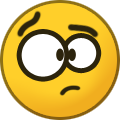 1
1
-
-
Hi @skylark,
In Enpass 6 you can't keep different passwords/master key on different devices. Once you added a KeyFile to first PC, it is also added to the synced file on Google drive, hence when you sync it with laptop it will say "Password of data on drive is required.". At this point click resolve button and provide your master password and KeyFile you added on PC. This will also add keyfile to your data on laptop.
Same is the case with Mobile device. If you are getting "Sync canceled by the user" error. Please use Google Chrome for sync setup or read this FAQ. Also, when asked for KeyFile, scan it from "Settings->Vaults->Primary->Options(three dots in right top)->KeyFile" from PC or laptop.
Thanks.
-
-
Hi @chribonn,
You have two installs of Enpass. From Windows Store as well as downloaded from website(first icon).
Thanks.
-
Chrome extension should be automatically fixed as well after app update. The popup you see, when you press chrome extension button is from Enpass App itself. Make sure you are not running two versions of Enpass (Traditional and Store). If it is Traditional version(downloaded from website) update that too.
-
-
Hi @Rakesh,
I couldn't understand your question. Do you want to import passwords from .txt file into Enpass?
Thanks.
-
Hi @mismille,
Never tested that. However if Enpass 5 worked in such environment previously there is no reason why Enpass 6 shouldn't.
Thanks.
-
 1
1
-
-
-
Hi @justaguy,
Click on lens icon in search entry and select fields option. Enpass will now search in all fields, title and note.
Thanks.
-
-
Hi all,
The issue has been fixed. Wait for next update.
Cheers:)
-
 1
1
-
-
Hi @Endru,
Sorry for trouble. You can download new update directly from our website.
https://www.enpass.io/downloads/
Thanks.
-
Hi @mushroom_daddy,
The vulnerability you quoted had been resolved (remediated). Please see page no. 5 of audit report.
Thanks.
-
 1
1
-
Where / how to download previous version 5.x of Safari browser extension ?
in Autofilling and Desktop Browser Extensions
Posted
Hi @mato,
Safari extension added.
https://www.enpass.io/support/where-can-i-download-older-version-of-enpass/
Cheers.