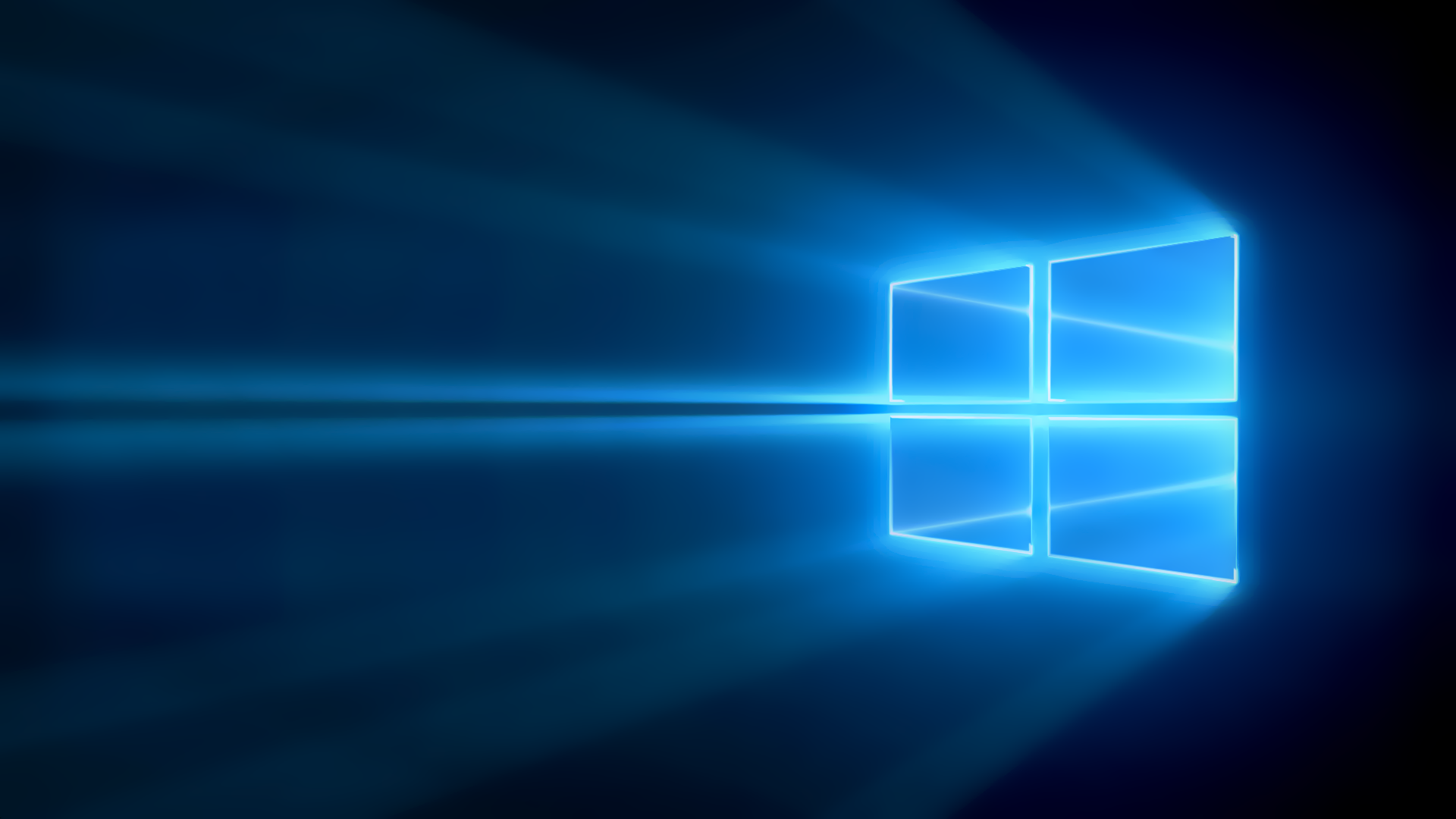-
Posts
56 -
Joined
-
Last visited
-
Days Won
3
Everything posted by Binh Truong
-
@Garima Singh I also face this issue with Edge and Chrome on Windows. I also use AdGuard for PC. Please help how to fix this issue without affection to AdGuard. I click Enpass icon on browser then it call Enpass well and I also enter PIN to open Enpass but browser still shows "Connection Error" =========================== I tried Enpass for PC(6.5.1) and Enpass from WIndows Store (6.5.1) on Enpass extension (6.4 version) from Microsoft Store and Chrome Store . I purchased Enpass so I can use full feature in Windows Thanks You
-

Enpass fills in password for both Username and Password field
Binh Truong replied to acejavelin's topic in Android
I also hit the same issue on SamSung Note 9+ and Note 10+ with app MiWifi https://play.google.com/store/apps/details?id=com.xiaomi.router When Enpass auto fill then it is always fill Password for 2 fill email and password in MiWifi app -

6.3.0 Breaks TOTP on all Platforms
Binh Truong replied to SinisterDex's topic in Enpass Support & Troubleshooting
Hi @Anshu kumar Please let Dev know this issue after upgrade to 6.3 on Android and iOS. Ex: My TOTP for Microsoft or Googl: "ancd dgfg jdjd udhd" with space each 4 char. After upgrade to 6.3 then these totp are invalid. I have to delete space then it works Please fix ASAP Thanks -
Currently I am using Windows 10 v1809 and Windows has feature to save clipboard and sync via cloud. It is nice feature for Windows User but with Enpass User is not security because it will save password when user copy. I hope that Enpass should add option in setting to enable/disable store data in Win clipboard and sync cloud as latest version (2.4.1) of Keepass. Thanks, Binh
-
Currently we only support add icon for website but when we manage Tag and Subtag then we should support change icon of tag with custom icon instead simple.
-
Currently we already support SubTag so please support move current tag to existed tag to create tree. If i have 15 item in Tag A and I need change TagA into Tag:TagB then I have to edit Tag of 15 items, it takes time. So if we can move whole TagA into Tag then rename TagA to TagB.
-
Enpass should support feature to remove custom icons.
-

Enpass 6 is affected by Magellan Vulnerability
Binh Truong replied to Binh Truong's topic in Data Security
Thank for your sharing. -
Hi Enpass team, Currently there is the Magellan Vulnerability on SQLLite. Enpass use SQLCipher engine and SQLCipher use old version of SQLLite (under 3.26). So I wonder if encrypted data of Enpass is still safe with this Magellan Vulnerability? Thanks, Binh
-
Thanks. I can restore my data on Win PC. Can i restore data on iOS with new change? I am using WinPC and Enpass beta on iOS.
- 77 replies
-
- android
- beta for android
-
(and 1 more)
Tagged with:
-
I'm confusing with your explanation. I use Enpass 5 but I switched to Enpass 6 beta and now my data from Enpass 5 is not up to date as Enpass 6 beta. With your explanation then I cannot keep syncing data of Enpass 6 beta after Enpass 6 is release official. What should I do with my data Enpass 6 Beta?
- 77 replies
-
- android
- beta for android
-
(and 1 more)
Tagged with:
-

iOS autofilling never works
Binh Truong replied to Dave5150's topic in Autofilling and Desktop Browser Extensions
You should uncheck "Match URL Hostname" in Setting-Autofill. -
I also hit this issue. Please let us know when next update is available from last update v.72 (19-Jul). It's too long time for beta build.
-

Enpass 6 Beta for iOS is released with Password Autofill, Siri Shortcuts and more.
Binh Truong replied to a topic in iOS
It works well on iOS 12 beta. 1. Change icon works well without crashing as Windows and MacOS. 2. AutoFill works perfect. This feature is 1Password demo first but Enpass 6 go first for beta. 3. "Unlock Sound" does not work with AutoFill. It always has sound although other features work well with "Unlock Sound"- 24 replies
-
DUT: Windows 10 Pro latest up to date Enpass Beta 6 v6.0.0.41 (latest) Steps: 1. From Primary Vault, select one item or some items 2. Right click and select "Add to Vault" 3. Select desired Vault (Working) 4 Select Copy or Move 5. Check Vault Working Expected: Selected Items should be moved/copied to Vault Working Actual: There is no items in Vault working Note: Try restart Enpass 6 but it still does not work.
-
I've just run Enpass and I really love additonal security when Enpass support Key File. Enpass í security and now more security. @Anshu kumar 1. When Enpass 6 beta will be Android and iOS 2. When Enpass 6 release it will be support key file for all platforms or only Windows?
- 33 replies
-
- enpass 6 beta
- enpass 6
-
(and 1 more)
Tagged with:
-
Hi @Anshu kumar I have Enpass promo license and now I login Enpass with third devices then it said that I reach than 5 devices. I guess it count old devices (I sold these devices and reset factory). Please show me how to remove old devices from list devices Enpass mention? Thanks Binh
-
I know that feature but I hit another case. When I launch some application with lgoin from them Enpass does not show Enpass icon Notification so I cannot use AutoFill. My workaround: Pull down notification then refocus again into login form (user name or password) then Enpass icon appear and I can use Autofill.
-
Hi Team, I already enabled AutoFill and I can use AutoFill with Android 6 (LG G5). After I upgrade fresh Android7 then Autofill cannot shows in notification when I open app. This is app I use: https://play.google.com/store/apps/details?id=mobile.acb.com.vn Workaround: I select AutoFill of Lastpass then icon AutoFill of Enpass appear. With Android 6 I still installed Lastpass and Enpass and it works well on Android6 Device: 1. LG G5 Android 7 2. Enpass stable: 5.5.2
-
I love this feature, beside that if we have option to hide some character of email in tab TOTP. like : testenpass@gmail.com then in TOTP it should show te***ss@gmail.com
-
I cannot use it. This log error when I click icon: Application Name : Enpass Password Manager Version : 5.2.3 Browser Certificate IssuedBy : Microsoft Windows Production PCA 2011 Certificate IssuedTo : Microsoft Corporation Connecting Path : C:\Windows\SystemApps\Microsoft.MicrosoftEdge_8wekyb3d8bbwe\MicrosoftEdgeCP.exe Error : Unknown error LocalAddress : 127.0.0.1 LocalPort : 10391 Origin : https://EnpassPasswordManager_nt7fcssrybz1j:0 PeerAddress : 127.0.0.1 PeerPort : 9721 Operating System Name : Windows 10 Proxy Type : NoProxy
-
Yes! I can confirm this bug on 950XL Enpass v5.1.1 Windows 10 Mobile 10.14372