-
Posts
204 -
Joined
-
Last visited
-
Days Won
14
Posts posted by Dentonthebear
-
-
3 hours ago, don90630 said:
I have a premium Enpass account on Windows and Android.
My wife has a premium Enpass account on IOS.
I would like to access her account on my Windows computer. It appears my Windows computer's Enpass app is strictly to access my own account.
Is there a way for me to accesss my wife's account via my browser? If not, how can I accomplish the ability to access both accounts from my Windows computer?
Don
Hi Don,
See this thread:
-
Syncing is not reliant on the browser, so whichever one you chose to look at DropBox with should make no difference.
Are the Enpass master passwords you use on your different devices all the same? If not then the password for the file vault should be the same as the device you created it with. If you created the vault with a Windows Enpass client and its master password is Fish, and on the Android the Enpass master password is Chicken and you are trying to open the vault for the first time on Android you would need to use the password Fish.
If have missed your point please let me know.
-
4 hours ago, skeniver said:
Hi.
I have upgrade to v6.1.0 437 (not Beta) but still have issues with multiple monitor rescaling:
Would you supply details of the Mac OS you are running, the monitor resolutions etc so the developers can better help you.
-
On 6/4/2019 at 6:35 AM, DrHitman27 said:
I dont have store on work pc, so it is impossible to use. Should I
downgradeupgrade to 5.x or there is a way to fix it?Have you tried the non-store version?
https://dl.enpass.io/stable/windows/setup/6.1.0.407/Enpass-setup.exe
-
18 hours ago, n8vtexan said:
No response to this at all in nine days? I am having similar issues, desktop version doesnt work. Cant get Store App to download. Would love to see a response by the developer.
Are you having problems on Windows 7 or 10, and regardless of which one what are the problems you are having?
-
5 hours ago, Hanniballs said:
Hi all,
If I have a shared item (with PSK and all), and I then update the password.
Will the person I have shared the item with also have the updated password?
You would need to re-share the item to the other person.
-
Hi,
Pricing for desktop and mobile can be found here: https://www.enpass.io/pricing/ (plus applicable local taxes)
The free mobile only synchronizes twenty items, the paid version is unlimited.
You would need to purchase a separate licence for desktop and mobile, as well as for each Apple account you have. If you have an iPhone and two Mac desktop (for instance a MacBook and an iMac) on one account you would need one mobile licence and one desktop licence. I hope this makes sense.
-----
Traduction par Google
Salut,
Les tarifs pour les ordinateurs de bureau et mobiles sont disponibles ici: https://www.enpass.io/pricing/ (plus les taxes locales applicables)
Le mobile gratuit ne synchronise que vingt articles, la version payante est illimitée.
Vous devez acheter une licence distincte pour les ordinateurs de bureau et mobiles, ainsi que pour chaque compte Apple que vous avez. Si vous avez un iPhone et deux ordinateurs de bureau Mac (un MacBook et un iMac, par exemple) sur un même compte, vous aurez besoin d’une licence mobile et d’une licence d’ordinateur. J'espère que cela a du sens.
-
Can I suggest that those users who do not want to sync to an external cloud as a work around think of purchasing a Raspberry Pi and installing DietPi. DietPi has a fairly easy setup for a bunch of default apps one of which is NextCloud, which would allow you to sync your data within your own network. No I understand it is not as straight forward as WLAN Sync but it would be a solution.
-
Hi Jeff,
As per the pricing page on the website, the free app for mobile devices only syncs twenty items, if you want to sync more then you need to purchase the full version:
-
 1
1
-
-
1 hour ago, Damasta said:
No, has nothing to do with the store. Store is fine, as far as I'm concerned. In fact, the store is my preferred app source - on any platform for a zillion reasons beyond the scope of this thread. AFAIK Enpass chose Qt as their app framework, whereas the previous version was a universal Windows app. Both were/are sold through the store. The version 5.x UWA supported Hello just fine, the newer release 6.x has been a nuisance since day 1.
Thank you for the feedback.
-
On 6/7/2019 at 3:39 PM, jakejohn said:
Many sites don't allow certain characters. For example, only the special characters allowed are @ $ !
Want a feature to include/exclude characters.
Hi jakejohn,
The ability to omit characters is already a feature.
If you go to the password generator, 'More Options', 'Exclude Symbols'.
-
On 6/7/2019 at 2:00 PM, Jochen said:
Since one week my Enpass Firfox addon isn't working probably. Whenever I open the drop down window it's scaled down to 25% of the normal size and the the rest is colored red (see screenshot). However the mouse clicks are taken as if it would be displayed normally. Therefore, the addon is not usable anymore since I cannot click password entries, buttons etc.
I already tried reinstalling the addon but the bug is still there.
Does anyone has an idea what I could do?
Can you let the developers know your operating system and what version of Enpass, the Enpass plugin and Firefox so that they may better help you.
-
Hi,
Version 6 has been written from the ground up and apart from the name has little or nothing to do with version 5, the two databases are incompatible. While the Enpass team have been very willing to help users of non-supported platforms, such as Windows 7, Linux distros that are not CentOS 7, Fedora 28 and Ubuntu 16.04 or later as well as MacOS versions that pre-date 10.12, I think that the decision not to support a defunct OS that had little market share to begin with, and is rapidly dwindling, is perhaps to be expected.
-
1 hour ago, Andres said:
First, I'm a full stack developer, don't tell me what it costs to make an application because I already know.
Second, they can take as long as they want to implement it, what pisses me off is that when I bought this application one of its main functions was "FULL HELLO SUPPORT" and this is not so. As a buyer, I have the legitimate right to complain that a product is not what its advertising said.
If you don't want to complain about having made it clear that before you had to set the password... When they enable it, I will thank them, but let it be clear that it is understood that this function has already been implemented.
Hi Andres,
Thanks for the feedback, it was informative.
-
55 minutes ago, Grant De Sousa said:
Ye it seems that the browser is authorised. The plugibn icon is there and 'works" Im just trying to get it too auto fill passwords for websites?
Well I have exhausted the help I can give you, I suggest you post the following so the Enpass crew can help you better:
Version of Enpass installed
Version of Chrome installed
Version of Enpass extension installed -
4 minutes ago, Grant De Sousa said:
I have restarted the machine many times. Authorise the browser? Not sure actually. How do i force this step?
Have a go at this: https://www.enpass.io/docs/manual-desktop/browser_ext_pair.html
-
On 5/26/2019 at 10:53 PM, Andres said:
Just silence, they don't even bother to say if they're working on it...
Well you know apart from earlier in this thread of course:
If the Enpass team was allowed to get away with being blunt to the question 'When will we get feature X?" it would probably be 'When it is ready', but I am sure that would upset and alienate a significant portion of the user base. The team are working on full Hello integration as well as countless other fixes, improvements and new features, just do not expect them to give a continuous day-by-day blow-by-blow account of every little thing they are doing. If they did then they would get very little done in the way of actual work.
Coding for a true multi-platform product must be an absolute nightmare, so give the team some credit for actually taking the decision to do that in the first place, keep the impatience to a minimum and once in a while give them some praise. Remember it will be ready when it is ready.
-
15 hours ago, Benqer said:
Any News?
It can't be that hard to implement.
Apparently it can be that hard to implement:
-
For me it has always worked correctly, have you tried the usual of restarting the browser/computer? Plus did you have to authorize the browser?
-
Version 6 uses a completely different structure to version 5. The best you could hope to do (possibly) is to export the data as a CSV reformat the file to suit version 5 and import it.
Is there any reason you cannot update the PC running version 5 to version 6?
-
Do you have Enpass installed from the Store or via download?
Which browser are you using?
-
Whether or not this is related I found that when I sync'd with iCloud I had to re-authorise access (via the OS not Enpass) every day or so. It got so annoying in the end I went with a Gmail free Google account instead.
-
6 hours ago, portboy said:
When will come the next update ....
I imagine that if the staff as Sinew were going to be frank and honest about release dates it would probably be "When it is ready!".
Basically they are damned whether they do or not.
Remember, patience is a virtue, good things come to those who wait, etcetera etcetera etcetera...
-
Hi,
Before the admins ask you, what versions are you running, OSs of the various devices, where are you syncing to, etc please.

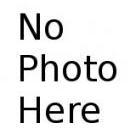
Acces two Enpass accounts from one Windows computer
in Cloud Sync
Posted
Sorry complete brain fart...