
nezorflame
-
Posts
6 -
Joined
-
Last visited
Posts posted by nezorflame
-
-
7 hours ago, TN_Dude said:
Do you have enough disk space to export to? I ran into that problem.
More than 1Tb which should hopefully be enough for a text export.
Maybe the fact that I have 529 items is the culprit? Maybe it's too much to handle for the export tool? (although in that case it still should parse it, just in chunks).
Just tried again on my Windows laptop, happens there as well.
-
Hi, I'm unable to export my vault's data into a file using any available format (JSON / CSV / TXT).
I always receive an error "An error occured while exporting the vault" (see attached screenshot).
Error occurs both in the App Store version of the app and the one downloaded from the website (freshly installed).I've tried selecting the Documents or Desktop folders, making subfolders in them, different file names - nothing seems to work.
I also tried enabling the logs in the Advanced section of the Settings, but it just shows me an empty output (so I assume this error is not even being logged).Enpass version: 6.10.1 (1661)
MacOS version: Sonoma 14.4.1 (M1 chip)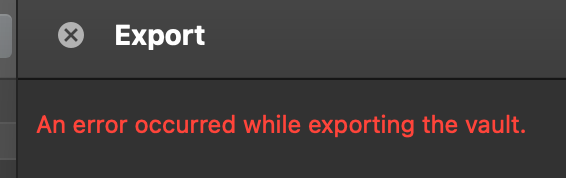
-
@Vinod Kumar thanks! Please update us when the new version is released.
-
@Vinod Kumar yep, only the initial sync was successful - all next tries are constantly failing with the same error. I've PM'd you the demo account creds.
Just updated my Windows PC with the new version - sync works here.
So far, only the macOS version (from App Store) doesn't work properly.
-
Got the same issue.
First sync went up fine, all the next ones are giving me error 907016.
Never faced it on the previous version, only started after the upgrade to 6.
Unable to export data in any format
in Mac
Posted · Edited by nezorflame
- MacBook Pro (M1 Pro, 32GB RAM, 2Tb SSD), macOS Sonoma 14.4.1 (23E224)
- 529 items, 0 attachments
- Yes, OneDrive
- Yes, every time and on different platforms (macOS and Windows Desktop apps) - screen recording