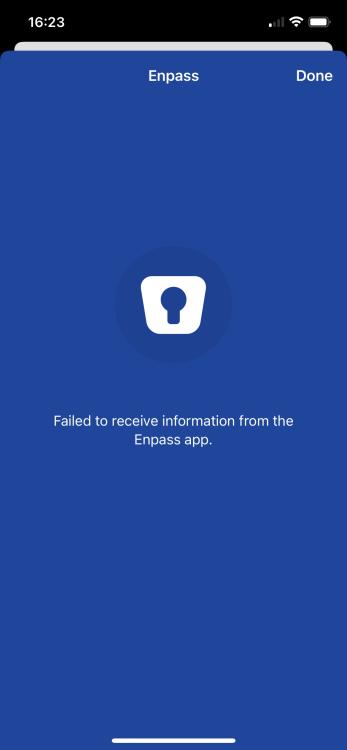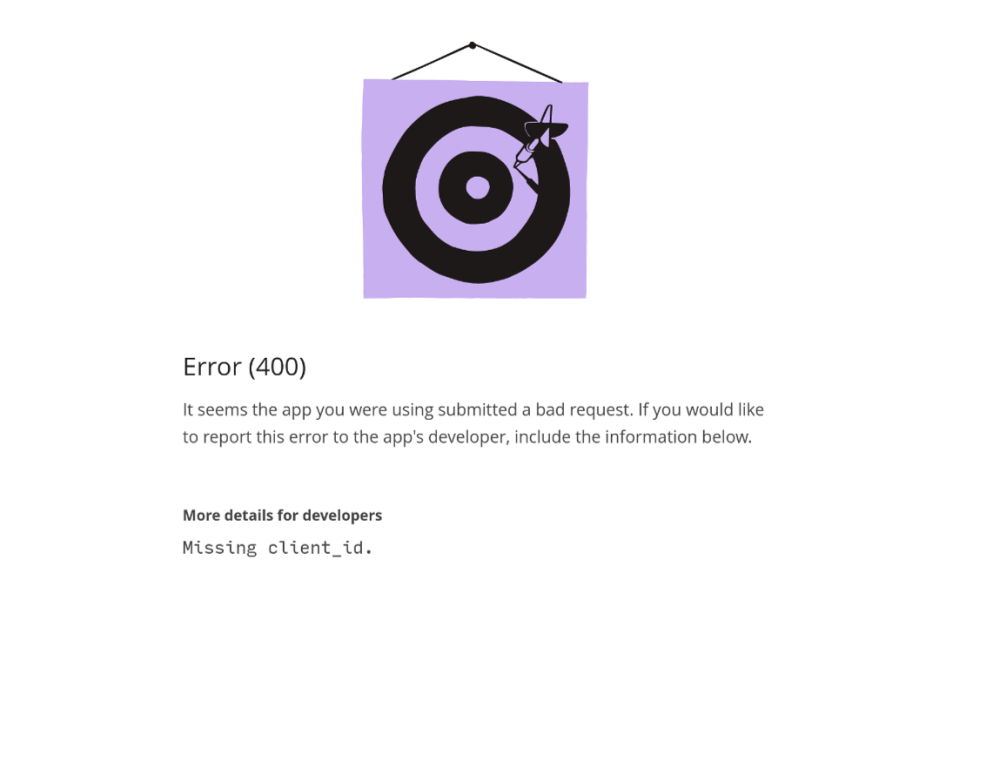boo
Members-
Posts
15 -
Joined
-
Last visited
-
Days Won
1
Everything posted by boo
-
Once again, any update on this?
-
Re-installing the app fixed the issue.
-
I just tried the workaround and it did not work for me either.
-
When using Enpass to fill a password in an external app, such as Safari or Amazon, the trying to open the Enpass assistant fails with “Failed to receive information from the Enpass app”. Also, trying to select an item from the suggestions above the keyboard just freezes. See the attached image for a screenshot of what I mean. I have an iPhone 12 running the iOS 16 public beta. I also have an iPad Air 5th gen running iPadOS 16 public beta and Enpass works fine there.
-
With the browser extension fill menu and Enpass Mini search, favorites should always be prioritized in the search sort order. If not by default, this should be an option.
-
Any update on this?
-
Attempting to 'Set up Sync' with Dropbox opens my browser to a Dropbox page with the following information (see attached screenshot): Error (400) It seems the app you were using submitted a bad request. If you would like to report this error to the app's developer, include the information below. More details for developers Missing client_id. I am using version 6.7.4 (933) on Arch Linux.
-
Hello again @Garima Singh, It's near the end of the year, just wanted to remind you of this so you all don't forget. I am really missing this feature!
-
+1 from me too.
-
Hi Garima, Do you have any updates on the status of this issue? Thanks!
-
Following up - as lairdchris noted, it's possible to run Enpass under xwayland via: QT_QPA_PLATFORM=xcb enpass This works fine for the most part. However, automatic copying of TOTP after filling a login in a wayland browser doesn't work, but automatic copying of TOTP after filling a login in a xwayland browser does work.
-
Just wanted to add my +1. Wayland support would be appreciated!
-
I'm trying to add a photo from my photo library as an attachment to an item. I need the entire photo, but the upload wizard forces me to crop the photo to a 1:1 aspect ratio before saving it. I can't zoom even out. I end up with a square photo which clips important parts of the photo out. I verified the photo saved to my vault was indeed cropped by loading it on the Enpass Linux desktop version, which does in fact show the cropped version. Uploading from Linux, the full photo is saved as expected.
-
I'm quite sure this issue is not due to timing issues on my end. After some additional testing, this is the specific way to reproduce the behavior: When a site requests a TOTP to log in, activate Enpass Mini Using the arrow keys, highlight the desired account from the list of Enpass items Use the right arrow key to open the account details Use the down arrow key to highlight the TOTP field Take note of the time remaining, wait until a fresh OTP is generated, and take mental note of the number Press enter to copy the TOTP and close Enpass Mini Press ctrl+v to paste into the TOTP field for the website The pasted TOTP will differ completely from the one displayed (which you took a mental note of) This bug cannot be reproduced by manually clicking the 'copy' button on the TOTP nor by using the 'copy TOTP' keyboard shortcut (ctrl+shift+t) - both of these produce the correct/expected result.
-
When using the keyboard to copy the value from the OTP field (by highlighting it with arrow keys and pressing enter to copy it), the OTP is incorrect and does not match what is displayed in the OTP text field. For example, the OTP text field for one of my accounts displayed 016406, but pressing enter copied 942757 to my clipboard.