
niklas
-
Posts
13 -
Joined
-
Last visited
-
Days Won
1
Posts posted by niklas
-
-
Hey there!
I'm using the most current Enpass version for my iPad and encountered the following bug:https://share.icloud.com/photos/0WAE0HvZfzbcRclqwyNfS-Szg
1. Open up Enpass app and ignore Face ID prompt
2. Close Enpass or switch to another app
3. Try to use autofill in Safari or any other app (will not work until you open up the Enpass app again and unlock it)
-
Thanks for the information @Garima Singh. Could you please notify me as soon as there are any updates concerning this issue?
-
@Pratyush Sharma any news on this? Did you add it to your roadmap or won‘t it get implemented? This feature would make autofilling on the Browser so much faster & easier and therefore more convenient for the user.
-
Hello Enpass team,
I really like Enpass but I am not satisfied with the Enpass assistant.
What about a dialogue that automatically opens beneath an email/password input field on a website where I previously saved my credentials?
Here is an example of Dashlane, I think it's much more convenient not having to open the assistant and double-clicking an entry and instead just clicking the entry that pops up beneath the input field.
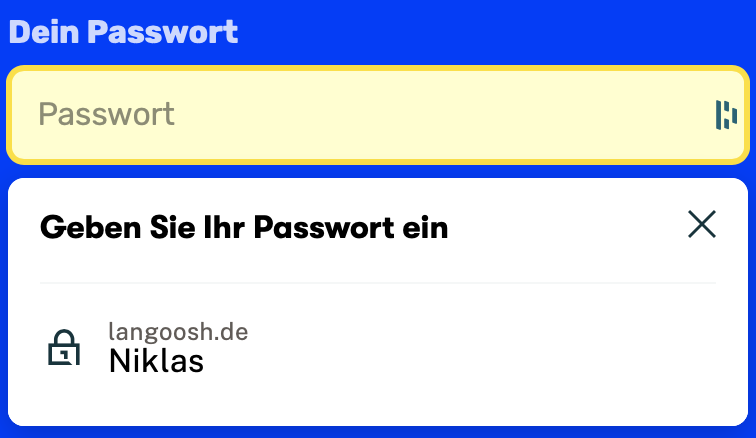
-
 2
2
-
-
I can confirm this issue (Enpass 6.3.0 (408) for iOS).
-
Enpass 6 is already here but I didn't see this feature so far.
So what is the current status of this feature suggestion @Anshu kumar? -
Hello,
when I want to add a new item from a template I created, it won't save the item when I'm trying to access it. -
Hi,
I don't know why but somehow it now automatically opens the Windows Hello dialogue,
so I think this was just a temporary bug. But it would be nice if you could set Windows Hello as primary method for unlocking Enpass
if someone has Windows Hello set up. So that you don't have to click on the Windows Hello smile icon before. -
Hello,
I've discovered a bug in Enpass 6 beta version.
In the previous version Enpass 5 everything is working fine.
To show you what I mean, I recorded a video:
Please let me know if there'll be a fix for that.Thanks!
-
Hi everyone.
I'm testing the Enpass 6 beta and I recently bought a fingerprint scanner.
When Enpass is locked and I want to unlock it I can either type in my master password
or choose the smile icon where I can login with my fingerprint.
But the problem is that when I click that, there's a new process visible in the task bar
but you have to open it manually and you can then unlock it with your fingerprint.The best and most comfortable way would be if you just have to press a combination
you set up in the Enpass browser extension configuration and it auto-fills (what it also does at the moment)
even if Enpass is locked.So what I mean by that:
When I visit a website where I have to login, I just press the combination which I've set up
and then Windows Hello prompts me to scan my finger with the fingerprint reader without any other things to do.
So it would be nice if Enpass automatically uses Windows Hello instead of the password so you
don't have to choose the smile icon and then the Windows Hello form should show up without having to open it manually.I hope I explained it well.
Please let me know if you can do anything to improve this scenario.Thanks.
-
Hello everyone.
I'm a bit confused about all those Enpass versions available for Windows 10 PC.
I used to prefer the Enpass desktop application (not the one from the Windows Store)
but I downloaded the Store version because I thaught it would support Windows Hello.
I don't have Windows Hello already but I want to buy an USB fingerprint reader soon
so I just wanted to check out if I can see an option to enable Windows Hello.
But the Windows Store App which is for free is totally the same like the desktop application and
only the Windows Store App for 9,99$ supports Windows Hello, am I right?Are there any plans that Windows Hello will come to the desktop application too?
Maybe with Enpass v6?
I'm not planning to buy the UWP app from the Windows 10 store because it
doesn't support browser extensions which is a must-have for me.Thanks for letting me know.
-
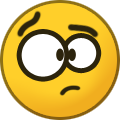 1
1
-
-
Hi.
Since I'm using the same email for almost every account I thought it would be useful if Enpass proposes me to set that mail for this account.
So what I mean by that is that when you manually create new login credentials that Enpass will propose you to use your e-mail you've been using the most
or maybe that you could set an email address to use for auto-fill in.Let me know what you think about it.
I know it's not that bad to type the email in every time but it would be easier with that feature.-
 1
1
-

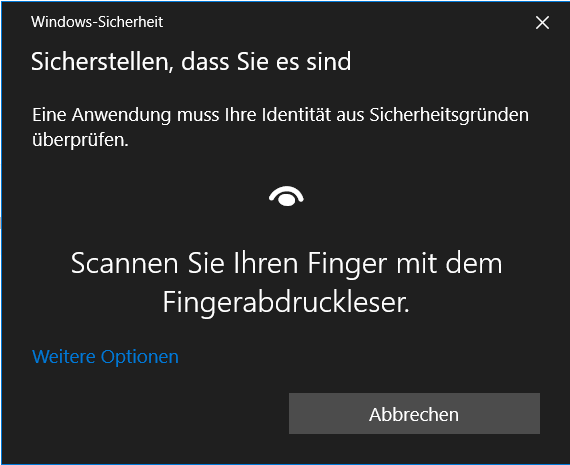
Autofill bug on iPadOS 14.5.1
in iOS
Posted
@Pratyush Sharma Nice to hear!