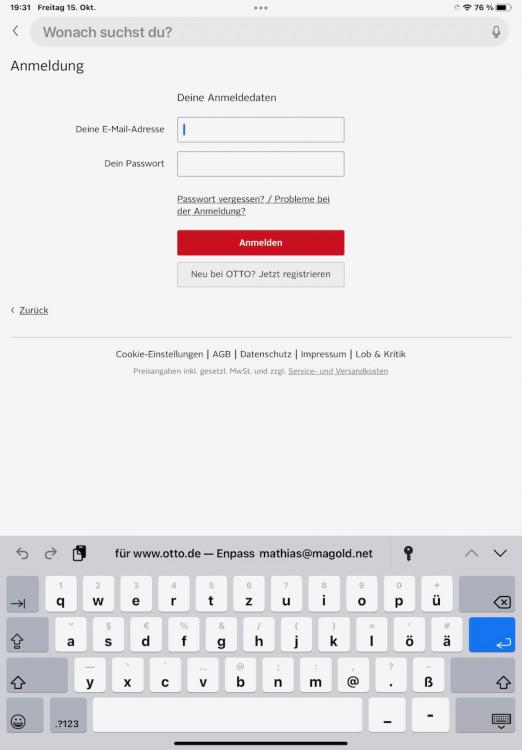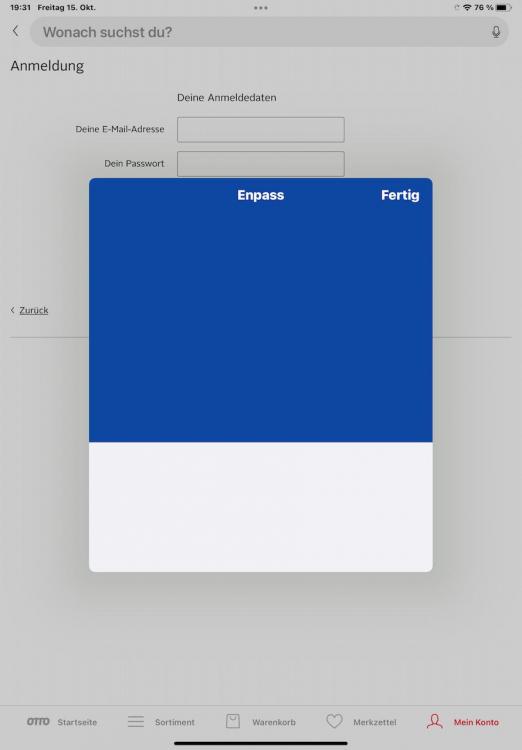datarepos
Members-
Posts
17 -
Joined
-
Last visited
Everything posted by datarepos
-
Funny Enpass guys: Different replies to the same topic:
-
Worst support ever….
-
The reported error has existed for 3 months now. Dear Enpass team, it's not nice to stall your paying customers like this. It would be nice if you would not only care about launching new paid features, but also fix bugs in a timely manner.
-
I played a little with the settings of the add-on for testing. In doing so, I noticed that the problem no longer occurs when I disable the "Show popup menu to auto-fill" setting. All other settings have no influence on the problem, also the sync settings of the vault have no influence. Maybe this will help the Enpass team in their analysis. Regards datarepos
-
I have the exact same problem. It appears with the extension 6.8.0 (Enpass 6.8.4) on my M1 Mac in all browsers. I played a little with the settings of the add-on for testing. In doing so, I noticed that the problem no longer occurs when I disable the "Show popup menu to auto-fill" setting. All other settings have no influence on the problem, also the sync settings of the vault have no influence. Maybe this will help the Enpass team in their analysis. Regards datarepos
-
I have the exact same problem. It appears with the extension 6.8.0 (Enpass 6.8.4) on my M1 Mac in all browsers. I played a little with the settings of the add-on for testing. In doing so, I noticed that the problem no longer occurs when I disable the "Show popup menu to auto-fill" setting. All other settings have no influence on the problem, also the sync settings of the vault have no influence. Maybe this will help the Enpass team in their analysis. Regards datarepos
-
I have been noticing for a few days that logging into Microsoft websites (Outlook.com, Office.com, etc.) is no longer possible. The Enpass Extension no longer performs a login on these sites. When trying to start the extension via the icon, nothing happens anymore. I also noticed that the extension completely loses the connection to the Enpass app after opening the Microsoft pages and subsequently no longer works on other websites. Only a restart of the Enpass app solves the problem. If a Microsoft website is opened again, the extension loses the connection again. Enpass Extension 6.8.0 (Safari + Firefox) Enpass 6.8.3 (AppStore Version) MacOS 12.6 on M1 MacBook Pro 14"
-
Hi, I am using Enpass 6.7.1 with iPadOS 15.0.2 on my iPad Air 2020. When starting the autofill function in safari, enpass comes with touch id request. Using the same function in any other app than safari, enpass comes up but no touch id request comes up. On iOS 15.0.2 the same function works great in any app. I have attached screenshots. Thank you for your help. Regards Mathias
-
ENPASS does not open my Amazon account
datarepos replied to HeinDaddel1's topic in Enpass Support & Troubleshooting
Hi @all, I have the same issue logging into my amazon.de account. I have to click enpass twice (email adress and password), it is not turning from the 1st site (email adress) to the 2nd (password). Enpass extension 6.6.2 - Firefox 93.0 - macOS 11.6 Please ask if you need further informations. Regards Mathias -
Webform ist not saved correctly
datarepos replied to datarepos's topic in Autofilling and Desktop Browser Extensions
This is the same answer as last year and the problem still exists. This kind of support is not very helpful for your paying customers. -
Webform ist not saved correctly
datarepos replied to datarepos's topic in Autofilling and Desktop Browser Extensions
Hi Enpass Team, any updates from your side. The autofill for my banking website is still not working, it is now march 2021, and the Extension 6.6.0 in use. Thanks and regards Mathias -
Webform ist not saved correctly
datarepos replied to datarepos's topic in Autofilling and Desktop Browser Extensions
Hi, I am using enpass 6.4.2 with browser extension 6.4.0 on macOS 10.15.4 Regards Mathias -
Hi Enpass Team, the webform of my online banking is not saved correctly and autotype is starting in the 3rd of the 4 field. I have tried to create new entries and to save the form manually. All withe the same result. Could you have a look at it? Thanks in advance. https://meine.norisbank.de/trxm/noris/ Kind regards Mathias
-
Hi all, I am syncing my iEnpass vault on my iOS Devices and Mac with the WebDAV Server on my Synology NAS. The NAS is accessible from my local network but not from the internet. If all iOS Devices (iPad Air 2 + iPhone X) are connected to my local network and the NAS is accessible, everything is fine. This worked great before the ugrade to enpass 6. Now, if I leave my local network and the devices cannot connect to the WebDAV share, Enpass on iOS is unusable (The GUI is freezing and the app is crashing). I can avoid this with opening a vpn connection to my network before opening enpass. Please fix this. Thanks in advance. Regards Mathias