-
Posts
22 -
Joined
-
Last visited
Posts posted by Adam DZ
-
-
5 hours ago, Manish Chokwal said:
Hey @Adam DZ,
I appreciate your efforts in reporting the presence of this issue. In order to assist you better, please help me with the following details:
- Are you getting any error messages while syncing to OneDrive? Or just getting different data across the devices.
- Share the details of the Enpass version and OS information.
- For quick troubleshooting, I would suggest you disconnect the sync on all the devices and sync them again one by one.
@Passer, please elaborate more about the issue you're experiencing with the Enpass.
Hi!
1. I noticed that Enpass is not in sync so I pressed the Sync icon manually, then the error comes up that I'm trying to sync different databases and I have to fix it by merging.
2. Windows 11 22H2/Enpass 6.8.3 (1152), Android 11/Enpass 6.8.3.726. iPadOS 15.6.1/Enpass 6.8.3 (667)
3. It doesn't happen on all devices at the same time though. I may try that if it starts happening more often.
I may try WiFi sync too instead of cloud.
-
Ah, never mind...
-
Hi all. For years I've been synchronizing Epass to Dropbox and I had very few problems. I switched to OneDrive few weeks ago and every few days days I get errors on Windows 10/11, iOS and Android that there is a problem syncing, "looks like you're trying to sync two different databases" and I have to merge. There is always a difference of one entry. I realize by now that OneDrive is way inferior to Dropbox in every way on every OS but I'm trying to save few bucks since it's included with my Office subscription. OneDrive doesn't even work well on Windows, and iOS and Android synchronization is problematic and it's basically unusable on a Mac right now.
Is this a known problem with Enpass and OneDrive? Am I risking database corruption by syncing to OneDrive? Should I sync back to Dropbox? Thanks!
-
The thing is that it worked fine until Dropbox and/or Enpass was updated. Anyway, I use a hot spot to sync from time to time.
-
Hi, it's updated to the latest version. This has something to do with the way Enpass communicates with Dropbox. It works at home but not at work with a firewall.
-
OMG! I figured it out. It's the firewall at work. After the update, something has changed in the way Enpass communicates with Dropbox that is now blocked by the firewall!
-
OMG! I figured it out. It's the firewall at work. After the update, something has changed in the way Enpass communicates with Dropbox that is now blocked by the firewall!
-
Enpass no longer syncs with Dropbox after Dropbox and Enpass update on my iPhone. Same happens on my Mac. Same message, same error number. Please help, this is really bad. Please see:
-
GUYS - THIS IS A DISASTER! The same now happens on my iPhone after upgrading Dropbox and Enpass!!! Same message, same error - see the original post.
-
FYI: It connect and sync with OneDrive just fine, but that's not what I want to do.
-
Hi
18 hours ago, Ankur Gupta said:Hi @Adam DZ,
Sorry for the inconvenience caused to you. Please let us know your Device OS and Enpass version.
Meanwhile you can try the workaround while setting up sync. When you get the 'Authorization Finished' message in your browser, copy the url from browser and open up the Enpass app. It will be a manual redirection from browser to app.
Thanks.
I'm not sure I understand. This doesn't work as Enpass app is already opened when web browser window opens and copying the URL doesn't do anything.
It's Mac OS 10.13.6
Enpass app is 6.3.0 (574) - I just updated yesterday but this started happening before the update.
Thank you.
-
Changing the default web browser didn't help. Also, there was an Enpass update in the App Store today but that didn't make any difference. Does Enpass have any tech support? I'm sort of screwed without sync.
-
Thank you. I will try that. Although, this is too much of a coincidence that this happened on the same day Dropbox was upgraded.
-
Hi,
No, reconnecting doesn't work. Dropbox page says Authorization is finished and it redirects to Enpass app and nothing happens, Enpass app just sits there spinning. I restarted the computer. BTW, this is is happening only on one of my computers, my Mac at work. My Mac and PC at home don't have this problem. Thank you.
-
Hi, Dropbox has just been updated and Enpass no longer syncs with Dropbox. Any ideas? Thank you.
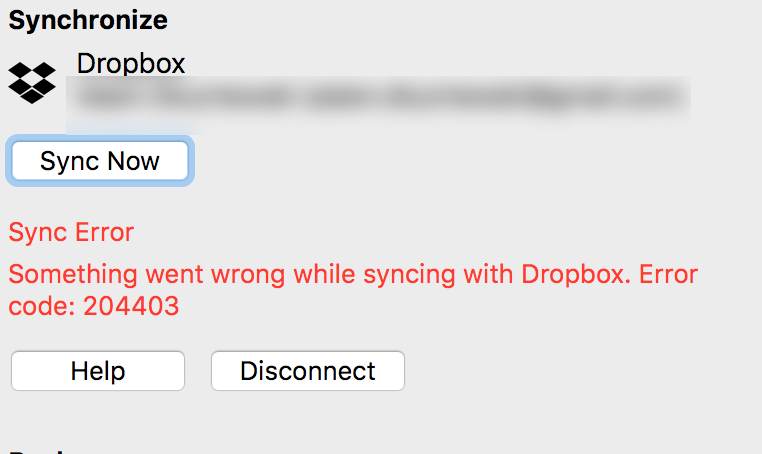
-
3 hours ago, wmc said:
You can. On the downloads page there is a link near the bottom of the page to older versions. You have to download the application, and the extensions separately. You have to remove the Enpass 6 extensions from your browsers (NOTE: Special instructions for installing from .zip package in Chrome, no option to downgrade Edge). In Firefox after removing the 6.0.x extension and installing the Firefox extension from the .xpi file you have to click the Enpass entry in the add-ons list, and disable auto-update or it will put the 6.0 extension back right away. I haven't figured out how to disable auto-update of the extension in Chrome yet. But I've been running with the "downgrade" to Enpass 5 for almost a week with no issues.
Enpass 6 uses a totally different format (and file location) to store your data, and AFAIK there is no utility to convert you data from an Enpass 6 to Enpass 5 format. If you have added items since upgrading to 6, you would need to add them again when you "downgrade". The most recent Enpass 5 compatible data file will appear in your documents\Enpass folder as walletx.db.backup. It appears to be a file made when Enpass 6 initially gets installed. Rename (a copy of, to be safe) the file to "walletx.db" and you have the most recent Enpass 5 data ready to go.
The next step should probably be to start looking for a PM from some other source. It appears Sinew Software is not about to do the right thing - withdraw Enpass 6.0, re-work it properly from the ground up following proper software design, development and test processes before releasing back to beta testing. So going forward it will just get buggier as more band-aids spit and bailing wire get applied trying to reactively respond to all the bug reports with little ad-hoc patches.
Thank you!
-
On 1/4/2019 at 4:22 PM, Vinod Kumar said:
Hi,
That function has not changed at all. Are trying to auto-fill with Global shortcut (as defined in Enpass General settings)? Is it a specific website or all of them?
Thanks.
All websites. The point is that version 5 worked fine but the version 6 does not regardless of the settings.
-
On 1/7/2019 at 3:00 PM, ggedde said:
Ok, I think I found the issue.
I swear I looked through all the settings and did not find anything. However, I just checked again and in the "Browser" settings there is a checkbox for "Match URL Hostnames".
This fixed the issue for me.
So I guess it is just a new setting that is not on by default. I think it should be, but at least we have a way of configuring it.
PepeCZ, wmc, and luisamumu can you confirm that you have this setting checked?This fixed the problem for few sites, most still have the problem. On top that, now when I try to fill using the toolbar button it finds no matches. I disabled this setting so at least I can use the toolbar button to fill. I wish I could go back to Enpass 5, it worked great all the time.
-
This also happens on my Mac at work. So far three Macs and a PC.
-
 1
1
-
-
When I press the key combination, instead of filling the username and password fields, the Assistant (I think that's what it's called) pops up and I have to search for the item, it does not find the match by itself. Now, it gets better: when I click the item, it auto-fills but instead of logging me in, the website opens another Window without logging me in! It happens in Safari in macOS and in Firefox on Windows. This happens when there is a URL match, and auto-fill for the same websites used to work just fine.
The browser extensions are updated. In fact, I can auto-fill the username and password fields using the extension button. It finds the matching item and auto-fills and logs me in properly.
-
 1
1
-
-
I get the same error with Dropbox. But if I click Sync Now it syncs.


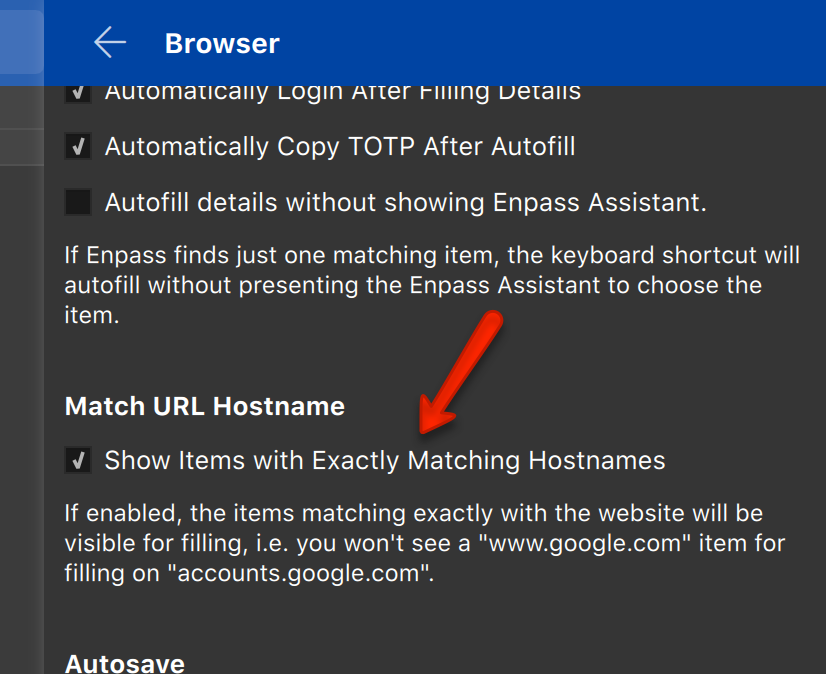
Enpass and OneDrive?
in Windows PC
Posted
It just happens randomly on all my devices since I’ve switched to OneDrive. I was just wondering if you are aware of any issues with OneDrive. I'm thinking about trying WiFi sync instead of cloud sync. I’ll see how that works out. Thank you.