
JohnJohnson
-
Posts
5 -
Joined
-
Last visited
Posts posted by JohnJohnson
-
-
Yes, this is the same folder. All of my devices are pointing to the same Synology NAS sync folder. I will wait for the next ios update. Thanks.
-
Hello Vinod,
I spoke too soon about everything working. One of my iphone's (iOS 12.1.2) syncs with the Enpass database located on my synology DS1817+. And my Windows 10 Desktop and Mac OS X Mojave sync with the Enpass database (vault.enpassdbsync) located on my Synology DS1817+ as well. The problem I run into is when I try to sync my wife's iphone and my ipad. I get the following error (please see attached picture.)
So everything Syncs including one iOS device. When I try to sync more than one iOS device I get a WebDAV error.
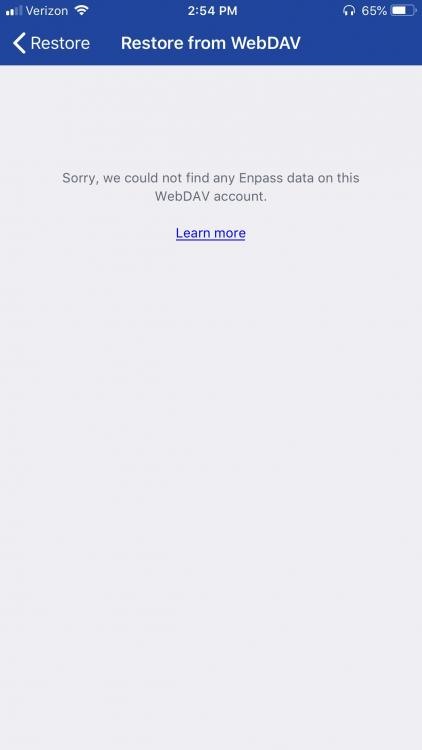
-
Hello Vinod. I just checked and everything is suddenly working. All of my devices are syncing with my synology through webdav. This is wonderful, thank you!!!
-
As soon as I update Enpass 5 to Enpass 6.0.1 on Windows 10 or Enpass 6.0.2 on my Macbook Pro (Mojave) or Enpass 6.0.0 on my iphone (iOS 12.1.2) The webDAV sync fails.
I keep the Enpass database (sync_default.walletx) in my Synology DS1817+ with the following firmware installed DSM 6.2.1-23824 Update 4
None of my devices (iphones, windows computers, mac computers) will sync through webDAV with my synology server. The only change I have made was upgrade each one of my devices to Enpass 6.
In the Mac OS X Mojave App Store, you guys have Enpass version 6.0.2 with the caption "this fixes webDAV sync problems". Well I updated to this version and I still cannot sync.
Please help, I have all of my passwords and life in this Enpass database and it is critical that I can get this syncing again.
Thank you for a great product you guys. I know you will be able to get this bug figured out. Let me know if there is any more information you need from me to get this figured out.
Webdav Restore not working (latest w/ iOS)
in iOS
Posted
Hello Everyone! iOS 12.1.3 just came out for the iPhone and iPad. I updated my iPhones and my iPad and now WebDAV to my Synology Disk Station works perfectly. Everything works again!!!! it is awesome.