
dridde
-
Posts
9 -
Joined
-
Last visited
Posts posted by dridde
-
-
Hi @Garima Singh,
they should only have just an email address and a password. I checked anyway but there was nothing there. The attached webform also only has two entries - username and password which are mapped to the corresponding fields. So everything looks good on that end. Same for the "single entries" that show up as duplicates. There are more bugging, since the other issue could be mostly addressed by deleting and restoring the entries. This does not work for the "singe entries"
Best
Stefan -
Hio @Kashish,
I made sure the password is not the same, I changed them several years ago and since them some more times. So of course in the password history they share the same password somewhere, but that should not matter, right?
I tired what you suggested, deleting them all at once and then restoring them removed two of the three from the identical list. (Doing so with a single entry did not).
I tried this with the single entries showing up as well. For some of them it worked, for most of them it did not. But I noticed the item counter in the sidebar going down and going up again by two, if I deleted and restored such an item. So somehow enpass counts them twice?
-
Hi @Pratyush Sharma,
thanks for coming back. Okay I found the password in the webform and removed it and it did the trick. I wasn't aware, there would be passwords in plain text in the webforms. I checked a few entries and there's a lot of junk in these webforms. Any chance to delete them or clean them up except deleting the data manually field by field? I guess it should be a mapping but not contain any data since this should come from the entry itself?
I also checked the "Identical" Filter entries for webform stuff, but no luck there, most of the entries don't even have a webform attached. Some of them are even single entries. Should I open a new Thread for that?
See screenshot. The first 3 visible entries don't have the same password (anymore), the duplicate item is the actual same entry, showing a second time as having an identical password (this time using the correct password in the separator) - but it is the only entry using this password, so it should not show up at all. Same for the following entries.
-
Hi @Pratyush Sharma,
thanks for your fast response,
See the attached screenshot for details on the machine. It's a Mid 2012 Macbook Air running on MacOS 10.15.4.
Enpass version is 6.4.1 (642)Same behaviour/display on my android phone as well (Oneplus 3, Android Version 9, OxygenOS Version 9.0.6, Enpass Version 6.4.3.344) if that's any help to pinpoint the problem.
-
I second that and have the same problem.
Same for Identical Passwords, that list should be refreshed after updating entries as well.
-
I found the password history in the desktop app… it's a 'right click' on the "show password" eye. This brings up a context menu where - if there is a password history - the option "history" will show up.
-
 1
1
-
 1
1
-
-
Ah, at least I found the password history in the desktop app… it's a 'right click' on the "show password" eye. This brings up a context menu where - if there is a password history - the option "history" will show up.
-
Hi there,
I'm using Enpass for a few years now on Android Phones, Linux, macOS and Windows 10. I always loved, that it's available on all platforms, relatively painless to use and free except on mobile devices. I've been quite surprised by the update that arrived on my phone a few days, Enpass looking totally different and updating my vault (and breaking compatibility with older versions). A warning of some kind would have been nice. So I updated all my installations of Enpass and after setting up everything seemed to work okay-ish. But in the last couple of days of using it I ran into some issues.
-
sync seems to be kind of broken
- I use Dropbox for sync and when I started to update a few passwords (because Enpass now considers them weak) I did the update on my mac. So the related apps on my phone got signed out. But Enpass to the rescue. Oh it's not synced and still holds the old, weak password. Let's "sync now". Oh, the old password is still there?! Let's check on the mac. Oh no, the new password is gone. What just happened? Doesn't the entires have a "last modified on" timestamp, so it should be easy not to overwrite the newer ones with older ones? After a round of "forgot my password" I could recover my account.
- This did not happen for all of my updated passwords, but for about 10% of them I ran into this issue.
-
password history is gone?
- iirc, there was a password history, so I could check older passwords used for an account. This would have solved the sync issue without resetting the password. I found the history button (bad UX btw) for the password generator. But that only shows the history of generated passwords. There used to be a history on the separate entries in my vault. It's gone or well hidden so I can't find it.
-
deleting entries seems buggy
- When updating my passwords I also found some old accounts that did not exist anymore. So I tried to delete them. Sent them to the trash - they did not disappear from the weak/duplicated password list. After emptying the trash, they are still there - but as an empty entry without any details. If I delete them again they reappear after a second.
- this happens on linux, mac and android (did not check on windows yet, but assume it's a general problem)
- an option to 'refresh' or clean up the vault would be nice
-
password audit seems buggy
- some of my entries in the duplicate/weak password list still show up there, even after updating the password. If I select the entry, password shows as excellent, un-hiding it shows the correct new password, but it still shows up on the audit list.
- this happens on linux, mac and android (did not check on windows yet, but assume it's a general problem
- an option to 'refresh' or clean up the vault would be nice
I still don't really get why Enpass now considers pronounceable passwords not excellent unless the consist of 8+ words and random passwords excellent if they are longer than 20 chars. For using dictionary attacks the attacker would need to know the password type and have access to the dictionary.
-
sync seems to be kind of broken
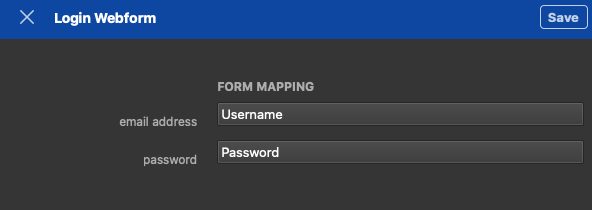
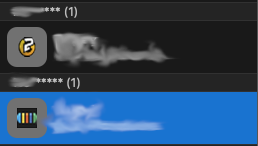
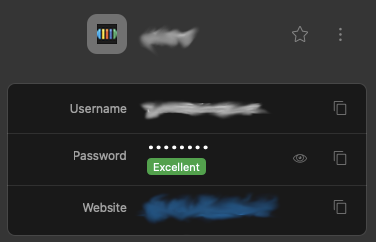
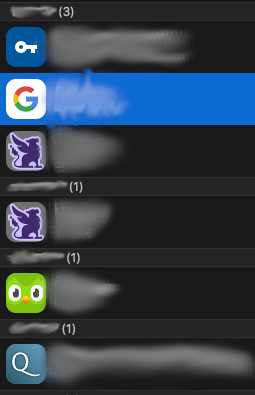
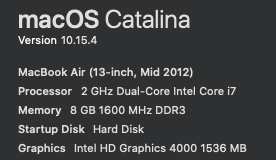
Re-check weak password
in Mac
Posted
Hey @Garima Singh,
i updated enpass to 6.4.2 and tried again, deleting and restoring the "single" "duplicate" entries, but the bug persists.