
rednewsch
-
Posts
16 -
Joined
-
Last visited
Posts posted by rednewsch
-
-
yes. I get this popup and I press the button which brings Enpass into the foreground and the signon starts. The browser is in the background with the spinning wheel, I suppose I should see the check box to keep me signed on, but that doesn't happen. If I reload the page it says "Authentication Error, this action could no be completed".
If that would help I could offer to have a screen sharing session where I could demonstrate what happens.
-
yes, I do still have this same problem. Bothers me.

-
30 minutes ago, Dennis J said:
I don't know if it is recommended, but you can give it a try.
For me Enpass works fine with my normal apple-id password. But you could give it a try.
It could also be a virus scanner issue. Have you already tried to temporarily disable it?it's not the virus scanner, I just tried. I'll go check with the app specific password and let you know the result.
-
yes, 2-factor authentification. I sign in to iCloud with my iCloud password. There is only one iCloud account that I use. So in order to connect Epnass to iCloud for synchronization the browser asks me for my iCloud password. Which I then enter. Then I get referred back to Enpass and the synchronization procedure starts and is successful. Only that the connection with expire after 24h or so.
I have just discovered the possibility to create an app specific password. I'm sure I have not used this because I have not been aware of this before. Is it recommended to use this?
-
I can confirm the same behavior with Firefox, Chrome, Edge and Internet Explorer.
I'm using multi factor authentication. Could that be a problem? -
ok, I've just seen the iCloud session has expired again, so what I thought yesterday is not true. When I sign in to iCloud for the synchronization the problem of not being able to check "Keep me signed in" still persists.
-
Hi,
it does not make a difference. After sign out of iCloud with the browser - and I even signed out of iCloud in Windows - the spinning wheel is still there.
What I have noticed however is that Enpass has still be connected with iCloud. So this time when I opened enpass and checked the sync settings it did not say that I had to sign back on to iCloud. Seems as if in the background the "keep me signed in" has been checked when I signed on last time. I will keep an eye on this. If that persists then I don't care about the spinning wheel issue.
-
Hi,
I have updated to the recent version 6.4.2 (662). But nothing changed. When I set up synchronization with iCloud Epass opens the browser for me and I am asked to provide the login information for my icloud account. Then I have signed on the I still get the spinning wheel and there is no way to check the "Keep me signed in" option, because I am stuck with that spinning wheel. Synchronization works though. But the connection will be timed out again and I have to sign in again with Enpass for iCloud synchronization.
It looks like this, after I sign in with my iCloud credentials: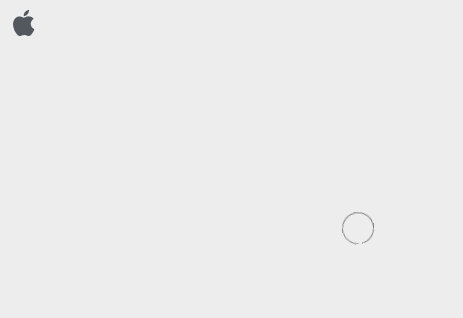
I checked: It works on iOS, it works on MAC OS X (Catalina), but not on Windows 10 Pro.- The issue occcurs on a Laptop Computer, running Windows 10 Pro
- Enpass Version 6.4.2 (662)
- Not sure what you are asking about time an dat setting. Is it a setting in Enpass or an OS setting?
- I can see the last syn time on the sync page
- The screen shot would be the same as shared earlier: The spinning wheel on the browser page waiting for completion of the sign on via this api. What does not happen is: I don't get the opportunity to check "Keep me signed in". And this is why I have to reconfigure the iCloud sync setting every day. Which sucks.
One more thing that might be interesting: I use multi factor authentication for iCloud.
-
Hello,
I have tried and uninstalled Enpass and reinstalled, connected to iCloud for synchronization. Nothing changed syncrhonization works now, but tomorrow the iCloud sync will be expired again. The browser is still ideling with the spinning wheel and I don't get the opportunity to select the "Keep me signed in" option. I can confirm this now for FIrefox, Google Chrowe and Microsoft Edge browsers. I have relaxed the browser settings for security to make sure nothing gets blocked.
-
Hello,
well, this is the problem. As I said, the browser is stuck with the spinning wheel (see my screenshot) and won't show me the "Kepp me signed in" option on Windows. I tried Firefox and Edge. On iOS the synchronization does always work, no need to sign in again. I could try on MAC OS which I'm using at home.
Thanks
-
Hello,
I still have that problem that the iCloud session expires. This only happens on Windows 10. I have epass 6.41.642.0. According to the windows app store it's the latest version. But it doesn't seem to contain that fix. So when I reconnect to iCloud the synchronization works again, but on the next morining I am told that the connection has expired. DUring the reconnetion procedure the browser that is used to establish the connection between iCloud and enpass doesn't seem to finish the procedure. After the enpass app starts resynchronizing the browser is still idle with the spinning circle
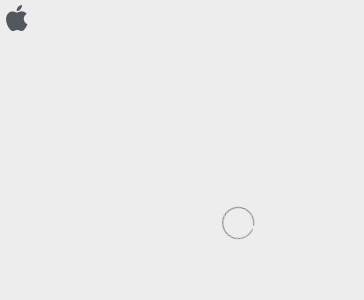
this goes on forever. So to me it seems as if the reconnect procedure is not complete that that's why the connection expires all the time. I hope that this is resolved soon.
Thx
Hans
-
Hi,
thanks for your reply. It seems I have found a remedy for this problem. I have completely uninstalled Enpass, removed all data that I have found on my computer created from enpass and then installed it again. After importing my saved vault data and configuration of the syncronization it seems as if it is running now stable. There must have been some corrupted data that cause those crashes. I Haven't had a crash for a few hours now, that really looks great so far.
I'll test this now for a couple of more days and let you know whether I experience more spontaneous crashes or whether it's running stable now.
Best regards
-
Hi Vinod,
I still have trouble with Enpass on WIndows 10. It crashes all the time, right after unlocking it. If I keep it unlocked, it works well. But after locking it, unlocking is followed by an immediate crash. And it seems that only after a reboot of windows I can get it unlocked again without a crash. it happens very often, and it really sucks.
I hace 376 items in my vaults, 2 vaults. In case that is helpful to know.
I hope you get this fixed soon. I was really hoping that Enpass is a good alternative to 1Password, I want to get away from it. But it it's not running stable, I can't work with it.
Thanks,
Hans-Jürgen
-
Hi Vinod,
I just checked, it's the latest version. So I wait for an update and hope for the best.
Not sure whether the synchronization is the problem, it's just a guess because this is probably the only thing happening in the background and it doesn't seem to crash when I do someting in the UI.
-
Hi,
I have trouble starting the Enpass 6.0 app. I crashes all the time when I start it. The GUI appears, I can unlock it, then it shows the content and suddenly disappears.
Where can I find log files to figure out where the problem is? I suspect that it could be related to synchronizing with WebDav. It only happens on Windows 10, on iOS it seems to work ok and also on MAC OS X.
Best regards,
iCloud Sync does not work despite connection
in Windows PC
Posted
Hello,
ok, so here's how my sign-on screen to iCloud looks like:
THere is a check box "Apple ID merken", which means "keep Apple ID", or "memorize Apple ID". I have never checked this box because I was waiting to see something like "keep me logged in" and the semantics of "keep Apple ID" is not the same as "keep me logged in". This was misleading me.
So this time I have checked this box. Let's see what happens. From the descriptions so far I was waiting to see the "keep me signed in" check box after Enpass signs in to iCloud and not before. Sorry if this was the problem.
Thanks for pointing this out so clearly.