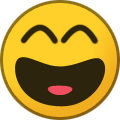celavakosa
Members-
Posts
35 -
Joined
-
Last visited
-
Days Won
1
Everything posted by celavakosa
-
Hello, Personally, i disabled syncing Documents folder, however, what you are suggesting in my opinion is not the best solution. Personally think that this might be problematic for many users using OneDrive. Perhaps something else your development team could do in regards to this / where Enpass stores files / how, etc. (Just a suggestion / loud thinking). Thanks
-
Hello, No problem at all. Enpass version: 6.8.2 (1085) (Windows 11). Please advise
-
Hello, the issue is actually related when option "documents" is selected to be backed up as well from Windows itself or the App. OneDrive makes "Apps" folder in root of OneDrive when you add Sync for Enpass (From Enpass). There is also a settings / DB , backups, etc, located in Documents. Appears to be the same files, and when Documents are enabled for backups, this error (in the first image) happens. I believe this should not be working like this and should be looked after Enpass development team? Thanks
-
Hello, I just switched from nextcloud to onedrive. I am seeing this issue: Its in use as Enpass software is running? How to address this? Please advise
-
Hello, Thanks, this works so far, after disabling autofill feature. I will be doing some more testing today/tomorrow and report back if the issue happens again. With disabling this feature, i think Enpass extension works just like it worked before this last 'fancy' upgrade? Please advise
-
Hello, Thanks for getting back. This version doesn't work with latest Enpass installed on Windows? I would need to downgrade everything? (I will get back into providing more details i am experiencing once i figure this problem out, as this is making issue for my work days, as using enpass daily, while working) Please advise
-
Hello, Recently my Firefox Extension updated to 6.7.0 , as i am working a lot on cPanel / WHM servers, there is some kind of issues where i can no longer copy from WHM / cPanel , as well as select records from drop down, everything looks messed up after this upgrade, i would like to downgrade. Any way to download previous version? if possible to know where. The issue i am describing doesnt happen when extension is disabled, so, clearly the issue is related to FireFox extension. Please advise
-
Since Enpass update 6.5.2 (725) unable to ...
celavakosa replied to celavakosa's topic in Windows PC
Well, bye Enpass. -
Since Enpass update 6.5.2 (725) unable to ...
celavakosa replied to celavakosa's topic in Windows PC
So ....... -
Since Enpass update 6.5.2 (725) unable to ...
celavakosa replied to celavakosa's topic in Windows PC
no update yet? -
Since Enpass update 6.5.2 (725) unable to ...
celavakosa replied to celavakosa's topic in Windows PC
Well, i find it weird as well that they confirmed that they have a "fix" for this, yet, no update for the extension. If this was the case, this would be pushed? -
Since Enpass update 6.5.2 (725) unable to ...
celavakosa replied to celavakosa's topic in Windows PC
bump -
Since Enpass update 6.5.2 (725) unable to ...
celavakosa replied to celavakosa's topic in Windows PC
Hello, Is there any ETA when new version will be released with fix for this issue? Thanks -
Since Enpass update 6.5.2 (725) unable to ...
celavakosa replied to celavakosa's topic in Windows PC
Hello, thank you for this, where and how can i find when new extension is released? thanks -
Since Enpass update 6.5.2 (725) unable to ...
celavakosa replied to celavakosa's topic in Windows PC
Same thing, i am thinking about going different route. -
Since Enpass update 6.5.2 (725) unable to ...
celavakosa replied to celavakosa's topic in Windows PC
Hello, Any word from developers about this? Thanks -
Since Enpass update 6.5.2 (725) unable to ...
celavakosa replied to celavakosa's topic in Windows PC
Hello, Can we at least get a confirmation that this will fixed in next release? This feature is very important for me, using it every day, right now, for over a month, i have to do 'copy password'. etc. (multiple, multiple times a day). Thank you -
Since Enpass update 6.5.2 (725) unable to ...
celavakosa replied to celavakosa's topic in Windows PC
Hello, Would it be possible to get any ETA on fix? Thanks -
Since Enpass update 6.5.2 (725) unable to ...
celavakosa replied to celavakosa's topic in Windows PC
Thanks again -
Since Enpass update 6.5.2 (725) unable to ...
celavakosa replied to celavakosa's topic in Windows PC
Thank you! -
Since Enpass update 6.5.2 (725) unable to ...
celavakosa replied to celavakosa's topic in Windows PC
any1 please? -
use Enpass (right click / auto login) to cPanel / WHM servers. I have to enter user/pass manually. For example, demo from cPanel: https://demo.cpanel.net:2083/ User ID: democom | Password: DemoCoA5620 Using Chrome latest version, as well Chrome Enpass extension latest version Please advise
-
Works fine on my side (so far) , tnx!
-
I am expecting the fix next year ;p
-
I was hoping for a fix until now, this bug is really annoying.