
FCroteau
-
Posts
10 -
Joined
-
Last visited
Posts posted by FCroteau
-
-
On my window version of enpass, the categories are automatically alphabetically sorted, which is fine.
The same categories on my IOS version of enpass are not sorted. The are presented in the same sequence they were created.
That is a problem because I created many new categories and It would be a lot better if the were presented in alphabetical order on all devices.
Thanks
-
In my enpass entries, I use a few special characters to help me find quickly what I am looking for. As for an example, I use $bankname where bankname identify my bank. (I use $RBC for my bank: Royal Bank of Canada).
In enpass for window, it works fine. If I search for $RBC (in title or in content) I find all enpass entries with $RBC.
That does not work in enpass for IOS. For an unknow reason, if I use the character $ in my search, enpass finds nothing.
-
pls enpass... help me with these..
-
YES PLEASE I would like to get the premium version on my PC (window 8.1).
-
1. The menu line is not nice at all. Every words are abreviated. That makes it difficult to use. Not user-friendly. Please use complete words for those scroll down menus.
2. Everithing is too squeezed and too small. Please allow bigger characters and give more space between each element.
3. Manual and automatic backups still does not work. Backups are very important. As a workaround i used enpass on my iphone to create a backup via wifi. That worked fine. I tried after that (using enpass on my pc) to restaure it from that backup and did not find the way to do that. Please help.
-
Thanks Vikram
-
- Enpass for windows 6.0.6
- Window 8.1
- Enpass for IOS 6.0.6
I noticed that when attaching a file to an entry from enpass window app, the attachement is stored in 2 folders:- D:\Dropbox\Applications\Enpass\Vaults\primary
- D:\Dropbox\Applications\Enpass
But when attaching a file to an entry from enpass ios app, the attachement is stored in 1 folder only:- D:\Dropbox\Applications\Enpass
After the entry is created in enpass and it is synked, the attachement is only available on the enpass who attached it:- on enpass window app for those attachements created with enpass window app
- on enpass ios app for those attachements created with enpass window app
For a test, I manually copied the attachement file (*.enpassattach) created with enpass ios app- from the folder D:\Dropbox\Applications\Enpass
- to the forder D:\Dropbox\Applications\Enpass\Vaults\primary
and HOURRA, the attachement created on my iphone becomes available from both enpass app (window and ios).This to me is a bug with enpass..... all attachement should always and automatically be available on both enpass (window and ios) when synked together.Also, I was never able to make available on my iphone the attachements created on my enpass window app*.Please help.Francois Croteau* This is not completly exact. For unknown reasons, the very first entry with attachment created on enpass window app was automatically available on my enpass ios after synking.... All others were not available????? Very strange. -
I have the same problem.
Actually I even tried to import from ENPASS CSV templates (in english) and i have the same error???
Please help
-
Comment puis-je donner un sous-etiquette a un record de enpass?
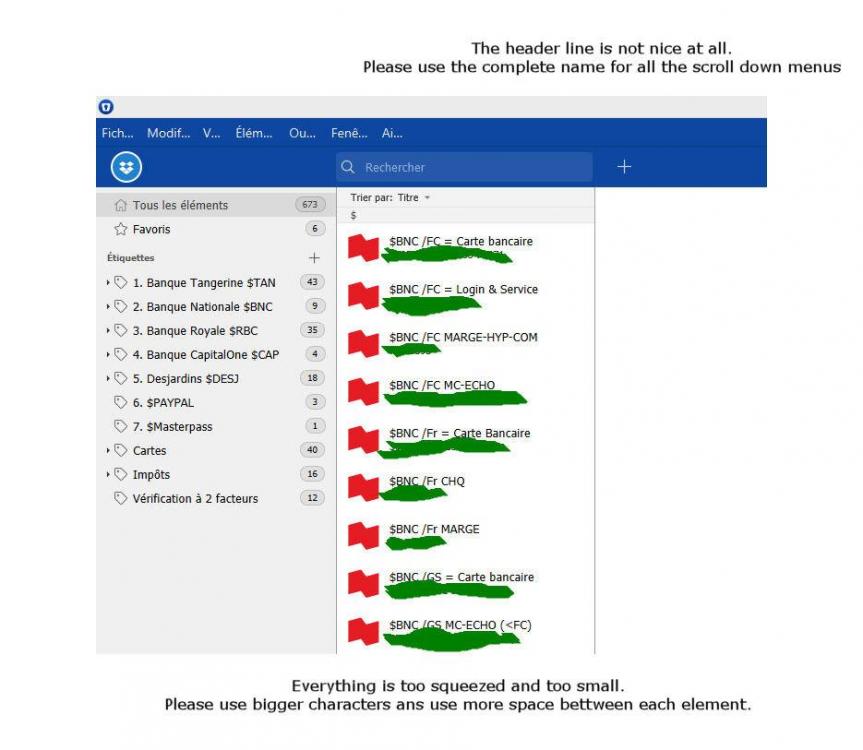
Categories in enpass 6.3.0 (408) for ISO
in iOS
Posted
I had no feedback on this.
ENPASS.... are you going to make a correction for this?