
Ivarson
-
Posts
273 -
Joined
-
Last visited
-
Days Won
53
Posts posted by Ivarson
-
-
I'd say either your time on the device is off, or your network has SSL inspection.
-
Fixed in version 6.9.0 beta
Thank you!
-
 1
1
-
-
Dark mode is present as of 6.9.0 b2.
Thank you!
-
 1
1
-
-
-
Since Enpass 6, favicons are used based on the first URL-field in a item.
There are cases where you have an item containing a URL, say a Software License, where the URL is only used to get a suitable favico.
You have another item for the actual login, and the URL's lead to the same domain.
Currently, there's no way to prevent the license-item from showing up at the login-page (if you disable autofil in whole, the login-post won't show neither).
The fact that inline autofill and legacy autofill uses separate logic is a problem of its own.
Make it easier to use favicon without the item being suggested in login-pages. perhaps a checkbox in the post that disables autofill for both inline and legacy autofill.
Enpass 6.8.4, Linux.
-
 1
1
-
-
5 hours ago, ng4ever said:
If not a smart idea I won't do it. Just they can't type very well at all. If not recommended I won't or if not possible.
At least is there anyway to keep yourself logged into Enpass without having to retype the master password ever again ?
There are few things you could do in order to type less.
1. Make sure to use a device where biometrics are supported
2. Not recommended, but you can set a really short password (one character) but you're then also adviced to at least use that with a keyfile (which doesn't have to be picked every unlock.
3. Set the enpass-extension to fill credentials automatically during page loads
4. Disable autolock of the enpass app, it can run in the background without locking unless the app is exited.
-
2 hours ago, SRR said:
Currently Enpass allows us to move the fields up and down within a particular entry, say Bank. Wish it was possible to fix the order of fields as a template, so it won't be necessary to move them up and down after creating every entry.
You can just create your own template from the Desktop-versions.
If you want to modify the field-order of a builtin template, say "Login -> Standard", you could create a new template, choose to copy existing (Standard), re-arrange the fields.
If you want to rearrange the fields of hundreds of items in a batch, youd have to do a file-export into JSON and do some serious Python-scripting,
But if you just want to move all items from the "Login" category to "My reorderd custom category" you just multiselect items from the category you want to hide, then select change category.
then you simply click in the left bar of Enpass and choose Edit Categories and untick the "Login".
Then for any newly created items, youll choose your custom category and theyll be sorted like you want.
-
 2
2
-
-
I think that depends on the sorting order as well as the template type.
Generically it's just a matter of which field is "on top", so just reorder the fields, dragging the desired field on top.
I think
-
4 hours ago, Abhishek Dewan said:
Hi @c9czechrep
Welcome to the Enpass Forums.
Your disappointment in this matter is certainly understandable. For troubleshooting purposes, please create a manual backup of your Enpass data and then reinstall the app. If the issue persists, please share the below details with me -
- The version of the Enpass app, and OS you are using.
- Your Hardware device specifications (Ram, processor, SSD, etc)
- The total number of Items, Vaults and attachments you have saved in your Enpass app.
- The cloud service (if any) you are using to synchronize your data.
Reinstalling enpass won't help.
It's something in 6.8 that causes these slowdowns, also mentioned here
This only applies to the windows-builds, Linux and Mac aren't affected. Could the devs at least acknowledge this?
-
Enpass has the same amnesia under Linux, however, there I can simply restart enpass, untick and then immediately tick "Remember keyfile", it will in other words honor the setting the second time you enable it. Does the same apply for MacOS?
-
On 4/7/2023 at 9:49 AM, Danny J said:
Hello, I have such a condition and currently have access to enpass via fingerprint, but forgot my master password, is there any option to try to retrieve it?
You basically create a new vault on your phone and then copy all your items from the primary vault to the new vault. Once the new vault is backed up you create a new primary vault and copy /import the items back. The procedure of copying items doesn't require password verification so it's the only option if enpass corrupts the vault (or you actually did forget the password)
-
On 4/5/2023 at 12:05 PM, anett said:
Hello Enpass Support Forum,
I recently bought a new phone. It is an iPhone XS with iOS.
I previously had an used an old Huawei Phone with Android.
Back then I purchased the One-Time-Lifetime-Licence of the Google Playstore for Android.
I thought, that I could successfully migrate my Enpass data with just logging into the iOS Enpass App.
Unfortunately that was not the case.Now I am wondering what I have to do to get my valuable data onto my iPhone. Do I have to buy a new license or can I somehow use the old license and my already existing account?
Best Regards,
AnettEnpass changed to subscription-model few years ago. Try to send email or DM to someone here providing the receipt of the earlier Enpass pro purchase and which email you want it to be reassigned to, and you might be able to see all your items without paying again. See https://www.enpass.io/blog/general/how-will-our-subscription-model-affect-existing-users/
-
On 4/5/2023 at 12:05 PM, anett said:
Hello Enpass Support Forum,
I recently bought a new phone. It is an iPhone XS with iOS.
I previously had an used an old Huawei Phone with Android.
Back then I purchased the One-Time-Lifetime-Licence of the Google Playstore for Android.
I thought, that I could successfully migrate my Enpass data with just logging into the iOS Enpass App.
Unfortunately that was not the case.Now I am wondering what I have to do to get my valuable data onto my iPhone. Do I have to buy a new license or can I somehow use the old license and my already existing account?
Best Regards,
AnettEnpass changed to subscription-model few years ago. Try to send email or DM to someone here providing the receipt of the earlier Enpass pro purchase and which email you want it to be reassigned to, and you might be able to see all your items without paying again. See https://www.enpass.io/blog/general/how-will-our-subscription-model-affect-existing-users/
-
4 hours ago, MikDev said:
Hi Enpass Guys
Enpass is a great Product and having our DataVault local is the number one selling point for us and our 500 clients ;-)
...that said, the number one feature request we get is to be able to use the Enpass Menu/File/Export feature on just one Item/Record instead of only the whole Vault containing ALL passwords.
So many times you've got to be able to export one single or just 2-3 items for someone & this would be a major improvement for all of us - and not very difficult to implement for You guys I guess...
Thanks for listening
MikDev
If you refer to sharing a simple record between you and another enpass-user, you do that by sharing the item with a preshared key, which the receiver can import through a file or the clipboard. Or did I misunderstand?
-
Got an enpasscard file from a friend by email.
We have a shared psk.
When opening the enpasscard-file with enpass, the app just opens to enpass main view after unlocking.
Importing via text and the clipboard works, but then a embedded image wasn't included.
The same enpass card could be imported in enpass for Linux with the image included.
Android 13
Enpass 6.8.6 768
Google Pixel 7
-
On 2/8/2023 at 11:59 AM, Abhishek Dewan said:
Hi @Ivarson
We have reproduced the bug on our end due to which this issue is occurring. Our dedicated team is now working on resolving it and soon a patch addressing this issue will be released. Thank you for your patience in the interim.
If you already recreated this issue, this should be known by you, but I'll mention it anyway:
The "sort by created" actually sorts item by modification date. While this is still a bug, I can at least achieve what I want.
-
This issue has come back for me, that is, the keyboard isn't triggered when tapping "search".
Enpass 6.8.6 768
Android 13
Google Pixel 7
Neither SwiftKey nor Gboard "pops up" (previously only SwiftKey had this issue)
-
6.8.5 758
Android 13
-
Sorting items by modification date at least on Android is incorrect. First and second item might show up correct but than the months gets scrambled in some other order. Since the last modified item always shows on top is often what's needed I haven't bothered.
Latest Android app, 5 vaults (although sorting gets wrong with only one vault shown).
430 items in total
-
Enpass plays a lot on the card that their infrastructure doesn't hold any vaults, and therefore is more secure and compliant. Might be true. But any modern and proper password manager implements zero knowledge anyway, meaning that even with access to your vaults, they would never gain access to the keys needed to decrypt.
In both cases (Enpass with local /sync vault) and cloud based managers with vaults on the vendors cloud, it's imperative that the software lifecycle is secured. Enpass being closed sourced and with more and more bells and wizzles that makes outbound calls, it's especially crucial.
Also known as supply chain vector
They've partially addressed that by recently getting iso27001 certification.
-
 1
1
-
-
No, I'm pretty sure Enpass does hourly, daily and weekly phone-home calls that will fail due to the certs (unless your ZScaler skips the MITM operations on apps already installed.
SSL Pinning was only recently introduced in Enpass. It's a way requiring a specific certificate for TLS-encryption rather than any trusted certificate of the globally signed one's.
No more poking around what Enpass sends nor receives
-
Is Enpass using OpenSSL version 3.0 on any platforms?
https://mta.openssl.org/pipermail/openssl-announce/2022-October/000238.html
-
Yes, reinstalling works, like I said before.
But since reinstalling isn't fix for a bug, I thought I'd mention this to you anyway
-
The two action-keys are again missing for me.
Long-pressing Enpass in app drawer should have "Search" and "Add item" show up, but they're now missing. Thus happened before on earlier 6.0.x and was fixed by re-installing.
Neither Rebooting device nor clearing cache works.
Not a deal breaker but a little annoying.
Android 11
Enpass 6.8.3
OnePlus7T
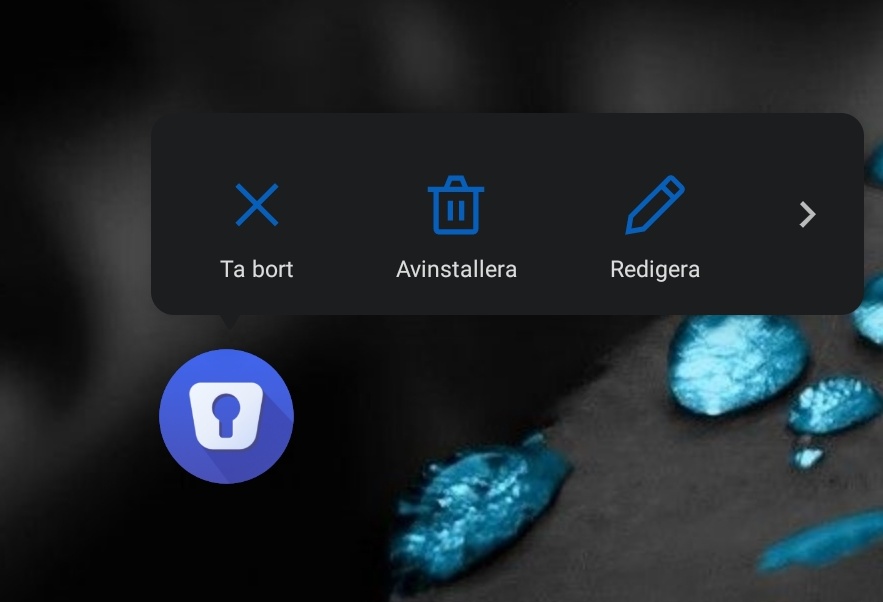
More vaults
in Cloud Sync
Posted · Edited by Ivarson
If you really want to keep those vaults independent and on separate cloudstorages, webdav is the only method working since it allows you to specify the path. This would be possible in the oath2-provider situation aswell, but Enpass has for some reason chosen to used fixed paths.
what you could do, i guess, is to use Folder as the prefered synchronization method. As you probably understand you'd have to use another sync-mechanism such as OneDrive, Google Drive (or whatever they call 'em now) and sync the target folders to the cloudstorage that way, but many people already have them installed anyway.
I don't recall Folder being an option in the Android app previously, but it is present in Android (6.9.0).
So by using something like https://foldersync.io/ on android, you should be able to have as many vaults as needed on one cloudaccount.
While it is a positive thing securitywise to separate the dutys for local decryption from cloud synchronization (and holder of the oath2-keys), it is slightly more complex and possibly carries higher risk of incidents, such as corruption, missed-out sync-intervals having your latest update being written over.
Like @AnakinCaesar mentioned, merging your 5 vaults is alot easier if it's sufficent to store them under one cloudaccount. For instance vault-items previously being stored separately could after the merge be tagged respectively.