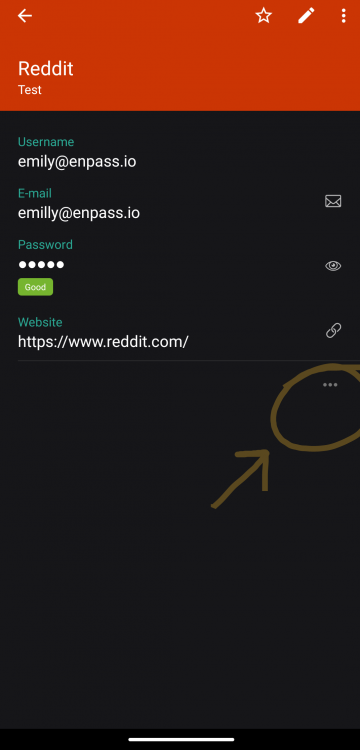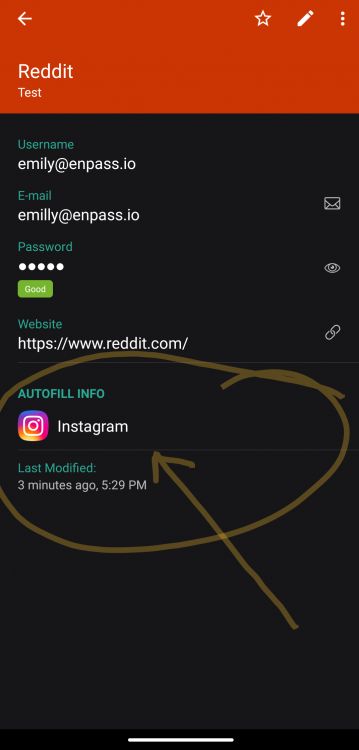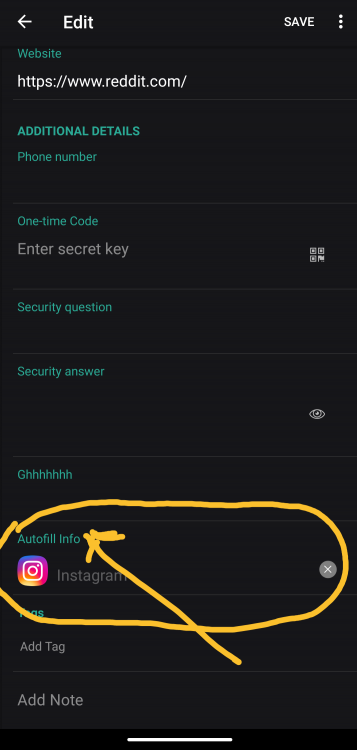-
Posts
1588 -
Joined
-
Days Won
52
Everything posted by Garima Singh
-
Hey @bluetron55 & @elChupete Apologies for the trouble. We have fixed this issue on macOS and it will be available in the next update very soon. Please bear with us for the time-being.
-

Master password only every x days instead of Windows Hello?
Garima Singh replied to eno's topic in Windows 10 (Store)
Hey @eno Thanks for sharing this valuable suggestion. The same has been noted and shared with the team for further consideration. Keep suggesting! -
Hey @Inkx Thanks for your patience. I have shared the details with the team to investigate it.
-

Dropbox sync problem despite having all up-to-date versions of Enpass
Garima Singh replied to sega's topic in iOS
Hey @sega We are sorry for the inconvenience caused to you. As far as I understood, the sync with Dropbox is working fine on the Windows device. However, it is giving an error while syncing with Dropbox on the iOS device. If this is the case, I would like to clarify few things to assist you better- On which screen, this error is coming? Maybe it is asking for master password of the Enpass instead of Dropbox's password. To understand this better, please share the screenshot of the error page you getting while syncing with Dropbox. Did you recently changed the master password of the Enpass? -

Panel Resizing and Space Wasted on Right Panel
Garima Singh replied to Rooco's topic in Feature requests
Hey @laptopleon It's our pleasure to receive feedback and suggestions from the users to up vote for any features or functionality enhancement. -
Hey @b3rnd8 @Ulmisch Thanks for sharing your feedback on the latest beta version. I had forwarded the feedback with the team and it's been fixed in the next update. Stay tuned! @b3rnd8 To avoid reauthorizing with iCloud every time, you first need to disconnect the sync with iCloud from Enpass settings, then again enable it, and you’ll be redirected to the iCloud login page. Here you just have to enable “Keep me signed in” as shown here. Thanks!
-

Enpass quits after entering the password (android)
Garima Singh replied to airborne's topic in Android
Hey @Arj Thanks for your patience and sharing the required input. We have identified the issue on Android 8 at our end too and will work to fix it so it runs as expected. -
Hey @el613 Thanks for writing in. Enpass is an offline password manager and doesn’t keep any of your information or Enpass data on any cloud/server. Two factor authentication is used in online services where the requested data is transmitted after validating the user through a second factor (generally an OTP on phone or email) and works as an extra protection, which is not at all required in case of offline services as your data is with you only. To add a another layer of protection for your data stored on your cloud accounts, you can enable 2FA on your cloud account. Same thing have been discussed on our forums here
-
Hey @paulsiu Thanks for writing back. The information gets stored internally in the local database of your device. Being an offline password manager, we don't store any information or user's data on the server. I would like to mention that the URL saved in item detail page and associated URL both are technically different. You can't edit the associated domain URL but you can view it from the details page by taping on three dots (...) like this You can remove the association by clicking on the edit page of the item and then click on more info. Also, I am attaching a snapshot for your reference by creating a demo item in Enpass. Thanks!
-
Hey @pos Thanks for reporting this issue. We have identified the issue at our end too and assigned it to the development team for a fix.
-

Legacy autofill stopped working on Pixel with Android 11
Garima Singh replied to chebum's topic in Android
Hey @chebum Welcome to the forum! Please share the website or the app name where you are having the auto-fill issue on your Android device, it will be helpful for us to check the issue. -

Ability to turn off password strength messages!
Garima Singh replied to albopf's topic in Feature requests
Hey @albopf Regret the inconvenience. We have noted your feedback and shared it with the team. -
Hey @albopf Currently, creating a custom template within Enpass is only available on Desktop. Once the template on desktop is created and synced, it will be available automatically on your mobile devices. However, we have noted your suggestion to add this feature on mobile devices as well and shared it with the team for further consideration. Thanks!
-
Hey @beardedmogul Sorry for the trouble. We tried to test this issue on Acumatica ERP but we are not able to reproduce it. To proceed with the testing, please share the following details so we can investigate this problem appropriately: Please share the link of the website on which you are getting this issue? Did you start facing this issue recently - like after an Enpass update, or did you face the same problem earlier as well. On which device and OS version are you getting this? Which Enpass version and Enpass extension version are you using on the same device? Which Chrome and Edge browser version you using? Thanks!
-
Hey @DrSuSE Welcome to the forum! Could you please enable the options Android Auto-fill and Auto-fill using Accessibility from the Auto-fill Settings of Enpass on your Android device to better experience the auto-fill functionality of Enpass. If the problem still persists, please share the Enpass version you using and the website/app where you are not getting the option to auto-fill the details. Also I would like to mention that after the last release of Enpass v6.6.3, there have been some issues with auto-filling on some bank websites and apps and we are working to fix the issue. Hopefully, it will be fixed in the subsequent release of Enpass. Thanks!
-

Panel Resizing and Space Wasted on Right Panel
Garima Singh replied to Rooco's topic in Feature requests
Hey @laptopleon Welcome to the forum! Thank you for reaching out about this. We already have a feature request to improve the notes section in Enpass and we have considered this for improvement. Please bear with us. -

Enpass Assistant is unable to connect with the Enpass app
Garima Singh replied to tbhockey's topic in Mac
Hey @n1troc We regret the problem you are facing, but we’re here to help. To proceed with the troubleshooting, please share the following details: On which macOS version are you facing this issue? Which Enpass and Extension version are you using on the macOS? Please confirm if the edge browser you using is beta or stable. Thanks! -
Hey @Specter Thanks for letting us know, we have merged the posts. Please bear with us a little more while our team is working to fix the issue.
-
Hey @pax8888 @Tauwin @dkm @Ulmisch We regret the inconvenience. Our team has fixed this issue on macOS and the beta version for the same is released. We can expect the stable version of the same soon. Stay tuned! Thanks!
-
Hey @mP7 We regret the inconvenience, but we're here to help. Enpass will show the item of the matching URL only after the page has been fully loaded. So, one of the possible reason of this issue could be that you are invoking Enpass plugin too early or the website page is not fully loaded on the browser. Please check again by opening the Enpass extension after fully loading the website page and let us know if this is the cause of the issue. Also, please share the below details to check this issue better- Which Enpass version (Store/Website) you using? Any specific scenario for this issue? Are you facing this issue only with Firefox browser or other browsers too? Number of vaults and items in Enpass you have saved in the Enpass? Thanks!
-

Windows Hello doesn't work on system boot, must restart Enpass
Garima Singh replied to PGTipz's topic in Windows 10 (Store)
Hey @tllarson725 Welcome to the forum! Our team has fixed this issue of Windows Hello in the v6.6.1 version of Enpass, which has been released in the beta version. Please expect the stable version of the same soon. Thanks! -
Hey @Earnest Cunningham Welcome to the forum! Thank you for sharing these suggestions with us. I've passed your interest of the suggested functionality to the team so they can factor it into their strategy moving forward.
-
Hey @DavidA & @abw Welcome to the forum! It seems that Enpass is not able to detect the default browser on your device. Please install xdg-utils package on your device and try the command below in the terminal. xdg-open "https://www.enpass.io/" It should open in the default browser. Thanks!
-

Bug Report: Moving Window from One Screen to Another
Garima Singh replied to danifunker's topic in Mac
Hey @danifunker Welcome to the forum! Thanks for sharing the detail. Our team has fixed this issue of macOS with multi-monitor and fixed version has been released today in beta. We can expect the stable version of the same soon. Stay tuned! -

Enpass quits after entering the password (android)
Garima Singh replied to airborne's topic in Android
Hey @Arj Please confirm if you have tried turning off the internet connection and Enpass still crashes after opening the Enpass app.