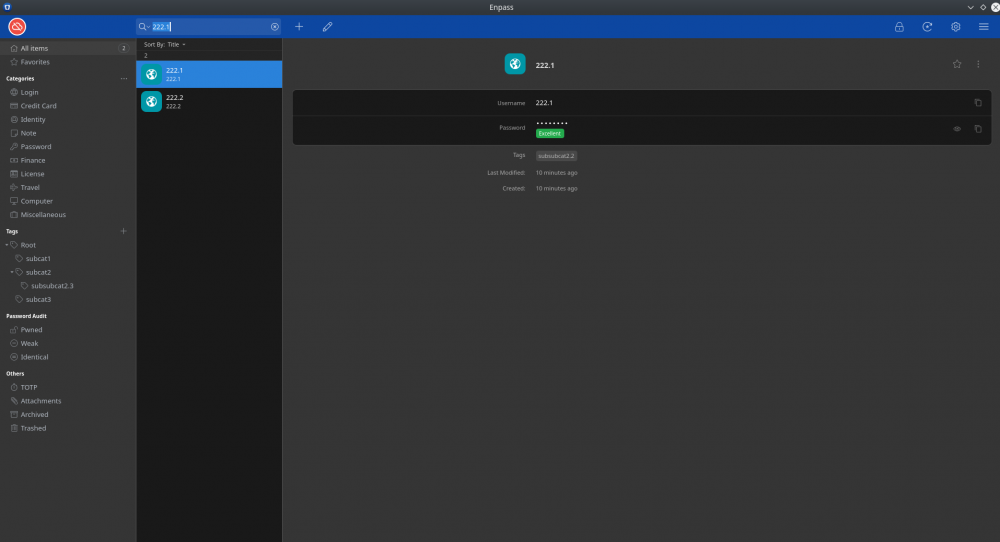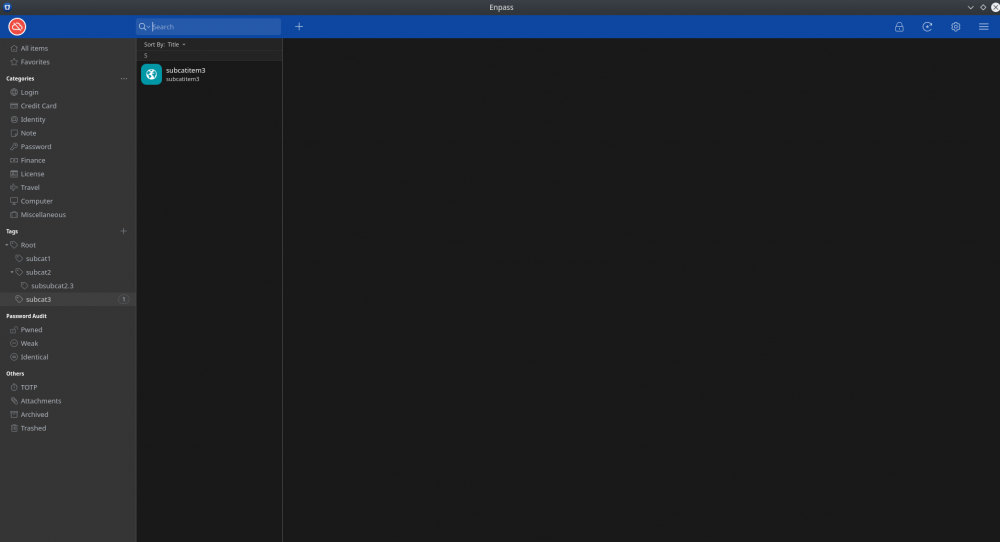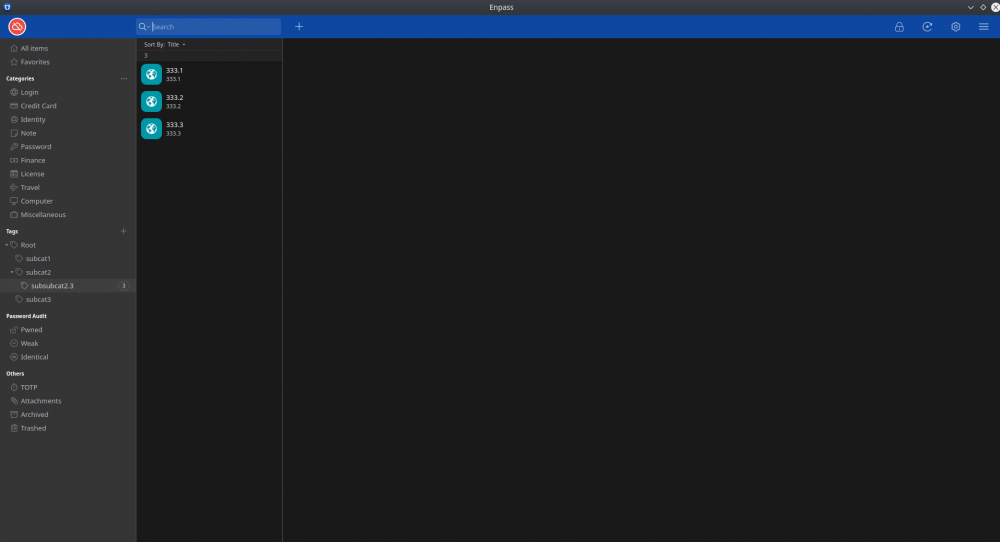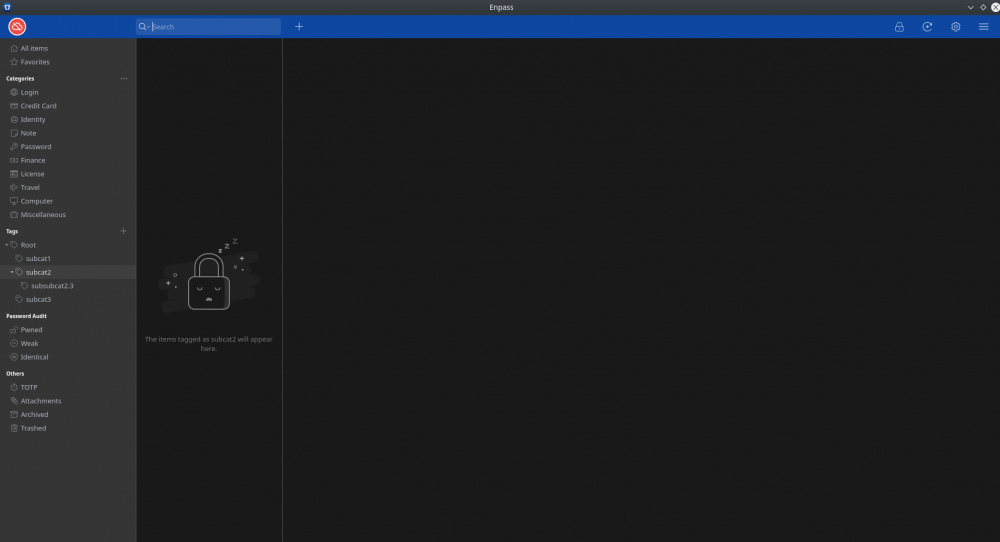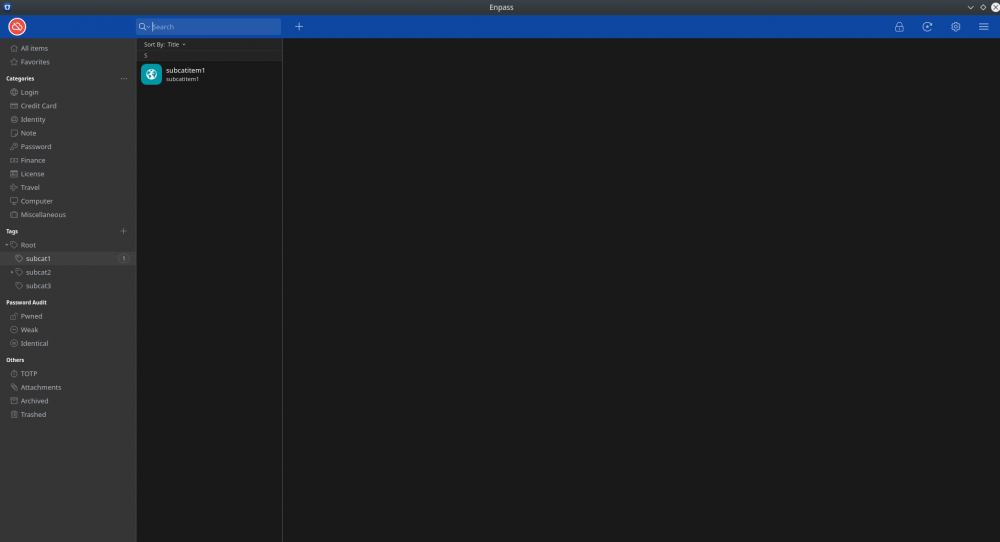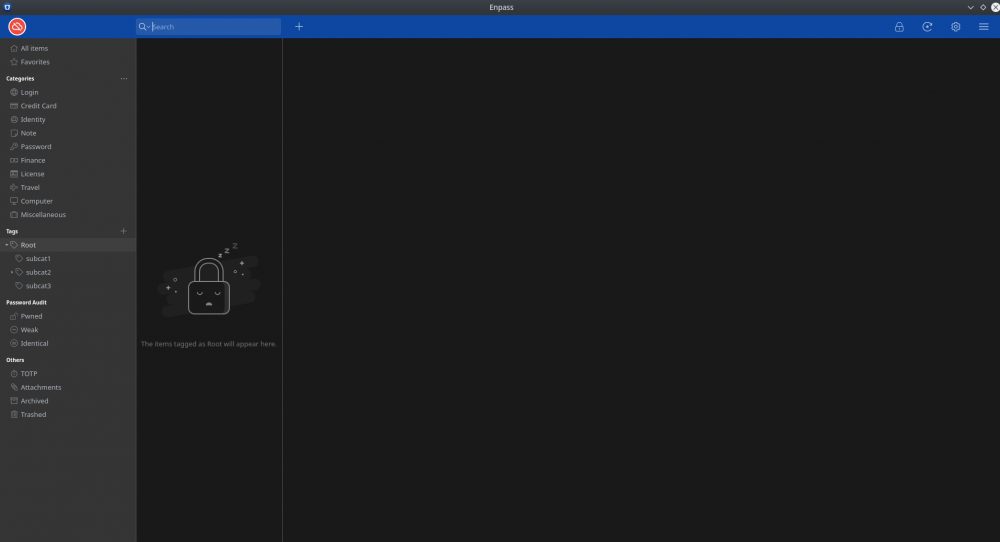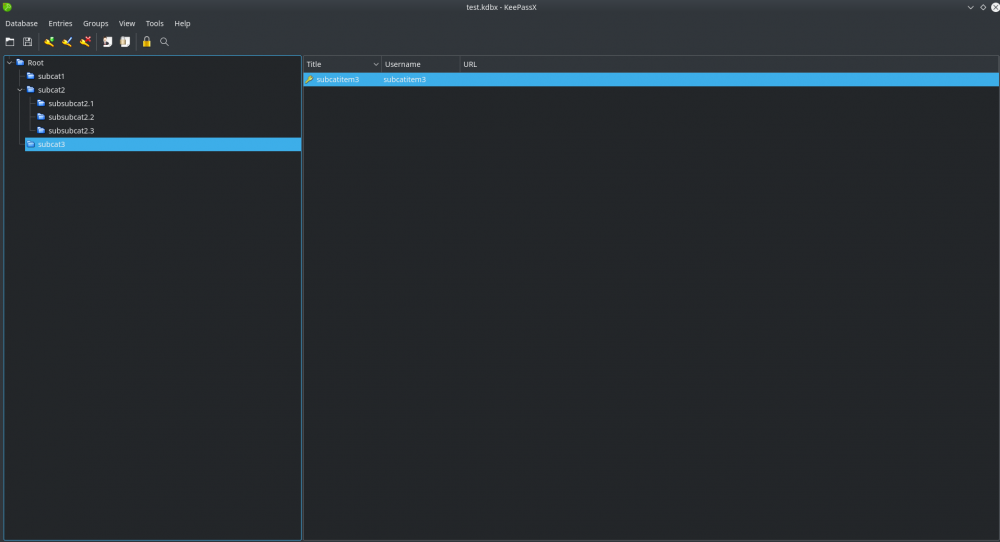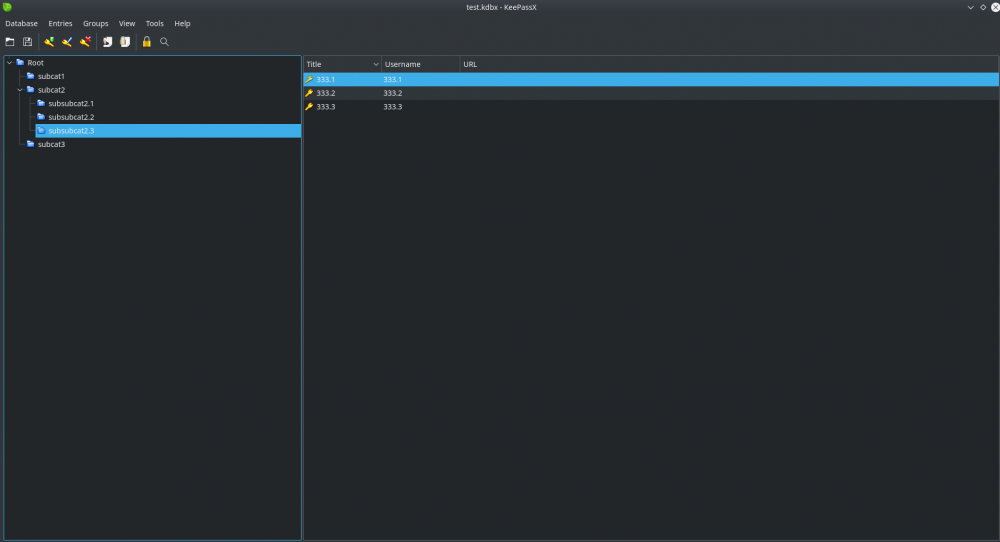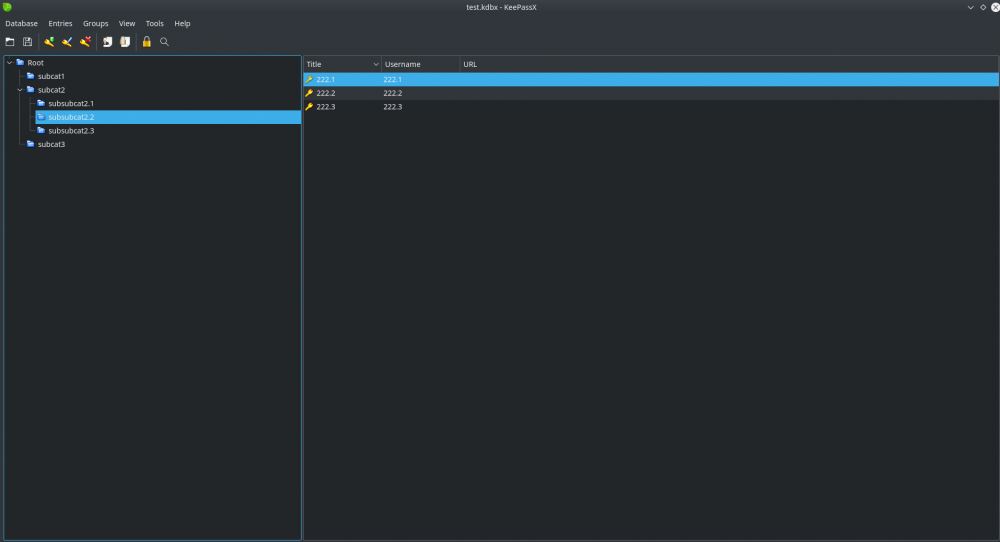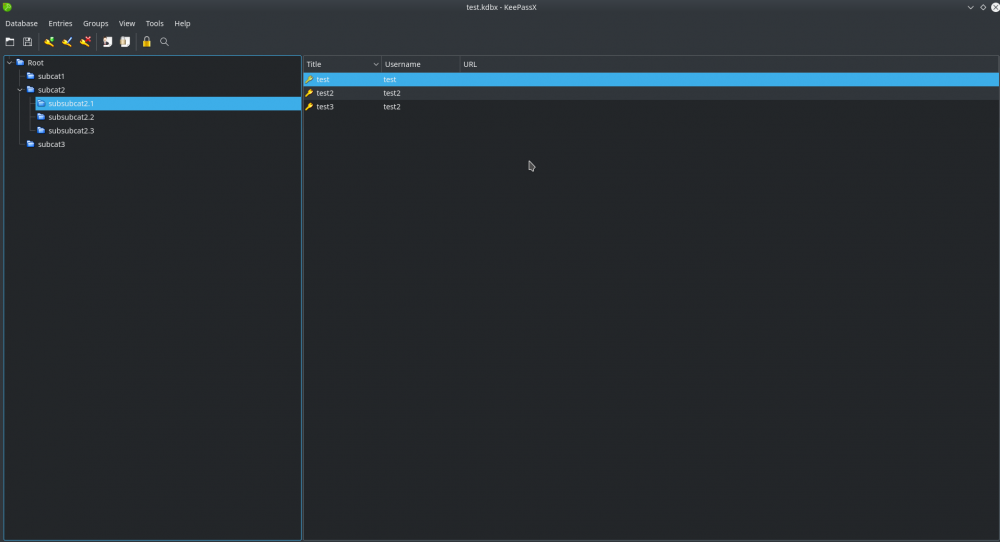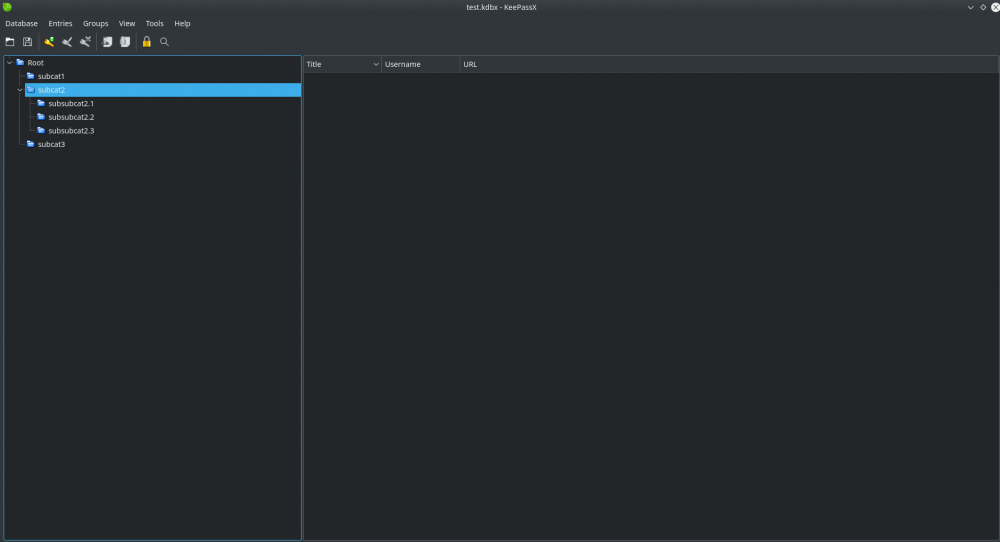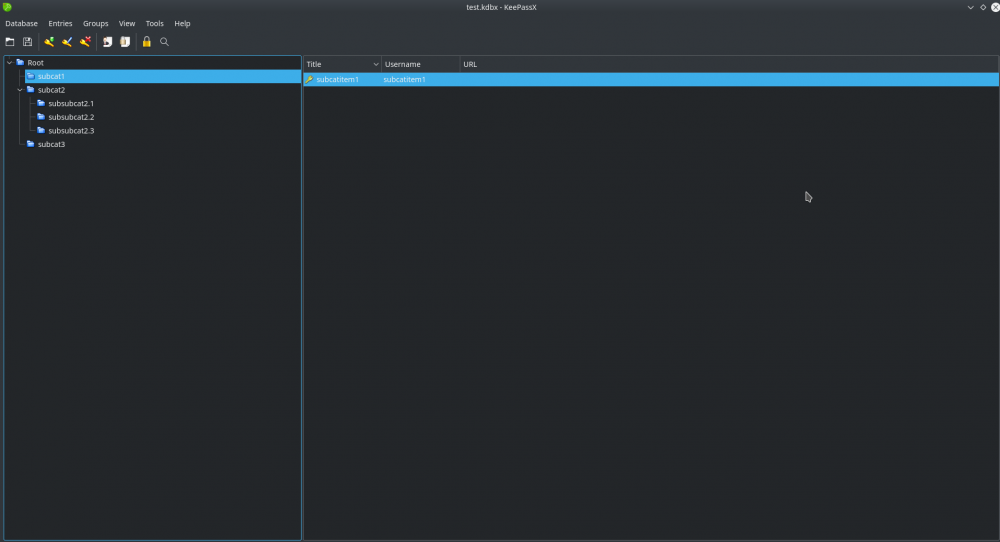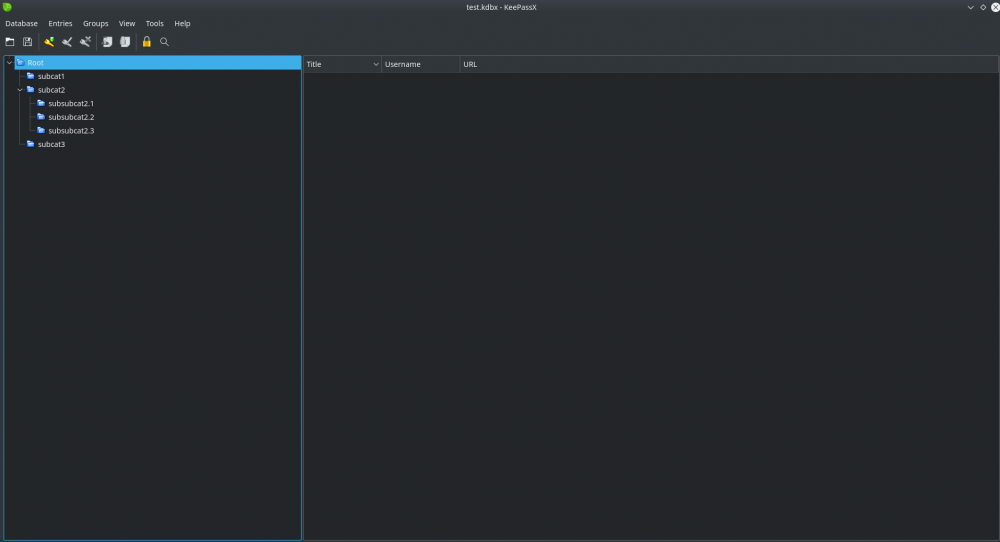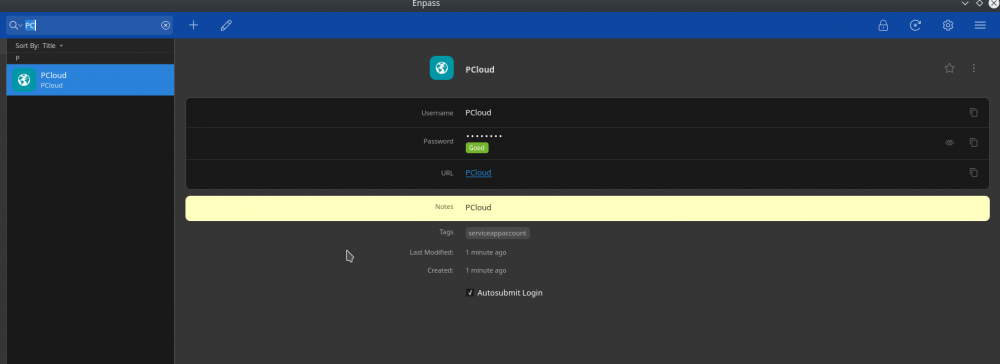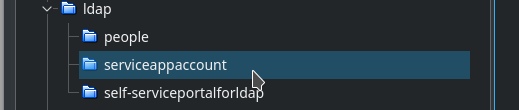pauloirply
Members-
Posts
11 -
Joined
-
Last visited
Everything posted by pauloirply
-
This is what I am about, and a considerable number of users are trying to convey, including to you, that TAGS are TAGS, and they should not be used as DIRECTORIES.
-
alas, I do not understand your subtle humor. + to everything, you yourself have already agreed that animals are different, but you are still trying to prove something to someone. Let everyone keep their opinion. For me, objectively, TAGS are TAGS. CATALOGS are CATALOGS. I don’t have time to delve into someone else’s logic, which is born by finding, regardless of the real objectivity.
-
When I decided to switch to ENPASS, I sent a bug report, which was just about tags and sub tags. The problem has been resolved, no doubt. In short, the problem was that earlier, for a very long time, I used the keepass password manager. And there the tree structure was presented exactly in folders, subfolders and so on. And when I did export from keepass and import into enpass, I saw how much the enpass logic differs from the traditional view of organizing data for MOST password managers, including keepass. Hence, a bunch of posts on the forums because people who have "moved" to the enpass cannot understand why on FOLDERS now we need to say "TAGS". Do you understand what I mean? In fact, this is a substitution of concepts. I can definitely say that I like the program, but my broken logic does not allow me to fully trust the ENPASS
-
Well, first of all, I didn't want to embarrass anyone with my post. and in this situation, the opinion expressed by me is exclusively mine. I am very closely associated with software development throughout its entire cycle, and I know what I am talking about. I repeat, no one intended to offend the developers. Among other things, I did not write that the program was expensive, but clarified that I had purchased a paid version, nothing more. about tags, I answered you in another post. Tagging has nothing to do with directories. This is a fact and it is incontrovertible. And you still haven't answered the question as to whether you store absolutely all files in the root of some disk, directory, and just tag? I doubt very much ... Ultimately it's about the password manager, not the operating system. And a password manager is a highly targeted product from which the user wants to get a specific result. It's not so difficult to fantasize and implement this in code, but how will all this affect the end user? As for the ability to hide unused categories, it already exists. BUT! we are talking about the possibility of deleting standard categories. How strange it turns out. he can delete categories that the user has created on his own, but he can only hide the presented categories. Why? This is the user's password database. Why should a user keep in his database categories that he will not use? In general, everyone has the right to express their point of view, but with your post you have created even more questions for me personally. And please note, as practice shows, the more points of view are considered, the more objective and quality the final result is.
-
I partially agree with you, you are right, you might think that tags are folders, but this is still wrong because the very definition of a tag and what functions it performs in its direct purpose are completely different from what tags perform in the case of a password manager from enpass. Well, agree.
-
Hello. Dear Enpass team. Judging by the number of topics that relate to the organization of storing password records, you are simply confused about what you are doing, and as of now you are only aggravating everything. I believe that there are things that are familiar to everyone, and formed a very long time. For example. each of you has files stored on your PC, and they are stored in some directories. each directory has its own name, making it much easier for you to quickly access a particular file. I agree with your logic regarding the development of data systematization, if you show me that on your PC all files are stored in the root and that you are constantly tagging new files to look for any of them ... Agree is it expensive? Why not leave everyone the familiar structure of their password database organization? why not give users the freedom to choose how they organize their data? 99% of password managers do just that. Why then be so perverted and try to speak in white = black? Give users the ability to create an ABSOLUTELY empty password database without your predefined categories and so on. And I'm not telling you that it is possible to turn off your default categories, but to delete them completely! " Ultimately your company offers inconvenient software. I was hoping to get used to the logic of your program, but alas. I will say more, I bought the full version, and as of now I regret it. Let me add that if keepass had native synchronization tools, then acquaintance with your product might not have taken place. Summarizing such a long story, I ask you to pay attention to what users want, not what your developers think is right or appropriate. Or, all the same, let each user build their base from scratch. create a database without pre-installed templates, categories, tags.
-
+
-
- 6 replies
-
- import csv
- import
-
(and 1 more)
Tagged with:
-
"unable to duplicate" or "unable to reproduce"? Let's try... New test database, created in keepassx (v2.31.1) (installed from original repos in kde neon) Main category Root -> next subcategory-> next subsubcategory. (see in attachments) <- in all category (exclude Root), subcategory, sub subcategory present items (see in attachments) after saving this database i do export to CSV After export, i do import into enpass, and result the same as i wrote early. in attachments i add database and screenshots of structure in keepassx and result after import to enpass. Pass for database - justdoit https://drive.google.com/open?id=1lJWYXfKloymrIO8bZfILoClJL8K4miux
- 6 replies
-
- import csv
- import
-
(and 1 more)
Tagged with:
-
Hello to all. I am sure that I have long been looking for this product to replace my keepass. Having tested the desktop version of the program for Linux, I decided to go to enpass completely, however, I encountered difficulties in importing the base from keepass to enpass. I have pass base in keepass with 477 item. My keepass db structure is: Root---- ------cat1 ------cat2 ------cat3 -------------subcat3.1 -------------subcat3.2 -------------subcat3.3 ------cat4 ......etc What i do? -> go to keepassx->export my db to CSV->go to enpass->import data from keepassx as CSV.... The result of such manipulations is i have all item from my keepass database, but the base structure is not similar to the structure of the keepass base, and I also don’t see some item, but they are accessible from searching... as result i recieve this structure: Root---- ------cat1 ------cat2 ------cat3 -------------subcat3.2 ------cat4 ......etc all category in enpass imported as tags and subtags, but after this import subcat3.1 and subcat3.3 is hidden, and inaccessible to navigation from UI. if I enter in the search bar the name of any item that was in subcat3.1 or subcat 3.3, then the record appears in the search results and it's is assigned the tag subcat3.1 or subcat3.3, respectively, but get access to them from the list of tags and subtags impossible because they are not displayed. I really NEED YOUR help. In fact, at the moment this is the only thing that keeps me from buying applications for android, iPadOS, windows.
- 6 replies
-
- import csv
- import
-
(and 1 more)
Tagged with: