
John Doe
-
Posts
88 -
Joined
-
Last visited
-
Days Won
7
Posts posted by John Doe
-
-
I have network sniffer built in as well and I don't see this software connecting to their software. Please provide screenshot
-
I am not facing any issues on my Mac with latest enpass version
-
Would love to see this
-
Have you used any other Mac OS apps ever? Closing the X button would always close the window and not the app. It is a more logical workflow
-
absolutely not. I like the current behavior the way it is on Mac and is consistent with other apps
-
There is an existing thread already on this topic and they have released an update two days back which has fixed the issue
-
 1
1
-
-
21 hours ago, Kashish said:
Hi all,
A fix for the iCloud sync issue has been released in the latest Enpass version 6.3.2 for Windows and Mac. Please update Enpass app on desktop to the latest version and confirm.
Thanks.
I have your Mac App Store Version. Should I stay on it or move to your 6.3:2 version from your website ? Thanks
-
This issue got fixed when I upgraded to iOS 13
-
I have a need to occasionally share my username and password over WhatsApp or messages. There is a share button available in the iOS app under each item. When I select it to share, recipient gets it as *.enpasscard which can’t be opened. How to share it it as a normal text pls using the share button?
thx
-
I think I had better luck by deleting the Mac app, and reinstalling it from the Mac App Store. iCloud sync worked for me
-
If you register with your email, you can then use the same email to activate Enpass on all other devices for no additional cost
-
Don’t see your attachment that validates your purchase. Can you attach again?
-
You should read their blog posts. All pro users were grandfathered into the system. Either you never paid for pro or there is an account related issue. If it’s the latter. Pls email their support team to validate your purchase
-
-
They have changed their model. All you have to do is to sign up using an email and upgrade to pro.
-
Thanks. I tried the latest version last night and the same issue happens. The text box goes way on top and I can search as per screenshot
i am on iOS. 12 and iPhone XR
thanks
-
-
You can buy pro now and grandfathered in and not pay a monthly subscription
the browser extension works as well but you can’t use it any apps outside the browser
-
Curious. Why not use tags for each of your client
-
 1
1
-
-
I am just curious why you want to keep the exact match url option ? I wouldn’t have thought anyone would use that
but in any case what you found is likely a bug. But majority I assume are keeping that option switched off
-
Good luck. Their keyboard shortcuts suck and their desktop apps suck as well. They don’t have an always on mini app like Enpass or 1Password
-
I am trying to use the Enpass Portable on Mac.
When I open the portable app, it asks for the location of the backup. When I show it the folder of the backup where all the backup files (from the desktop app are there), all those icons are greyed out and it seems it can't accept them ( see screenshot attached) https://take.ms/AJKMh
If I choose the folder, it fails on the next screen when it says it couldn't find any Enpass data file !
-
In any case.
I took the plunge and purchased pro
https://www.enpass.io/blog/general/how-does-our-subscription-model-affect-existing-users/
i Hope you keep your commitment and I am grandfathered
thanks
-
Hi support
when is the transition date please ? I want I dive in and purchase pro now to be grandfathered
pls can you confirm and commit we will receive lifetime subscription waiver?
thanks

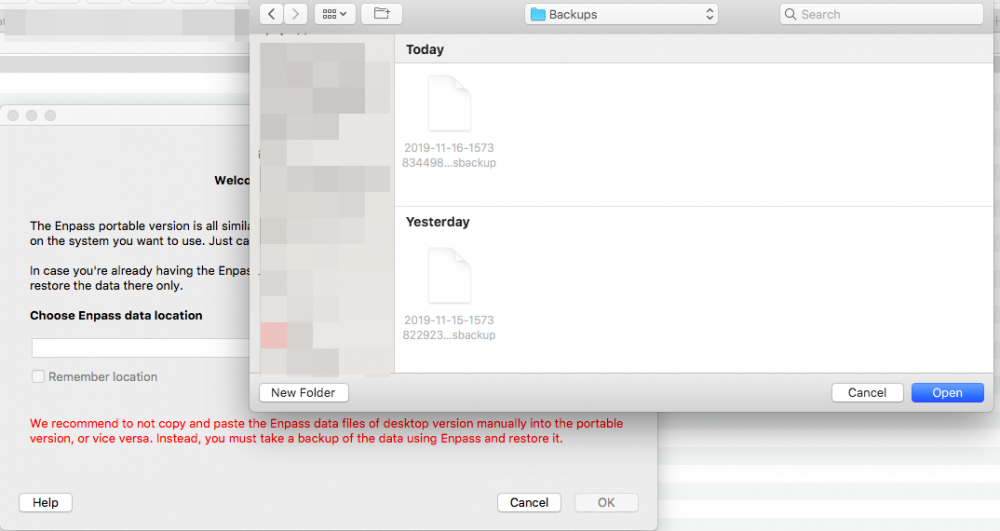
Excellent software - few minor things to improve please
in Feature requests
Posted
I love your software on iOS and Mac Safari. A few suggestions to improve the Mac experience please. Each of these are very small 'quality of life' changes please and I hope you can deliver on them.
1. When using the safari autofill, and upon selecting a login item from browser extension -> if I press Cmd+E to open the same item in the desktop app -> it should directly open that item on Mac desktop. At the moment it takes me to the Mac desktop main page, where I have to search that login item once again
2. Similar to (1), if I am on a login item on browser extension, and then I click my mouse to go back to the web page I was on and then immediately press the keyboard browser extension again -> it should show me my previous searched and opened login item. At the moment - upon pressing the shortcut key of browser extension again -> it will require me to search the same login item again on browser extension!. Perhapsi ntroduce a time limit of say 2-3 mins after which, using the browser shortcut key, will refresh the login item back to the way it is right now. Reason I ask is that many times I have searched for a login item and then need to copy the username to paste on the website, and then press the shortcut key again to copy the password ---> and its gone, and I have to search the login item again !
3. We need keyboard extensions in Mac Safari browser extension to copy the username and password from the login item box. At the moment -> only way is through a mouse click
4. On the Mac Desktop app -> if I am on the edit screen of a login item -> I am unable to use my keyboard up and keyboard down arrow keys to select text in any of your fields. For e.g. if I have to edit a URL, usually one should be able to use their keyboard up and down keys to select text. I can't do that on your Mac desktop edit fields
5. Finally on the generate password feature on IOS and Mac -> please give additional options for e.g. to include a number, special character, Uppercase, Lowercase when generating password. Some websites insist on any of these combination and I am unable to make them satisfy when using the password generator
Hopefully all are small changes for your incredible dev team - kudos and full speed ahead
Thanks