
Timo K.
-
Posts
6 -
Joined
-
Last visited
Posts posted by Timo K.
-
-
-
Hey, Enpass Team,
thank you for solving the problem. Since the last update the sync function works again without problems

-
 1
1
-
-
No, unfortunately the problem is not fixed, but I am glad that I am not the only one with this problem

I am using Enpass (Pro Version) on Windows 10 (this is where the mentioned problem exists), on my iPhone 6 (iOS 13.3.1) and my MacBook Air with the current MacOS version (version number is not known at the moment because I don't have the device here). All devices are connected via the iCloud.
Enpass itself is always updated, so I always use the current version. On Windows and the IPhone the version 6.4.0 is currently running.@Garima Singh Obviously we need help from the Enpass team

-
Hello @Garima Singh,
thanks for the feedback.
I have been using Enpass for over a year now and know that the session expires regularly, so that's okay form me.
But since the update there is a bug in it. Normally the session expires about every 4 weeks and I get a red information text the iCloud session has expired. But since the update, I have to disconnect and reconnect every day and I don't get a message that the session has expired (see the first screenshot). Instead, it always looks like the session hasn't expired yet, but the sync still doesn't work and I get the "Disconnect" button ("Trennen" in the screenshot).Do you now and see, what i mean?
Regards,
Timo -
Since the update to version 6.4.0 I have a problem with the iCloud Sync. The connection to iCloud exists (in the settings I see the "Trennen" button (means: disconnect)), but my name and informations about the last sync are missing.
I need to disconnect from iCloud once a day and reconnect afterwards.Before disconnecting:
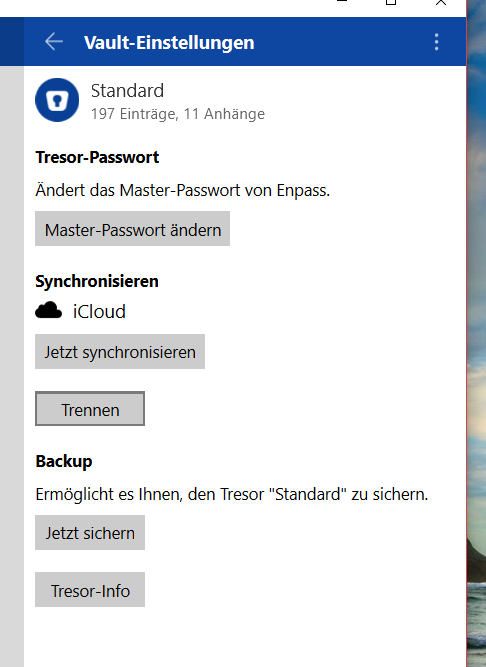
After disconnecting and reconnecting:This problem only occurs on my Windows 10 (Pro Version, 64 bit, Version 1709) computer.
I hope, anybody could help me.
Regards,
Timo
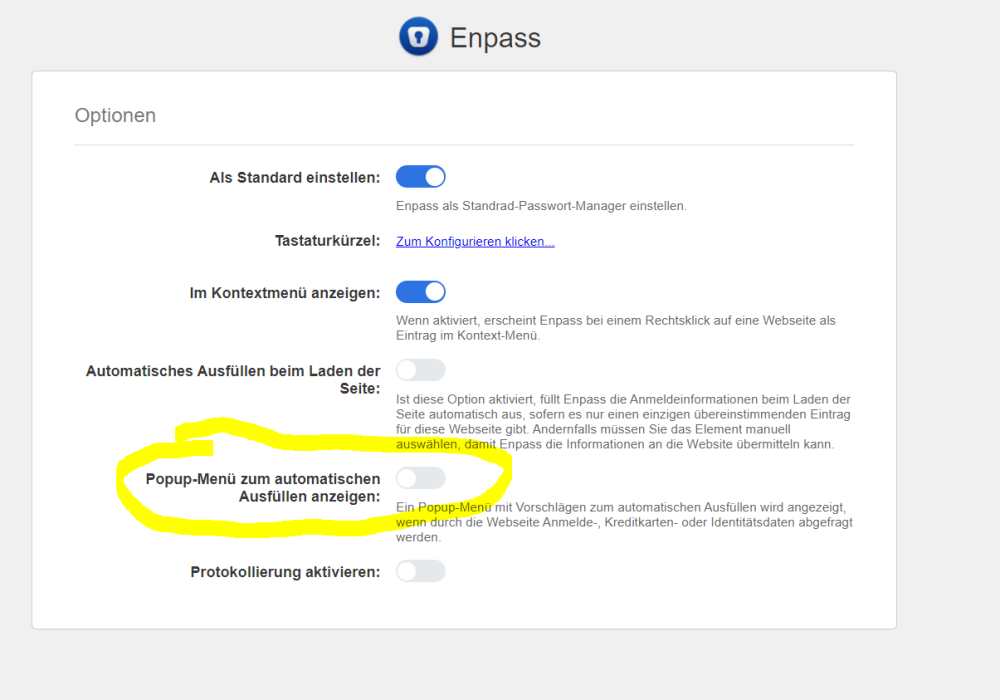

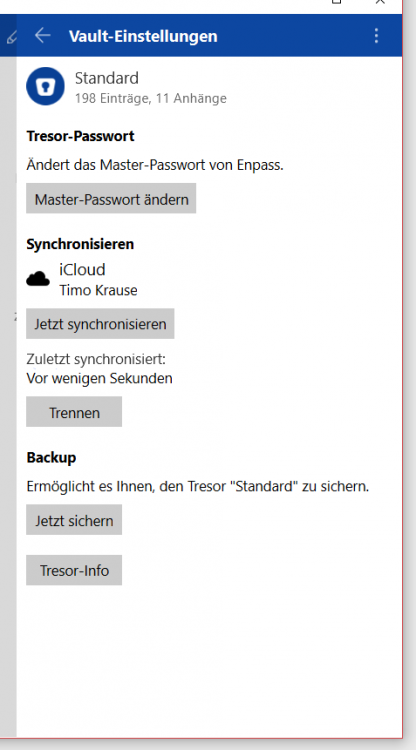
Crash after clicking on taskbar tray icon (reproducible)
in Windows PC
Posted
I have found a bug that I can reproduce anytime.
This crash keeps happening when I click on the taskbar tray icon while Enpass is just running in the background.
After clicking on the taskbar tray icon, Enpass crashes for unknown reasons.
Another error happens afterwards when I want to select my key file after restarting - here Enpass hangs again and I have to quit it via Task Manager. Only after this and after a new restart of Enpass the WIndows Explorer appears to select the key file.
I have created a video of this for you. Unfortunately I can't upload it directly here (mp4 is not allowed), so I uploaded it to my Google Drive: https://drive.google.com/file/d/1VlKCgYxSoOD1y_vQ2VPbxe6z4gOANRZc/view?usp=sharing