
Martijn;)
-
Posts
11 -
Joined
-
Last visited
Posts posted by Martijn;)
-
-
I would like to store multiple vaults for Enpass under the same cloud account. I have to separate personal data and work data, but I want to be able to use Enpass as simply and safely as possible.
Is there anyone who knows a good cloud service that supports Webdav or Nextcloud and that complies with the GDPR of the European Union?
-
Sometimes when I scroll through my saved data, the Enpass windows are flickering and suddenly I have to start scrolling from the top again. Even when I am editing an item and Enpass is synchronizing in the background, I sometimes have to press the edit button again and start editing the item again.
-
Hey @Garima Singh
You can also test this on the Norton LifeLock login page. If anyone on the team uses Norton 360, they can test it out.
This website also has this problem. -
Sorry for my late response. I was unable to respond because I was blocked.
This time Enpass was able to enter the login details on the website, but the password was not accepted. But when I copy and paste it, I will be logged in.
And now I also notice that Enpass doesn't always store the password correctly. I constantly have to retype the password in Enpass. But when I copy the exact same password from 1Password or LastPass it is accepted.
-
On 15-6-2020 at 15:46, Garima Singh said:
Hallo @Martijn;) en @John Doe
Sorry voor de problemen die u ondervindt.
Schakel de functie voor automatisch aanvullen uit en schakel deze opnieuw in voor snelle probleemoplossing. Voeg ook dummy-gegevens toe in een van de inlogcategorieën en probeer vervolgens uw bevindingen automatisch in te vullen en te delen.
Ik zou willen delen dat Enpass altijd het veld gebruikersnaam / e-mail samen met het wachtwoord gebruikt om de details automatisch in te vullen. Voor bv; als het veld van de gebruikersnaamregel numeriek is of een ander, behalve e-mail en gebruikersnaam. Dan kan Enpass het niet correct vullen. Zorg ervoor dat u het juiste veldtype gebruikt terwijl u de details opslaat. Raadpleeg deze link in onze gebruikershandleiding voor meer informatie. Als het probleem zich blijft voordoen, deel dan de volgende details zodat we kunnen onderzoeken waar het probleem zou kunnen zijn.
- Op welk apparaat en welke besturingssysteemversie gebruikt u Enpass?
- Welke Enpass-versie gebruikt u hetzelfde?
- Kun je me alsjeblieft laten weten op welke website je dit probleem tegenkomt?
Bedankt.
@Garima Singh I only have this autofill problems on my Samsung Galaxy S10+ with Android 10. My Enpass version is up to date.
I encounter this problem on many websites and online stores where I want to log in. Bol.com is an example of this.
-
On most websites or apps I want to log in to, Enpass always doesn't fill in the login details correctly.
Sometimes Enpass only enters a user name and sometimes my login details are entered at the wrong place.
I also often have that Enpass can't enter my login details. -
I have stored multiple password references from my multiple vaults in Enpass. These references all have the same master password and keyfile. Since Enpass is going to warn me that I use the same password multiple times, I want to exclude it. But when I exclude these items, they still remain with "identical".
This problem is on all my devices, so my Windows laptop, Android phone and Chromebook.
-
6 minutes ago, TREMOR said:
Maybe a keyfile on an USB stick. But that sucks when you want tu use it on your phone.
I like to use a NFC sticker for this, but I need to research this and maybe I need help from enpass.
Hopefully enpass is reading this. We need some kind of hardware keyfile. A keyfile should be something seperate from the device.
An encryption key that you can write down could also be a solution I think. Just like 1Password's Secret Keys.
I don't like to store the keyfile on a USB.
-
10 hours ago, TREMOR said:
It's impossible for hackers to crack the database if they don't have access to the keyfile. The secret key gets appended to the master password so the password will be very long (check the picture). The best way is to keep the keyfile on your device and only the enpass database on your cloud storage.
Correct me if I'm wrong but the only reason to use a keyfile is to ensure that the Enpass database will be safe on your cloud account.
When hackers get into your device they will find your database and keyfile location, so it's always recommended to use a unique strong master password.
As a backup measure I encrypted the keyfile with AES Crypt: https://www.aescrypt.com/ it's an open source cross platform tool (Windows, Linux, Mac, Android and iOS) to encrypt/decrypt files. So that I can safely store the encrypted keyfile somewhere else like on an other cloud account ,webhosting or work computer (which I have easy access to). Just in case when my house catches fire with all my data and devices.
This picture may also be outdated.
Are there any other ways that could protect the keyfile in the worst case scenario? I don't like to have more passwords to remember.
-
After using 1Password for a long time, I plan to go back to Enpass, the first password manager I used. This is mainly because multiple vaults are available in the latest Enpass versions.
My 1Password account is secured with a master password, secret key and 2FA. At Enpass I will have to use a keyfile to make the vault just as safe.
But where can I store my keyfile the best and easiest so that I can access it on any device (Windows, Android smartphone, Chromebook)?
-
 1
1
-
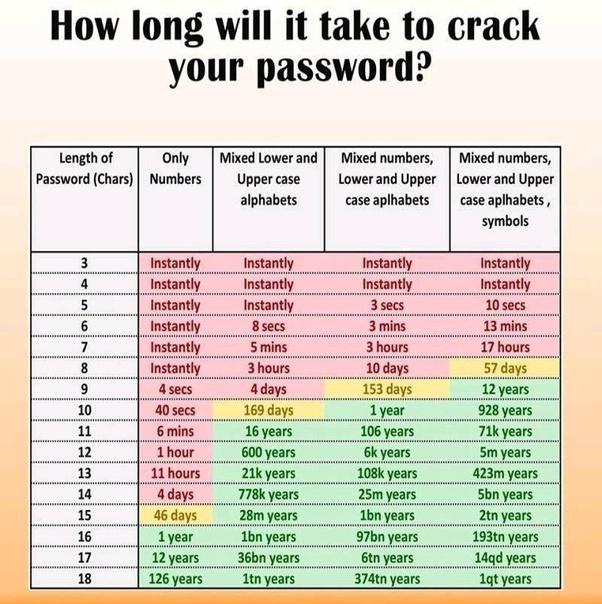
Multiple vaults without multiple cloud accounts
in Mac
Posted
Hi @Pratyush Sharma,
Is it possible to use folder sync if I have iCloud or OneDrive on my Mac?
Maybe then I can store them all in iCloud.