
Alex Gerin
-
Posts
3 -
Joined
-
Last visited
Posts posted by Alex Gerin
-
-
On 4/28/2020 at 10:06 AM, Skydexter said:
Merci SkyDexter ! Indeed, I had the same corrupted file. And after restoring the previous version, it's working back again. I hope it would not fail again after 2 days.
-
On 5/27/2020 at 12:17 PM, Pratyush Sharma said:
Sorry for the inconvenience caused to you.
Please let us know are you able to access all your data on any device? If Yes, follow the below steps to restore the sync:
- Take a manual backup of the data on all the devices.
- Disconnect the sync on all devices.
- Remove the Enpass folders from OneDrive account.
- Login to the site https://account.live.com/consent/Manage with the same Microsoft account and delete all the permissions for Enpass.
- Re-set up the sync with OneDrive on all the devices and check.
If the issue persists, please let us know.
Hi, I've got the same problem, but this does not solve anything unfortunately.
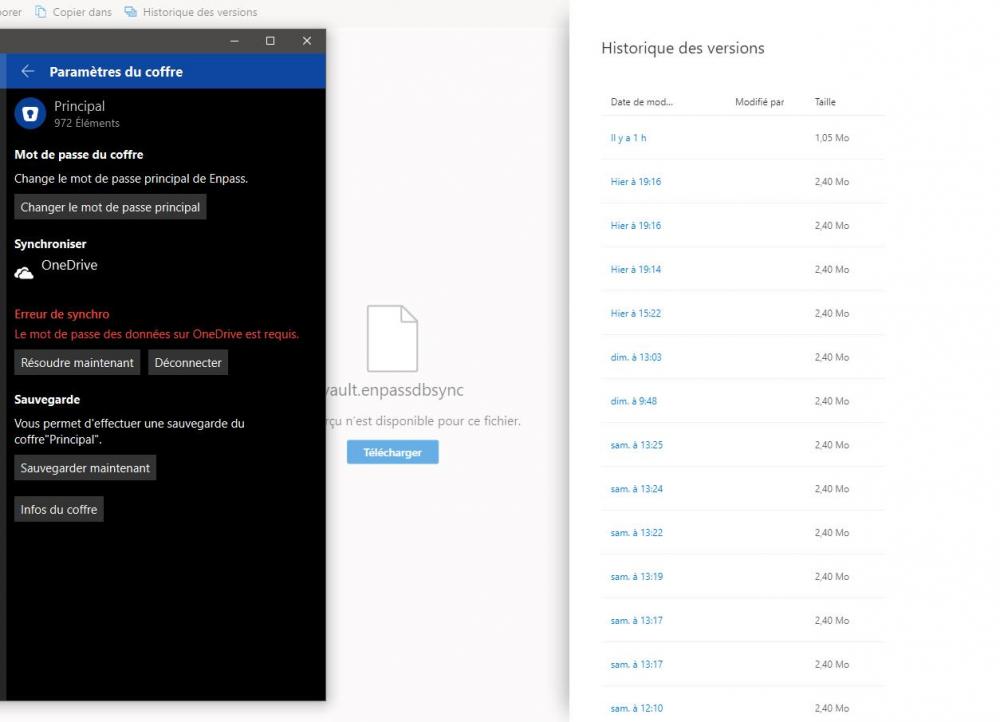
Sync lost: Password of data on OneDrive is required
in Desktop
Posted
Still the same problem reoccurring.
I tried your first solution (disconnection of OneDrive...) and it has only worked two days.
then, thanks to another user, I observed that the vault file got corrupted (size reduced to a few kB). I restored the previous version (the one with a couple of MB), and it worked again.
But, again only for about two days.
there is definitely something that corrupts regularly the synced file on OneDrive.
please, fix the issue