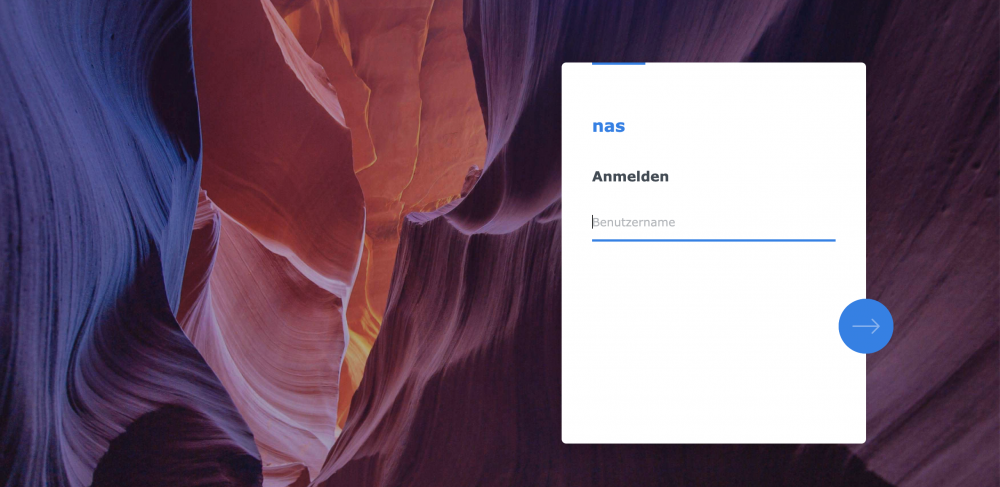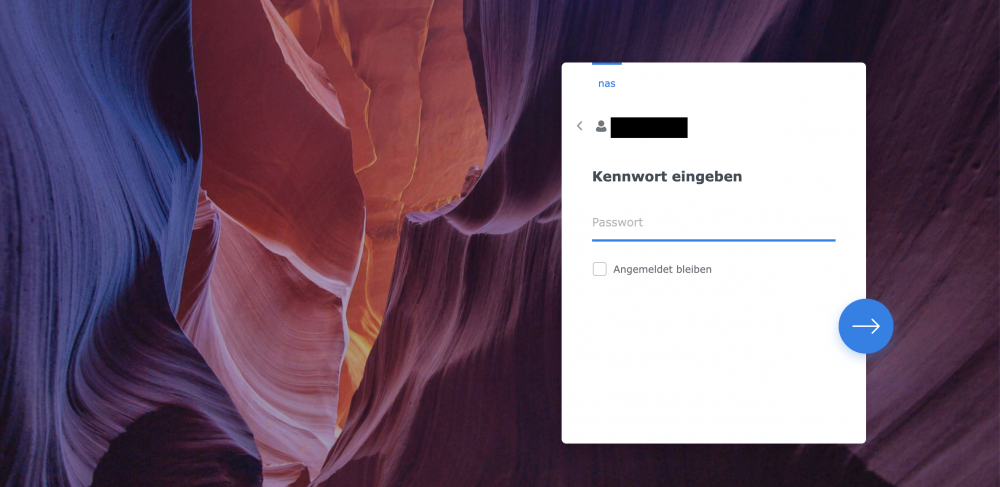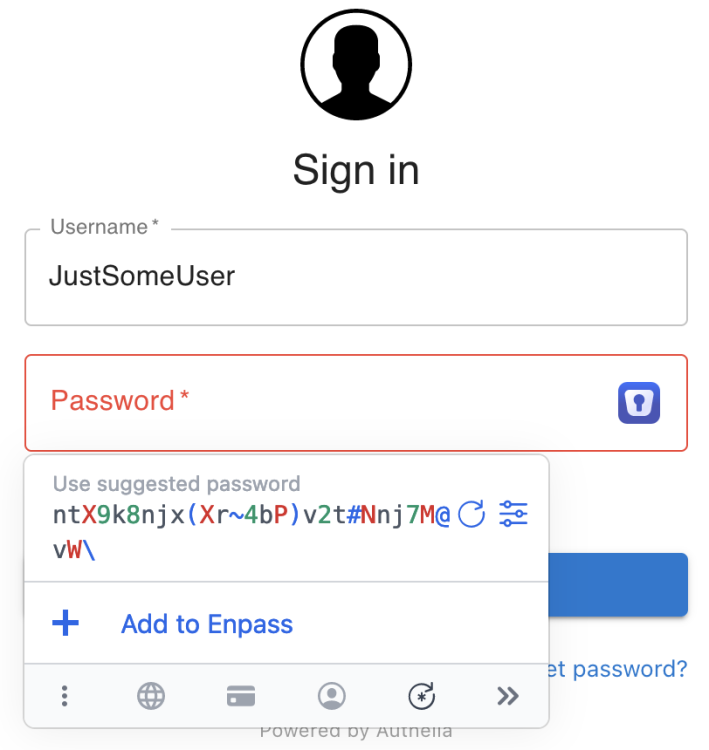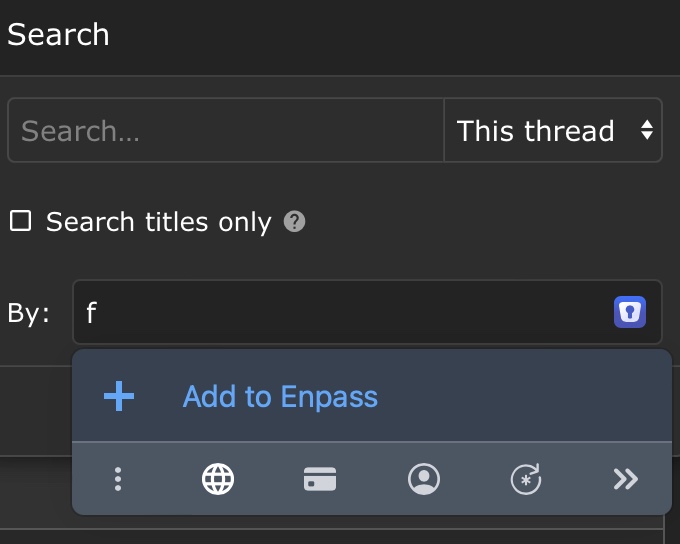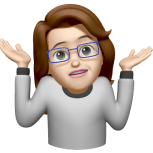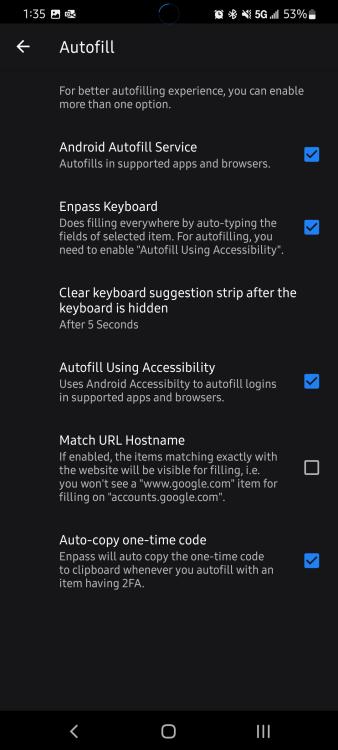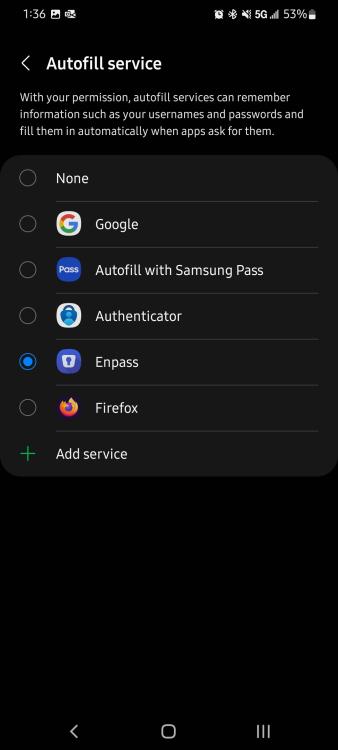Search the Community
Showing results for 'autofill'.
-
I'm using iphone 13 pro max with ios 16.3 and the latest enpass version from the app store. When signing in to any application, there no way for enpass to recognize the application in order to suggest the correct login, it gives a message says "we could not find a corresponding item please try search", then it lists all available logins for me to choose from, is there a way to make enpass more smart?
-
Hello Enpass Community, We appreciate the continuous support and dedication of our active users in making Enpass the best password manager. Regarding the recent news concerning the AutoSpill vulnerability, we would like to clarify that the research team from the Indian Institutes of Information Technology approached us about this issue in June 2022. The vulnerability in the Android Autofill framework was identified and promptly addressed/fixed in Enpass version 6.8.3, released on September 29, 2022. Your security is our top priority, and we are committed to providing a secure and reliable password management experience. If you have any further questions or concerns, feel free to reach out at support@enpass.io. Cheers!
-
Hi, i know Enpass copies the TOTP after Login, but other Password Managers also autofill the TOTP just like username and password so i don't have to insert it manually via mouse or CRTL + V Beside auto-copy of the TOTP that would be a really great and one of few missing features (in my opinion)
-
Hi i am running Nextcloud and Enpass autofills the credentials perfectly fine BUT when I click the login button I get an error saying “please enter the password”. I found a workaround: - let Enpass autofill the credentials - and then while the cursor is still in the password field I enter any character on the keyboard (just to “touch” the input field) and delete it again right away. - hit the login button and it works fine Is this an issue with how Nextcloud checks for the input? Or is it a problem with how Enpass fills in the credentials? Funny enough it worked with ownCloud before and the two are not that different (at least in core features like the login). But probably they are. Also it works in latest safari mobile on the same device! So maybe down to an issue with Enpass and Firefox integration? another thing I realized is that when I click in the password field instead of the username field and let Enpass autofill the credentials, it only fills in the password but not the username. Weird behavior. Probably another bug to report but I thought I mention it for completeness. i can dm you a dummy account if you want to look into it. iOS 16.2 enpass 6.8.6 Firefox 108.1 nextcloud: 20.5.2
-
Hi, As you all know there’s an option to hide website and username suggestions on the keyboard when autofilling a login. I don’t want to hide these, so I turned the option off. However, in iOS Firefox and Edge these details remain hidden. The suggestions only show up in Safari. I’m using Firefox mainly and it would be much more convenient to choose the suggestion rather than having to open the complete list. My keyboard is the default iOS keyboard, all apps and iOS are updated to the latest version. Is this a bug or the integration into iOS is not properly done?
-
Hello Enpass-Team, I recently updated my Synology NAS from DSM 6.2.x to DSM 7.01. With version 6.2, the login process with Enpass works fine, as it was a "one-page-login" (user & password in one web form with automatic login after insertion of the data). With DSM7, Synology obviously changed this to a "two-page-login" process. With the first form you have to enter the UserID, with the second form the password. In fact, if you have 2FA enabled, there is a third page for this, but this is another story. See the screenshots attached. My Enpass Browser extension can't handle this new process correctly anymore. On the user-page I have to choose my credentials from the Browser extension, then I have to manually click on the blue arrow icon to continue (Enpass doesn't do this automatically). After that, on the password-page, I have to choose the credential again to insert the password and then again I have to manually click on the arrow to continue. So now I have to do four steps instead of one with DSM6.2. I also have tried to create new credentials within Enpass during the DSM login process, but that doesn't matter. It simply doesn't work automatically. Are you aware of this? Or do I make a mistake? I am using: Mac OS BigSur 11.6 Enpass App 6.7.3 (888) Google Chrome with Enpass Extension 6.6.2 (also tried it with Safari and Enpass Extension 6.7.3, same result) The Extension option "automatic login after data insert" is activated (sorry, I'm using the extension with german language, maybe the exact expression differs from the english version). Hoping for help! Thank you! Regards, Stefan
-
I have been noticing for a few days that logging into Microsoft websites (Outlook.com, Office.com, etc.) is no longer possible. The Enpass Extension no longer performs a login on these sites. When trying to start the extension via the icon, nothing happens anymore. I also noticed that the extension completely loses the connection to the Enpass app after opening the Microsoft pages and subsequently no longer works on other websites. Only a restart of the Enpass app solves the problem. If a Microsoft website is opened again, the extension loses the connection again. Enpass Extension 6.8.0 (Safari + Firefox) Enpass 6.8.3 (AppStore Version) MacOS 12.6 on M1 MacBook Pro 14"
-
In the first image you see enpass trying to suggest a user name on mumble.disroot.org but I do not have any save logins for that so there is no reason for it to popup. This is annoying. In the second picture you see Enpass trying to suggest logins for the "writter by" search box on macrumors.com . its not a login input. Also there is no saved logins for there (of course!) still pops up. very annoying. Enpass needs real work on autofill . Bitwarden is way better in this aspect, it even lets you add custom fields you can find by looking at the website element inspector!! I also think the toolbar at the bottom should be navigatable by arrow keys , it seems now you have to use the mouse MacOS 12.6.1 , Safari latest
-
Hi @Rooco While investigating the issue you reported, our development team found that the autofill issue occurs on this website because this webpage uses web component. That is the reason Enpass Extension will not be able to autofill and as extension is unable to detect login form, while clicking on the item to login, it opens a new tab.
-
Can a field be added to an entry where a website uses a username and not an email to log in?
-
Hello, In keepass, I can use CTRL-V from an item to fill automaticaly the credential on last application a used from my windows. Is it possible to implement this feature ? Best regards
-
I have paid version of Enpass on my iPod iOS 12.5.5. Followed your instructions to set autofill in my Settings. However, when on a Safari website requiring password, if I select Enpass, it takes me to the app instead of entering the user/password.
-
I just don't know what I'm doing wrong. I have my settings correct and enpass is enabled in accessibility, but it still doesn't detecr password fields and autofills in my info. Can someone help me troubleshoot please? Thanks in advance.
-
With the desktop version, I can select to automatically continue or not after autofill. Can I set this on iOS also?
-
Have the same issue on Ventura and still having this problem with Sonoma. Enpass crashes after using the latest Google Chrome and Safari extension. I also tried now to deactivate the browser extension option Show Inline Autofill Popup Menu as a workaround. Hope you will find a solution as soon as possible. Latest Enpass version on Mac 6.9.1 (1512) 1 vault 703 items 12 attachements Best regards sTaNy
-
In Enpass I have Autofill shortcut in default CMD+Shift+A. In Systemsettings > Keyboard > Shortcuts > Keyboard I have "Move focus to next window" configured to be CMD+< Naturally CMD+Shift+< moves the focus to the previous window. Bug: When I use CMD+Shift+< two times in a row Enpass Autofill starts! This is not only unexpected but really annoying, too, when you cycle through multiple windows s.a. in Safari.
-
It seems that Enpass automatically adds an Enter (return) after autofilling a name and password for a web site. There are times when I don't want it to do that so I can add something to the end of the password. Is it possible to prevent this behavior?
-
Hi @paulsiu To activate passkeys on your iOS device for Enpass, please refer to the below steps - The latest version of Enpass must be installed with iOS ver 17 and autofill with Enpass must also be enabled. Open the particular websites ( which supports passkey )and login with username and password . Go to settings page -> Navigate to login method -> Add passkey. Now Enpass will prompt to save the save passkey. Follow the screen instructions. For a visual guide on how to add a passkey in the iOS version of the app, I recommend checking out this blog, as it includes a helpful video that can assist you in this scenario.
-
Is it possible to add a Last Used field that automatically gets updated every time I use an entry for autofill? I recently came across a forum that I lost access to due to inactivity and when I tried to recover the account, I was asked when I last used the account. I was lucky that I sort of remembered the approximate month and year so I got my account activated again, but it would be nice if Enpass just kept track of that information. Thanks!
-
Username and password autofill is great, but it breaks on sites (such as for certain security appliances) where the password and OTP have to be entered into the same field. Obviously the work around for this is to not use autofill, but it's only an issue in this particular case. Some options for an improvement might be: A per-entry whitelist that works like a boolean of "copy both password and otp for this site" consisting of the password and otp concatenated together in the clipboard, with option of Password+OTP or OTP+Password, for some schemes where the OTP is required before or after the password proper, A right-click option under "Copy OTP" that allows for "Copy Password+OTP" and/or "Copy OTP+Password", for some schemes where the OTP is required before or after the password proper, or Both of these. I hadn't seen such an option in the desktop client for this, so either I missed it, or it's not there. Either way, great application!