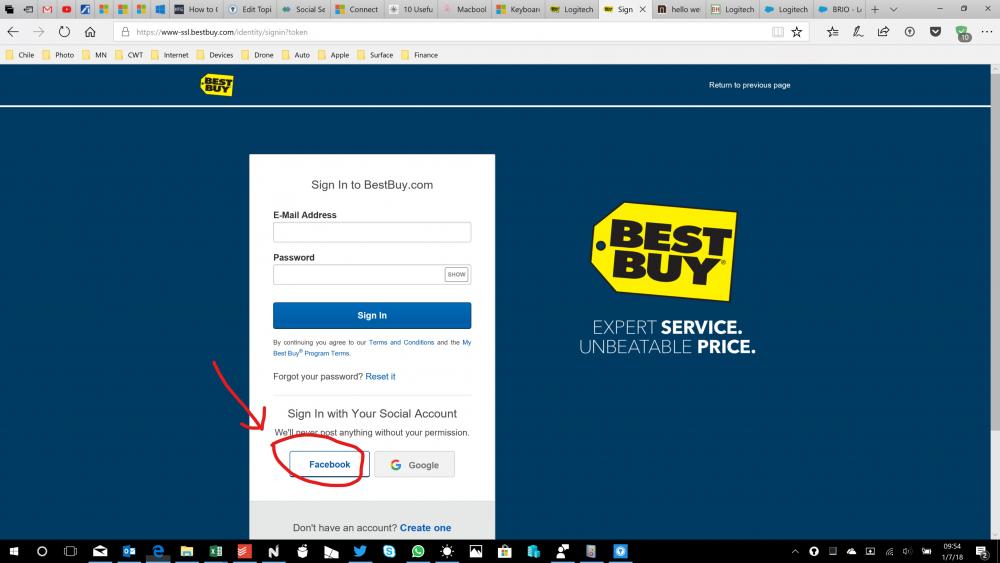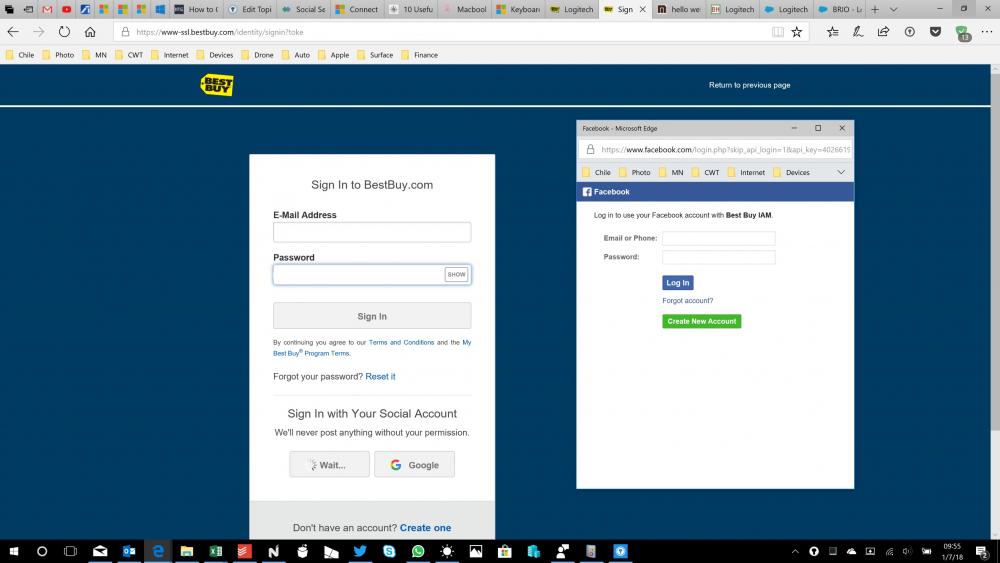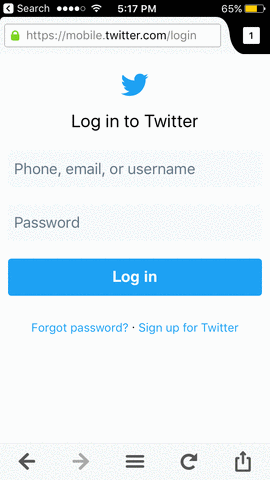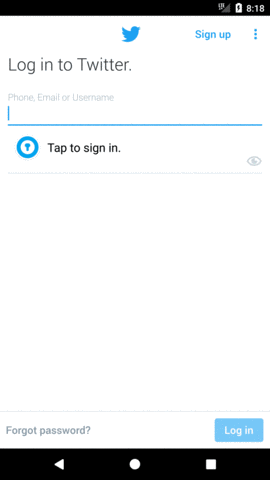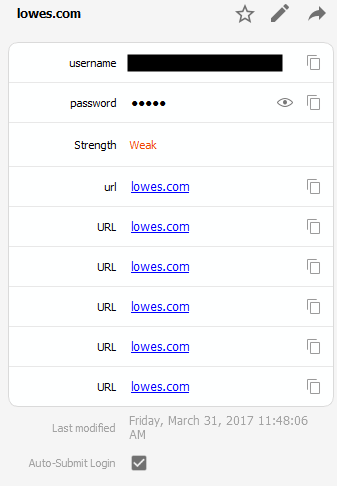Search the Community
Showing results for tags 'autofill'.
-
It stopped only a few days ago, I believe after the latest update from Play Store. Enpass won't detect logins in Chrome Beta (or any other browser, I have Firefox and Brave) nor any app. It used to work just fine. Now I don't see the notification bar prompt anymore. I'm on Android 8.0.0 Oreo. Enpass 5.6.4. I have both the Oreo Autofill (Beta) and Accessibility Service turned on.
-
Hello, I recently switched from Chrome to Firefox on android, and one of the things I've noticed is that autofilling no longer works . I've tried both regular and nightly versions of Firefox for android, with no avail. Autofilling still works in Chrome. Is this a known issue, or is there anything I can do to fix this? Cheers
-
Hello. I just heard that google will ban apps that use accessibility-services unless they follow Google’s guidelines. "The company is informing developers that if their application uses an Accessibility Service for any reason other than assisting users with disabilities, then they must remove the use of this permission within 30 days or their application will be removed from the Play Store. Failure to abide by this requirement can result in an infraction against a developer’s Play Store account, which can eventually lead to account termination." https://www.xda-developers.com/google-threatening-removal-accessibility-services-play-store/ That's a big problem. What does that mean for the future of enpass autofill?
-
currently the autofill option on Enpass constantly scans the screen for fields to complete, and only displays a notification when it finds one you could also implement it differently: not scan the screen all the time, but keep a persistent notification in the notification tray. so the app only scans for fields to fill in when someone clicks the notification on the screen. this would greatly reduce strain on the cpu, eliminate scrolling stutter/lag and improve battery life.
-
On my Google Pixel running 8.0, Enpass consistently crashes when using the Oreo Autofill API. I click "Autofill" when prompted, then unlock my vault with my fingerprint. When the fingerprint is validated and the vault unlocks, the app crashes and I get the "Enpass has stopped" or "Enpass keeps stopping" error. This crash occurs across apps. I've also tried reinstalling the app, and that didn't help. Is this a common bug?
-
I'm not a fan of the keyboard that Enpass provides for autofill, so I opted to use the notification setting for autofill. My problem is that when I try to click the notification to autofill a field (Was using my banking app to test), the notification disappears when I open the dropdown to click it. Device specs LG Nexus 5 running Android 7.1.2 Resurrection Remix Enpass version 5.5.3
-
I'm trying the Android app, but it doesn't work with https://forums.garmin.com It works fine on OSX with Firefox, but not on Android. On the other hand I've been able to autofill to Enpass forums. Android version is 7, and I've just installed Enpass app, so it's the last version.
-
Hey there. I'm currently using Enpass on both, Windows and Mac in Chrome. I'm used to use "cmd + f2" for auto fill since that's an easy to manage keyboard combination that doesn't force my right hand to leave the mouse :). That's what I was using in 1password, and I'd like to continue using that. Whenever I register *any* keyboard combination that starts with a "cmd" key followed by any "f" key, *all* cmd keys are fetched even if there's no additional key pressed. So right after registering "cmd + f2", I'm no longer able to use e.g. "cmd + f" for searching. If I e.g. register "cmd + ^" (which gets displayed as "cmd + `" in the extension configuration), the "cmd" key works as expected and doesn't catch other key strokes then the configured one. If I register "cmd + esc", then it's the same as with "cmd + f2", the Enpass tooltip opens as soon as I hit "cmd". A possible solution for resolving this would be: Having "Fill with Enpass" as a menu entry somewhere in Chrome, which would allow me to register my very own shortcut through regular OS-X keyboard management. Is there any chance to have a "cmd + f" combination working on OS-X? Regards, Stephan.
-
Hi folks! Say HellO to Enpass for Android 'O' We have just released a Beta update v 5.5.5 for Android. This update aims esp Android 'O' users to help us improving the auto-filling using new Android auto-fill framework. For more details check out the blog post. You can grab the Beta version from here. The complete changelog for this beta is Autofill in Android 'O'- Now Android O users can auto-fill in noted apps using new Android auto-fill framework. Also, you can save new logins in the app with the framework. Option to capture screenshot- Added an option in Enpass' Advanced settings to allow you to take screenshots of Enpass screen. Fixes an issue where the search box was being blacked out while auto-filling using Notifications. Other fixes. Enjoy this pre-release and don't forget to share your feedback. Cheers!
-
Hello, i have the paid Android app and it doesn't autofill username fields. Ever. It's very frustrating. I have a Alcatel OneTouch Idol 3 with Android 6.0.1. If i remember correctly it worked on Lollipop.
-
Hi Team, I already enabled AutoFill and I can use AutoFill with Android 6 (LG G5). After I upgrade fresh Android7 then Autofill cannot shows in notification when I open app. This is app I use: https://play.google.com/store/apps/details?id=mobile.acb.com.vn Workaround: I select AutoFill of Lastpass then icon AutoFill of Enpass appear. With Android 6 I still installed Lastpass and Enpass and it works well on Android6 Device: 1. LG G5 Android 7 2. Enpass stable: 5.5.2
-
Hi, the idea of a keyboard for autofill in Android apps is great (more because in Android 4.4 the notification mode for autofill is not supported), but it's not very handy to change keyboard every time I need to autofill, and the Enpass integrated keyboard cannot substitute a full Keyboard app (with multiple languages, completion, prediction, and so on....). I think you should take into consideration a partnership with a keyboard app developer, in order to integrate Enpass feature in a full Android keyboard (maybe with a "plugin app"). An example should be SwiftKey, a very good keyboard now free to install.
-
A good news for Firefox users on iOS- The latest version of Firefox now supports the autofill using the Enpass extension. Once you've enabled the extension from the browser, you can enjoy seamless autofill of the logins. Note: In case the matching items for the website you want to fill on, are not displayed, please make sure the URL of the website (mobile version) is also stored as URL in the item; e.g., https://m.facebook.com, along with https://facebook.com for Facebook. This is because a Browser preference in Enpass Match URL hostname is by default turned ON. Although, Enpass itself will also prompt you to add the new URL when you search and choose a particular item to autofill with.
-
Hi Folks! Recently the Google has announced their upcoming Android version as Android 'O' (still in developer preview). Among all the awesome features, what caught our immediate attention was Autofill framework that lets the password managers to autofill in the apps without using the Android's accessibility services. After this announcement, our product team went into a huddle with the developers to get a reality check of Enpass' compatibility with this API. In our testing, we found Autofill framework working smoothly with Enpass, and here is how it looks. Since, Android O is still in development, so we have to wait till its official release to bake this feature into Enpass which shouldn’t be too far away. Cheers!
-
I just started using the android app today. The autofill option works however when the "Enpass Autofill" popup openes there are no logins found. I have confirmed that the login exists and the urls is correct. When I search for the correct login and use it, I am asked if I want to add this URL to this login. I say yes and now I have several URL fields with the same value. I am unable to take screenshots of the android version or I would attach them. I tried the pay version. This didn't work either so I requested a refund.
-
Hi, for some reason the Enpass Browser Extension correctly detects the amazon.de login page, but the page where you have to enter the TOTP code is not recognized correctly, so the list of items to choose from in the extension is not pre-filtered to only show amazon, or matching items. This means everytime I log in to amazon, I have to search for the amazon.de item I want to use manually in the list of all items, to get the TOTP code, which is tiresome. I use Enpass 5.5.0.2 (Beta), with Enpass Extension 5.3.4 and Firefox 52. Thanks in advance for looking into this issue, please don't hesitate to ask if you need further info.
-
Hi all; am into evaluating Enpass for my password syncing needs, so far I really love what I see (also because this seems the only of these tools to provide a working Linux desktop app which is a strict requirement to me), however on Android using mobile Firefox I fail to do autofill: Having set up Enpass keyboard, autofill continuously ends up with a message like "autofill not supported on your platform,-201". How to resolve this? I'm on AOSP / Android 7.1.1, rooted, on a Moto G 2015. TIA and all the best, Kristian
-
Attempting to use https://exchange.gemini.com/signin the autofill plugin for chrome or safari doesn't find the fields at all. Both are animated when attempting to use autofill but no info is pasted into them. The HTML for the form looks like the below: <form role="form" method="POST" action="/signin"> <input type="hidden" name="csrfToken" value="<removed>"> <span class="FieldDebug"> </span> <div class="Field TextField filled FloatingLabel"> <div class="FieldLabel-Right"> </div> <label class="FieldLabel">Email Address</label> <input type="email" class="TextField" name="email" value="<removed>"> </div> <div class="password-field FloatingLabel"> <div class="Field TextField"> <div class="FieldLabel-Right"> <a tabindex="-1" href="/signin/forgot?email=<removed>">Forgot your password?</a> </div> <label class="FieldLabel">Password</label> <div class="FieldGroup FieldGroup-Right"> <input type="password" class="TextField" name="password" value=""> <span class="addOn"> <span class="Toggle">show</span> </span> </div> </div> </div> <span class="MobileOnly" id="ForgotPasswordLink"> <a href="/signin/forgot?email=<removed>">Forgot your password?</a> </span> <div class="Checkbox Field"> <label> <input type="checkbox" name="rememberEmail" value="true"> <span class="faux-check-and-label"> <span class="check-label-content">Remember my email address</span> </span> </label> </div> <div class="FormActions"> <button type="submit" class="Button Primary"> <span> <span class="iconWrap"> </span> <!-- react-text: 47 -->Sign In<!-- /react-text --></span> </button> </div> </form> Thanks!
-
Hello, I'm not quite sure if this is a bug or the expected behaviour at the moment: When I open a website on my Android phone and bring up the Enpass Keyboard to autofill the credentials, it seems that there's not chosen the one entry for the website, but I get a list of any entries that have a URL type field, regardless of what's in there. This doesn't happen if I want to autofill into an app... Any suggestions on this?
-
Autofill notification stoped working In settings autofill and notification options are enabled Tried to reinstall and re-enable but it didn't help
-
Hello. I am using Enpass on Linux desktop with Firefox and Chrome extensions. As of recent I cannot autofill the credentials for StarMoney anymore: triggering Enpass shows some credentials, but selecting the correct one has no effect. This definitely has been working previously. As a workaround I have tried to automatically save the credentials with Enpass anew, but signing in have not triggered the credentials saving dialog.