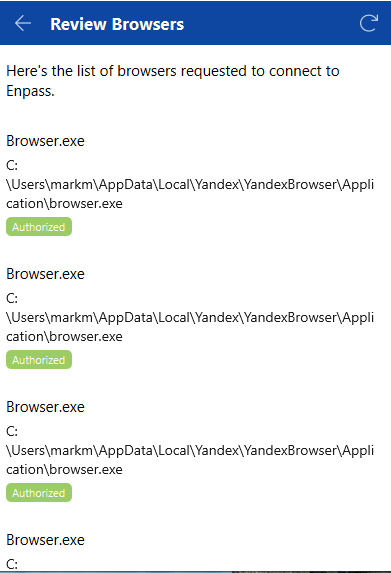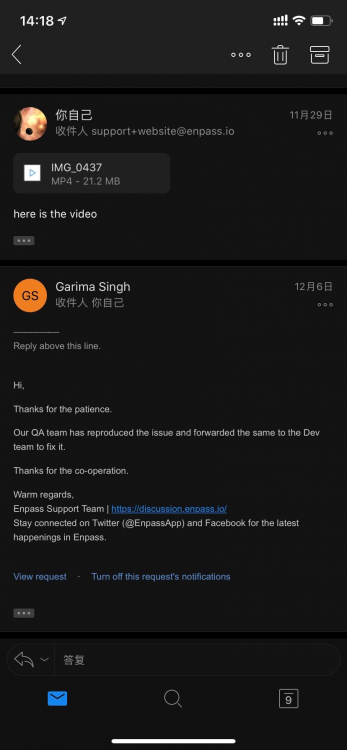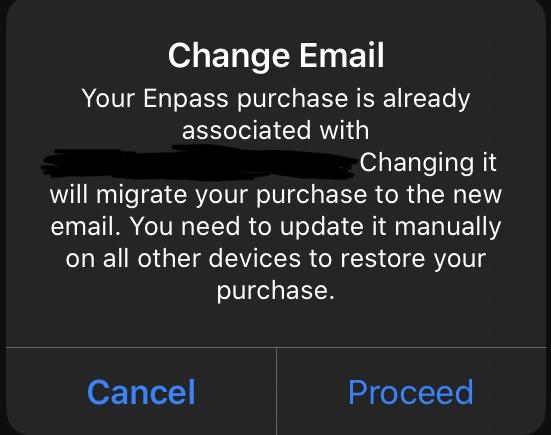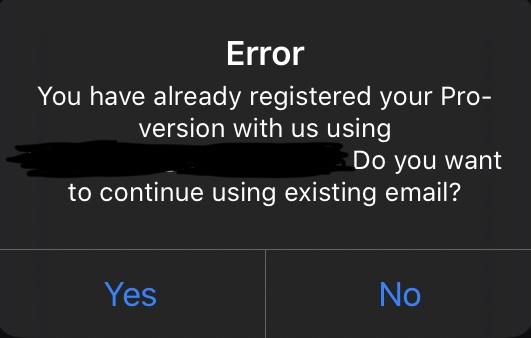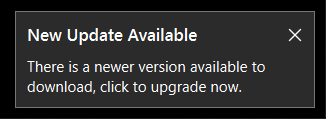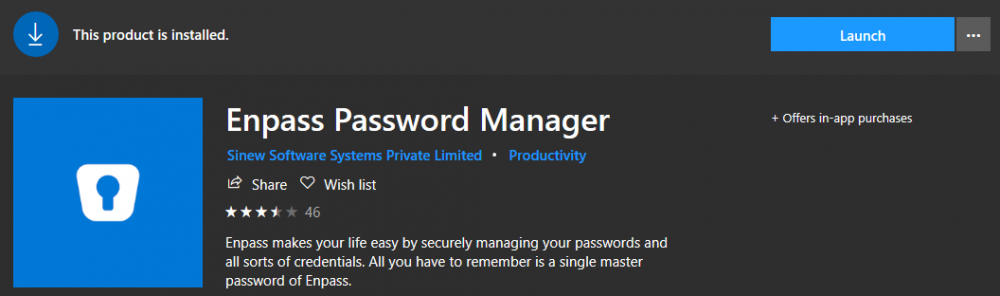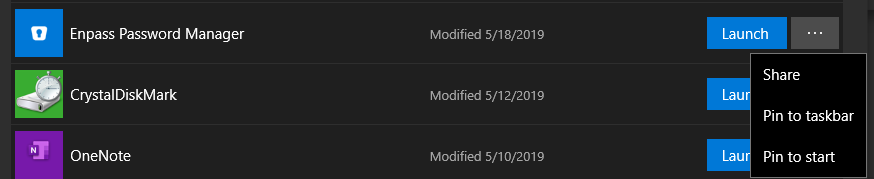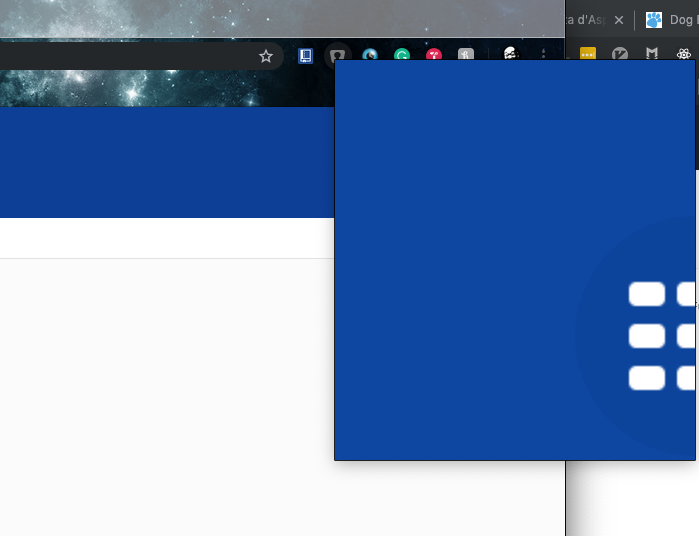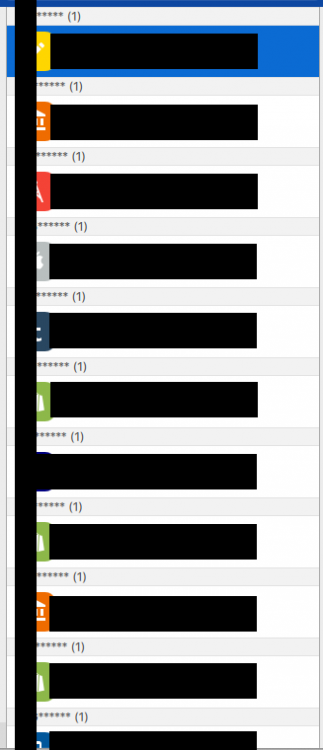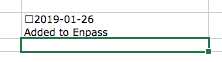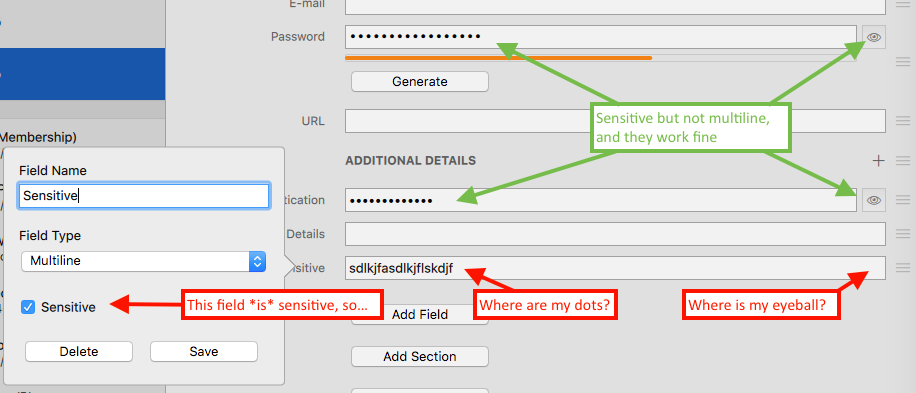Search the Community
Showing results for tags 'bug'.
-
Title might sounds a bit irritating, but let me describe my trouble. I am using Enpass 6.4.1 (642) on my Mac (10.15.4). When I was adding a new entry I encountered a strange behaviour while generating the password for the new service. Each time I hit "copy to clipboard" to transport the password over to the form in my browser to apply it, Enpass reacted as if I was pressing the "refresh" button. This is quite annoying since the fill button then transport the wrong password over to the entry. Got myself blocked already at my cloud provider for trying to reset my password too often due this error. Also it seems also to happen if I say fill, he fills the entry with a different password then the generator showed me. Just figured this while I was confirming my find during the writing of this thread. Seems the recent version broke something ? Or is the error sitting in front of the screen ? Update: Seems 6.4.1 introduced the bug, on a different Mac with still 6.4.0 installed I can't reproduce the behaviour.
- 6 replies
-
- password generator
- bug
-
(and 1 more)
Tagged with:
-
Steps to reproduce Fill a login form Click Enpass extension icon, "Save Webform" Duplicate the newly created item Expected result The copy of the item should contain the same webform data as the original item What happens instead? The copy does not have webform data
-
On Enpass 6.3.3 I am noticing a unique behavior. When I click on the minimize button for the first time after starting the application, instead of minimizing, it pops right back up on the screen to its original position from where I clicked the button. When I click the minimize button the second time, it works properly and continues to work properly.
-
I have a strange behavior - every time i close my browser (chrome-based) and launch it again, enpass extension asks me to enter the code (for linking browser with enpass). And in Enpass app i found the button "Review Browsers". And there was a list of maybe 10 "browsers", but they are the same application
-
Good news ! ================================================= History ================================================= System & App Infos My iPhone(IOS13.2.3 iPhone XR) My Enpass version is 6.3.1(410) Bug Detail Duplicate data will only appear on iPhone, not on WIN10 I tried to create a new database for synchronization, but found that after creating a new record, two are displayed directly. At this time, this database is only local. So I recorded a video, I hope it will be helpful to you, and I hope to solve this problem as soon as possible
-
Hi @all, I have successfully registrated me for the pro lifetime license, but I inserted by mistake my companies email address and not my private one. So I tried to change it, but without success. When changing the email I got the following messagers boxes: I proceed, that it will migrate my license to my new enter email. I get the follwing error. Whatever I click (Yes or No), I am coming back to the screen, where I used enter new email address. Can someone please help me? Best regards, edenhaus
-
I updated to the latest version of Enpass this morning and it appears there is an issue with TOTP generation. All my accounts that have a secret stored are now reporting "Invalid TOTP Secret". I tried disabling 2fa for one of those accounts and setting it up again with the same result. I have backup codes I can use for a very brief period, but this is a pretty significant issue. Additional info after further testing: It looks like it may not like it when there are spaces in the secret. When I tried setting it up again using the QR code and Enpass 6.2 on Android it generates codes as expected.
-
Hello Everyone I'm trying to import from my KeePass Database, but no matter which format I choose (*.csv, *.xml, *.html) and which encoding I use (UTF-8, ANSI) and which Enpass Version I use (Current release on Windows Store which I tried first or 32-Bit Beta Version which I tried after that) it always keeps saying "nothing to import". The Manual of Version 6.2 says it should be possible: https://www.enpass.io/docs/manual-desktop/import_keepass.html Can you guys help me? Kind regards Nick
-
I have encountered what looks like *two* bugs in the .csv export function on macOS. I am trying to write a .csv file to the top-level directory of a mounted encrypted sparse image. That is, I have a 500MB file on my desktop, which when I click on it and feed macOS a password, gets mounted as /Volumes/passwords. I select Enpass's Export menu item, choose CSV, and browse to /Volumes/passwords. Then I click the export box, enter my master password and Enpass says it has successfully exported the file. Except it hasn't. It doesn't appear in the directory, or, as far as I can tell using "find -name", anywhere. Looking at the copy of in.sinew.Enpass.plist in the container Library/Preferences with "plutil -p", I saw that it tried to write to "file:///Volumes/". That's the first bug. It is stripping the last component of the path and trying to write to the directory above the one it should be. So I got a bit cunning and created the directory "/Volumes/passwords/dummy" (also proving that I could write to the mounted volume) and tried again. This time the .plist file said "file:///Volumes/passwords/", confirming my analysis of the first bug. But it still didn't write the file anywhere I could find, so that's the second bug. I am using Enpass 6.1.2 downloaded from the web site, on macOS 10.14.6. This worked using Enpass 5.5.7 on the same (current) version of macOS on another machine, writing to the same sparse bundle (which I later copied to the machine with 6.1.2). Indeed, what I was actually trying to do was dump the vaults on the two machines and then use "sort" and "diff" to check one really was a mirror of the other as they were supposed to be.
-
On base install of Kubuntu 19.04, Enpass is unable to authorize sync with Dropbox (via Firefox). An error appears when clicking "Authorize" on the Dropbox sync page. I believe this is because newer versions of Kubuntu omit the `desktop-file-utils` package. This can be fixed by running the following commands in terminal: sudo apt install desktop-file-utils sudo update-desktop-database After this, run the sync setup again and it should work.
-

New Update Available (Can't update from Windows Store)
fugitive posted a topic in Windows 10 (Store)
Hi, I'm seeing the following message each time I open my Enpass 6.1.0 (404): However, when I click the dialogue which opens the Enpass update tab, showing that 6.1.0 (408) is available and then click Update Now, it opens the Windows Store App. Which shows the following: HOW DO I UPDATE? If I check my Installed apps, I can see Enpass Password Manager, but only the Launch button. HOW DO I UPDATE? Can't seem to find any way to update??? -
I'm a new user, and since installing recently, I've been very happy with the Enpass feature set and value offering. One major gripe, however, is its CPU use on Android. I'm on a Samsung Galaxy S9 running Pie (April security patch level, recent kernel), with what I believe are quite common Enpass settings. As long as Enpass is running (which I prefer it to be so I can enter my PIN, not always my rather long master code), it will continually gobble up more or less all available CPU (at least >1 full core), to the point that my phone gets hot, and maintenance tools find it necessary to warn me about the anomaly taking place in my system. Needless to say, this also has a very adverse effect on battery life, which has dropped drastically since I set up Enpass. Clearly there's a bug here. Is it known? What help can I offer to isolate and pin it down? And until such time, what workarounds should I be looking at, apart from stopping Enpass from running in the background? I've seen scattered posts alluding to the accessibility service, so that's where I'll start experimenting first. Any help would be greatly appreciated, be it from staff, subject matter experts, or even just a "me too" from anyone who's seen anything similar to this. Thanks.
- 5 replies
-
- cpu
- battery life
-
(and 2 more)
Tagged with:
-
I have latest version of enpass, but i am still not able to import XML file exported from KEEPASS. When i am importing in enpass it finds all (739) passwords, but ENPASS crashesh in the middle of proccess. After starting new enpass session. Only 106 passwords imported. All tags (groups) are created but they are empty. Cant even add crash report because it violates your insert post restrictions.
-
When opening the chrome extension, the view is seemingly zoomed to the point where it is unusable. Chrome version: Version 74.0.3729.108 (Official Build) (64-bit) Macos: 10.14.3 Extension version: 6.0.1 Please see attached screenshot for details.
-
Hello, in the German UI I see in the settings in the section "Security" the English Text "Enpass is idle for". So here you need to translate the text into German language. The correct translation would be "Enpass inaktiv für". Best regards OLLI
-
Hello, I copied some text from the notes of a password entry in Enpass and wanted to paste into the notes of an other password entry. But pressing <Ctrl>+<V> did not insert the text. Enpass cleared the clipboard before I was able to paste the text (I have set the timer to 15 seconds). Same problem when I copy the text from the notes of an password entry and want to paste it in other applications (like the web browser). In my opinion the clipboard should be only deleted when the user pressed the "Copy" button behind a field. Only here the timer should start. This way I can copy some text from the notes and this information is not deleted after 15 seconds. Best regards OLLI
-
Hi ever since upgrading I have noticed that when Enpass starts up in the background upon logging into my Win 10 workstation .. the process is ridiculously slow relative to the previous version. It seems to take a full 5 seconds vs. less than 1 second to 1 second in the previous version. During the startup process a modal window pops up in the background of my monitor .. so for example if i just logged in and I am in the process of logging into to my vpn client for remote work, my login process is interrupted. Please fix this .. the enpass program should start quickly and seamlessly in the background causing very little delay in the boot/login process - just quickly start and the icon appears in the notification/icon area next to the clock in the lower right hand corner.
-
I'm trying to add a photo from my photo library as an attachment to an item. I need the entire photo, but the upload wizard forces me to crop the photo to a 1:1 aspect ratio before saving it. I can't zoom even out. I end up with a square photo which clips important parts of the photo out. I verified the photo saved to my vault was indeed cropped by loading it on the Enpass Linux desktop version, which does in fact show the cropped version. Uploading from Linux, the full photo is saved as expected.
-
Hello, I have a Uservoice account to give Feedback for some apps. Microsoft is using Uservoice to gather User feedback for some of his applications, like: Outlook.com (https://outlook.uservoice.com/forums/284136-outlook-com) Microsoft To-Do (https://todo.uservoice.com/forums/597175-feature-suggestions) I went to https://outlook.uservoice.com/forums/284136-outlook-com and entered my login criteria. Enpass asked me to save them and I accepted. When I go to this site I see only the field E-Mail-Address (the password field is only shown after entering the email address). Then I click on the Enpass icon in the toolbar of the browser and double click on the correct entry. The E-Mail-Address is filled but instead of the password field I see an error message that the email address is invalid (although it is shown correctly). I think that Enpass tries to submit the form without any password filled. This is the reason why I added a small delay of 2 seconds in my old password manager KeePass in the Auto-Type Sequence: {USERNAME}{TAB}{DELAY 2000}{CLEARFIELD}{PASSWORD}{ENTER} Please fix this issue. Uservoice is used by many companies and by many users. Thank you! Best regards OLLI
-
There are no numbers shown for existing elements in sub-tags. Even if I open all my tags to see the appropriate sub-tags, go to settings, disable the count for side bar elements and enable it again - the numbers are shown only temporarily until the next closing of tags. When you then open up them again - no numbers are shown. Furthermore it just sucks that with each time an item gets edited, saved or just even randomly the tree of opened sub-tags gets closed and you are thrown out to the list with all elements.
-
Hello, I am using Enpass in the German UI. If I go to Einstellungen -> Tresore -> Standard then I see at the field Zuletzt synchronisiert the timestamp in English language (for example: 5 minutes ago). In the English UI this is the field Last Synchronized under Settings -> Vaults -> Primary. Here you should translate the time stamp and write Vor 5 Minuten instead of 5 minutes ago. Please fix this little translation issue. Thank you! Best regards OLLI
-
There is something really wrong happening when Enpass uses password audit for identical passwords. On any of my 4 devices I have different results (in total I have 4 vaults and all 4 are synced on every of the mentioned devices - so it's about the same conditions): None of them seems to be correct I'm a bit upset as none of the Enpass apps on 3 different OS provides a correct result. Furthermore: if there is an identical password found in 2 different items and was removed from 1 of those 2 items on some device, other devices do not remove it from the list (even after successful sync).
-
Another corner-case bug: When pasting content from an Enpass Item into other apps, some strange invisible characters can come along for the ride. I'm not talking about extra lines (that's annoying, but hardly unique to Enpass). I'm talking about the square ahead of the date in the screenshots below, which shows up at the front of anything you paste from Enpass into a cell in Microsoft Excel: Copied from Enpass: Pasted into Excel (after double-clicking the cell to paste inside it):
-
Found another corner-case bug: If you create a Multiline field and flag it Sensitive, when editing an item with this field, the content of this field is not obscured. To be more clear... When viewing an item containing a sensitive multiline field, you do see the •••••• instead of the content. But when editing such an item, the sensitive multiline field is fully visible (and there's no eyeball button to show/hide the content), even though other sensitive fields work correctly.
- 1 reply
-
- multiline fields
- sensitive
-
(and 1 more)
Tagged with: