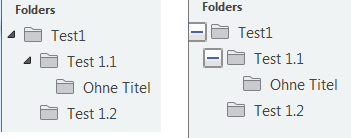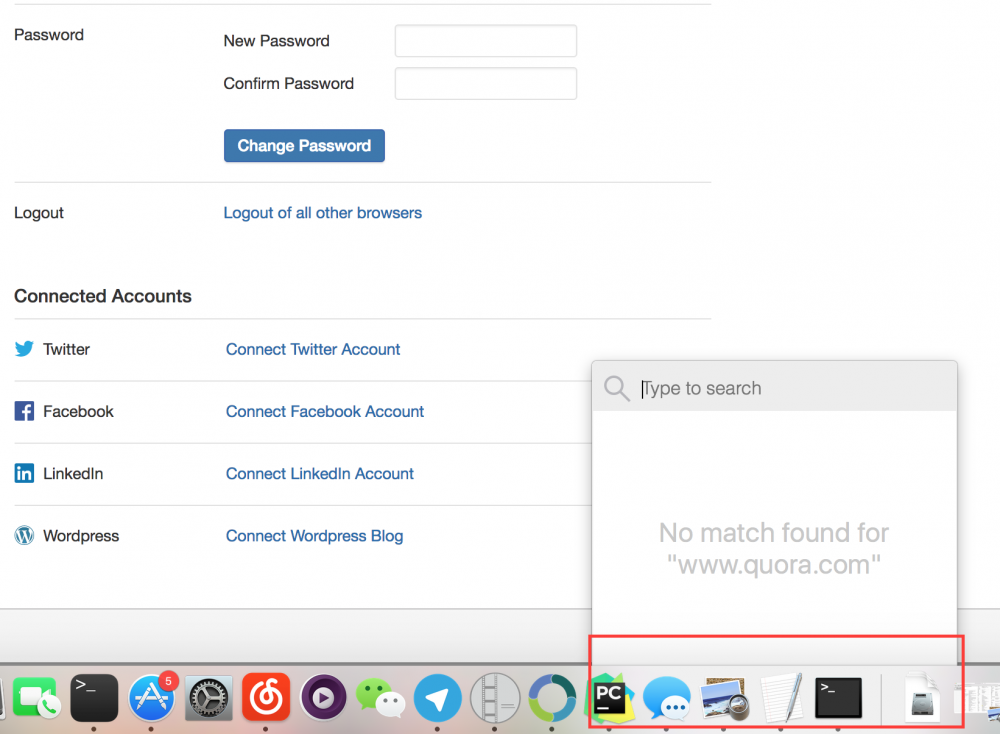Search the Community
Showing results for tags 'bug'.
-
Hi there, I just downloaded the portable windows version, but I assume, the findings can be found in other version as well. 1. in the passwordgenerator you can select the seperator when using speakable passwords. In german language, the dot (.) is translated with "Zeitraum". Even if the english word "period" means both when translated in german, it means "period of time". So you go better with "Punkt", which is the punctuation. 2. In the "New entry" dialog, you can select TOTP as new field. If doing so by error and deleting that field later on, you can never reenable the field. It is no longer available in the dropdown or in the curstom field selection. 3. Another translation error can be found in the "New Entry" dialog. You can "Save" (-> "Speichern") or "Cancel" (->"Abbrechen"). Both buttons remain in english where as the rest is translated. 4. By default, besides folders, which contains subfolders, there is a little triangle to expand the list. When I click to create a new entry, that symbol change to a + or - (depending on whether it is collapsed or expanded), which is much more uglier (See attached picture). This remains until Enpass is restarted. Lock/Unlock does not work. 5. In the section "Control password", the subitem "Duplicate" would better be "Duplikate" in the german translation, which is the noun of the current "duplizieren" (duplicate in english). If I will find anything more, I will add it to this post
- 1 reply
-
- translation
- german
-
(and 1 more)
Tagged with:
-
Hi, Here are the repro steps: Install openvpn on iPhone. add openvpn config file which look like xxx.ovpn as attachment. You can do it on PC then sync this item to iPhone. Choose the item contain the .ovpn file, then click other apps, choose openvpn. Then enpass will crash.
-
Hi, I've been using Enpass for several weeks now, and I really love it. Today I've finally decided to move from Padlock.io to Enpass. I've imported all my data from csv file. I loved the csv import, really useful. Furthermore, I'm having some issues. If I open an item and I delete a field and save, the app crashses. I'm also having another problem. In some items, if I try to edit a field, the field that is edited is another one. For example, suppose I have field_1 and field_2. Then I select to edit field_1, but the editing popup says that I'm editing field_2 and if I change the field type to password, its only changed in field_2. If I select to edit field_2, the popup says correctly that I'm editing field_2. I'm really disappointed to this because I was convinced to move to Enpass and I wanted to buy the mobile version rather than SafeInCloud that looks promising too. Hope you can help me and I can keep using Enpass rather than other services. Eduard
-
Hi, I've noticed that Enpass does not save certain preferences. Every time I open Enpass I have to: 1) re-enable the browser extension support in preferences and 2) dismiss the sync reminder (the message suggesting I add an external sync option which I do not intend to do). I am using Enpass 5.3.0.1 on Windows 8.1 with the vault located on an external drive.
-
So I made an account quickly to ask if the same thing also the issue with Enpass. Via Dutch website www.tweakers.net and on www.nu.nl newsarticles today have been published about Lastpass big privacy leaks. Apparently there were two and luckily Lastpass has fixed them both within a day, but is it the same with Enpass? Does the team even know about it and are they working on it to find out if the same is the case? Links here: https://tweakers.net/nieuws/114017/google-onderzoeker-vindt-op-afstand-te-gebruiken-lek-in-lastpass.html https://labs.detectify.com/2016/07/27/how-i-made-lastpass-give-me-all-your-passwords/ https://twitter.com/taviso I see that the Enpass extension in Opera, Chrome, Vivaldi and Firefox haven't been updated since mid and end of May 2016, so that worries me.