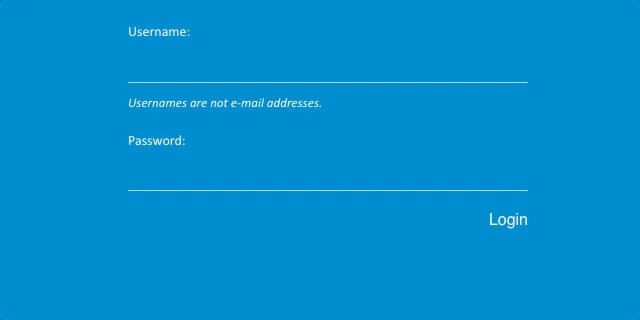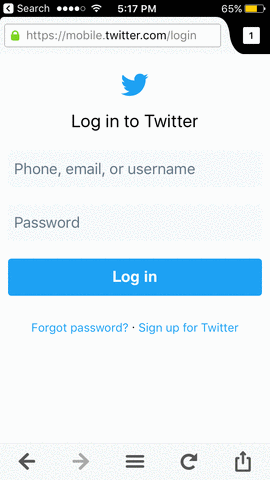Search the Community
Showing results for tags 'firefox'.
-
Hello, I have been using Enpass for several months on Windows, MacOS, iOS and Android 7 with Chrome or Safari Since the release of the new Firefox, I would like to generalize its use on all my devices but it is not effective with Android. Indeed, the Enpass notifications do not work with Firefox Android and being French (sorry for my english), the Enpass QWERTY keyboard solution does not satisfy me ... Can we finally hope for an evolution on one of these features: an Enpass keyboard in AZERTY or an Enpass extension for Firefox Mobile ??
-
Hello, All our beloved users using Firefox 57 beta must be missing the Enpass extension as the Firefox has cut off the support for add-ons. There is a pre-released version of Enpass WebExtension exclusively for you available here on our website. Please note, to make the Enpass WebExtension work for you, you need to have the latest Enpass v5.6 for Windows, Linux or Mac (website version) installed on your system. The Mac users those who are using the AppStore version have to wait until the update hits the store. We'll keep you posted for that. Cheers!
- 55 replies
-
- 1
-

-
- firefox
- enpass extension for firefox
- (and 2 more)
-
The add-on for Firefox is not working on my system, it redirects me to the Enpass Connection Error help. How can I debug this, is there any way to detect what is wrong? As far as I know, it's all brand-new: Windows 10 Home Single Language Build 16299 Firefox 57.0 64-bit with Add-On Enpass Password Manager 5.5.0.2 Enpass Password Manager 5.6.2 It works fine with Chrome and Edge... Any help appreciated. John
-

Firefox 57 cannot install extension Enpass
PepeCZ posted a topic in Enpass Support & Troubleshooting
Guys now we try Firefox 57 Beta after many months, because mozilla start something doing with speed etc. So we want test if we can/want migrate from Chrome to Firefox - when will be final version fírefox57 out. But now when we install Firefox 57 Beta and want install Enpass browser extension .. so we see only error message with text that enpadd extension not be compatible. Will be Enpass extension ready when will be out public release F57? -
Small bug that I noticed. Using Windows Traditional 5.6.0 Firefox 57 latest extension Open Firefox Open Enpass extension: pop-up appears, you can search your passwords or autofill Don't do anything with Enpass and close the pop-up by clicking outside the enpass window Open Enpass extension again: the pop-up appears and will immediately disappear After this encounter, you won't get this bug again untill you close Firefox and repeat above steps again. It also seems to happen if you have used enpass for some sites, but then decide to do the trick mentioned above, for example: Open Firefox Open Enpass extension: pop-up appears Use Enpass extension to log you in to a site (you can do this for multiple sites) Use Enpass extension to open the pop-up, don't do anything, immediately close it Use Enpass extension to open the pop-up again: pop-up appears and disappears again Make sure if you test this out, that all Firefox instances are closed when you try to reproduce this bug. I'm not able to reproduce it twice during the same Firefox session. I have no idea if other browser extensions have this bug as well...
-
I installed Enpass on SolusOS 3 Linux via 3rd party software center. It works properly. However the Firefox (56.0.2, 64-Bit) Enpass extension (5.5.0.2, 4 Nov 2017) doesn't. When I'm on any login page and click the Enpass extension, it shows me the Enpass Connection Error page instead of filling the fields with the login data: Of course the settings are correct and Enpass is running: This is the output of my lsof -i:10391 Any idea what's wrong? Thanks for helping me. Toto
-
firefox 57+ compatibility ? Did you have start doing the browser extention for firefox compatible on 57 ? On this version XUL extension will stop to work. All legacy add-ons will stop working on Firefox 57 when WebExtension will replace legacy add-ons and XUL/XPCOM support will be removed for add-ons completely. Enpass can not survive this change.
-
Plug-in fails since last FF upgrade (55.0.2) Just upgraded Firefox yesterday to 55.0.2 on Windows. Enpass plugin no longer works since then. Symptom : when clicking on the Enpass button, a brief window is opening in Firefox (disappearing quickly), reporting a "Access Denied! Error 403" message (see attached snapshot). Any idea how to recover the Enpass plugin ? Thanks
-
Hi, I would like to import most of my existing passwords saved in Firefox, before using Enpass. Surprisingly, importing firefox paswwords is not supported. I've found a "password exporter" extension for firefox, it exports passwords in XML or CSV. But either format won't be recognised by enpass. I'm sure I could import these files in Keepass, then export as a keepass file, and then import the keepass file, but it's a bit complicated. Am I missing something : is there an *easy* way to import existing saved passwords from firefox to enpass ? thanks
-
Hello, First, sorry for my bad english, I will use Google Translate from the French. I was using Keepass, but I wanted a simple, user-friendly, cross-platform manager that allows me to use automatic filling easily on Windows and Linux. I installed Enpass, which is very well done, and I installed the extension for Firefox. Before passing completely to Enpass on my 2 systems (Windows - Linux), I do the test on Linux, but the automatic filling does not work. My configuration: Linux Mint 18.1 Firefox 52.0.1 64bit Extension Enpass password manager 5.3.4 Enpass 5.5.2 Could you tell me if this is normal or if I have to do something specifically to make it work? Thank you very much
-
Hello Guys, Recently, Mozilla has changed the signing certificate for the Firefox browser on Mac leading to the failure of code signature verification of Enpass and thus, returning 403 error while using the Enpass extension. We are implementing the fix and will be rolling out the new update for the website as well as the store version very soon. Till then we request you to please bear and co-operate with us. Thank you.
-
Hello, The firefox extension (v. 5.3.4) does not work on a website i created. The login form has the following html code: <div class="form__field"> <label><!-- react-text: 146 -->Username<!-- /react-text --><!-- react-text: 147 -->:<!-- /react-text --> <input step="" name="username" value="" class="" type="text"> <p class="help-text">Usernames are not e-mail addresses.</p> </label> </div> <div class="form__field"> <label><!-- react-text: 152 -->Password<!-- /react-text --><!-- react-text: 153 -->:<!-- /react-text --> <input step="" name="password" value="" class="" type="password"> </label> </div> <div class="login__sumode"> <div class="form__field"> <label><!-- react-text: 158 -->Target user<!-- /react-text --><!-- react-text: 159 -->:<!-- /react-text --> <input step="" name="targetuser" value="" type="text"></label> </div> </div> <div class="form__actions"> <button type="submit"><span>Login</span></button> </div> The target user is hidden with CSS. Any idea? Thanks, Nighthawk
-
- firefox
- autofilling
-
(and 1 more)
Tagged with:
-
A good news for Firefox users on iOS- The latest version of Firefox now supports the autofill using the Enpass extension. Once you've enabled the extension from the browser, you can enjoy seamless autofill of the logins. Note: In case the matching items for the website you want to fill on, are not displayed, please make sure the URL of the website (mobile version) is also stored as URL in the item; e.g., https://m.facebook.com, along with https://facebook.com for Facebook. This is because a Browser preference in Enpass Match URL hostname is by default turned ON. Although, Enpass itself will also prompt you to add the new URL when you search and choose a particular item to autofill with.
-
The keyboard autofill works great on Android in Chrome and in dedicated apps like Amazon and eBay, but in Firefox I just get the full list of my passwords to search through. This is a nice fallback, but I hope you will consider giving full support to Firefox on Android in the future.
-
After installing a recent update of the Windows Desktop client, my browsers no longer work and I get the "Connection Error" message. I've tried uninstalling and re-installing the browser connections as well as the Windows Desktop client. Any way I can debug this to figure out what's going on?
-
Hello, I'm not quite sure if this is a bug or the expected behaviour at the moment: When I open a website on my Android phone and bring up the Enpass Keyboard to autofill the credentials, it seems that there's not chosen the one entry for the website, but I get a list of any entries that have a URL type field, regardless of what's in there. This doesn't happen if I want to autofill into an app... Any suggestions on this?
-
Every time I try to install the add-on for Firefox in Windows 7 I get the following error. Firefox 48.0.2 I have checked all the JavaScript settings using about:config and they are correct. I guess I will try it on chrome next but I really want to use Firefox. I am a pretty advanced user but there is just no information on Google beyond what I have tried. Any help would be much appreciated
-
Hello. I am using Enpass on Linux desktop with Firefox and Chrome extensions. As of recent I cannot autofill the credentials for StarMoney anymore: triggering Enpass shows some credentials, but selecting the correct one has no effect. This definitely has been working previously. As a workaround I have tried to automatically save the credentials with Enpass anew, but signing in have not triggered the credentials saving dialog.
-
I'm testing enpass as a possible replacement for lastpass, and when I use the browser plugin to generate a password, it doesn't ave it to the store. If I log out of the new site and log back in (I have to find the password from the clipboard, which was a problem the first time I noticed, as it had been removed) then it offers to save the password, but in the two cases I've tried (one being this forum), it doesn't then know what the username is (as that was remembered). Is this a setup problem or something that doesn't work? As a side note, lastpass remembers the generated passwords anyway for each site, even if it doesn't know whether you used it. That would be a useful feature.
- 5 replies
-
- linux
- browser plugin
-
(and 1 more)
Tagged with:
-
When I use enpass to autofill my login details on https://keybase.io, it fails to fill them in. Instead in creates a url with my username and password and submits that! Obviously that fails too, but that leaves my credentials in someones log file. This occurs on Chrome (with ext V 5.2.1) and Firefox (with ext V 5.2.0)
-
Hi There, I am using enpass desktop 5.02 on Windows 10 with the browser extensions for Chrome and Firefox. This morning, the extensions stopped working. I've rebooted, reinstalled enpass, turned off my antivirus (to test) to no avail. (I am using Avira Free Antivirus version 15.0.17.273.) This is affecting both my Windows 10 desktop and my wife's Windows 10 laptop. Any suggestions on how to troubleshoot. Thank you, - Rory
- 6 replies
-
- browser extension
- windows 10
-
(and 2 more)
Tagged with:
-
Hello, I installed the Enpass extension in Chrome and activated it in Enpass, but I keep getting an Connection error. I tried to install the extension in other browsers and disabling the signature verification but nothing changed. Reinstalling Enpass and/or Chrome didn't helped at all. I analyzed it with TCPView and there is indeed an open connection on port 10391. In Chrome's Dev Tools it seems that the extension cannot access Enpass because of the error: WebSocket connection to 'ws://localhost:10391/' failed: Invalid frame header I installed Enpass with Chrome on a VM and it worked like a charm, so I would be very happy to see this error solved for me. Greetings