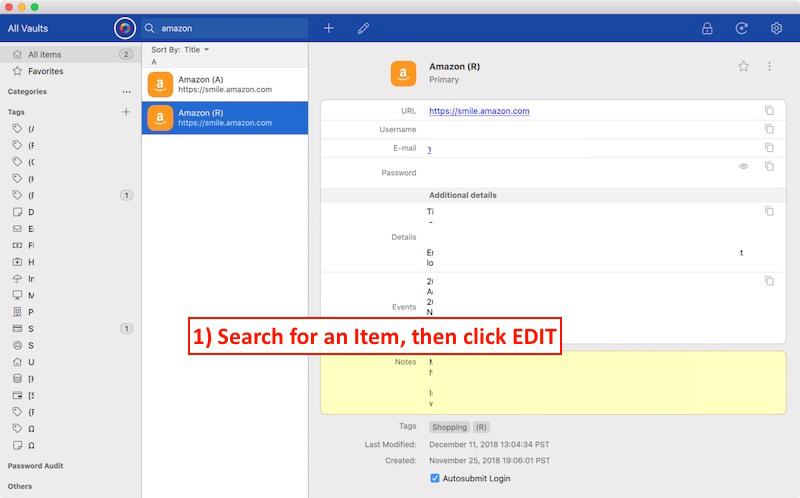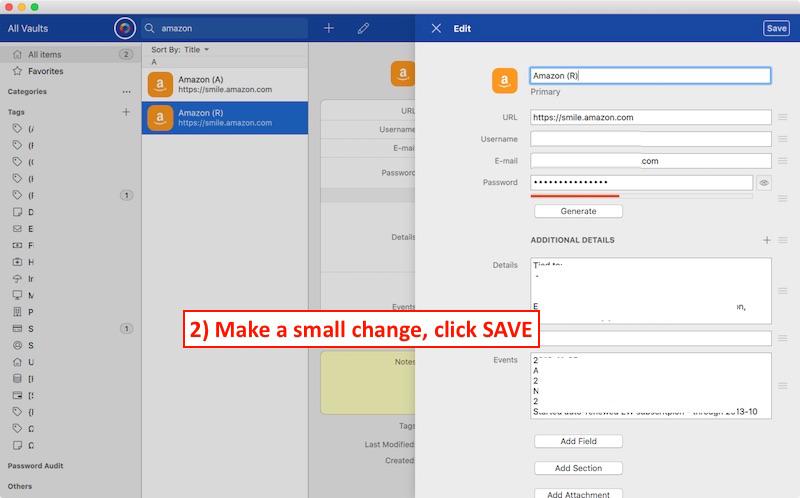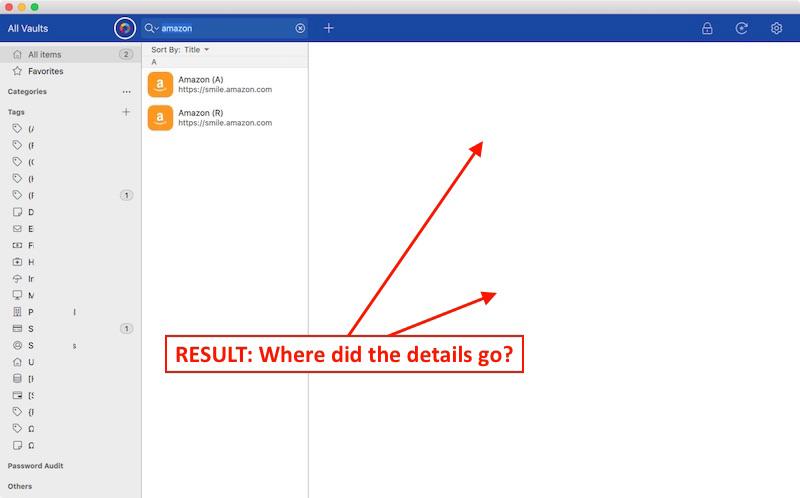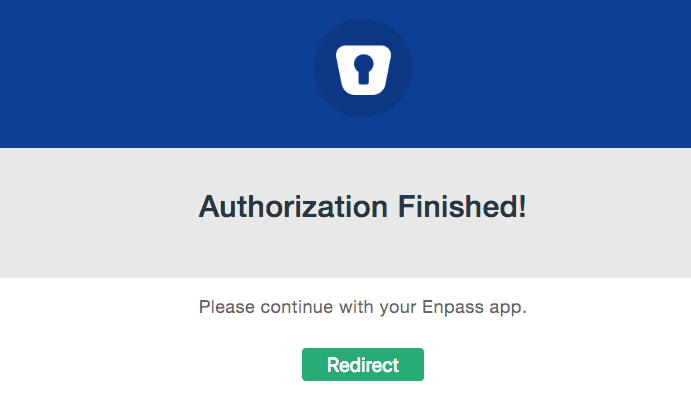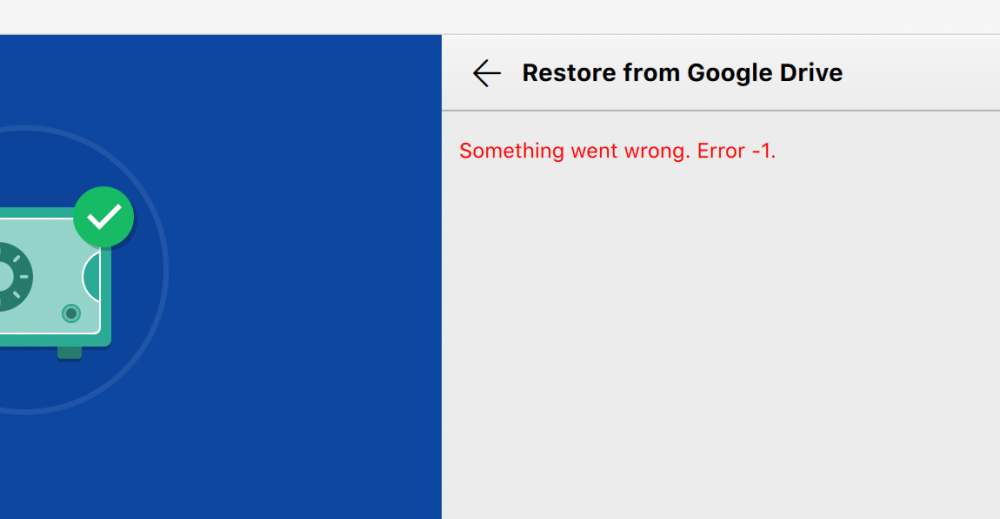Search the Community
Showing results for tags 'mac'.
-
Hello, I'm Bitwarden user since several months ago, my first Password Manager was LastPass, then I migrated to Bitwarden because is OpenSource and auditable. Before all this, I was a licensed user of Enpass in Android, but I didn't use it because it lack by the time, of a lot of important features for me. Recently I just read about the latest Enpass version (6), and I wanted to give it a try, again. So I just gone over my Bitwarden export tool and exported all the data in CSV format, (Bitwarden can export data in .json format too), there were exported over 500 of several kind items. Then I used the Enpass desktop application to import the CSV file. It took a couple of minutes to read the file and parse the data, but it shown that there were just 61 items, when I have more than 500. So, obviously the import tool doesn't work as expected for Bitwarden, and for me it is a bad start, again, for Enpass. I hope this app get better anytime in the future, because since my first contact with it, I just had have a bad experience with this app. Best regards,
-
I'm seeing a lot of problems with icons syncing across devices. Two examples: 1) In one vault, I've created custom icons for multiple items (since Favicon functionality was removed). This vault syncs between two Macs via Dropbox. I installed the Mac App Store version of Enpass 6 on the second machine yesterday and synced with the vault. Not a single one of my custom icons showed up on the second machine. Every item I'd given a custom icon now has a generic default icon. 2) In another vault, synced via Google Drive, I've chosen or created icons for multiple items using my Mac (that at the time was running beta build 250 or 279, and is now running the production version downloaded from Enpass.io). Looking at that vault today, on my Mac all the icons except the custom ones have returned to their generic icon (the globe on the teal background), but on my Android the very same items all have their icons from the Enpass gallery:
-
STEPS: Use search field to find an item Make a small edit to that item Save RESULT: When the editing overlay slides away, all the item details disappear. Better explained in a screenshot (see below). This does not happen if you edit an item without searching first (i.e., if you just scroll through all your items until you find it).
-
Because Enpass needs to run in the background, it needs to either not quit the background process when the user CMD+Qs out of the main window, or it needs to warn users that quitting will end the background process. CMD+Q is a reflex for Mac users when they're done using an app, so it's way, way too easy to accidentally shut down all Enpass functionality. Ideally, CMD+Q would not end the background process. This is how almost every other background-running Mac app works. For example, iStat Menus, which displays CPU & RAM usage (among other options) in the Menu Bar, has a full-window UI where it's configured. When you CMD+Q to quit out of iStat Menus, the configuration window goes away, and the app's icon disappears from the dock, but it doesn't shut off the Menu Bar interface. The same thing is true of Malwarebytes. That's how Enpass should work. But at the very least Enpass needs to warn users upon Quit: Are you sure you want to quit Enpass? [QUIT]: End all Enpass processes, including Enpass Assistant in your Menu Bar and browsers [CLOSE]: Just close Enpass window and keep Enpass running in the background [Cancel]: Return to the Enpass main window
-
- 4 replies
-
- -1
- google drive
-
(and 1 more)
Tagged with:
-
Are there any differences between the App Store and non-App Store versions of Enpass besides the in-app purchasing? I also notice the non-App Store version is a different version number than the App Store.
-
I hope the feature for customizing all categories including defaults, this is why I purchase mac desktop app. but now is helpness。
-
Dear Beta Subscribers! We are getting closer and closer to the release date, and we’re happy to announce the finest beta with the improvements and bug fixes reported by you guys in the previous Beta. Unlike the previous beta versions of Enpass 6 which came as a separate app, this beta will come over the existing Enpass 5 application in your Mac. While we add some finishing touches, get your hands on this beta and share your valuable feedback. IMPORTANT NOTES FROM DEVELOPER Minimum requirements: macOS 10.11 (El Capitan) and above Must save a BACKUP: Before installing this beta, it is highly recommended to take a backup of your data manually from any Enpass version you are using. You can take a backup via Enpass > File > Backup. Installation NOTES: Unlike the previous beta versions of Enpass 6 so far, this one will come over and replace your current Enpass 5 app, and your data will be upgraded to support the new architecture of v6. And if you're having the previous beta version of Enpass 6, it will also get automatically uninstalled, so please take the backup of that one as well. Once the database is upgraded to v6, it can't be downgraded or restored into previous Enpass versions. Sync incompatibility: Sync in Enpass v6 works entirely in new, efficient way and syncs to the different location (generally in destined App folders on cloud service providers) than the previous versions released so far. It will neither synchronize with and nor restore data of any previous versions (Enpass 5 and previous Enpass 6 beta). So if you want to start testing of this beta as a clean install on some other device on which you are not having Enpass 5 (i.e., not over your existing Enpass 5 app), the only way is to restore data from the backup file. Safari Extension- For macOS 10.12 and later versions, the Safari extension will get automatically installed with the Enpass package. Browser extension incompatibility: The current Enpass 5 browser extensions are not compatible with the v6. Though Safari extension will be installed automatically with the app but for other browsers, you have to update the extensions manually from here. Settings restoration: All your Enpass 5 settings will get reset, and you have to Re-configure them individually. Uninstall previous Beta app: The previous beta versions of Enpass 6 came as a separate app- Enpass Beta. In case, if the Enpass Beta is still installed on your device then take a back up of its data and uninstall it. What's New Multiple vaults: This is one of the most demanded features in Enpass that lets you have separate vaults for better segregation of your data. You can create multiple vaults for personal and work data and share with your family or team members by syncing through a common cloud account. However, each of your vaults requires a different cloud account to sync with. To create a new vault, go to app Settings > Vaults > Tap the ‘+‘ icon, and follow the instructions to create your new vault. Custom categories and templates: The desktop version of Enpass 6 now allows you to create your own custom Categories and Templates. This way you can manage your data the way you like. Dark theme: Enpass comes with the dark theme support for Mojave. You need to restart the app after switching the theme from macOS Settings for the changes to take effect. Favicons: Enpass 6 can automatically download and set the icon associated with the particular website or URL saved in an item. You can enable it from the Enpass Settings > Customize > Enable Use Favicon. Custom icons: We've also introduced a much-requested feature; Custom icons, which allows you to set any image as an icon for any item in Enpass. Secure sharing: This version brings secured sharing where you can share an item encrypted with a Pre-Shared Key (PSK). You can create PSK from the Advanced Settings of Enpass after which an additional option to Encrypt with PSK will appear while sharing the item. You need to share the PSK with the intended recipient which he needs to enter while importing the item. Keyfile support: You can now additionally use a Keyfile along with the master password to log into Enpass. Only the desktop versions allow you to generate keyfile while setting up the master password. Trash: Trash is here. From now onwards, every item you delete will go in the Trash first from where you can recover or permanently delete it. Archive: You can archive the items which are no longer in use, but you don't want to delete them as well. The archived item won't appear in any search results. Sorting options: Added options to sort the list of items by Created Time, Modified Time, Recently Used and Frequently Used. Multi-line fields: Added a new field-type as multi-line field which allows you to save information in more than one line. You can make any field a multi-line field by changing its field type from the item edit page. Identity: We've introduced a new default category Identity to let you fill those long, tedious identity forms with a single click. Added localization support for Afrikaans, Malay, Croatian, Hungarian, Indonesian, Romanian, Slovak and Swedish. Improvements Cloud synchronization: The new Enpass 6 now syncs the Enpass data into the designated App folder on the cloud, unlike it used to do in the root folder for OneDrive, and Google Drive. Along with this, the app now requires minimal permissions and will give relief to our folks who raised concerns regarding the list of permissions the Enpass was asking while configuring the sync, especially in case of OneDrive. Also, as Enpass 6 is based on a new architecture, it will not sync and restore data from previous Enpass 5 and Enpass 6 beta versions. Browser extensions: The new browser extension is now called Enpass Assistant with improved security, auto-filling, and auto-capturing. While setting initial connection, you would need to pair the browser first. It also allows you to autofill in pages with more than two fields. Improved Password generator and strength estimation: We have improved the password generator with the new user interface, option for excluding the symbols and the better strength estimation using zxcvbn. So there might be chances that the password shown as strong in Enpass v5 will be displayed as Weak in Enpass 6. Tags: The erstwhile Folder feature is now known as Tags. All your existing Folders and sub-folders will be replaced by the Tags and sub-tags respectively. Separate section for items with TOTP or Attachments: Many of you folks requested that items with TOTP or attachments should be grouped and displayed together, and here you'll see the separate sections for both TOTP and Attachments in the Sidebar. Eight digits TOTP support: Previously the app was restricted to generate only six digits TOTPs making it difficult for some folks who were using eight-digit TOTPs. Now this limitation has been removed, and you can freely add TOTP to quickly login into accounts. Checking Pwned passwords for the complete database: A significant improvement in checking the pwned passwords! Now instead of checking a single password for pwnage, you can check all passwords saved in your database. Better with importing data from other password managers. A lot of other minor improvements. Fixes over Previous Enpass 6 Beta There was an issue raised by some of you guys where If a user was adding an attachment containing any language specific characters ( å, ä, ö, etc.), then the app was crashing while saving the item. Well now, Fixed. A bug where WebDAV sync wasn't configuring over the Seafile server, now fixed. Fixed an issue where pressing the ESC key wasn't clearing the search field. Fixed an issue where copying or moving an item from one vault to another, lost all its assigned tags. Get it Now We are continually working to boost the quality of Enpass before the official release and devoting a lot of time in improvements and bug fixes. And we are eagerly waiting for your feedback on our forums. With Love to our Mac users!!❤️❤️
- 86 replies
-
- mac
- enpass beta for mac
-
(and 1 more)
Tagged with:
-
I can setup one vault (e.g Primary) to sync with an iCloud account successfully. However if I try to set up a secondary vault with a different iCloud account, this passes Apple's authentication but fails with a message saying this iCloud account is in use with another Enpass vault. Seemingly it can't differentiate between different iCloud accounts in different vaults.
-
I have just started using Enpass, and this is how I got up and running: I downloaded and installed Enpass on my Macbook I logged out of Facebook, and then back in Enpass asked me to add it to the vault, and so I did I set up to synchronize with Dropbox, and verified that it indeed uploaded to Dropbox I downloaded and installed Enpass on my Android telephone The app contained Facebook's credentials, good! I logged into another website on my Macbook, and also added those credentials to the vault Looking at my Dropbox, the file had changed so it was uploaded correctly But my phone, even with manually syncing, still only displays my Facebook credentials. Enpass looks like an awesome application, but without syncing it's quite useless to me. How can I resolve this?
-
Enpass has always worked very well for me, but recently it's started crashing every time my Mac Book Pro awakes from sleep. I'm on Sierra 10.12.6, mid-2015 MBP 15" i7 16GB.
-
Hi, i would like to know what are the differences between Appstore version and web site version please? I don't care about icloud, so that feature is not important for me. I've notice that my actual appstore version is 5.6.2(118), and when i download the web site version, the file is named Enpass-5.6.0.dmg. Thanks in advance for your answers
-
Hi, I'm running Enpass 5.6.0 (112) and search is painfully slow, especially when using the browser extension. Another thing that bugs me is that it doesn't always pick up on the correct URL. I often need to search for the site I'm on because Enpass doesn't detect it properly. This coupled with slow search makes things difficult to use (and I really want to move away from 1Password, but the speed is killing me). Now, I know this can't be due to the size of my DB because I've only got about 700 items and on iOS it's reasonably fast. While on the topic of search, when enter a search word, Enpass will find the item, but then when I open Enpass again, the previously entered text is still present but the entries aren't selected, so I need to delete a letter and type it again for the search to work.
-
First off: I really like and appreciate Enpass for mac os x (using 10.11.6). However, I do find that it doesn't back up on a regular basis, very inconsistent. I usually have to remember to manually back it up. It will often go a week or more without backing up. but some times it'll back up every other day (rarely). Just FYI. Thanks again. Also sometimes it causes safari to use 100% of cpu, then i have to turn it off (browser extension). Seems only to be on certain sites btw.
-
Hello Guys, Recently, Mozilla has changed the signing certificate for the Firefox browser on Mac leading to the failure of code signature verification of Enpass and thus, returning 403 error while using the Enpass extension. We are implementing the fix and will be rolling out the new update for the website as well as the store version very soon. Till then we request you to please bear and co-operate with us. Thank you.
-
Hello, dear Enpassians! Recently, Google has changed the signing certificate for the Chrome browser on Mac leading to the failure of code signature verification of Enpass and thus, showing Enpass connection error while using the Enpass extension. We are implementing the fix and will roll out the new update for the website as well as the store version very soon. We request you to accept our apologies for the trouble caused, please put up with us. Thank you.
-
Please make your Safari extension also available on Apple's Safari Extension Gallery (https://safari-extensions.apple.com). The advantage of having it there is that it updates automatically and it gives extra peace of mind knowing that it passed Apple's standards. The extension of your main competitor is. You should definitely add yours too. To be honest, I only use Safari extensions that are on Apple's Safari Extension Gallery, for the reasons I just pointed out. Edit: Never mind. I just noticed it is there. For some reason they first time I search for Enpass in the Safari Extensions Gallery, nothing came up. Keep up the good work guys!
-

New Enpass Beta for Mac brings Touch ID & Touch Bar support and other improvements
Guest posted a topic in Desktop
Hi folks! We have just rolled out a new update Enpass Beta v5.5.0.80 for Mac with Touch ID and Touch Bar support. Along with this, you will notice many other improvements and fixes. The complete changelog of this beta is here: WHAT'S NEW Touch ID and Touch Bar support: Now unlock the Enpass with your fingerprint on the Touch ID-supported MacBook Pro. Also, you will see the enhanced controls in the Touch Bar of your MacBook Pro. Option to disable updates & analytics: Enpass connects to internet for cloud syncing, checking for updates and collecting anonymous analytics. From now onwards, you can control how you want to behave Enpass for update checking and sending Analytics from Advanced preferences. We recommend you to keep the update checking option enabled as this is the only way we can notify you regarding some important security news or update but participating in analytics program is your own choice. IMPROVEMENTS Improved attachments- We have improved the image compression while attaching images and have also added a zoom button to the Attachments Image viewer. FIXES CSV/DSV Import- A very rare but critical bug that may lead to undefined behavior for any user action on any specific field of item imported using generic CSV/DSV importer. Fixed. There was an issue with File chooser dialog which when invoked over Preferences window, and then user let the Enpass auto locks. Unlocking will the let the Enpass user interface in unstable state. Fixed and checked. Fixed an issue where EnpassHelper gets crashed while unlocking browser extension with quick unlock PIN. An issue where enabling sync with WebDAV/ownCloud was stuck at connecting has been fixed. Enpass in Mavericks was crashing while exporting data. Fixed and checked. Autosave dialog of Enpass helper used to behaving aberrantly by fluctuating once from localized to English language. Fixed. SafeInCloud import notes bug fixed. Other minor fixes. Download link Download Enpass Beta v5.5.0.80 Notifications for future Beta update To receive the notifications about the future Beta updates in the app itself, you have to just enable the 'Beta Updates' from Advanced settings in Enpass Preferences. So what are you waiting for. Download it and share your feedback. Also don't forget to highlight the bugs or issues. Cheers! -
I am using Enpass on Windows, Mac and iOS. I use Google Drive to sync the enpass database. This worked fine for a long time, but recently I saw in the settings on Windows that the last sync was performed on October 24, 2016 and the last try was on November 7, 2016. When I click snyc now, the button turns inactive but nothing seems to happen. Even the last try date does not update. Similarly, on iOS, the last sync was on January 29, 2017. Here I can tap sync now and the last try date will update, but the snyc is not performed. By the way, I never received any error message on any system, that is why I only discovered this by chance. I checked with a new entry that I created on Windows and it is not displayed in iOS or the Mac version. How can I get the sync working again without losing any data? None of the local databases contains all logins since I created or changed some on all devices.
-
Hi, Description Enpass crash on open from chrome the first time. Steps to reproduce Open computer or reboot. Open chrome. Go to a website with login. Use the shortcut to autocomplete with enpass. Enter master key. Current result Enpass crashes and chrome integration does not work until we open the enpass app again. Expected result That the enpass is unlocked correctly and the login fields are autocompleted. If I can help sending any data, let me know. Thanks
-
Hi, I've been using Enpass for several weeks now, and I really love it. Today I've finally decided to move from Padlock.io to Enpass. I've imported all my data from csv file. I loved the csv import, really useful. Furthermore, I'm having some issues. If I open an item and I delete a field and save, the app crashses. I'm also having another problem. In some items, if I try to edit a field, the field that is edited is another one. For example, suppose I have field_1 and field_2. Then I select to edit field_1, but the editing popup says that I'm editing field_2 and if I change the field type to password, its only changed in field_2. If I select to edit field_2, the popup says correctly that I'm editing field_2. I'm really disappointed to this because I was convinced to move to Enpass and I wanted to buy the mobile version rather than SafeInCloud that looks promising too. Hope you can help me and I can keep using Enpass rather than other services. Eduard
-
Hello, I'm thinking of switching from 1Password to Enpass, but before I purchase the $9.99 iOS app, I want to ensure that Enpass will work for my needs. Currently, On Safari I am not able to use the Enpass plugin. I get the dreaded:Enpass Connection ErrorPlease start Enpass desktop app and make sure you have checked "Enable Browser Extension" in Enpass Preferences, before using Enpass Browser Extension.Enpass is listening on 10391, and Chrome and Firefox plugins work fine on the same computer.Environment:macOS 10.12.3Safari 10.0.3Enpass plugin 5.3.3Enpass 5.4.1I have attempted to completely reset all Safari settings, data/caches, and plugins with no luck. Any help on how to get some debug logs would be much appreciated!Justin
-
Hello, Enpassianss! From the past few months, we've been working hard to bring this magnificent update v5.5 with the most demanding feature to support attachments in Enpass. All new Attachment support Yes, you got it right, from now on, you can attach any file to Enpass, be it the snap of your Credit Card or your Passport or even any other file that you want to keep confidential in your Enpass vault. Check out the Attachment help page here. Fixes Fixed an issue when syncing with Google Drive used to stop due to the creation of multiple database files in Drive. Now sync will continue to function with the latest Enpass database. Expect more improvements to come in future builds. Download You can download the latest beta v5.5 for your platform from the links below, and make sure to quit the existing Enpass app (even from System tray or Menu bar) before installing beta. Download for Windows (.exe) Download for Mac (.dmg) Download for Linux- 64-bit (Installer) The beta update will overwrite existing Enpass app. Please report the bugs or issues here and keep the dice rolling. Have fun!
- 1 reply
-
- attachments
- linux
- (and 4 more)
-
I get Enpass Connection error advising to enable browser extension in preferences. I followed the instruction and Enpass still won't work. Disabled/re-enabled the extension, reinstalled the extension, same problem. Enpass works fine on same PC with Safari. Version: 38.0.2220.31 - Opera is up to date Update stream: Stable System: Mac OS X 10.11.5 64-bit
-
Hi all, I just started using Enpass on my Mac and my Nexus 6. I sync using Google Drive. This all seems to work well. The only catch is that I end up with multiple Enpass folders in my Google Drive folder, and even multiple "sync_default.walletx" files in a single Enpass folder. As long as Enpass knows which is the latest file, I guess it doesn't really matter, but it makes a mess of my Google Drive folder. On the Mac the folders are all numbered, like "Enpass (5)". If there's more than one Enpass file, they're named like "sync_default (1).walletx". On my Nexus 6, all files all of the folders have the same name, as do multiple sync_default files. Is there a known issue? Or is it supposed to work like that? If the latter, there must be a better way.
- 3 replies
-
- mac
- google drive
-
(and 2 more)
Tagged with: