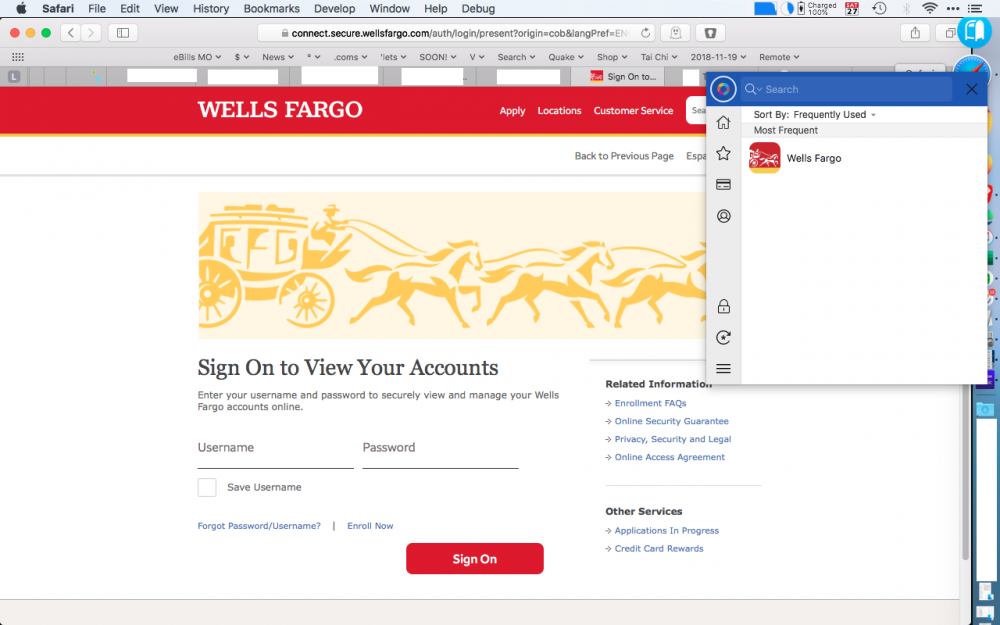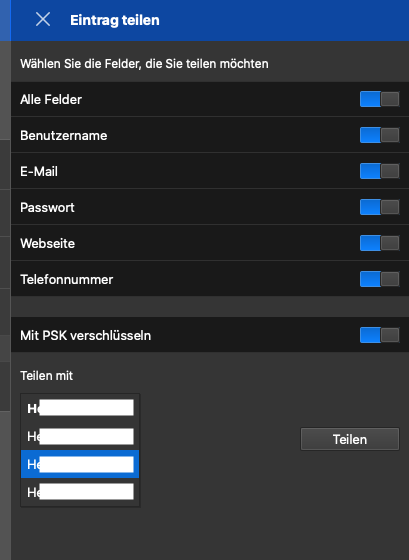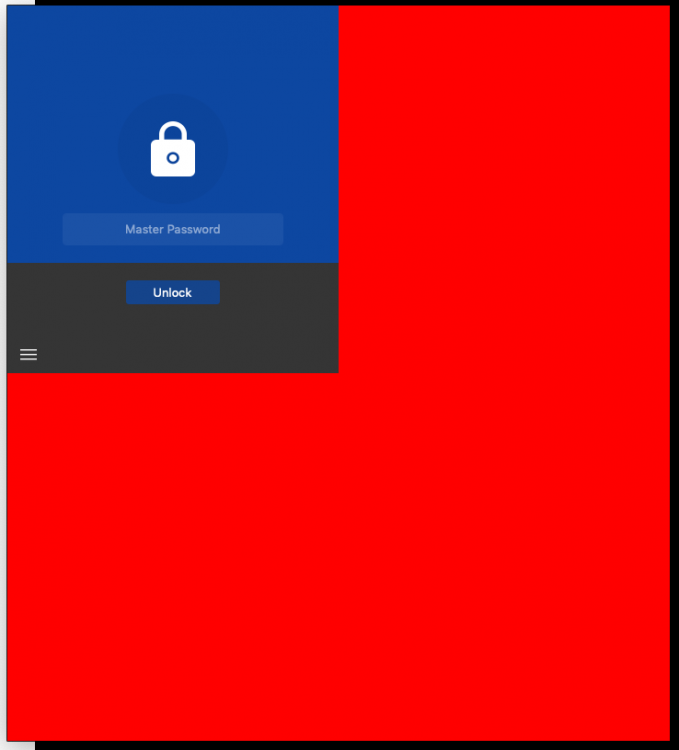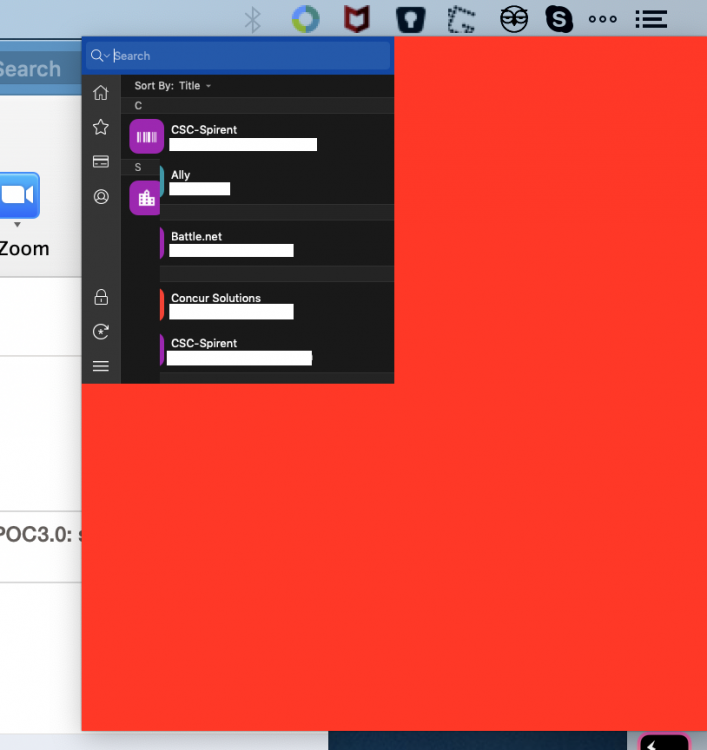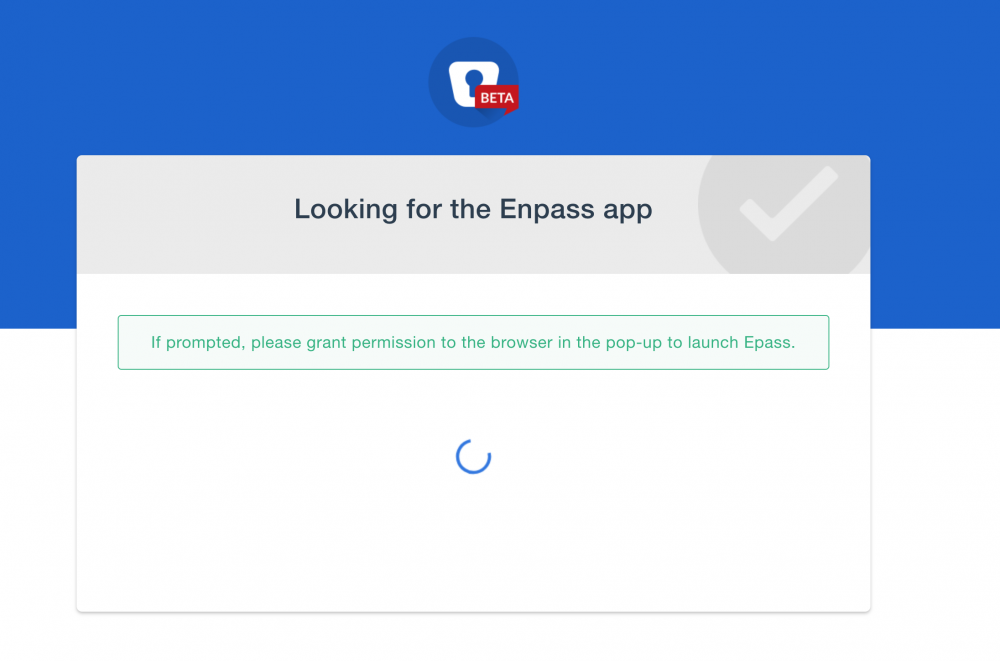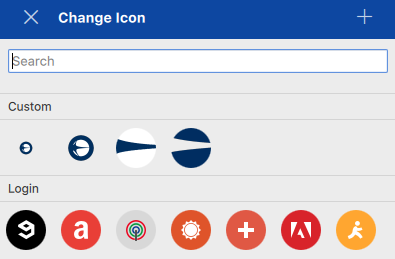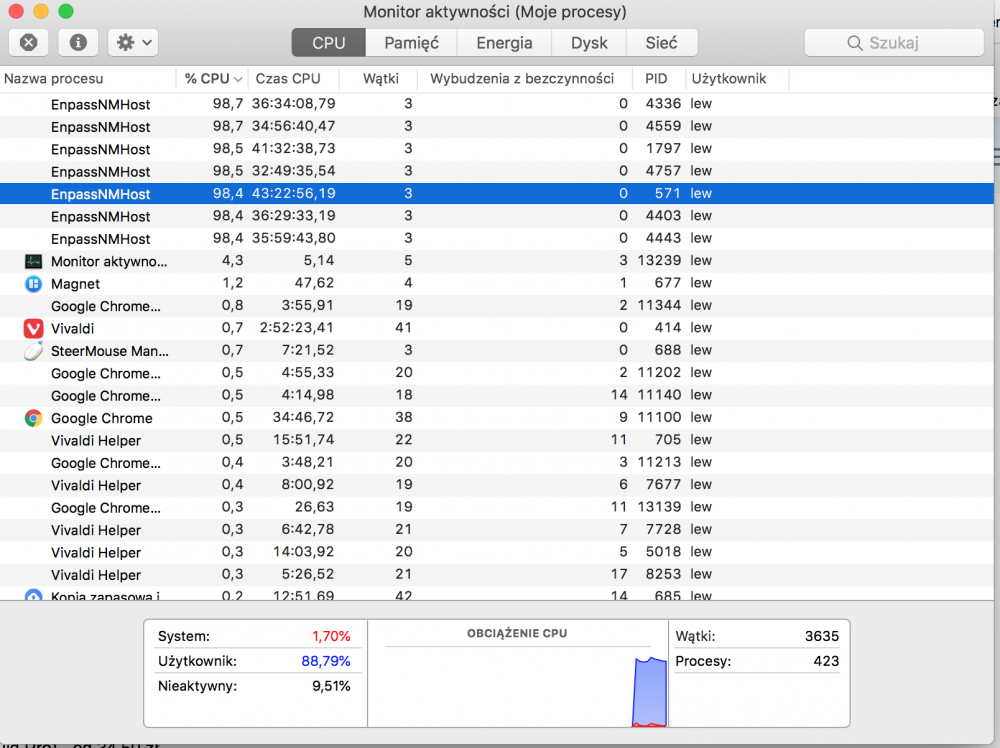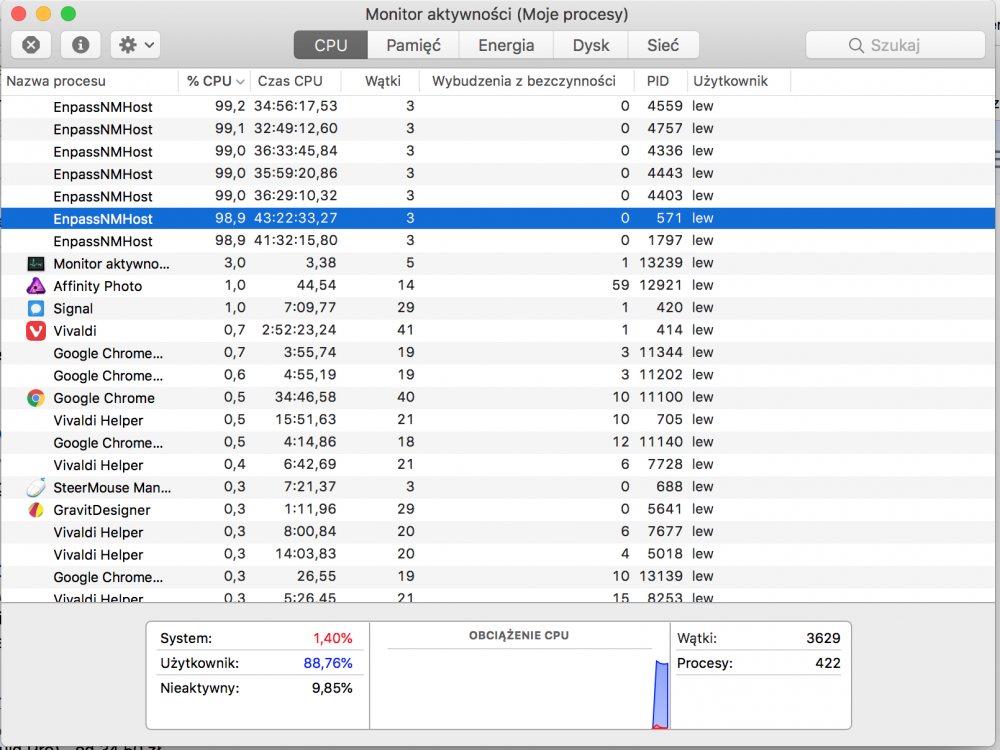Search the Community
Showing results for tags 'macos'.
-
Beta 6.4.2 (667) Recently a family member (with whom I share a vault) was sent a DocuSign link to a form they needed to sign. When the got there, they were asked to confirm the last 4 digits of their Social Security number. When they entered those numbers and hit the button to proceed, the Enpass Assistant popped up right next to that field — I'm assuming in an attempt to offer to save a new login — but instead of the Add Item screen, the got the Unlock screen. (We were screensharing, and I witnessed the issue.) I'd offer steps to recreate, but of course you'd need a DocuSign document that requires the last 4 of an SSN to see the issue, so I guess this is more of an FYI. If I ever come across another site where this can be reliable recreated, I'll let you know... ...Although the chances of that are slim, because I have "ask to save new logins" turned off since it's not possible to CHOOSE which which template is used when asked to save new logins. (I have my own templates that I prefer to the default templates that come with Enpass.)
-
Beta 6.4.2 (667) I've mentioned in previous posts that I wish the Enpass Assistant would drop-down from its icon in the browser toolbar rather than float, because it doesn't float within the browser window, but independent of it. I hadn't really given an example of why this is a problem, but below is a screenshot that demonstrates the problem clearly: Because Enpass Assistant floats outside the browser window, it a) interferes with my Dock, and b) it's hard to click the [X] to close it because if you don't mouse to just the right spot, the Dock often gets the focus of the pointer. Enpass Assistant is the only browser plug-in pop-up I've ever encountered that doesn't just drop down directly from the button that activates it. Maybe this is because the Assistant UI within a browser is the same UI as when you use the system-wide shortcut to trigger the Assistant mini-window (which I never use). But it's very annoying having my browser extension interfere with things that aren't in my browser, and vice versa.
-
Hi all, Since moving to the new major version, both my Macbook and iPhone complain about me "purposely deleting" data and refuse to sync. I'm concerned I'll lose data on one or the other. Both present the option to upload fresh, and in both cases they upload "successfully". Next sync on either device results in the same issue again, with the additional message of "No data found on WebDAV". The WebDAV connection is correct (and had to be re-added, which was extremely annoying). On my ownCloud instance, the folder "Enpass" is there as usual. Inside is a file called sync_default.walletx (not modified in a week, I assume the sync file before the upgrade) and vault.enpassdbsync (modified within the last few minutes). Obviously permissions are correct, as each device can write this file, and reading has never been an issue pre-upgrade. Please advise ASAP.
- 13 replies
-
- new version
- macos
-
(and 1 more)
Tagged with:
-
I have a problem sharing passwords. I encrypt it with PSK and have created different PSKs for different participants. If I now want to share a password and I want to encrypt it with PSK, I don't know which PSK to choose because the PSK Select Box is much too narrow and I only see the first 8 characters of the name. I have prefixed my PSKs and now I only see this. I use Enpass on Mac.
-
Hello, The version 6.0.2 of the Enpass Extension for Chromium does not work with the actual version of the Brave Browser on OSX (Version 0.65.121 Chromium: 75.0.3770.100 (Official Build) (64-bit)). After activating, it shows up with a large red space in the background and seems not to respond to any user interactions (visible response). Looks to me as if the extension cannot handle high resolution displays, but i could be wrong. Does anyone know how to fix this? Does someone else have the same problem?
- 14 replies
-
- 1
-

-
- red background
- brave browser
-
(and 2 more)
Tagged with:
-
When I open Enpass for the first time, the window appears and it works as expected. Once I close the window (I mean clic on the Red Cross in the topbar), the window disappears, but as soon as I want it back, I clic the icon in my MacOS dock, but it does nothing. In every single other program, it just reopens the window. But here it does nothing. To be able to get back the Enpass window, I have to kill the process and relaunch it from scratch. Considering Enpass is an app I am constantly using, it is becoming super annoying to have to kill the process everytime I close this damn window. Am I the only one having the issue ? And for the dev team, I would very gladly provide any info that I can. If you need logs or details on specs, don't hesitate to reach out.
-
I'm seeing a resizing/refreshing issue with Enpass when switching screen resolution sizes which makes the tool unusable (until I kill app and restart app). See screenshot. Here is the scenario: I have my MacBook Pro (15-inch, 2017) plugged into a 1440p monitor, when I unplug and go back to mac laptop (1920x1200) enpass looks like the screen shot. The only way to recover, is to kill the app through Activity Monitor and restart Enpass App. Enpass Beta 6.1.0 (431) MacBook Pro (15-inch, 2017) Apologize if this isn't the correct forum, I didn't find an issue tracker.
-
Hello, First of all, here is my configuration, I use Enpass on my Mac and iPhone. Mac OS Mojave 10.14.5 - Enpass 5.6.11 Iphone iOS 12.1.3 - Enpass 6.0.6 with paid license I use Google Drive synchronization on both my devices, however I have a major problem, on my Mac I have 121 elements but on my iPhone only 110, I can click on "synchronize" on both my devices it tells me the synchronization was successful but the missing elements on iOS do not appear. The missing elements on my iPhone seem to me to be the last elements added for several months. Thank you in advance for your help
- 4 replies
-
- sync error
- ios
-
(and 1 more)
Tagged with:
-

Enpass Beta v6.1 for Traditional Windows and macOS brings a lot of enhancements and fixes
Guest posted a topic in Desktop
Hi All, We are pleased to announce the release of Enpass Beta v6.1 for the Windows Website version. This update brings a couple of new features along with a lot of enhancements and bug fixes. This update improves the overall usability of the app. The complete changelog is WHAT'S NEW Pwned Password section in Password Audit: We have added a separate section for the Pwned passwords under the Password Audit. The app securely checks your passwords against the list of breached passwords in the past, and if found, the compromised passwords will appear under this section, which you need to change immediately. Classic View: Many of our Windows users still love the Classic view and asked the same for Enpass. And here it is. For Windows 7 and 8, the app by default runs in the Classic theme, and for Windows 10 you can enable it from the app Settings > Customize > Theme > Select the Classic option and restart the app. Import from other password managers: Migrating data from other password managers to Enpass is a matter of just a few clicks. The new import functionality can easily and quickly import all your data from the supported password managers. The subset of password: It lets you see certain characters in password specified by position, for example, "1st, 3rd, next-to-last, last" by just mentioning their place in a specified format. Exporting database in CSV Format: This version brings back the option to export the database into CSV format. IMPROVEMENTS Tag Suggestions: You can easily assign Tags to an item as the app will auto-suggest the existing tags as soon as you start trying them. Password Readability: This update improves the readability of Passwords against the light/dark backgrounds with a new color combination for the Digits, Uppercase, and Symbols. Option to remove 'Recent items' from the app: Now can clear the list of Recent items from the app's Menu bar. Added an option to include the Trashed or Archived items while exporting the data. FIXES Clearing Clipboard: There was a problem where the app was clearing the clipboard even if the information was copied outside the Enpass app. Now fixed. Rescaling of Enpass Assistant on multiple-monitors: A bug where the Enpass Assistant didn't rescale itself on multi-monitors has been fixed. (macOS only) After enabling the dark mode on macOS, the app sometimes showed a light background. Fixed. (macOS only) Some buttons displayed on the MacBook Touch Bar weren't performing the desired action — now fixed. (macOS only) Sometimes the app was unable to detect the attached printer and threw an error 'Printer Not Found.' Fixed. (macOS only) A glitch in UI where the app window was getting cut off while creating a new item in the custom templates has been fixed. If the Enpass app was set to auto-run on system start and used in a full-screen window, then the app didn't automatically minimize to system tray after the system start. Fixed. A bug that would prevent you from adding an attachment if it contains % symbol in its name. Fixed. A bug in the manual proxy configuration didn't allow some users to configure the cloud sync has been resolved. For those using multi-monitors, setting the scaling factor to 175% on HiDPI (4k) screens made the title of multiline field overlayed with the text. Fixed. The custom icons weren't resized or cropped appropriately. Fixed. A UI bug where enabling/disabling the checkbox of 'Autosubmit Login' in Enpass Browser settings didn't display the actual state. Fixed. The security and sync settings got reset when the default location of Enpass data was changed. Fixed. If a Multiline field was marked as sensitive, then the information wasn't concealed with bullets in the edit page. Fixed. While creating a new Tag, or sub-tag the focus automatically got back to the previously selected list in the Sidebar. Fixed. While re-arranging the fields, the scroller in edit page wasn't progressing following the fields. Fixed. While printing the database, the app didn't sort the database in the correct alphabetic order. Fixed. While copying or moving an item from one vault to another, the information saved in the Web form wasn't copied/moved to the item in new vault. Fixed. If Tablet Mode was enabled, and the app was set to auto-run on system start, then the app didn't open with the size of the previously defined window. Fixed. For the Note category, clicking Ctrl+C in the Enpass Assistant didn't copy the selected information. Fixed. DOWNLOAD LINK: There are two ways to get the Beta updates: From Enpass Website: A Beta Program page is available on our website from where you can download all the latest Beta versions for the supported platforms. From Enpass app: The Enpass app itself will notify you about the Beta update as soon as it's available. To receive the notifications, you need to enable the 'Beta Updates' from Enpass Advanced Settings. Please install the beta update and help us to improve the app further. Thanks. Cheers! -
So I installed the latest update on MacOS High Sierra, but it won't take my master password. I don't believe I changed it, and when I put in the master password on Windows it works. I deleted the program from my mac, reinstalled from Mac app store, but still wants my master password. Cleared the preferences from the library, and that didn't help. If I recover to a previous backup of my Enpass file, will the master password work again? How can I fix this? Thank you.
-
Howdy Enpass, When I want to generate a new password using my favorite method of clicking open the icon in my browser's toolbar, I get a pop-up that cuts off below the digits selector. There is no way to adjust the window, for when I hover over the edge there is no change in the cursor allowing me to expand the window. This of course prevents me from adjusting the recipe. This problem occurs in both my Safari and Firefox browsers. I am using the latest Mojave OS. As you can see from the attachments, when I want to generate a new password using the dock icon, bringing me to the full enpass screen, the generate window has all that I am used to seeing (and more!). If you can fix the pop-up window somehow, it would be great. Thanks for all you have done and continue to do. All the Best, skywatcher
-
Hi, I recently moved from Android to iOS. I had Pro on Android but I cannot find a way to bring that over to iOS. I use macOS as well. I remember using enpass premium on macOS when I had purchased it on Android. No separate payment was needed for macOS once it was purchased on Android. Do I need to pay $11.99 for each iOS and macOS to keep using enpass? Do I need to pay once via iTunes to get it on both iOS and macOS or can I bring over my premium account from Android to Apple platforms? Thanks.
-
Hello, I'm using the Enpass chrome extension for Mac, so there exists some pages where Enpass extension doesn't work as expected. The user is not copied to the field, but the password does without any issue. The workflow for this page is similar to Amazon, where first is shown a field for the user name, then after submit there is shown other page with the password field. I can't paste the URL because your forum complains about spam. I hope you can fix this. Best regards.
-
Hello, I'm Bitwarden user since several months ago, my first Password Manager was LastPass, then I migrated to Bitwarden because is OpenSource and auditable. Before all this, I was a licensed user of Enpass in Android, but I didn't use it because it lack by the time, of a lot of important features for me. Recently I just read about the latest Enpass version (6), and I wanted to give it a try, again. So I just gone over my Bitwarden export tool and exported all the data in CSV format, (Bitwarden can export data in .json format too), there were exported over 500 of several kind items. Then I used the Enpass desktop application to import the CSV file. It took a couple of minutes to read the file and parse the data, but it shown that there were just 61 items, when I have more than 500. So, obviously the import tool doesn't work as expected for Bitwarden, and for me it is a bad start, again, for Enpass. I hope this app get better anytime in the future, because since my first contact with it, I just had have a bad experience with this app. Best regards,
-
Hello Enpassians! Today we have rolled out a beta update v6.0.3 for the macOS. This update overall improves the stability of the app by bringing several improvements and bug fixes based on your feedback. The full list of all the changes is: Improvements Significantly improved the synchronization for various WebDAV configurations. A big thanks to all those beloved users who shared the demo accounts and supported us in refining the WebDAV sync. You can now remove multiple items from the Favorites. Improved the Tags management where you would now be able to create nested tags with same name i.e like Folders in Enpass v5. Unlike the previous version, the improved password generator now adds more random digits and uppercase to the pronounceable passwords. Optimized the CPU usage which was going high due to an animation of sync icon. Added an option to quit the Enpass app through close button completely. This will prevent the app from running in background and thus the Enpass icon won’t always be visible in Menu bar. The Touch Bar on MacBook Pro now shows the option to use Touch ID to unlock the app. The item editing window now adjusts itself in accordance with the main app window providing enough width for writing the notes or information quickly. When a new item is created with any tag selected in sidebar, the item will be tagged upon creation. The app now shows a warning dialog before moving an item to Trash. Improved the synchronization with Google Drive. The index of any password (when viewing in large) now starts with place one instead of zero. Enpass can now import the JSON file exported from the Bitwarden password manager. Fixes An issue where the Enpass Assistant was taking longer in auto filling the details in a web-page. An issue where Auto-save dialog in the dark theme was appearing in Grey, making it hard to read, has been fixed. The app was freezing while setting up the sync is now fixed. Due to the Proxy configuration on some of the desktops, the update was not getting the download. Fixed. A bug where the Enpass extension didn't show the Auto-save window while signing up or entering the login details in a web-page. Fixed. A rare bug where double-clicking an item in Enpass extension doesn't fill the details in the corresponding web-page has been fixed. Fixed an issue when was Enpass was crashing on opening an item from the browser extension (Enpass Assistant) using the down arrow and Enter key. Fixed a problem where renaming the Tags was not being synchronized with other devices. Fixed an issue where the Folder sync was not working. Importing data from KeePass with the empty titles made the app to crash. Fixed. Fixes an issue where pressing Cmd + F in Enpass extension was not bringing the focus on Search bar if an item was selected in the list. Download Enpass Beta v6.0.3 Get your hands on this beta version and share your valuable feedback. If there are other improvements you’d like to see, please leave a comment below. Cheers!
-
Revealing a password requires to click on the eye symbol behind the password field- there seems to be no shortcut to toggle that quickly. Copying the password has a shortcut. It would be great to quick toggle between clear and hidden password to quick verify a password value. I know it is not a good approach to point at some competitors, but the most interesting one has a interesting approach: while holding the "alt" key you see the clear password. Releasing the key will immediately switch back to hidden password.
-
Hi I'm using the Enpass 6.0.0 beta for macOS but there's a rather strange issue that's making it unuseable on my machine. Whenever I try to use the browser extension (tested with Chrome and Firefox, same results) nothing happens for a while and then a new tab opens saying "Looking for the Enpass app" and "If prompted, please grant permission to the browser in the pop-up to launch Epass." If Enpass is already running the tab closes after a while and nothing further happens. However when I quit Enpass and let the extension open it (by clicking the button in the browser) I am able to use it exaclty once from within the browser (the popup opens when I click the extension button a second time) but the popup doesn't know what page I am currently on so it can't provide usefull autofill information. It just opens the same way as if I clicked the taskbar icon. When I try to open the popup again the same tab as before opens and nothing happens afterwards. Do you know what causes this issue/can you repoduce it/are you aware of it?
-
Hello Team, I am getting a connection error on chrome Enpass extension. I tried re-installing browser extension, chrome and Enpass to fix the issue but end up with no success. It's working fine on Safari though. Details: OS: macOS Mojave : 10.14 Extension: 5.5.2 Chrome: 70.0.3538.77 (Official Build) (64-bit) Enpass: 5.6.11 (155) I wrote one email to Enpass support but didn't get any response. I have paid Enpass for both iPhone and Android but I have to admit that the Enpass support is worst.
-
EDIT 5 Nov 2018 (10 months later): the problem is still here in v5.6.8. The Windows client does not fetch updated entries edited in the Android or MacOSX clients (but Linux, Android, MacOSX update just fine). I have the Android app v5.6.4 and the Windows v5.6.5. I created a sync with my own webdav server. It works fine, except one tricky part: if I edit an item in Windows that exists in both Android, it syncs and i can see the new edits in Android. Great. if I create a new item in Windows, it syncs and I can see it in Android. Great. if I edit an item in Android that exists in both Android, it syncs and i can see the new edits in Windows. Great. if I create a new item in Android, it syncs (confirmed by the last sync times in each app) but I cannot see it Windows! Not great! It seems that somehow the Android app does not send the new data over via Webdav on all updates to the database. Looks like a bug.
-
Hi! Today I refreshed my OS to Mojave and when I try restore my data from the Google Drive I get message that "There went something wrong while restoring". Any guid how to run Enpass 6 Beta on macOS Mojave from Google Drive? Thanks.
-
I'm running Enpass Beta 6.0.0 (187) on macOS High Sierra 10.13.6 (17G65). Are there templates we can use to create new custom icons & where are the icons stored? I added a few icons that I would like to remove from the vault.
-
Just a few suggestions from little old me ... Make the Menubar icon optional Ability to sort custom categories alphabetically along with the built-in categories Ability to preview attachments in the app Scrolling with a scroll wheel doesn't work Also how will we know when a new beta is posted?
-
Hi there, I am using heavily enpass on MacOS (4 stations) and 4 phones (2x iOS and 2x Android). My database is quite big one - around 1000 entries (ok, for me it is big one). While doing some clean up I realized few "missing" features or even features that exist in manual but not reality. What would be nice to have: 1- find duplicates - now it is only by password Audit but sometimes it happens you have 2 entries for the same login, i.e. a- https://gmail.com b- https://account.google.com Source of these double entries can be either import form other soft (before enpass) or because you end up in different URLs - anyway, it would be nice to have a function to search for duplicates or possible duplicates (i.e. search for the same username AND password but maybe also configurable which fields to use for searching) 2- rename Categories or actually full customization of Categories - today, since they are hardcoded I need to use Folders but this is not exactly the same as i.e. each entry can be only in 1 category while it can be populated in many folders at the same time 3- not possible to change backup location on MacOS - I opened the topic 2 days ago but till now no answer - in manual it shows it is possible while such option does not exist 4- PIN or TouchID should be configurable with timeout i.e. if I don't use enpass for 24h/12h (whatever) it should ask for Master Password - such option should have both: enable/disable (if someone does not like) and timeout (minutes/hours etc.) 5- some web pages for authentications open new browser windows where there is no more enpass browser visible (some simplified version of browser page) - in such case I cannot use directly autofill - I need to open enpass, copy username, paste it, then same with password - that is kind of inconvenient approach - not sure if this is enpass issue but still 6- I am not aware how to manipulate the fields, i.e. move username above password or below - any newly added field goes below/bottom 7- expiry date for passwords with kind or reminder - I saw that other pass managers have such options Till now it would be all - I might come with something else. In general: enpass is in 95% what I expected (that is why I bought 4 licenses for mobiles, and before I went through 3 pass managers) but still some issues: quite often it gets unexpectedly closed (MacOS) - I even submitted the error report to Apple store but I expect from them nothing ;-(