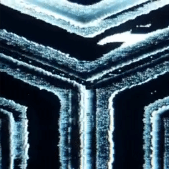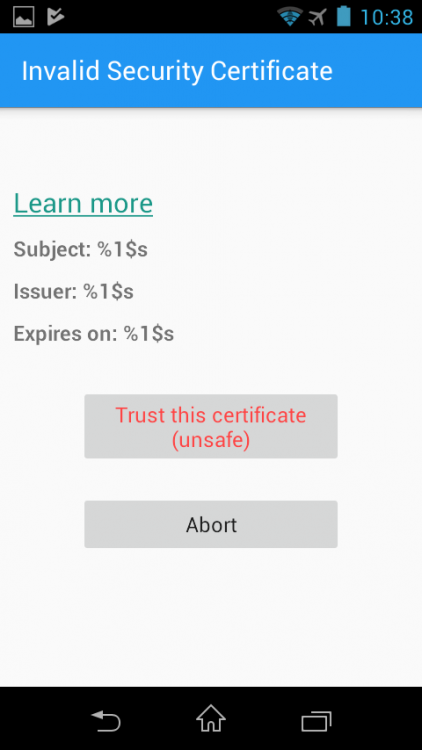Search the Community
Showing results for tags 'nextcloud'.
-
I have two vaults and two Nextcloud accounts. In the Enpass desktop version I configured each vault syncing with one of these Nextcloud accounts. When I try to do the setup in iOS there is the following problem: I enter the NextCloud URL for the first vault. I have sign in the corresponding NextCloud account. This works. When I try to repeat this for the second vault with the second account on the same NextCloud server, it is not possible to do this, because I'm still logged in the first NextCloud account and can't logg out. I don't even know how long to wait for the session being closed. Any help?
-
Is it possible to change the directory for the Vault in a Nextcloud instance? (using the Nextcloud Connector)
-
Hi i am running Nextcloud and Enpass autofills the credentials perfectly fine BUT when I click the login button I get an error saying “please enter the password”. I found a workaround: - let Enpass autofill the credentials - and then while the cursor is still in the password field I enter any character on the keyboard (just to “touch” the input field) and delete it again right away. - hit the login button and it works fine Is this an issue with how Nextcloud checks for the input? Or is it a problem with how Enpass fills in the credentials? Funny enough it worked with ownCloud before and the two are not that different (at least in core features like the login). But probably they are. Also it works in latest safari mobile on the same device! So maybe down to an issue with Enpass and Firefox integration? another thing I realized is that when I click in the password field instead of the username field and let Enpass autofill the credentials, it only fills in the password but not the username. Weird behavior. Probably another bug to report but I thought I mention it for completeness. i can dm you a dummy account if you want to look into it. iOS 16.2 enpass 6.8.6 Firefox 108.1 nextcloud: 20.5.2
-
Hello, in preparation for the Telekom fiber connection, I need to move my 1and1 cloud to Magenta Cloud. One of the most important points here is to move my Enpass password manager, which accesses the vaults via WebDav and runs on all my devices (2x Windows 10, 1x Windows 11, iPad Air4, iPhone 11 and Samsung A52). At 1und1, the synchronization of a vault (< 3MB) in the WLAN usually takes less than a second without changes or about 6s when changes are to be synchronized (DSL 100/40 MBit, comparative measurement on an old HP notebook under Windows 10). On a current Windows 11 computer in the LAN of the same network (DSL 100/40 MBit) I now have synchronization runtimes of 27 seconds and 84 seconds respectively (same vault, same Enpass version only WebDav from Magenta-Cloud - before the changeover better performance than the Windows 10 notebook). The same behavior can now be observed after changing the Webdav URL - only with even longer runtimes - on my iPad Air 4 and iPhone 11, each with the latest iOS 16 version and the same Enpass version. The measurements are reproducible. Is this slow synchronization a Magenta Cloud specific nextcloud problem or is it a general problem of the webdav implementation of nextcloud (i.e. it is not worth looking for another nextcloud provider)?
-
Syncing on Android to Nextcloud creates a 0 Byte vault file
Rainer Holland posted a topic in Android
Hello, after using enpass years flawless, my wife has the problem that under certain circumstances the vault is empty (0kb) on Nextcloud after syncing from her android (Samsung A3 2017 Android 8). The vault on the phone seems ok, but syncing from this state doesn't repair the vault on Nextcloud. After Syncing from another computer, all seems ok. Syncing from the mobile works syncing from several pc works flawless. After a few hours, the same problem occurs. The Problem happens first on syncing with WebDAV on the Nextcloud. I change to Nextcloudsync (That moves also the vault folder on the Nextcloud). Same Problem on the dedicated Nextcloud connection. Myself I have nearly the same setup I use a Samsung S10+ on Android 11 (Same EnPass version (6.7.0.552) ), same Nextcloud, different account. The problem doesn't occur on my setup. For troubleshooting, I've tried several things: 1. Disable directory of Nextcloud to the enpass folder. 2. Reset the enpass app on the mobile clear data and cache (I know the data and cache should be empty after the first step), then uninstall the app. The reinstallation of the app. Has someone a hint what I can try further or is there a real bug. Greetings Rainer -
I use Authy on my phone to generate TOTP codes. I turned on 2FA in my Nextcloud account. As expected, Enpass (on my Mac) is no longer able to sync. I checked Nextcloud support. They said to use "app passwords". Allegedly you go into the preferences for the application that you want to sync, and there is a place to enter an app password. https://help.nextcloud.com/t/two-factor-authentication-totp/52347 I couldn't find this in Enpass. How do I sync my database with a copy stored on a Nextcloud server that has TOTP 2FA enabled?
-
Hello all, just got updated to Enpass 6 across my devices (iOS, Win10, MacOS) and my previously working sync with my Nextcloud is now broken. Error 908417 is shown on all devices. I already deleted my old Enpass sync-folder from Nextcloud - still no success... Any help is highly appreciated. Thanks! Solved: After switching from lighttpd to nginx, the problem is resolved. According to Enpass support, my lighttpd version was too old.
-
Hi, I updated to version 6 recently and after restarting Enpass, it won't ask for my master password but to create a new database. I selected to sync with my existing Nextcloud setup but Enpass is telling me, that there's not Enpass data available. It worked like a charm in version 5, so what's up with version 6 now?
-
Hi there I have your latest android app working great with my nextcloud server on multiple devices, but I am unable to get my android audio player to connect due to a cert error, see attached screenshot. Thanks for any help. mannp
-
Connecting Nextcloud with PC and Android Device Hello, I have setup Enpass for my PC and import an CSV file. This works, syncing also. But when I connect with my android device with the recovery option, it connect but I can't see any data. Can anyone help me? Use Android 8 on my android Device Linux Mint 14.1 at the desktop And Nextcloud 12.0.2
-
Connecting Nextcloud with PC and Android Device Hello, I have setup Enpass for my PC and import an CSV file. This works, syncing also. But when I connect with my android device with the recovery option, it connect but I can't see any data. Can anyone help me? Use Android 8 on my android Device Linux Mint 14.1 at the desktop And Nextcloud 12.0.2
-
Been using the Enpass & Nextcloud webdav sync for a long time without issue. Noticed today that sync isn't working. Keeps asking me for the password saying there is a mismatch. I can use the same password to login via the Nextcloud webui and also works for other webdav clients. (Gnome desktop Nextcloud integration being one) I'm using Nextcloud V12.0.0 and Enpass 5.5.3
-
Specs: Enpass 5.5.2 (81), 1133 items, no attachments macOS 10.12.4 Sync over WebDAV (self-hosted Nextcloud 11.0.2) with SSL (letsencrypt) When starting up my Mac or waking up, Enpass freezes for several minutes. My impression is that it hangs on sync (as the sync icon spins during the freeze). After a couple of minutes, Enpass is usable again. What can I do?
-
Hi, I posted a reply to a forum thread here: https://discussion.enpass.io/index.php?/topic/1271-difference-between-sync-options/ I am trying to clarify if I can have the Enpass "Data Location" be the same as the Sync Service folder (ex. /home/user/Dropbox/Apps/Enpass/). Should I also turn sync on? Or is it recommended to have the "Data Location" be in a separate local only folder. Thanks,
- 1 reply
-
- cloudsync
- clarification
- (and 6 more)
-
Enpass had been syncing successfully with Google Drive, but I want to move off of that. I changed it to sync with my NextCloud. That worked for about a day. Then I noticed that the synchronizations stopped happening. Trying to sync manually failed. So I disconnected from the NextCloud and tried to set up the connection again. This did not work. When I type in the URL, username, password, and hit Connect, it just sits there doing nothing, claiming that it is connecting. Nothing happens. Hitting Cancel does nothing, so I have to hit the Close box of the dialog to dismiss it. I then reconnected to Google Drive. It can still talk to that, so I know that my firewall is allowing the traffic. This is the Mac desktop application. I can't find anything in any logs that would tell me what's happening.