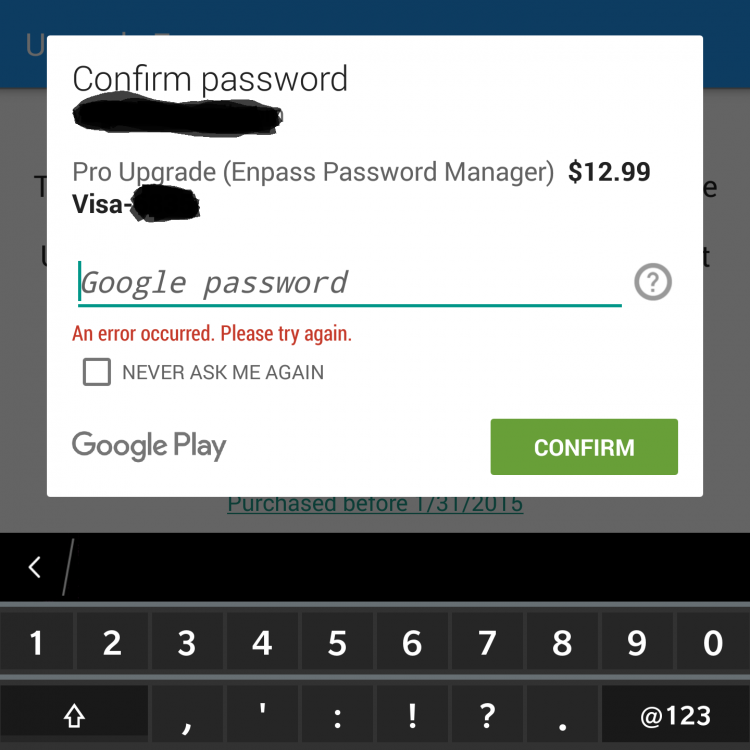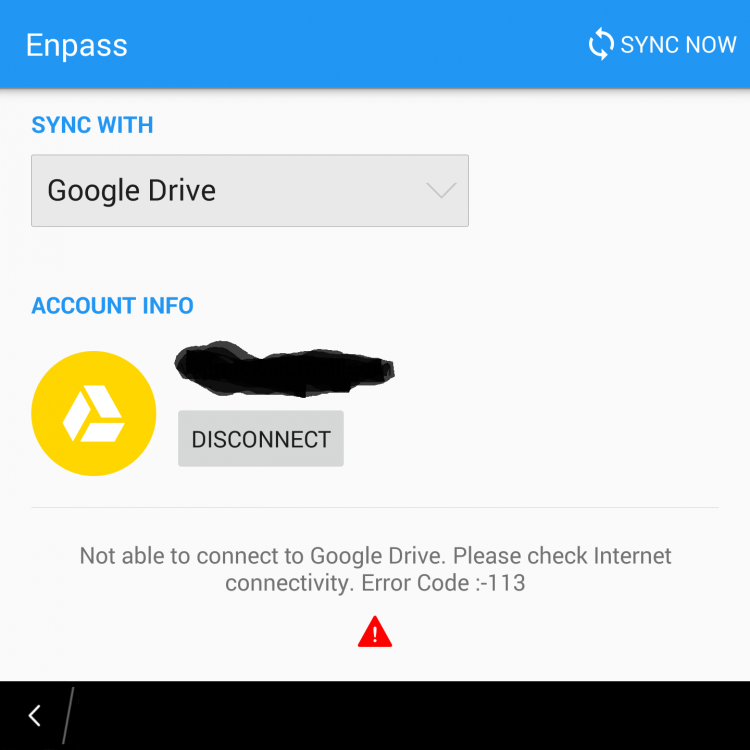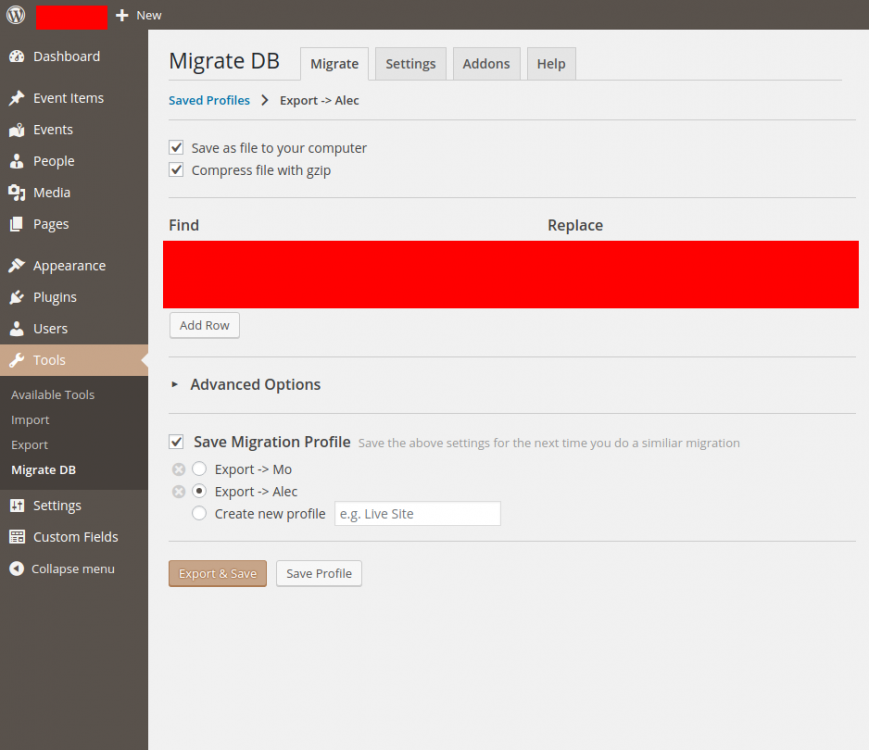Search the Community
Showing results for tags 'pro'.
-
I have been using Enpass for years and it has been telling me I had a free Pro update. I never needed that since all as working but now the system has taking my IOS Enpass to only showing 10 items. What do I do? I have one ;Apple account and use it for three computers that are all different i.e. one for entertainment, one for Media production and one for financial. Each of these devices have different Enpass vaults. Each vault is backed up to Google with separate Google Apps emails. The financial IOS could no longer access the financial vault. Yes it was displaying that I could upgrade to Pro for free but I didn't want to co-mingle the three vaults so I didn't do that. When my financial IOS device stopped working by only showing 10 users we purchased a 1 year subscription. I then tried to update my Media Production system using a different Goggle APP account but the system wouldn't let me do that since it tried to cross-connect the Google App email to iTunes email and said the iTunes email was already used. The big questions: Q1: What do I do?. I want to register three Google email APP accounts with the one iTunes account while retaining the three Enpass vaults. Q2: If you can tell me how to retain my three vaults, how do I convert the one copy on my Financial computer to lifetime? We are seeing that once this is purchased you can no longer select Lifetime. BTW -- these two surprises make me sad because a product shouldn't just take an existing customer offline. Thanks, Allen Strand
-
I have bought Enpass Pro on Android and IOS while using a free windows store version on my PC. After a latest upgrade I created my enpass account through the PC version with one of my email(call it email1 here). Now email1 account is a lite account. How can I change it to a Pro account while I don't want to register with a new email on my Android? Would it be OK if I just login on my android phone with email1 account and the app could recognize and convert my account status? Hope for replying, thank you.
-
I have installed Enpass V5.6.2 through Google Play onto my Blackberry Passport running 10.3.3.1463. When I try to upgrade to Enpass Pro my Google password is not accepted. I changed my password and verified it was working correctly. I tried to purchase using 2 step authentication as well as one step and always same error message. ALSO getting error trying to sync with Google Drive: Not able to connect to Google Drive. Please check Internet connectivity: Error Code: -113.
-
- blackberry
- pro
-
(and 3 more)
Tagged with:
-
Hi, I used Enpass Pro since 6 month ago. I'm really satisfied of this app. Actually, I restored my phone. Then I connected my google account with the same google's user. I installed enpass from my google play store and synchronised with my google drive account. I got still the trial version of enpass and limited to 20 entries. Normally my google ID doesn't change. Could you tell me why I can't get the complete version ? Thanks Séb
-
Attempting to purchase upgrade to pro shows the purchase dialog then gives error after I accept. I used it heavily on my old windows phone and now dozens of my passwords are behind the error. Been waiting for a reply from support all day. I’m rather close from just sending my business elsewhere.
-
Hej, it seems kinda weird that a security-related application has a dependency on Google's Play Store. I do understand that this makes the whole selling stuff easier, but than at least make it possible to run it in Pro mode without having all the Google toolchain installed on your phone. For instance, I run Copperhead OS for a more secure phone, without all the Google/Amazon etc. stuff. However, this also means that I can't unlock my previously bought Pro version of Enpass. Other apps have a similar selling model but still are able to unlock the Pro version without requiring Google applications, e.g., AquaMail Pro (highly recommended). Feature Request: Make Pro version available without requiring Google tools installed! Possible idea would be to give out (on request) license files signed by a PGP key owned by that you could verify in the App.
-
To reproduce this bug: 1. Install Google Chrome + the Enpass Password Manage extension 2. Access a Wordpress admin dashboard with an admin account 3. Install the WP Migrate DB Wordpress plugin 4. Go to Tools -> Migrate DB 5. Fill out the form and select 'Save Migration Profile' 6. Type a profile name and click 'Save profile' 7. Go back to Tools -> Migrate DB 8. Select your saved migration profile, you should see something similar to this: 9. Click 'Export & Save' What should happen: The form is submitted as-is What happens: Somehow the Enpass Password Manager Chrome plugin clicks on the 'Create new profile' radio button before the browser submits the form.